Drive-in / Cine-parc [YMAP / XML] 1.0
945
12
945
12
Credits
-by zaforr-
discord = zaforr3700
-----------------------------------------------------------------------------------------------------------------------
Hi everyone, I made you a drive-in (ciné-parc pour les français) that you can use if you have a script to add to the screen; and there's also a nice interior.
Map : Drive-in / Ciné-parc
What can you find in that mapping?
- "bunker"
- store / dépanneur
- bathroom
- chilling spots
- big display
----------------------------------------------------------------------------------------------------------------------
FiveM installation;
-Install the file from 5mods and open it with winrar or any other program that makes you able to unzip it.
-Unzip the file and drag it to your desktop
-You can delete the text document if you don’t want it
-The file “YMAP” contains a stream folder with the ymaps in and a resource to be faster to add to your server; so you need to drag the “driveinzaforr” file to your server map folder
-If you want, just add the line “ensure driveinzaforr” to your server.cfg to open it by itself
SinglePlayer installation;
-Install from here and only extract the “driveinzaforr” ymap file to your desktop
-Download OpenIV, if you don’t have it; https://openiv.com/
-After the app is open, make sure to click on edit mode to be able to drag your files
-Go to update-x64 -dlcpacks-custom_maps-dlc.rpf-x64-levels-gta5-citye-maps- custom_maps.rpf
-When you are there, just drag the ymap file in there and you’re done!
(I also added the xml file for you if you want to use it with the menyoo, for example)
-by zaforr-
discord = zaforr3700
-----------------------------------------------------------------------------------------------------------------------
Hi everyone, I made you a drive-in (ciné-parc pour les français) that you can use if you have a script to add to the screen; and there's also a nice interior.
Map : Drive-in / Ciné-parc
What can you find in that mapping?
- "bunker"
- store / dépanneur
- bathroom
- chilling spots
- big display
----------------------------------------------------------------------------------------------------------------------
FiveM installation;
-Install the file from 5mods and open it with winrar or any other program that makes you able to unzip it.
-Unzip the file and drag it to your desktop
-You can delete the text document if you don’t want it
-The file “YMAP” contains a stream folder with the ymaps in and a resource to be faster to add to your server; so you need to drag the “driveinzaforr” file to your server map folder
-If you want, just add the line “ensure driveinzaforr” to your server.cfg to open it by itself
SinglePlayer installation;
-Install from here and only extract the “driveinzaforr” ymap file to your desktop
-Download OpenIV, if you don’t have it; https://openiv.com/
-After the app is open, make sure to click on edit mode to be able to drag your files
-Go to update-x64 -dlcpacks-custom_maps-dlc.rpf-x64-levels-gta5-citye-maps- custom_maps.rpf
-When you are there, just drag the ymap file in there and you’re done!
(I also added the xml file for you if you want to use it with the menyoo, for example)
Subido por primera vez: 20 de diciembre de 2021
Última actualización: 20 de diciembre de 2021
Descarga más reciente: hace 16 horas
4 Comentarios
More mods by zaforr:
Credits
-by zaforr-
discord = zaforr3700
-----------------------------------------------------------------------------------------------------------------------
Hi everyone, I made you a drive-in (ciné-parc pour les français) that you can use if you have a script to add to the screen; and there's also a nice interior.
Map : Drive-in / Ciné-parc
What can you find in that mapping?
- "bunker"
- store / dépanneur
- bathroom
- chilling spots
- big display
----------------------------------------------------------------------------------------------------------------------
FiveM installation;
-Install the file from 5mods and open it with winrar or any other program that makes you able to unzip it.
-Unzip the file and drag it to your desktop
-You can delete the text document if you don’t want it
-The file “YMAP” contains a stream folder with the ymaps in and a resource to be faster to add to your server; so you need to drag the “driveinzaforr” file to your server map folder
-If you want, just add the line “ensure driveinzaforr” to your server.cfg to open it by itself
SinglePlayer installation;
-Install from here and only extract the “driveinzaforr” ymap file to your desktop
-Download OpenIV, if you don’t have it; https://openiv.com/
-After the app is open, make sure to click on edit mode to be able to drag your files
-Go to update-x64 -dlcpacks-custom_maps-dlc.rpf-x64-levels-gta5-citye-maps- custom_maps.rpf
-When you are there, just drag the ymap file in there and you’re done!
(I also added the xml file for you if you want to use it with the menyoo, for example)
-by zaforr-
discord = zaforr3700
-----------------------------------------------------------------------------------------------------------------------
Hi everyone, I made you a drive-in (ciné-parc pour les français) that you can use if you have a script to add to the screen; and there's also a nice interior.
Map : Drive-in / Ciné-parc
What can you find in that mapping?
- "bunker"
- store / dépanneur
- bathroom
- chilling spots
- big display
----------------------------------------------------------------------------------------------------------------------
FiveM installation;
-Install the file from 5mods and open it with winrar or any other program that makes you able to unzip it.
-Unzip the file and drag it to your desktop
-You can delete the text document if you don’t want it
-The file “YMAP” contains a stream folder with the ymaps in and a resource to be faster to add to your server; so you need to drag the “driveinzaforr” file to your server map folder
-If you want, just add the line “ensure driveinzaforr” to your server.cfg to open it by itself
SinglePlayer installation;
-Install from here and only extract the “driveinzaforr” ymap file to your desktop
-Download OpenIV, if you don’t have it; https://openiv.com/
-After the app is open, make sure to click on edit mode to be able to drag your files
-Go to update-x64 -dlcpacks-custom_maps-dlc.rpf-x64-levels-gta5-citye-maps- custom_maps.rpf
-When you are there, just drag the ymap file in there and you’re done!
(I also added the xml file for you if you want to use it with the menyoo, for example)
Subido por primera vez: 20 de diciembre de 2021
Última actualización: 20 de diciembre de 2021
Descarga más reciente: hace 16 horas
![La Mesa v2 | Skatepark 7 [YMAP / XML] La Mesa v2 | Skatepark 7 [YMAP / XML]](https://img.gta5-mods.com/q75-w500-h333-cfill/images/la-mesa-v2-skatepark-7-ymap-xml/0ac313-GYAT1.png)
![Skatepark [YMAP / SP & FiveM] Skatepark [YMAP / SP & FiveM]](https://img.gta5-mods.com/q75-w500-h333-cfill/images/skatepark-1-by-zaforr-fivem-ymap/62dc27-skateparkv1.png)
![Ballas District Gang [YMAP / XML] Ballas District Gang [YMAP / XML]](https://img.gta5-mods.com/q75-w500-h333-cfill/images/ballas-district-gang-ymap-xml/d6b025-ballaspic1.png)
![Families District Gang [YMAP / XML] Families District Gang [YMAP / XML]](https://img.gta5-mods.com/q75-w500-h333-cfill/images/families-district-gang/6843d0-families1.png)
![Vagos District Gang [YMAP / XML] Vagos District Gang [YMAP / XML]](https://img.gta5-mods.com/q75-w500-h333-cfill/images/vagos-district-gang-ymap-xml/f045c8-wagos1.png)




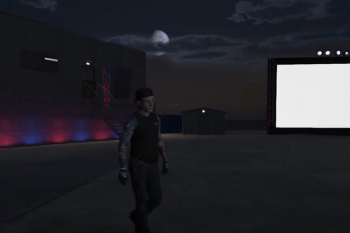

 5mods on Discord
5mods on Discord
This file has been approved automatically. If you think this file should not be here for any reason please report it.
@Matheo_AnixRP merci bg
Kind of useless unless there's an easy way to add a video to it. Add Night of the Living Dead to it, as there is no copyright on that film.
@toobalooboolama of course but there are scripts working with youtube it's easier; any server should have a script like that and so it works with the display