Decay: The Zombie Apocalypse 1.1
5.426
52
5.426
52
Make sure to check out my YouTube channel!
Check Out My YouTube Channel!
*WARNING* THIS MAP MAY DROP FPS *WARNING*
This is my first map that I've made. This map was designed specifically for Machinima / Film making as I am a Film maker myself! This map was inspired by Rapidiments' "After us" and "After us: rodeo" maps. This is a apocalyptic / survival styled map.
ROCKSTAR EDITOR:
Once you have recorded your scenes, Open up map editor and click on "New Map". If you don't do this it will cause your game to crash in Rockstar Editor.
INSTALLATION:
1) Download the latest version of Map Editor and Scripthook V
2) Download the .rar file and extract to desktop
3) Put DecayMap.xml in your main game directory
4) Load up GTA 5 and load up Map Editor
5) Hit "Load Map", then hit xml
6) Enter "DecayMap" Or search for "DecayMap" in the file chooser
7) And finally go to where the map is located
Make sure to leave some feedback and suggestions for future mods!
Version:
1.1 - Map extended
Check Out My YouTube Channel!
*WARNING* THIS MAP MAY DROP FPS *WARNING*
This is my first map that I've made. This map was designed specifically for Machinima / Film making as I am a Film maker myself! This map was inspired by Rapidiments' "After us" and "After us: rodeo" maps. This is a apocalyptic / survival styled map.
ROCKSTAR EDITOR:
Once you have recorded your scenes, Open up map editor and click on "New Map". If you don't do this it will cause your game to crash in Rockstar Editor.
INSTALLATION:
1) Download the latest version of Map Editor and Scripthook V
2) Download the .rar file and extract to desktop
3) Put DecayMap.xml in your main game directory
4) Load up GTA 5 and load up Map Editor
5) Hit "Load Map", then hit xml
6) Enter "DecayMap" Or search for "DecayMap" in the file chooser
7) And finally go to where the map is located
Make sure to leave some feedback and suggestions for future mods!
Version:
1.1 - Map extended
Subido por primera vez: 28 de octubre de 2016
Última actualización: 30 de octubre de 2016
Descarga más reciente: hace 1 día
19 Comentarios
Make sure to check out my YouTube channel!
Check Out My YouTube Channel!
*WARNING* THIS MAP MAY DROP FPS *WARNING*
This is my first map that I've made. This map was designed specifically for Machinima / Film making as I am a Film maker myself! This map was inspired by Rapidiments' "After us" and "After us: rodeo" maps. This is a apocalyptic / survival styled map.
ROCKSTAR EDITOR:
Once you have recorded your scenes, Open up map editor and click on "New Map". If you don't do this it will cause your game to crash in Rockstar Editor.
INSTALLATION:
1) Download the latest version of Map Editor and Scripthook V
2) Download the .rar file and extract to desktop
3) Put DecayMap.xml in your main game directory
4) Load up GTA 5 and load up Map Editor
5) Hit "Load Map", then hit xml
6) Enter "DecayMap" Or search for "DecayMap" in the file chooser
7) And finally go to where the map is located
Make sure to leave some feedback and suggestions for future mods!
Version:
1.1 - Map extended
Check Out My YouTube Channel!
*WARNING* THIS MAP MAY DROP FPS *WARNING*
This is my first map that I've made. This map was designed specifically for Machinima / Film making as I am a Film maker myself! This map was inspired by Rapidiments' "After us" and "After us: rodeo" maps. This is a apocalyptic / survival styled map.
ROCKSTAR EDITOR:
Once you have recorded your scenes, Open up map editor and click on "New Map". If you don't do this it will cause your game to crash in Rockstar Editor.
INSTALLATION:
1) Download the latest version of Map Editor and Scripthook V
2) Download the .rar file and extract to desktop
3) Put DecayMap.xml in your main game directory
4) Load up GTA 5 and load up Map Editor
5) Hit "Load Map", then hit xml
6) Enter "DecayMap" Or search for "DecayMap" in the file chooser
7) And finally go to where the map is located
Make sure to leave some feedback and suggestions for future mods!
Version:
1.1 - Map extended
Subido por primera vez: 28 de octubre de 2016
Última actualización: 30 de octubre de 2016
Descarga más reciente: hace 1 día
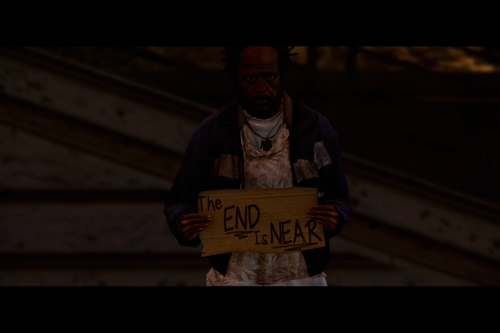
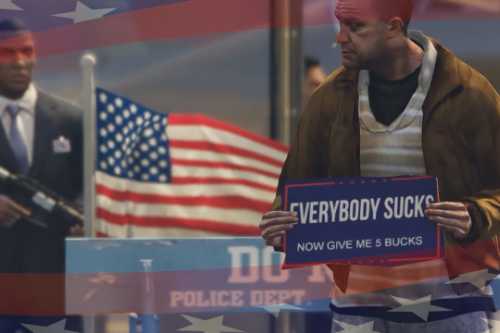
![Sandy Shores Airfield Project [YMAP] Sandy Shores Airfield Project [YMAP]](https://img.gta5-mods.com/q75-w500-h333-cfill/images/senora-airport-project-ymap-lore-friendly/59e418-000.jpg)
![Dollar Pills FOB [YMAP / FiveM] Dollar Pills FOB [YMAP / FiveM]](https://img.gta5-mods.com/q75-w500-h333-cfill/images/dollar-pills-fob-ymap-fivem/4bd293-dollarpills_fob5.png)
![Global EV [YMAP / FiveM] Global EV [YMAP / FiveM]](https://img.gta5-mods.com/q75-w500-h333-cfill/images/global-ev-ymap-fivem/eaa85a-ld_ev_ymap14.png)





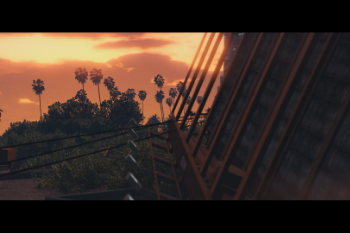




 5mods on Discord
5mods on Discord
This actually looks really sick!
@aidenpatrickPGH wow thanks man! Much appreciated!
@Quakex64 Yes, but they're all different. People need to stop thinking that because they don't care = it's bad. @LimboFilms Just ignore him. Here, take this 3 and a half stars for effort (I haven't played it yet and won't bother, so I can't really form an opinion) you've earned it.
gg :)
@LimboFilms I'll be sure considering making a video on this!
nice work
@Msgballack ;)
@ripHarambe Nice one! :D
@HeySlickThatsMe Thanks man!
Good vidéo And map
@younsou Thanks man!
@LimboFilms Cool mod and just pointing out when your showing the location it looks like a youtube thumbnail
@NotCrunchyTaco Yeah its to make it look cinematic, thanks for the 5 stars!
@LimboFilms np you deserve it
and why I have no grass?
@SPORTKLASS me too
@SPORTKLASS @VEntertainment make sure you have gtamp-unlock-all-objects.asi installed
you can find it here: https://www.gta5-mods.com/scripts/object-spawn-unlocker
this is just one area, right?
looks cool