Sky shelter (INSPIRED by the movie Oblivion) 1.1
1.749
45
1.749
45
This is absolutely not an exact representation of what we have in the "Oblivion" movie, only an inspiration.
It's a kind of shelter over clouds, with a stunt zone (see the video, link below) a sports hall, a kitchen, a living room, a terrace with swimming pool, two bathrooms / showers, two bedrooms, a meeting room, a stock zone linked to an office, a computer / gaming room, a music room, and a heliport.
UPDATE v1.1 :
- adding roof access
- adding of the techopter from the movie Oblivion
- minor improvements
- readme changes : adding of links to enjoy all the mods of the movie Oblivion. If I forgot a mod, please tell me on my Facebook page / by a comment.
If you like my mods, please like and share --> https://www.facebook.com/FlashProjectsAdmin/
INSTALLATION :
1 - Download and install latest "Map editor" - https://www.gta5-mods.com/scripts/map-editor
Keep the archive somewhere in your computer as a backup.
2 - Download and install "Object Spawn Unlocker" - https://www.gta5-mods.com/scripts/object-spawn-unlocker
3 - After downloading my mod, put the "sso.xml" from my mod in your main folder GTAV.
4 - Download and install Custom Props Add-On [BETA 3] : https://fr.gta5-mods.com/maps/custom-prop
Be sure to make backup of the files you must modify, and follow the instructions carefully.
5 - Download and install No Boundary Limits 1.0 : https://fr.gta5-mods.com/scripts/no-boundary-limits-unknown-modder
6 - Put the "objectlist" from my mod to your script folder, and replace.
7 - Download and install Bubbleship from the Movie Oblivion : https://fr.gta5-mods.com/vehicles/bubbleship-from-the-movie-oblivion-add-on
8 - In game, press F7 and click on load map as xml.
9 - Type "sso" and you are done.
10 - If you want more with the movie Oblivion :
http://gtaxscripting.blogspot.fr/2017/05/gta-v-oblivion-drones-script-mod.html
https://fr.gta5-mods.com/search/oblivion
If you have any problem with this mod, please leave me a comment, we will try to solve it as fast as possible.
If you take any video / photo with my mods, please provide a link to my profile works. Thank you !
Credits :
- Guadmaz for "Map editor"
- GTAMultiplayer Team for "Object Spawn Unlocker"
- Shaezbreizh & Mixtro & Dekurwinator & BlueJeansGamer for "Custom Props Add-On [BETA 3]"
- Unknown Modder for "NoBoundaryLimits"
- Bubbleship from the Movie Oblivion (by SkylineGTRFreak)
- JulioNIB and FutureModz for scripts and mods about Oblivion
If you like my mods, please like and share --> https://www.facebook.com/FlashProjectsAdmin/
It's a kind of shelter over clouds, with a stunt zone (see the video, link below) a sports hall, a kitchen, a living room, a terrace with swimming pool, two bathrooms / showers, two bedrooms, a meeting room, a stock zone linked to an office, a computer / gaming room, a music room, and a heliport.
UPDATE v1.1 :
- adding roof access
- adding of the techopter from the movie Oblivion
- minor improvements
- readme changes : adding of links to enjoy all the mods of the movie Oblivion. If I forgot a mod, please tell me on my Facebook page / by a comment.
If you like my mods, please like and share --> https://www.facebook.com/FlashProjectsAdmin/
INSTALLATION :
1 - Download and install latest "Map editor" - https://www.gta5-mods.com/scripts/map-editor
Keep the archive somewhere in your computer as a backup.
2 - Download and install "Object Spawn Unlocker" - https://www.gta5-mods.com/scripts/object-spawn-unlocker
3 - After downloading my mod, put the "sso.xml" from my mod in your main folder GTAV.
4 - Download and install Custom Props Add-On [BETA 3] : https://fr.gta5-mods.com/maps/custom-prop
Be sure to make backup of the files you must modify, and follow the instructions carefully.
5 - Download and install No Boundary Limits 1.0 : https://fr.gta5-mods.com/scripts/no-boundary-limits-unknown-modder
6 - Put the "objectlist" from my mod to your script folder, and replace.
7 - Download and install Bubbleship from the Movie Oblivion : https://fr.gta5-mods.com/vehicles/bubbleship-from-the-movie-oblivion-add-on
8 - In game, press F7 and click on load map as xml.
9 - Type "sso" and you are done.
10 - If you want more with the movie Oblivion :
http://gtaxscripting.blogspot.fr/2017/05/gta-v-oblivion-drones-script-mod.html
https://fr.gta5-mods.com/search/oblivion
If you have any problem with this mod, please leave me a comment, we will try to solve it as fast as possible.
If you take any video / photo with my mods, please provide a link to my profile works. Thank you !
Credits :
- Guadmaz for "Map editor"
- GTAMultiplayer Team for "Object Spawn Unlocker"
- Shaezbreizh & Mixtro & Dekurwinator & BlueJeansGamer for "Custom Props Add-On [BETA 3]"
- Unknown Modder for "NoBoundaryLimits"
- Bubbleship from the Movie Oblivion (by SkylineGTRFreak)
- JulioNIB and FutureModz for scripts and mods about Oblivion
If you like my mods, please like and share --> https://www.facebook.com/FlashProjectsAdmin/
Subido por primera vez: 12 de enero de 2018
Última actualización: 15 de febrero de 2018
Descarga más reciente: hace 9 horas
5 Comentarios
This is absolutely not an exact representation of what we have in the "Oblivion" movie, only an inspiration.
It's a kind of shelter over clouds, with a stunt zone (see the video, link below) a sports hall, a kitchen, a living room, a terrace with swimming pool, two bathrooms / showers, two bedrooms, a meeting room, a stock zone linked to an office, a computer / gaming room, a music room, and a heliport.
UPDATE v1.1 :
- adding roof access
- adding of the techopter from the movie Oblivion
- minor improvements
- readme changes : adding of links to enjoy all the mods of the movie Oblivion. If I forgot a mod, please tell me on my Facebook page / by a comment.
If you like my mods, please like and share --> https://www.facebook.com/FlashProjectsAdmin/
INSTALLATION :
1 - Download and install latest "Map editor" - https://www.gta5-mods.com/scripts/map-editor
Keep the archive somewhere in your computer as a backup.
2 - Download and install "Object Spawn Unlocker" - https://www.gta5-mods.com/scripts/object-spawn-unlocker
3 - After downloading my mod, put the "sso.xml" from my mod in your main folder GTAV.
4 - Download and install Custom Props Add-On [BETA 3] : https://fr.gta5-mods.com/maps/custom-prop
Be sure to make backup of the files you must modify, and follow the instructions carefully.
5 - Download and install No Boundary Limits 1.0 : https://fr.gta5-mods.com/scripts/no-boundary-limits-unknown-modder
6 - Put the "objectlist" from my mod to your script folder, and replace.
7 - Download and install Bubbleship from the Movie Oblivion : https://fr.gta5-mods.com/vehicles/bubbleship-from-the-movie-oblivion-add-on
8 - In game, press F7 and click on load map as xml.
9 - Type "sso" and you are done.
10 - If you want more with the movie Oblivion :
http://gtaxscripting.blogspot.fr/2017/05/gta-v-oblivion-drones-script-mod.html
https://fr.gta5-mods.com/search/oblivion
If you have any problem with this mod, please leave me a comment, we will try to solve it as fast as possible.
If you take any video / photo with my mods, please provide a link to my profile works. Thank you !
Credits :
- Guadmaz for "Map editor"
- GTAMultiplayer Team for "Object Spawn Unlocker"
- Shaezbreizh & Mixtro & Dekurwinator & BlueJeansGamer for "Custom Props Add-On [BETA 3]"
- Unknown Modder for "NoBoundaryLimits"
- Bubbleship from the Movie Oblivion (by SkylineGTRFreak)
- JulioNIB and FutureModz for scripts and mods about Oblivion
If you like my mods, please like and share --> https://www.facebook.com/FlashProjectsAdmin/
It's a kind of shelter over clouds, with a stunt zone (see the video, link below) a sports hall, a kitchen, a living room, a terrace with swimming pool, two bathrooms / showers, two bedrooms, a meeting room, a stock zone linked to an office, a computer / gaming room, a music room, and a heliport.
UPDATE v1.1 :
- adding roof access
- adding of the techopter from the movie Oblivion
- minor improvements
- readme changes : adding of links to enjoy all the mods of the movie Oblivion. If I forgot a mod, please tell me on my Facebook page / by a comment.
If you like my mods, please like and share --> https://www.facebook.com/FlashProjectsAdmin/
INSTALLATION :
1 - Download and install latest "Map editor" - https://www.gta5-mods.com/scripts/map-editor
Keep the archive somewhere in your computer as a backup.
2 - Download and install "Object Spawn Unlocker" - https://www.gta5-mods.com/scripts/object-spawn-unlocker
3 - After downloading my mod, put the "sso.xml" from my mod in your main folder GTAV.
4 - Download and install Custom Props Add-On [BETA 3] : https://fr.gta5-mods.com/maps/custom-prop
Be sure to make backup of the files you must modify, and follow the instructions carefully.
5 - Download and install No Boundary Limits 1.0 : https://fr.gta5-mods.com/scripts/no-boundary-limits-unknown-modder
6 - Put the "objectlist" from my mod to your script folder, and replace.
7 - Download and install Bubbleship from the Movie Oblivion : https://fr.gta5-mods.com/vehicles/bubbleship-from-the-movie-oblivion-add-on
8 - In game, press F7 and click on load map as xml.
9 - Type "sso" and you are done.
10 - If you want more with the movie Oblivion :
http://gtaxscripting.blogspot.fr/2017/05/gta-v-oblivion-drones-script-mod.html
https://fr.gta5-mods.com/search/oblivion
If you have any problem with this mod, please leave me a comment, we will try to solve it as fast as possible.
If you take any video / photo with my mods, please provide a link to my profile works. Thank you !
Credits :
- Guadmaz for "Map editor"
- GTAMultiplayer Team for "Object Spawn Unlocker"
- Shaezbreizh & Mixtro & Dekurwinator & BlueJeansGamer for "Custom Props Add-On [BETA 3]"
- Unknown Modder for "NoBoundaryLimits"
- Bubbleship from the Movie Oblivion (by SkylineGTRFreak)
- JulioNIB and FutureModz for scripts and mods about Oblivion
If you like my mods, please like and share --> https://www.facebook.com/FlashProjectsAdmin/
Subido por primera vez: 12 de enero de 2018
Última actualización: 15 de febrero de 2018
Descarga más reciente: hace 9 horas







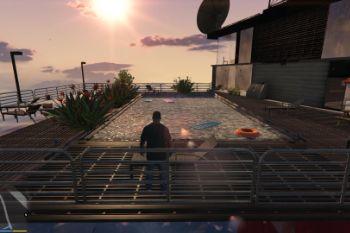















 5mods on Discord
5mods on Discord
Wow.. Amazing work! Awesome film too! Thanks for this :-) Have you seen the drones mod on here? Here's the link of you missed it...
https://www.gta5-mods.com/vehicles/combat-drone-from-the-movie-oblivion-add-on
There's a script out too but I don't think its on here anymore! I'm sure it was by JulioNIB though!
Thanks for your comment ! Thanks for the link. I didn't know that there was also a script.
WOW. This mod is amazing! 100/100
@flash76 @EDraven2010 You are right in stating the script from JulioNIB. The link to mod on their site is: http://gtaxscripting.blogspot.co.uk/2017/05/gta-v-oblivion-drones-script-mod.html
If it's possible, I request a YMAP conversion. I don't intend to download this otherwise. Interesting concept though!
Its is a amazing map mod from a great movie.Just remove the playboy type magazine from the table if you will.Jesus Christ God's Son died for you ,He is alive!