[MLO] Vinylism Record Store [Add-On SP] 1.02
2.146
78
2.146
78
location: above the 'Hair on Hawick' barber shop near Rockford Plaza (coordinates: X = -31.92 Y = -148.75 Z = 62.30)
some features:
updates for version 1.02:
for version 1.01:
Installation
------------
Copy the shopvinyl folder into "mods\update\x64\dlcpacks"
Then add the following line to the bottom of the dlclist.xml file (located at "mods\update\update.rpf\common\data"):
<Item>dlcpacks:/shopvinyl/</Item>
some features:
- many of the albums are lore-based, but all of the artwork and stuff can be easily changed in the main .ytd file
- a radio station plays in shop (it's currently set to KULT FM, and can be changed by swapping the shopvinyl game.dat151.rel file with one of the other radio station .rel files included in the archive. see the fileinfos.txt in the \radiofiles folder in the archive for the full list
- also includes an updated hawick scenario file that adds a few peds in and around the store
- the walls that were blocking off the stairs that go up to the second level have been removed
updates for version 1.02:
- a few changes to some file settings in the content.xml and setup2.xml, and to the shopvinyl.ytyp & shopvinyl_milo_.ymap
- also added an alternate content.xml file - which has the audio occlusion parts disabled - to try if there are any issues loading the mlo
for version 1.01:
- small adjustment to the shell & col position/pivots
- fixed a small seam along the shell/front window
- some small adjustments to the custom doors and door sounds added
Installation
------------
Copy the shopvinyl folder into "mods\update\x64\dlcpacks"
Then add the following line to the bottom of the dlclist.xml file (located at "mods\update\update.rpf\common\data"):
<Item>dlcpacks:/shopvinyl/</Item>
Subido por primera vez: 2 de abril de 2024
Última actualización: hace 2 días
Descarga más reciente: hace 5 minutos
17 Comentarios
More mods by frdfare:
location: above the 'Hair on Hawick' barber shop near Rockford Plaza (coordinates: X = -31.92 Y = -148.75 Z = 62.30)
some features:
updates for version 1.02:
for version 1.01:
Installation
------------
Copy the shopvinyl folder into "mods\update\x64\dlcpacks"
Then add the following line to the bottom of the dlclist.xml file (located at "mods\update\update.rpf\common\data"):
<Item>dlcpacks:/shopvinyl/</Item>
some features:
- many of the albums are lore-based, but all of the artwork and stuff can be easily changed in the main .ytd file
- a radio station plays in shop (it's currently set to KULT FM, and can be changed by swapping the shopvinyl game.dat151.rel file with one of the other radio station .rel files included in the archive. see the fileinfos.txt in the \radiofiles folder in the archive for the full list
- also includes an updated hawick scenario file that adds a few peds in and around the store
- the walls that were blocking off the stairs that go up to the second level have been removed
updates for version 1.02:
- a few changes to some file settings in the content.xml and setup2.xml, and to the shopvinyl.ytyp & shopvinyl_milo_.ymap
- also added an alternate content.xml file - which has the audio occlusion parts disabled - to try if there are any issues loading the mlo
for version 1.01:
- small adjustment to the shell & col position/pivots
- fixed a small seam along the shell/front window
- some small adjustments to the custom doors and door sounds added
Installation
------------
Copy the shopvinyl folder into "mods\update\x64\dlcpacks"
Then add the following line to the bottom of the dlclist.xml file (located at "mods\update\update.rpf\common\data"):
<Item>dlcpacks:/shopvinyl/</Item>
Subido por primera vez: 2 de abril de 2024
Última actualización: hace 2 días
Descarga más reciente: hace 5 minutos




![[MLO] Vespucci/Little Seoul 24/7 [Add-On SP / FiveM] ver 1.0 [MLO] Vespucci/Little Seoul 24/7 [Add-On SP / FiveM] ver 1.0](https://img.gta5-mods.com/q75-w500-h333-cfill/images/mlo-vespucci-little-seoul-24-7-add-on-sp-fivem-ver-1-0/2df7d6-vsb-pic00.jpg)




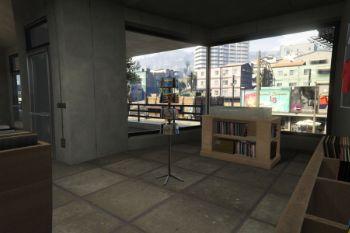
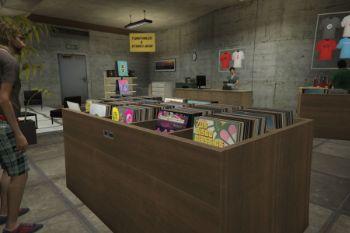




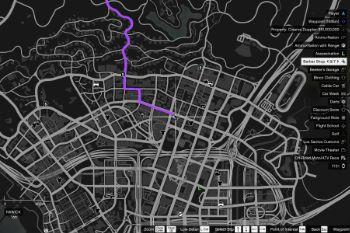
 5mods on Discord
5mods on Discord
This file has been approved automatically. If you think this file should not be here for any reason please report it.
🔥🔥🔥
Nice, I don't think anyone ever done a music store MLO, def downloading!
Love it! Thanks for sharing
Well done. Simple, but works. It's compatible with the 'Cluckin' Bell' MLO across the street at the Mall far as I can tell so far.
Whoops! Spoke too soon. When you head down the road toward the FIB and Pacific Bank buildings, halfway there the game crashes. Bummer. I pulled the 'Cluckin' Bell' MLO and checked some other stuff and it's your mod croaking the game. Hope you can fix that.
Nice... https://www.youtube.com/watch?v=neoQCCso-Lw
ironically, i had created teleports at this very same spot for an alternative location of Records A Studio... without removal of the wall, of course. great job!
@iammistahwolf there are a few things you can try with the context.xml file:
1) delete the lines for shopvinyl.ytyp under <dataFiles> and <filesToEnable>
2) delete the lines for sp_manifest.meta under <dataFiles> and <filesToEnable>
3) delete the lines for occlusion.rpf under <dataFiles> and <filesToEnable>
4) delete the lines for shopvinyl_game.dat under <dataFiles> and <filesToEnable>
@frdfare, Thanks I'll try those out.
@frdfare Very nice thanks. If you want suggestions fill all the excess empty floor space with more record display cases etc, about twice the amount there is currently
@frdfare Not working for me. v1.0.1. Game crashes. I didn't test version 1.0
How did you add the radio to the building iv wanted to try it but never figured it out?
@frdfare
confirmed, v1.01 crashes on loading, probably the occlusion and rel stuff
when I create my own dlc for SP I can use the MLO just fine, but without the audio and its occusion
the scenario I just dropped in mods-update.rpf itself so it loads
@frdfare any chance for a fix for the above issue?
@Michael21107 You can try the new 1.02 version. If it still crashes, try swapping the content.xml file with the alternative one which disables the audio occlusion.
@frdfare did you try this on SP? afaik you're missing some things needed, only the rel isn't enough