Boygroup V1 Pose Pack 1.0
2.183
14
2.183
14
🌙 LUNYX MODS - GTA V CLOTHING & POSES
Hi! I noticed I barely see casual group photo poses for males so I decided to recreate this certain BTS group pose for your pictures! I really hope you guys will love this ♥
📩 Installation
— Singleplayer
I suggest using this add on mod to add your animation so it won't be too cluttered in a GTA folder. I personally use this as well!
1. By using that add-on mod, just drag the YCD files into the clips folder (it has two but you can put them wherever you like).
2. I suggest using Menyoo trainer for posing your character. To add this to your menyoo animation list, go to menyoostuff folder and look for FavoriteAnim.xml (if you can't find it, you must at least add 1 favorite animation in-game).
3. Copy the code provided at "Code for Menyoo" into FavoriteAnim.xml
4. Have fun posing!
— FiveM
This is not FiveM ready, sadly. However, I'll link this video if you are using RPEmotes as your emote menu as your guide on how to install them into your server!
For more poses and free stuff, you may visit our discord!
🚫 Don't resell.
🚫 Don't re-share to your discords. Link back here.
✅ Feel free to add on your emote menus (not to be sold). Please credit us if you do!
Hi! I noticed I barely see casual group photo poses for males so I decided to recreate this certain BTS group pose for your pictures! I really hope you guys will love this ♥
📩 Installation
— Singleplayer
I suggest using this add on mod to add your animation so it won't be too cluttered in a GTA folder. I personally use this as well!
1. By using that add-on mod, just drag the YCD files into the clips folder (it has two but you can put them wherever you like).
2. I suggest using Menyoo trainer for posing your character. To add this to your menyoo animation list, go to menyoostuff folder and look for FavoriteAnim.xml (if you can't find it, you must at least add 1 favorite animation in-game).
3. Copy the code provided at "Code for Menyoo" into FavoriteAnim.xml
4. Have fun posing!
— FiveM
This is not FiveM ready, sadly. However, I'll link this video if you are using RPEmotes as your emote menu as your guide on how to install them into your server!
For more poses and free stuff, you may visit our discord!
🚫 Don't resell.
🚫 Don't re-share to your discords. Link back here.
✅ Feel free to add on your emote menus (not to be sold). Please credit us if you do!
Subido por primera vez: 24 de marzo de 2023
Última actualización: 24 de marzo de 2023
Descarga más reciente: hace 3 días
3 Comentarios
More mods by prueling:
🌙 LUNYX MODS - GTA V CLOTHING & POSES
Hi! I noticed I barely see casual group photo poses for males so I decided to recreate this certain BTS group pose for your pictures! I really hope you guys will love this ♥
📩 Installation
— Singleplayer
I suggest using this add on mod to add your animation so it won't be too cluttered in a GTA folder. I personally use this as well!
1. By using that add-on mod, just drag the YCD files into the clips folder (it has two but you can put them wherever you like).
2. I suggest using Menyoo trainer for posing your character. To add this to your menyoo animation list, go to menyoostuff folder and look for FavoriteAnim.xml (if you can't find it, you must at least add 1 favorite animation in-game).
3. Copy the code provided at "Code for Menyoo" into FavoriteAnim.xml
4. Have fun posing!
— FiveM
This is not FiveM ready, sadly. However, I'll link this video if you are using RPEmotes as your emote menu as your guide on how to install them into your server!
For more poses and free stuff, you may visit our discord!
🚫 Don't resell.
🚫 Don't re-share to your discords. Link back here.
✅ Feel free to add on your emote menus (not to be sold). Please credit us if you do!
Hi! I noticed I barely see casual group photo poses for males so I decided to recreate this certain BTS group pose for your pictures! I really hope you guys will love this ♥
📩 Installation
— Singleplayer
I suggest using this add on mod to add your animation so it won't be too cluttered in a GTA folder. I personally use this as well!
1. By using that add-on mod, just drag the YCD files into the clips folder (it has two but you can put them wherever you like).
2. I suggest using Menyoo trainer for posing your character. To add this to your menyoo animation list, go to menyoostuff folder and look for FavoriteAnim.xml (if you can't find it, you must at least add 1 favorite animation in-game).
3. Copy the code provided at "Code for Menyoo" into FavoriteAnim.xml
4. Have fun posing!
— FiveM
This is not FiveM ready, sadly. However, I'll link this video if you are using RPEmotes as your emote menu as your guide on how to install them into your server!
For more poses and free stuff, you may visit our discord!
🚫 Don't resell.
🚫 Don't re-share to your discords. Link back here.
✅ Feel free to add on your emote menus (not to be sold). Please credit us if you do!
Subido por primera vez: 24 de marzo de 2023
Última actualización: 24 de marzo de 2023
Descarga más reciente: hace 3 días
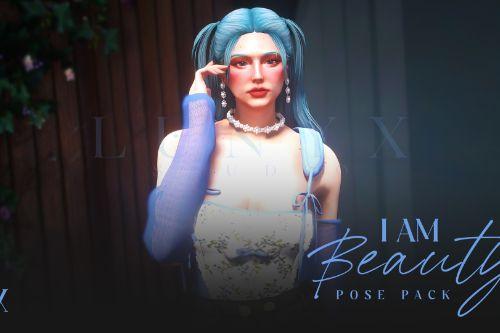

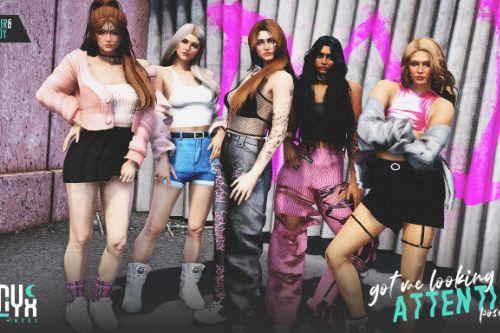



 5mods on Discord
5mods on Discord
This file has been approved automatically. If you think this file should not be here for any reason please report it.
not gonna lie,they are handsome
So cool !