How to add Custom Animations easily [Add-On] (customanims) 1.0
56.725
312
56.725
312
This mod allows you to install custom animations without replacing the existing ones.
Install the custom animations in clip_mp_.rpf, if it doesn't work here, install the custom animation in clip_amb@.rpf
Installation:
Drag customanims folder into: \Grand Theft Auto V\mods\update\x64\dlcpacks
Add this line to your dlclist.xml: dlcpacks:/customanims/
You'll need Menyoo to make it work, you'll need to add a line like this to your favoriteanims.xml: Anim dict="example@anim" name="example_clip" /
This line will depends on the modder and the name of the animation.
Install the custom animations in clip_mp_.rpf, if it doesn't work here, install the custom animation in clip_amb@.rpf
Installation:
Drag customanims folder into: \Grand Theft Auto V\mods\update\x64\dlcpacks
Add this line to your dlclist.xml: dlcpacks:/customanims/
You'll need Menyoo to make it work, you'll need to add a line like this to your favoriteanims.xml: Anim dict="example@anim" name="example_clip" /
This line will depends on the modder and the name of the animation.
Subido por primera vez: 22 de mayo de 2022
Última actualización: 23 de mayo de 2022
Descarga más reciente: hace 2 horas
35 Comentarios
More mods by _Jennie_:
This mod allows you to install custom animations without replacing the existing ones.
Install the custom animations in clip_mp_.rpf, if it doesn't work here, install the custom animation in clip_amb@.rpf
Installation:
Drag customanims folder into: \Grand Theft Auto V\mods\update\x64\dlcpacks
Add this line to your dlclist.xml: dlcpacks:/customanims/
You'll need Menyoo to make it work, you'll need to add a line like this to your favoriteanims.xml: Anim dict="example@anim" name="example_clip" /
This line will depends on the modder and the name of the animation.
Install the custom animations in clip_mp_.rpf, if it doesn't work here, install the custom animation in clip_amb@.rpf
Installation:
Drag customanims folder into: \Grand Theft Auto V\mods\update\x64\dlcpacks
Add this line to your dlclist.xml: dlcpacks:/customanims/
You'll need Menyoo to make it work, you'll need to add a line like this to your favoriteanims.xml: Anim dict="example@anim" name="example_clip" /
This line will depends on the modder and the name of the animation.
Subido por primera vez: 22 de mayo de 2022
Última actualización: 23 de mayo de 2022
Descarga más reciente: hace 2 horas

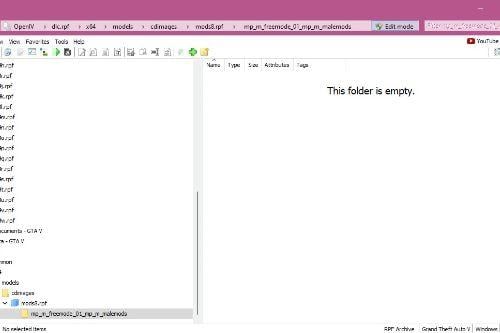



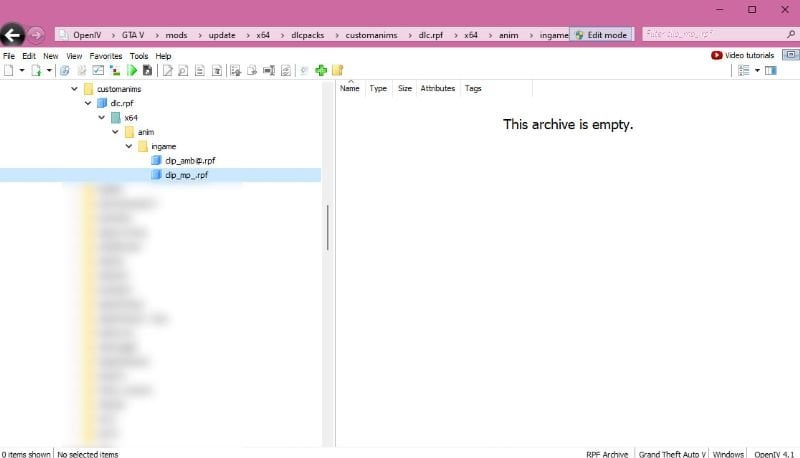


 5mods on Discord
5mods on Discord
@drydermataroaI Just found it in memyooStuff. its txt file document
i add like 7 more anims to my list of 52 anims and load my game, it only shows the 52 i had before.
Thanks for making our lives easier.
This is Perfect!!
Still helpful til this day! Heres a Tutorial for anyone that needs help with installation: https://youtu.be/pElMKo8MExU?si=jpCAuPhBd17KWZ_c
你做了伟大的工作,我想知道自制动画播放通过你的rpf导入,通过代码播放时,角色总是朝相反反向播放动画的原因是什么,您可以帮助我吗
ini bekerja di mp ped, tapi tidak di trevor 😭
Latest Menyoo doesn't have favoriteanims.xml. Where do we add the animations?
favoriteanims.xml might not be there until you favourite an anim in game
THERE IS NO FILE dlclist.xml ANYWHERE
@wow5 update.rpf file
@_Jennie_ dlcpacks:/customanims/ should I add it with <Item>?
@_jennie_ none of the animation i add show up or run is their a work around or a fix?
@no1one yes, like any other DLC
@Andy131 I need more information, did you add the lines to your menyoo favoriteanims.xml?
@_Jennie_ hai bro, when i use custom anims, the animation is working fine with other characters , but for main characters the head is acting weird
@abhrag21 You can't use freemode models animations on Franklin/Trevor/Michael cause their skeleton is different.
Your image is blur. Not even in readable.
If anyone having trouble loading Mp maps after adding thousands of animation, Just increase the animstore value in gameconfig.xml and it fixes it.
I tried but it just won't read my animation made on Blender and I did everything right, how to fix?
сделал все по инструкции анимации не работают