Disable Red X Hitmarker Without Disabling the Crosshair v2.00
10.317
85
10.317
85
How to Install:
Download the program OpenIV, open it and locate your GTA V folder > update > update.rpf > x64 > data > cdimages > scaleform_generic.rpf > click edit on the top> put the hud_reticle.gfx here
if you use the mods folder:
mods > update > update.rpf > x64 > data > cdimages > scaleform_generic.rpf > click edit on the top> put the hud_reticle.gfx here
So, I've seen someone make No reticle and no hitmark mod and it involves disabling it through the frontend.xml file... But if they did that, it will disable the entire crosshair(makes it really hard to play in 3rd person view) including the sniper rifle sight..
What i did is I make the Hitmarker texture inside the hud_reticle.gfx become transparent, technically it will still appear but you won't see any of it (the hitmarker is completely Transparent). On the screenshot, you could see the hitmarker texture (shape 6 and shape 7) is completely blank.
Remember to backup your update.rpf file
I'm one of those person that hate hitmarker but love crosshair :)
enjoy
Download the program OpenIV, open it and locate your GTA V folder > update > update.rpf > x64 > data > cdimages > scaleform_generic.rpf > click edit on the top> put the hud_reticle.gfx here
if you use the mods folder:
mods > update > update.rpf > x64 > data > cdimages > scaleform_generic.rpf > click edit on the top> put the hud_reticle.gfx here
So, I've seen someone make No reticle and no hitmark mod and it involves disabling it through the frontend.xml file... But if they did that, it will disable the entire crosshair(makes it really hard to play in 3rd person view) including the sniper rifle sight..
What i did is I make the Hitmarker texture inside the hud_reticle.gfx become transparent, technically it will still appear but you won't see any of it (the hitmarker is completely Transparent). On the screenshot, you could see the hitmarker texture (shape 6 and shape 7) is completely blank.
Remember to backup your update.rpf file
I'm one of those person that hate hitmarker but love crosshair :)
enjoy
Subido por primera vez: 24 de mayo de 2015
Última actualización: 11 de junio de 2015
Descarga más reciente: hace 6 horas
87 Comentarios
How to Install:
Download the program OpenIV, open it and locate your GTA V folder > update > update.rpf > x64 > data > cdimages > scaleform_generic.rpf > click edit on the top> put the hud_reticle.gfx here
if you use the mods folder:
mods > update > update.rpf > x64 > data > cdimages > scaleform_generic.rpf > click edit on the top> put the hud_reticle.gfx here
So, I've seen someone make No reticle and no hitmark mod and it involves disabling it through the frontend.xml file... But if they did that, it will disable the entire crosshair(makes it really hard to play in 3rd person view) including the sniper rifle sight..
What i did is I make the Hitmarker texture inside the hud_reticle.gfx become transparent, technically it will still appear but you won't see any of it (the hitmarker is completely Transparent). On the screenshot, you could see the hitmarker texture (shape 6 and shape 7) is completely blank.
Remember to backup your update.rpf file
I'm one of those person that hate hitmarker but love crosshair :)
enjoy
Download the program OpenIV, open it and locate your GTA V folder > update > update.rpf > x64 > data > cdimages > scaleform_generic.rpf > click edit on the top> put the hud_reticle.gfx here
if you use the mods folder:
mods > update > update.rpf > x64 > data > cdimages > scaleform_generic.rpf > click edit on the top> put the hud_reticle.gfx here
So, I've seen someone make No reticle and no hitmark mod and it involves disabling it through the frontend.xml file... But if they did that, it will disable the entire crosshair(makes it really hard to play in 3rd person view) including the sniper rifle sight..
What i did is I make the Hitmarker texture inside the hud_reticle.gfx become transparent, technically it will still appear but you won't see any of it (the hitmarker is completely Transparent). On the screenshot, you could see the hitmarker texture (shape 6 and shape 7) is completely blank.
Remember to backup your update.rpf file
I'm one of those person that hate hitmarker but love crosshair :)
enjoy
Subido por primera vez: 24 de mayo de 2015
Última actualización: 11 de junio de 2015
Descarga más reciente: hace 6 horas
![EUP Backup Configurations [9.3] EUP Backup Configurations [9.3]](https://img.gta5-mods.com/q75-w500-h333-cfill/images/san-andreas-ultimate-backup-eup/f34ff3-20250829015650_1.jpg)




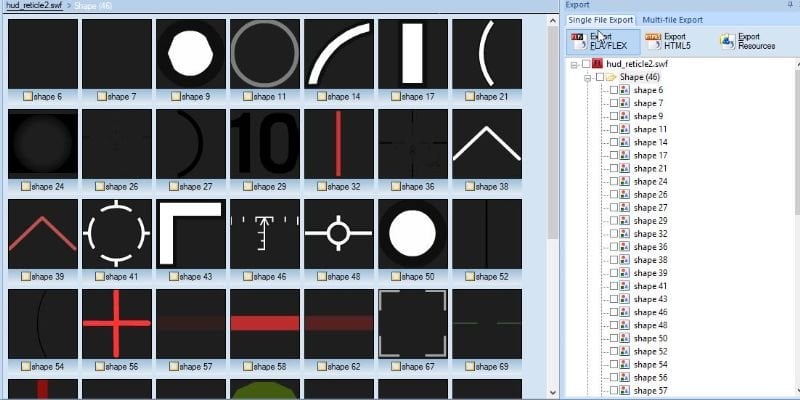
 5mods on Discord
5mods on Discord
Still works, great. A must have.
@Derrysan360 Mine doesn't have 'scaleform_generic.rpf' file under 'mods > update > update.rpf > x64 > patch > data > cdimages'. But I did find the 'scaleform_generic.rpf' under 'mods > update > update.rpf > x64 > data > cdimages'. Instead of going in to 'patch' folder, I go in to 'data' folder to find it. Would it be fine if I just place the hud_reticle,gfx there?
@Greenlandium Oh no... did rockstar finally change the file location? I haven't opened the game in ages and I don't have access to my pc right now.... I can only begin checking it next week...
can you try it and see how it goes?
Okay, so I just tried my mods on the newest version, and it doesnt seem to work, the hitmarker still appear…. and yes, the scalefrom_generic file does change location to the data folder instead of patch.
I’ll try to update it next week since I won’t have access to my pc until then
Hi, Thanks for testing it looks like the file location has changed, and sadly the mod doesnt work now, very odd.
turns out my mods still works just fine, only the file location has changed and I don't need to update it. Updated the description with the new file location
@Derrysan360 Sorry for the late response. Looks like you guys already found out that changing the file location into 'data' folder works for your mod. Thnx man, for this mod! :]
What program do you use to edit .gfx files?
@Equinox407 tutorial on how to edit .gfx file: https://gtamods.com/wiki/.gfx, the program that I use is HxD (for hex editing) and Sothink SWF Decompiler (the program that I use on the screenshot above)
@Derrysan360 Thanks for that.
10/10. Being looking for this mod for a long time. Tks for making it. :)
everytime i reinstall GTA this is a must
⠀⠀⠀⠀⠀⠀⠀⠀⠀⠀⠀⣠⣤⣤⣤⣤⣤⣶⣦⣤⣄⡀⠀⠀⠀⠀⠀⠀⠀⠀
⠀⠀⠀⠀⠀⠀⠀⠀⢀⣴⣿⡿⠛⠉⠙⠛⠛⠛⠛⠻⢿⣿⣷⣤⡀⠀⠀⠀⠀⠀
⠀⠀⠀⠀⠀⠀⠀⠀⣼⣿⠋⠀⠀⠀⠀⠀⠀⠀⢀⣀⣀⠈⢻⣿⣿⡄⠀⠀⠀⠀
⠀⠀⠀⠀⠀⠀⠀⣸⣿⡏⠀⠀⠀⣠⣶⣾⣿⣿⣿⠿⠿⠿⢿⣿⣿⣿⣄⠀⠀⠀
⠀⠀⠀⠀⠀⠀⠀⣿⣿⠁⠀⠀⢰⣿⣿⣯⠁⠀⠀⠀⠀⠀⠀⠀⠈⠙⢿⣷⡄⠀
⠀⠀⣀⣤⣴⣶⣶⣿⡟⠀⠀⠀⢸⣿⣿⣿⣆⠀⠀⠀⠀⠀⠀⠀⠀⠀⠀⣿⣷⠀
⠀⢰⣿⡟⠋⠉⣹⣿⡇⠀⠀⠀⠘⣿⣿⣿⣿⣷⣦⣤⣤⣤⣶⣶⣶⣶⣿⣿⣿⠀
⠀⢸⣿⡇⠀⠀⣿⣿⡇⠀⠀⠀⠀⠹⣿⣿⣿⣿⣿⣿⣿⣿⣿⣿⣿⣿⣿⡿⠃⠀
⠀⣸⣿⡇⠀⠀⣿⣿⡇⠀⠀⠀⠀⠀⠉⠻⠿⣿⣿⣿⣿⡿⠿⠿⠛⢻⣿⡇⠀⠀
⠀⣿⣿⠁⠀⠀⣿⣿⡇⠀⠀⠀⠀⠀⠀⠀⠀⠀⠀⠀⠀⠀⠀⠀⠀⢸⣿⣧⠀⠀
⠀⣿⣿⠀⠀⠀⣿⣿⡇⠀⠀⠀⠀⠀⠀⠀⠀⠀⠀⠀⠀⠀⠀⠀⠀⢸⣿⣿⠀⠀
⠀⣿⣿⠀⠀⠀⣿⣿⡇⠀⠀⠀⠀⠀⠀⠀⠀⠀⠀⠀⠀⠀⠀⠀⠀⢸⣿⣿⠀⠀
⠀⢿⣿⡆⠀⠀⣿⣿⡇⠀⠀⠀⠀⠀⠀⠀⠀⠀⠀⠀⠀⠀⠀⠀⠀⢸⣿⡇⠀⠀
⠀⠸⣿⣧⡀⠀⣿⣿⡇⠀⠀⠀⠀⠀⠀⠀⠀⠀⠀⠀⠀⠀⠀⠀⠀⣿⣿⠃⠀⠀
⠀⠀⠛⢿⣿⣿⣿⣿⣇⠀⠀⠀⠀⠀⣰⣿⣿⣷⣶⣶⣶⣶⠶⠀⢠⣿⣿⠀⠀⠀
⠀⠀⠀⠀⠀⠀⠀⣿⣿⠀⠀⠀⠀⠀⣿⣿⡇⠀⣽⣿⡏⠁⠀⠀⢸⣿⡇⠀⠀⠀
⠀⠀⠀⠀⠀⠀⠀⣿⣿⠀⠀⠀⠀⠀⣿⣿⡇⠀⢹⣿⡆⠀⠀⠀⣸⣿⠇⠀⠀⠀
⠀⠀⠀⠀⠀⠀⠀⢿⣿⣦⣄⣀⣠⣴⣿⣿⠁⠀⠈⠻⣿⣿⣿⣿⡿⠏⠀⠀⠀⠀
⠀⠀⠀⠀⠀⠀⠀⠈⠛⠻⠿⠿⠿⠿⠋⠁⠀⠀⠀⠀⠀⠀⠀⠀⠀⠀⠀⠀⠀⠀
NEW INSTALL LOCATION, INSTEAD OF PATCH GO INTO DATA/CDIMAGES - YOU WILL FIND SCALEFORM_GENERIC THERE
Simple fix but yet very effective, thank you!
2025 still works
@theLonelyLemon never thought my mod will last this long 😅
One can pray this works with enhanced edition too, as it's the only mod that is a 100% must for me.
is there a way to stop the crosshair from turning red when aiming at an enemy?
amazing love the mod thx