ELS siren not working FIX
2.398
8
2.398
8
Hey, this is the ELS siren FIX.
When your sirens not working ingame, this should be YOUR FIX. If u have some problems
Installation:
1. Search your folder "vehicles.awc" with your sirens (with over 16.000kb)
2. Drag and Drop this files in your folder.
!!OR!!
2.1 Just put in this vehicles folder your "els-mod" sirens
> AIRHORN.EQD
> SIREN_PA20A_WAIL
> AMBULANCE_WARNING
> POLICE_WARNING
> SIREN_2
This files are NOT included.
3. Mods > x64 > audio > sfx > RESIDENT > vehicles.awc
When your sirens not working ingame, this should be YOUR FIX. If u have some problems
Installation:
1. Search your folder "vehicles.awc" with your sirens (with over 16.000kb)
2. Drag and Drop this files in your folder.
!!OR!!
2.1 Just put in this vehicles folder your "els-mod" sirens
> AIRHORN.EQD
> SIREN_PA20A_WAIL
> AMBULANCE_WARNING
> POLICE_WARNING
> SIREN_2
This files are NOT included.
3. Mods > x64 > audio > sfx > RESIDENT > vehicles.awc
Subido por primera vez: 13 de julio de 2020
Última actualización: 13 de julio de 2020
Descarga más reciente: hace 3 días
18 Comentarios
More mods by Kenoxxx:
Hey, this is the ELS siren FIX.
When your sirens not working ingame, this should be YOUR FIX. If u have some problems
Installation:
1. Search your folder "vehicles.awc" with your sirens (with over 16.000kb)
2. Drag and Drop this files in your folder.
!!OR!!
2.1 Just put in this vehicles folder your "els-mod" sirens
> AIRHORN.EQD
> SIREN_PA20A_WAIL
> AMBULANCE_WARNING
> POLICE_WARNING
> SIREN_2
This files are NOT included.
3. Mods > x64 > audio > sfx > RESIDENT > vehicles.awc
When your sirens not working ingame, this should be YOUR FIX. If u have some problems
Installation:
1. Search your folder "vehicles.awc" with your sirens (with over 16.000kb)
2. Drag and Drop this files in your folder.
!!OR!!
2.1 Just put in this vehicles folder your "els-mod" sirens
> AIRHORN.EQD
> SIREN_PA20A_WAIL
> AMBULANCE_WARNING
> POLICE_WARNING
> SIREN_2
This files are NOT included.
3. Mods > x64 > audio > sfx > RESIDENT > vehicles.awc
Subido por primera vez: 13 de julio de 2020
Última actualización: 13 de julio de 2020
Descarga más reciente: hace 3 días





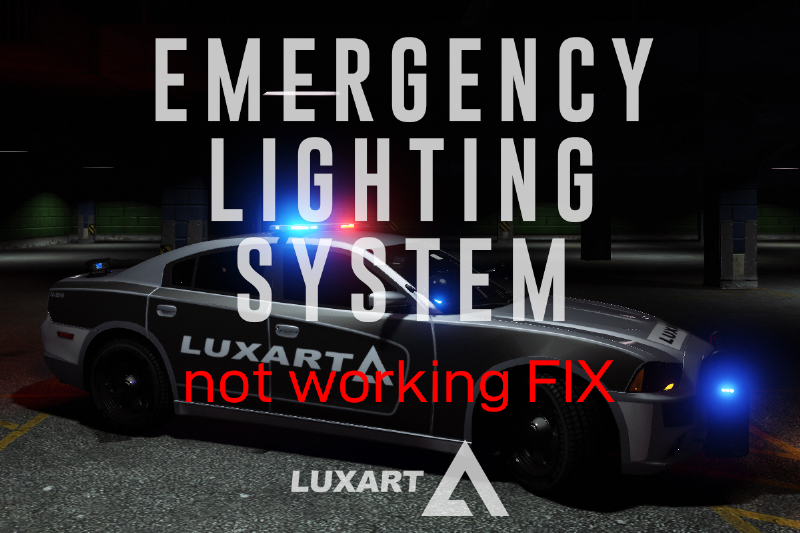
 5mods on Discord
5mods on Discord
This file has been approved automatically. If you think this file should not be here for any reason please report it.
this is basically just a siren then?
@tramter No. Sometimes you cant hear some sirens, bc your vehicles.awc have to much kb. So its basically a fix for that.
@tramter @Kenoxxx more precisely, if the sirens are over 16.3mb (i think), some audio's from the game itself won't work, like the ambient wind, engine sound, tire screech etc.
@aurum yes, you're right. This is the reason why i made this mod.
@Kenoxxx Do you have a discord where we could talk about further game modification?
@aurum yes sure. I think you are already on my dc
@GeantPoire7906 ?
From what I gathered, the mod replaces some sounds with blank .wav's to make space for custom sirens, right?
If so, instead of bluntly and dumbly removing sounds I suggest you increasing sound container size limit by editing audioconfig.dat4.rel file, specifically Unk3 value in WaveSlot block for vehicles.awc. Experiment with it and find a value that'd not cause issues and would fit all sirens people might need, I know some of those are quite large in file size.
That'd be a much more elegant and non-destructive way of achieving the same result, and possibly a useful future reference for others' mods that'd use custom sounds.
Comment by | Anonymous | - 2:19 7/13/2020
" This is a test message, please disregard. "
(I am a bot account, I post comments anonymously for other users.)
@kenoxxx so i could use any size siren sound in length? also does this fix audio hashes that won't work such as fire truck horn and pranger sirens?
bro, i dont understand nothing, with open iv I can´t just move the files in vehicles folder to vehicles.awc in Open iv
@adamenforcers I dont know. U have to try it. I think it should work with a length of 4 max.
@Pileque you have to export the vehicles.awc on your desktop as a oac. Then its possible to replace it.
@Kenoxxx I have already exported as OAC, and I replaced it in the folder, but not in the OpenIV, I still not able to "Replace" it in OpenIV...
@Pileque 1. "Edit Mode" 2. (top left corner) "new" 3. Import openformats
@Kenoxxx Yess, thank you so much, it worked!!
@Pileque you're welcome