EnviroHancer (Timecycle + ENB) [BETA] 1.0
16.968
160
16.968
160
The EnviroHancer Mod is an Overhaul for the Timecycle.
Features:
Reworked Sky
Reworked Clouds
Reworked Lighting
Reworked DOF
Reworked Bokeh
Increased the View Distance
Better Night DOF
Better Sky Colors
Increased Far Clip
Increased Rain-Puddles
Reduced Far-Blur
Natural Light
How to Install:
Download the ENB: http://enbdev.com/download_mod_gta5.htm
Extract all Files from the "Wrapper" Folder in your GTA main Directory.
Now copy the ENB from the EnviroHancer Folder into your GTA 5 Main Directory and replace them.
1. Use the latest OpenIV Version and go into the Edit Mode
2. Go into your /update/ Folder then open the "update.rpf" / common / data/
4. After that go into the "Timecycle" Folder and replace the Original Timecycle with my modified Timecycle
NOTE: This is just the Beta, some Weather Files are not done yet
Credits:
Rockstar Games for the Original Timecycle
Boris Vorontsov for the ENB
http://enbdev.com/
Please do not reupload my Timecycle Edit to any other Page
Its exclusive for GTA5-mods.com
Features:
How to Install:
Download the ENB: http://enbdev.com/download_mod_gta5.htm
Extract all Files from the "Wrapper" Folder in your GTA main Directory.
Now copy the ENB from the EnviroHancer Folder into your GTA 5 Main Directory and replace them.
1. Use the latest OpenIV Version and go into the Edit Mode
2. Go into your /update/ Folder then open the "update.rpf" / common / data/
4. After that go into the "Timecycle" Folder and replace the Original Timecycle with my modified Timecycle
NOTE: This is just the Beta, some Weather Files are not done yet
Credits:
Rockstar Games for the Original Timecycle
Boris Vorontsov for the ENB
http://enbdev.com/
Please do not reupload my Timecycle Edit to any other Page
Its exclusive for GTA5-mods.com
Subido por primera vez: 8 de junio de 2015
Última actualización: 30 de marzo de 2017
Descarga más reciente: hace 14 horas
111 Comentarios
The EnviroHancer Mod is an Overhaul for the Timecycle.
Features:
Reworked Sky
Reworked Clouds
Reworked Lighting
Reworked DOF
Reworked Bokeh
Increased the View Distance
Better Night DOF
Better Sky Colors
Increased Far Clip
Increased Rain-Puddles
Reduced Far-Blur
Natural Light
How to Install:
Download the ENB: http://enbdev.com/download_mod_gta5.htm
Extract all Files from the "Wrapper" Folder in your GTA main Directory.
Now copy the ENB from the EnviroHancer Folder into your GTA 5 Main Directory and replace them.
1. Use the latest OpenIV Version and go into the Edit Mode
2. Go into your /update/ Folder then open the "update.rpf" / common / data/
4. After that go into the "Timecycle" Folder and replace the Original Timecycle with my modified Timecycle
NOTE: This is just the Beta, some Weather Files are not done yet
Credits:
Rockstar Games for the Original Timecycle
Boris Vorontsov for the ENB
http://enbdev.com/
Please do not reupload my Timecycle Edit to any other Page
Its exclusive for GTA5-mods.com
Features:
How to Install:
Download the ENB: http://enbdev.com/download_mod_gta5.htm
Extract all Files from the "Wrapper" Folder in your GTA main Directory.
Now copy the ENB from the EnviroHancer Folder into your GTA 5 Main Directory and replace them.
1. Use the latest OpenIV Version and go into the Edit Mode
2. Go into your /update/ Folder then open the "update.rpf" / common / data/
4. After that go into the "Timecycle" Folder and replace the Original Timecycle with my modified Timecycle
NOTE: This is just the Beta, some Weather Files are not done yet
Credits:
Rockstar Games for the Original Timecycle
Boris Vorontsov for the ENB
http://enbdev.com/
Please do not reupload my Timecycle Edit to any other Page
Its exclusive for GTA5-mods.com
Subido por primera vez: 8 de junio de 2015
Última actualización: 30 de marzo de 2017
Descarga más reciente: hace 14 horas










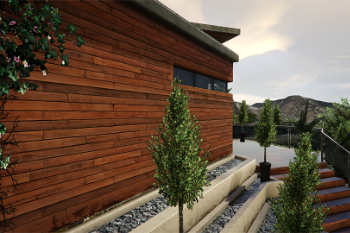
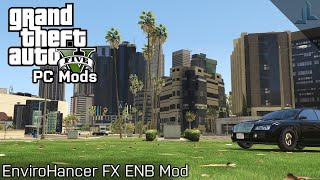


 5mods on Discord
5mods on Discord
Looks beautiful. It's kinda like your own version of VisualV
@GamingRakete I'm trying to alter some of my modified timecycles, and I'm trying to find a way to remove rain effects, both falling rain, the puddles on the ground, and the characters getting wet. Do you have any suggestions on what to alter?
GUYS PLEASE HELP ME HOW DO I REMOVE THE ENB FROM THE GAMAE??
@mltmayali delete the enb file
@bdah13 THXX
VERY NIIICE !!!!
Amazing work Bro !! keep it up
Can I use this with NaturalVision Photo mod?
3.5/5
For me:
Removing Fog effect makes it worse
Bit Weird colours
Sometimes too much bloom (see the rain screenshot)
very nice mod , no performance loose good!
@GamingRakete I see some VisualV content, please remove it.
@_CP_ Hey, in which Weather File do you see VisualV Content, we will then look into it.
@GamingRakete Actually I made a mistake, it was a different mod. Sorry.
Looks decent, could do with the night time being made a lot darker though.
This and photorealistic combined is incredible! Feels like gta v is real life now.
@mltmayali listen.. dont mod the game unless you know what you're doing, im tired of idiots like you whining for help on how to uninstall a certain mod
@LoN3WoLf61 haha your replay is very late, if you knew wich channel i have on youtube you wont call me idiot...
@mltmayali regardless of how long ago it was it still would of been some good advice..
Thisss Is Badass But Wish Yu Could Take The Bloom Down A Noch Master @GamingRakete Rain In The Day Sucks And Some Off Vehicle Car Reflections Shine So Hard Other That Noycceeeee
It would be nice if I could use it with 11-VisualV 1.0.330
perfect