Lilith Voice Pack 1.0
102
3
102
3
This Voice Pack contains 78 Iconic lines of Lilith from the Borderlands game. [Video Preview Avaible]
Bugs - If you are using Character Swap, it is best to reset hashes, or they will all speak in Story Model's voice.
Instructions:
1. You will need Voice Player 1.0.0 by stillhere.
https://www.gta5-mods.com/scripts/voice-player
2. You will need the Lilith Add-on Ped.
https://www.gta5-mods.com/player/lilith-borderlands-add-on-ped
3. Unzip folder, drag & drop the Lilith folder into the Voice Player folder.
4. Run the game
5. Spawn as Lilith
6. Press Right on the D-Pad or E on the Keyboard for her to speak.
Bugs - If you are using Character Swap, it is best to reset hashes, or they will all speak in Story Model's voice.
Instructions:
1. You will need Voice Player 1.0.0 by stillhere.
https://www.gta5-mods.com/scripts/voice-player
2. You will need the Lilith Add-on Ped.
https://www.gta5-mods.com/player/lilith-borderlands-add-on-ped
3. Unzip folder, drag & drop the Lilith folder into the Voice Player folder.
4. Run the game
5. Spawn as Lilith
6. Press Right on the D-Pad or E on the Keyboard for her to speak.
Subido por primera vez: 9 de mayo de 2024
Última actualización: 9 de mayo de 2024
Descarga más reciente: hace 3 días
1 Comentario
More mods by Starfox1993:
![[MLO] TWD Season 1 Fivel's Mansion [Telltale] [MLO] TWD Season 1 Fivel's Mansion [Telltale]](https://img.gta5-mods.com/q75-w500-h333-cfill/images/mlo-twd-season-1-fivel-s-mansion-telltale/8ad55e-thumbnail.jpg)
- Modelo de mapa
5.0
874
22
5.0 [Textures]
By Starfox1993
![Violet & Minerva (TWD Final Season) [Addon-On Ped] + [Voice Pack] Violet & Minerva (TWD Final Season) [Addon-On Ped] + [Voice Pack]](https://img.gta5-mods.com/q75-w500-h333-cfill/images/violet-minerva-twd-final-season-addon-on-ped-voice-pack/fb9b4d-mv.jpg)
- Jugador
5.0
288
11
2.0 [Definitive]
By Starfox1993
![Lee Everett (TWD Final Season) [Add-On Ped] Lee Everett (TWD Final Season) [Add-On Ped]](https://img.gta5-mods.com/q75-w500-h333-cfill/images/lee-everett-twd-definitive-edition/e0147f-lee.jpg)
- Add-On
5.0
532
18
v.3.0 [Definitive]
By Starfox1993
This Voice Pack contains 78 Iconic lines of Lilith from the Borderlands game. [Video Preview Avaible]
Bugs - If you are using Character Swap, it is best to reset hashes, or they will all speak in Story Model's voice.
Instructions:
1. You will need Voice Player 1.0.0 by stillhere.
https://www.gta5-mods.com/scripts/voice-player
2. You will need the Lilith Add-on Ped.
https://www.gta5-mods.com/player/lilith-borderlands-add-on-ped
3. Unzip folder, drag & drop the Lilith folder into the Voice Player folder.
4. Run the game
5. Spawn as Lilith
6. Press Right on the D-Pad or E on the Keyboard for her to speak.
Bugs - If you are using Character Swap, it is best to reset hashes, or they will all speak in Story Model's voice.
Instructions:
1. You will need Voice Player 1.0.0 by stillhere.
https://www.gta5-mods.com/scripts/voice-player
2. You will need the Lilith Add-on Ped.
https://www.gta5-mods.com/player/lilith-borderlands-add-on-ped
3. Unzip folder, drag & drop the Lilith folder into the Voice Player folder.
4. Run the game
5. Spawn as Lilith
6. Press Right on the D-Pad or E on the Keyboard for her to speak.
Subido por primera vez: 9 de mayo de 2024
Última actualización: 9 de mayo de 2024
Descarga más reciente: hace 3 días
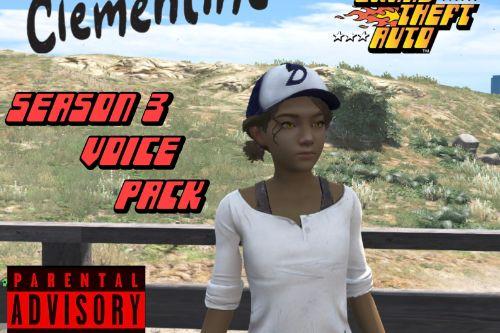

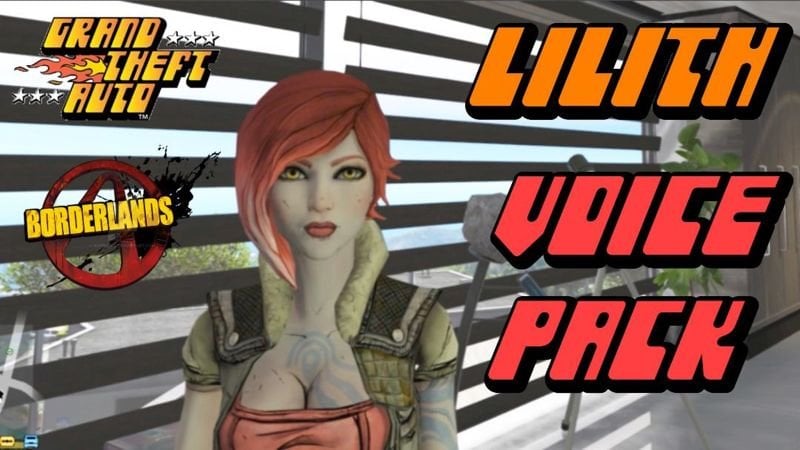
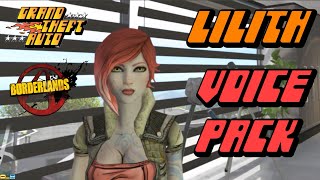
 5mods on Discord
5mods on Discord
This file has been approved automatically. If you think this file should not be here for any reason please report it.