Menyoo Türkçe Dil Dosyası (2.0) 1.0
193
0
193
0
Gereksinimler
https://www.gta5-mods.com/scripts/menyoo-2-0
Kurulum
Türkçe.json dosyasını, GTAV oyununu kurduğunuz dizinde bulunan menyooStuff klasörünün içerisindeki Language klasörüne aktarınız. Örnek dizin:
C:\Program Files\Rockstar Games\Grand Theft Auto V\menyooStuff\Language
Kullanım
F8 tuşuna basarak menüyü açın, ardından menünün en alt kısmında bulunan Ayarlar sekmesine geçin. Burada, en üstte yer alan Dil sekmesine tıklayın ve Türkçe dilini seçerek aktif hale getirin.
Not
• Menülerdeki seçenekler Türkçe diline çevrilmiştir.
• Model isimleri gibi oyun dosyalarının isimlerini içeren seçenekler çevrilmemiştir.
• Pricedown ve Caps yazı tipi Türkçe karakterler için uyumlu değildir.
---------------------------------------------------------------------------------------------------------------------
Requirements:
https://www.gta5-mods.com/scripts/menyoo-2-0
Installation:
Copy the Türkçe.json file into the Language folder located within the menyooStuff directory of your GTAV installation. Example directory path:
C:\Program Files\Rockstar Games\Grand Theft Auto V\menyooStuff\Language
Usage:
Press the F8 key to open the menu. Then, navigate to the Settings tab at the bottom of the menu. In this tab, click on the Language option at the top and select Turkish to activate it.
⟳ Notes:
The options in the menus have been translated into Turkish.
Options containing game file names, such as model names, have not been translated.
The Pricedown and Caps fonts are not compatible with Turkish characters.
https://www.gta5-mods.com/scripts/menyoo-2-0
Kurulum
Türkçe.json dosyasını, GTAV oyununu kurduğunuz dizinde bulunan menyooStuff klasörünün içerisindeki Language klasörüne aktarınız. Örnek dizin:
C:\Program Files\Rockstar Games\Grand Theft Auto V\menyooStuff\Language
Kullanım
F8 tuşuna basarak menüyü açın, ardından menünün en alt kısmında bulunan Ayarlar sekmesine geçin. Burada, en üstte yer alan Dil sekmesine tıklayın ve Türkçe dilini seçerek aktif hale getirin.
Not
• Menülerdeki seçenekler Türkçe diline çevrilmiştir.
• Model isimleri gibi oyun dosyalarının isimlerini içeren seçenekler çevrilmemiştir.
• Pricedown ve Caps yazı tipi Türkçe karakterler için uyumlu değildir.
---------------------------------------------------------------------------------------------------------------------
Requirements:
https://www.gta5-mods.com/scripts/menyoo-2-0
Installation:
Copy the Türkçe.json file into the Language folder located within the menyooStuff directory of your GTAV installation. Example directory path:
C:\Program Files\Rockstar Games\Grand Theft Auto V\menyooStuff\Language
Usage:
Press the F8 key to open the menu. Then, navigate to the Settings tab at the bottom of the menu. In this tab, click on the Language option at the top and select Turkish to activate it.
⟳ Notes:
The options in the menus have been translated into Turkish.
Options containing game file names, such as model names, have not been translated.
The Pricedown and Caps fonts are not compatible with Turkish characters.
Subido por primera vez: 17 de febrero de 2025
Última actualización: 18 de febrero de 2025
Descarga más reciente: hace 4 horas
0 Comentarios
Gereksinimler
https://www.gta5-mods.com/scripts/menyoo-2-0
Kurulum
Türkçe.json dosyasını, GTAV oyununu kurduğunuz dizinde bulunan menyooStuff klasörünün içerisindeki Language klasörüne aktarınız. Örnek dizin:
C:\Program Files\Rockstar Games\Grand Theft Auto V\menyooStuff\Language
Kullanım
F8 tuşuna basarak menüyü açın, ardından menünün en alt kısmında bulunan Ayarlar sekmesine geçin. Burada, en üstte yer alan Dil sekmesine tıklayın ve Türkçe dilini seçerek aktif hale getirin.
Not
• Menülerdeki seçenekler Türkçe diline çevrilmiştir.
• Model isimleri gibi oyun dosyalarının isimlerini içeren seçenekler çevrilmemiştir.
• Pricedown ve Caps yazı tipi Türkçe karakterler için uyumlu değildir.
---------------------------------------------------------------------------------------------------------------------
Requirements:
https://www.gta5-mods.com/scripts/menyoo-2-0
Installation:
Copy the Türkçe.json file into the Language folder located within the menyooStuff directory of your GTAV installation. Example directory path:
C:\Program Files\Rockstar Games\Grand Theft Auto V\menyooStuff\Language
Usage:
Press the F8 key to open the menu. Then, navigate to the Settings tab at the bottom of the menu. In this tab, click on the Language option at the top and select Turkish to activate it.
⟳ Notes:
The options in the menus have been translated into Turkish.
Options containing game file names, such as model names, have not been translated.
The Pricedown and Caps fonts are not compatible with Turkish characters.
https://www.gta5-mods.com/scripts/menyoo-2-0
Kurulum
Türkçe.json dosyasını, GTAV oyununu kurduğunuz dizinde bulunan menyooStuff klasörünün içerisindeki Language klasörüne aktarınız. Örnek dizin:
C:\Program Files\Rockstar Games\Grand Theft Auto V\menyooStuff\Language
Kullanım
F8 tuşuna basarak menüyü açın, ardından menünün en alt kısmında bulunan Ayarlar sekmesine geçin. Burada, en üstte yer alan Dil sekmesine tıklayın ve Türkçe dilini seçerek aktif hale getirin.
Not
• Menülerdeki seçenekler Türkçe diline çevrilmiştir.
• Model isimleri gibi oyun dosyalarının isimlerini içeren seçenekler çevrilmemiştir.
• Pricedown ve Caps yazı tipi Türkçe karakterler için uyumlu değildir.
---------------------------------------------------------------------------------------------------------------------
Requirements:
https://www.gta5-mods.com/scripts/menyoo-2-0
Installation:
Copy the Türkçe.json file into the Language folder located within the menyooStuff directory of your GTAV installation. Example directory path:
C:\Program Files\Rockstar Games\Grand Theft Auto V\menyooStuff\Language
Usage:
Press the F8 key to open the menu. Then, navigate to the Settings tab at the bottom of the menu. In this tab, click on the Language option at the top and select Turkish to activate it.
⟳ Notes:
The options in the menus have been translated into Turkish.
Options containing game file names, such as model names, have not been translated.
The Pricedown and Caps fonts are not compatible with Turkish characters.
Subido por primera vez: 17 de febrero de 2025
Última actualización: 18 de febrero de 2025
Descarga más reciente: hace 4 horas
¡Únete a la conversación! Inicia sesión o regístrate para comentar.

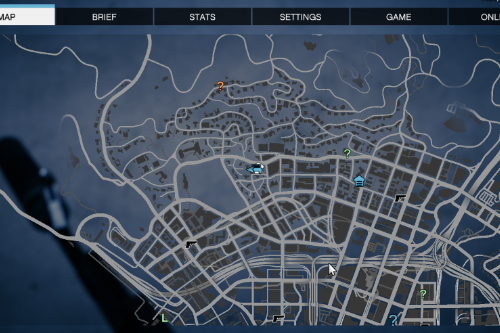




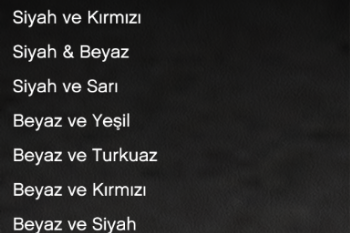

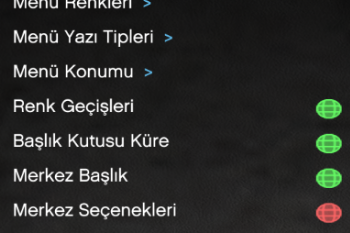

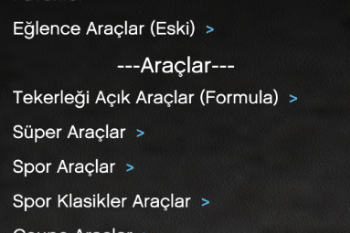
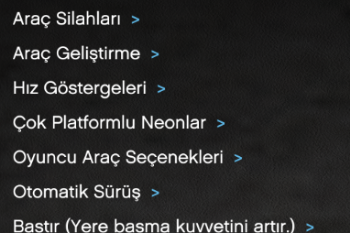
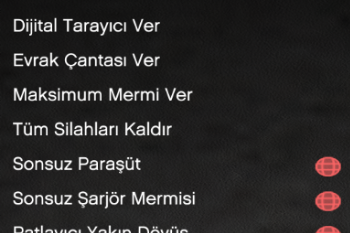
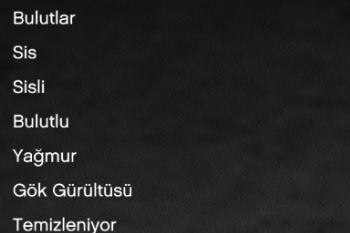
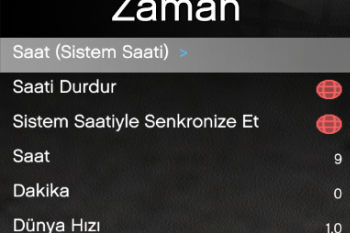
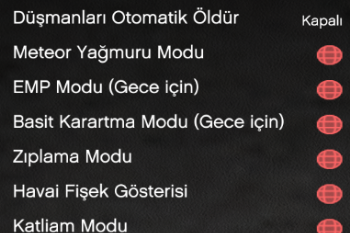
 5mods on Discord
5mods on Discord