NaturalVision Evolved Cinematic Reshade Preset 1.0
14.932
40
14.932
40
This is a Reshade Preset For NVE (NaturalVision Evolved
Heres What it does
Improve Colours for a more vibrant and cinematic look to the game.
Uses Ray Tracing Shader For better lighting.
Allows for a more Realistic feel of Hollywood
NOTE! To get exactly what my game looks like you have to download this ENB http://www.mediafire.com/file/80rhz25iz4qcydh/MONSTER%27s_ENB_Settings.rar/file (CREDIT TO MONSTERKILLERHOOK)
REQUIREMENTS
RTGI Shader
Reshade
NaturalVision Evolved Preferably
TUTORIAL:
1: Download Reshade from https://reshade.me/
2: Locate GTA 5 Main Directory/Folder . One way to do this is (if you have it through Steam then Open Steam, Go to library, right click GTA 5, click properties,click Local Files, then click Browse Local files.
3: Take file the .ini file from my preset and Drag it in to the GTA 5 folder.
4: In Game you need to press home to open reshade menu, then press the bar at the top, scroll until you see "NVE Preset.ini" and simply click it. IMPORTANT: IF IN THE RESHADE MENU THE SAME EFFECT IS CHECKED TWICE, UN-CHECK ONE OF THE TWO
Heres What it does
Improve Colours for a more vibrant and cinematic look to the game.
Uses Ray Tracing Shader For better lighting.
Allows for a more Realistic feel of Hollywood
NOTE! To get exactly what my game looks like you have to download this ENB http://www.mediafire.com/file/80rhz25iz4qcydh/MONSTER%27s_ENB_Settings.rar/file (CREDIT TO MONSTERKILLERHOOK)
REQUIREMENTS
RTGI Shader
Reshade
NaturalVision Evolved Preferably
TUTORIAL:
1: Download Reshade from https://reshade.me/
2: Locate GTA 5 Main Directory/Folder . One way to do this is (if you have it through Steam then Open Steam, Go to library, right click GTA 5, click properties,click Local Files, then click Browse Local files.
3: Take file the .ini file from my preset and Drag it in to the GTA 5 folder.
4: In Game you need to press home to open reshade menu, then press the bar at the top, scroll until you see "NVE Preset.ini" and simply click it. IMPORTANT: IF IN THE RESHADE MENU THE SAME EFFECT IS CHECKED TWICE, UN-CHECK ONE OF THE TWO
Subido por primera vez: 24 de febrero de 2021
Última actualización: 25 de febrero de 2021
Descarga más reciente: hace 13 horas
7 Comentarios
This is a Reshade Preset For NVE (NaturalVision Evolved
Heres What it does
Improve Colours for a more vibrant and cinematic look to the game.
Uses Ray Tracing Shader For better lighting.
Allows for a more Realistic feel of Hollywood
NOTE! To get exactly what my game looks like you have to download this ENB http://www.mediafire.com/file/80rhz25iz4qcydh/MONSTER%27s_ENB_Settings.rar/file (CREDIT TO MONSTERKILLERHOOK)
REQUIREMENTS
RTGI Shader
Reshade
NaturalVision Evolved Preferably
TUTORIAL:
1: Download Reshade from https://reshade.me/
2: Locate GTA 5 Main Directory/Folder . One way to do this is (if you have it through Steam then Open Steam, Go to library, right click GTA 5, click properties,click Local Files, then click Browse Local files.
3: Take file the .ini file from my preset and Drag it in to the GTA 5 folder.
4: In Game you need to press home to open reshade menu, then press the bar at the top, scroll until you see "NVE Preset.ini" and simply click it. IMPORTANT: IF IN THE RESHADE MENU THE SAME EFFECT IS CHECKED TWICE, UN-CHECK ONE OF THE TWO
Heres What it does
Improve Colours for a more vibrant and cinematic look to the game.
Uses Ray Tracing Shader For better lighting.
Allows for a more Realistic feel of Hollywood
NOTE! To get exactly what my game looks like you have to download this ENB http://www.mediafire.com/file/80rhz25iz4qcydh/MONSTER%27s_ENB_Settings.rar/file (CREDIT TO MONSTERKILLERHOOK)
REQUIREMENTS
RTGI Shader
Reshade
NaturalVision Evolved Preferably
TUTORIAL:
1: Download Reshade from https://reshade.me/
2: Locate GTA 5 Main Directory/Folder . One way to do this is (if you have it through Steam then Open Steam, Go to library, right click GTA 5, click properties,click Local Files, then click Browse Local files.
3: Take file the .ini file from my preset and Drag it in to the GTA 5 folder.
4: In Game you need to press home to open reshade menu, then press the bar at the top, scroll until you see "NVE Preset.ini" and simply click it. IMPORTANT: IF IN THE RESHADE MENU THE SAME EFFECT IS CHECKED TWICE, UN-CHECK ONE OF THE TWO
Subido por primera vez: 24 de febrero de 2021
Última actualización: 25 de febrero de 2021
Descarga más reciente: hace 13 horas










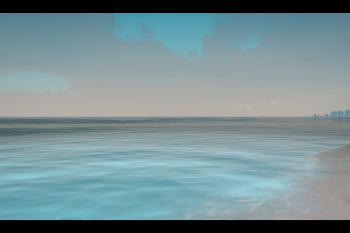

 5mods on Discord
5mods on Discord
too bright mane...
@geniusofgta hey, version 1.1 is coming out soon. keep a look out for that.
Best reshade ON THE WHOLE DAMN PLANET. This is a hidden gem
@Johnny Cybernetic Thanks! Im happy you enjoy my content :D
@durandez fast man waiting for that
Had low expectations at first but it is a really good reshade! 9/10
@durandez will this work with redux? I'm already thinking it might be a no