NEW BILLBOARDS IN VINEWOOD 1.0
636
9
636
9
Some new billboards to give a refreshing image to the game
To install the mod you must go to mods/update/x64/dlcpacks and move the folder NINOBILLBOARDS
Then you must go to mods/update/update.rpf/common/data and edit the dlclist file
you open the dlclist.xml file and add this new line
dlcpacks:/NINOBILLBOARDS/
then you hit save and that's it
If you have NVE or other graphic mods that have their own models, you must replace their models in their corresponding .rpf
All credits to the original authors, I did not edit or design the billboards
Please report any bugs, I will create more billboards
No lag or lod problems
To install the mod you must go to mods/update/x64/dlcpacks and move the folder NINOBILLBOARDS
Then you must go to mods/update/update.rpf/common/data and edit the dlclist file
you open the dlclist.xml file and add this new line
dlcpacks:/NINOBILLBOARDS/
then you hit save and that's it
If you have NVE or other graphic mods that have their own models, you must replace their models in their corresponding .rpf
All credits to the original authors, I did not edit or design the billboards
Please report any bugs, I will create more billboards
No lag or lod problems
Subido por primera vez: 1 de marzo de 2024
Última actualización: 2 de marzo de 2024
Descarga más reciente: hace 4 días
3 Comentarios
Some new billboards to give a refreshing image to the game
To install the mod you must go to mods/update/x64/dlcpacks and move the folder NINOBILLBOARDS
Then you must go to mods/update/update.rpf/common/data and edit the dlclist file
you open the dlclist.xml file and add this new line
dlcpacks:/NINOBILLBOARDS/
then you hit save and that's it
If you have NVE or other graphic mods that have their own models, you must replace their models in their corresponding .rpf
All credits to the original authors, I did not edit or design the billboards
Please report any bugs, I will create more billboards
No lag or lod problems
To install the mod you must go to mods/update/x64/dlcpacks and move the folder NINOBILLBOARDS
Then you must go to mods/update/update.rpf/common/data and edit the dlclist file
you open the dlclist.xml file and add this new line
dlcpacks:/NINOBILLBOARDS/
then you hit save and that's it
If you have NVE or other graphic mods that have their own models, you must replace their models in their corresponding .rpf
All credits to the original authors, I did not edit or design the billboards
Please report any bugs, I will create more billboards
No lag or lod problems
Subido por primera vez: 1 de marzo de 2024
Última actualización: 2 de marzo de 2024
Descarga más reciente: hace 4 días
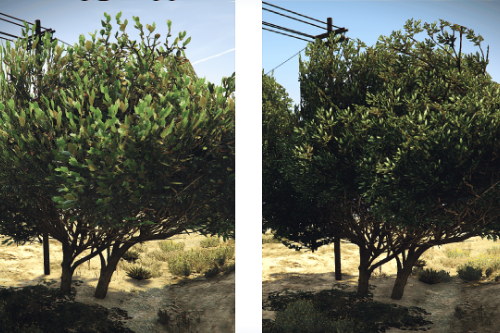

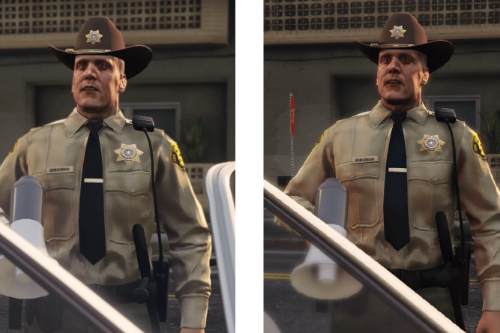
![Atmospheric V [Reshade] Atmospheric V [Reshade]](https://img.gta5-mods.com/q75-w500-h333-cfill/images/atmospheric-v-reshade/793a0f-thumb.png)






 5mods on Discord
5mods on Discord
add this to dlclist.xml <item>dlcpacks:/NINOBILLBOARDS/</item>
Sick dude. Would love to see more! 🤙
tutorial how to do this? i will give credits for the one who showed me how to do this thanks