Niko Bellic Add-On Walk Style 1.0
443
23
443
23
********************************************************************************************************
Description:
This mod aims to bring back the original walk style for the main GTA IV protagonist Niko Bellic! From his walk idle animations to running and sprinting, he's got it all!!! Making Niko feel more like himself in GTA V!
For future plans, it is in our ideas to bring the other two walk styles for the protagonists from IV like Luis and Johnny. Since they would just complete it with adding just that much more to the LCPP or Liberty City Preservation Project map that was recently added for us all to enjoy! Still upset with what Rockstar did with it though....
Hope you all enjoy this mod as it was a fun nostalgia trip for us!! 🔥🐺🔥
********************************************************************************************************
~ Installation instructions ~
For manual install, follow the folder path and install the files where they are required. (Requires common understanding of mod paths)
For OIV Install or uninstall:
1. Open OpenIV, activate edit mode in right top hand corner, click "yes on popup" "Package Installer".
2. Drag and drop the OIV file "Niko Walk Style Animation Mod.oiv" located in "OIV Installers" folder anywhere into Open IV and then click "install" and "install into mods folder".
3. Move to "HOW TO USE" folder on how to assign the walk style to existing characters. (If you want to use the NG Clan Niko Bellic model, there is a simple compatibility file located in "Optionals" folder.)
NOTICE:
This version via OIV file install is NOT compatible with our other existing mods or your other mods. If you want to make this compatible with LCPP or other Combat Mods, check our "Optionals" folder for details and compatible files.
********************************************************************************************************
~ How to Use ~
How to assign custom walkstyles: (Walk and freeroam movement)
Look for the lines "ClipDictionaryName" & "MovementClipset" inside an existing peds.meta or ymt file under the model name of your choosing then pase these names to apply Niko's movement:
Final Examples: (How the lines should look in file)
-----
move_m@generic_niko
-----
MOVE_M@WFIRE@NIKOWALK
-----
If you do not use the edited nb peds.meta for Niko by NG Clan and want to assign it to other Addon Peds,
You can find an existing peds.meta fom the location below to add in or replace a peds walkstyle:
mods - update - dlcpacks - mpheist - dlc.rpf - common - data
Or if you are skilled to edit this file, edit the peds.ymt file located here: (warning this file can cause crashes after saving)
mods - update - update.rpf - x64 - data - peds.ymt
For the best option use JulioNIB's Addon Ped Mod following this video, but instead of changing brawling styles look for the lines of code mentioned above:
Tutorial by A.J.W.H.: https://www.youtube.com/watch?v=qSV69dBNfS8
Standalone Names:
move_m@generic_niko (niko run & walk stops)
MOVE_M@WFIRE@NIKOWALK (Niko's walk, idle, run and sprint anims)
********************************************************************************************************
Known Issues:
Some slight movement glitches as there are unedited transitional animations from GTA V where it uses fallbacks unlike GTA IV.
********************************************************************************************************
Helpful Links:
Discord Community:
https://discord.com/invite/SmNGBN47vc
Support me on Patreon and find more content!
https://www.patreon.com/wolffiremodz
Subscribe to our YouTube channel!
https://www.youtube.com/@wolffiremodz
********************************************************************************************************
Recommended Mods:
NG Clan Niko Bellic:
https://www.gta5-mods.com/player/niko-bellic-ped-thengclan-lunchxbles
LCPP Map: (Currently Redacted)
Combat Mods:
Sifu Combat Mod-
https://www.gta5-mods.com/misc/sifu-melee-combat-mod-uefa-standalone-themed-custom-brawling-style-pack-1
Sleeping Dogs Combat Mod-
https://www.gta5-mods.com/misc/enhanced-melee-combat-pack-2-sdcm
********************************************************************************************************
Changelog:
- Version 1.0: initial release
Description:
This mod aims to bring back the original walk style for the main GTA IV protagonist Niko Bellic! From his walk idle animations to running and sprinting, he's got it all!!! Making Niko feel more like himself in GTA V!
For future plans, it is in our ideas to bring the other two walk styles for the protagonists from IV like Luis and Johnny. Since they would just complete it with adding just that much more to the LCPP or Liberty City Preservation Project map that was recently added for us all to enjoy! Still upset with what Rockstar did with it though....
Hope you all enjoy this mod as it was a fun nostalgia trip for us!! 🔥🐺🔥
********************************************************************************************************
~ Installation instructions ~
For manual install, follow the folder path and install the files where they are required. (Requires common understanding of mod paths)
For OIV Install or uninstall:
1. Open OpenIV, activate edit mode in right top hand corner, click "yes on popup" "Package Installer".
2. Drag and drop the OIV file "Niko Walk Style Animation Mod.oiv" located in "OIV Installers" folder anywhere into Open IV and then click "install" and "install into mods folder".
3. Move to "HOW TO USE" folder on how to assign the walk style to existing characters. (If you want to use the NG Clan Niko Bellic model, there is a simple compatibility file located in "Optionals" folder.)
NOTICE:
This version via OIV file install is NOT compatible with our other existing mods or your other mods. If you want to make this compatible with LCPP or other Combat Mods, check our "Optionals" folder for details and compatible files.
********************************************************************************************************
~ How to Use ~
How to assign custom walkstyles: (Walk and freeroam movement)
Look for the lines "ClipDictionaryName" & "MovementClipset" inside an existing peds.meta or ymt file under the model name of your choosing then pase these names to apply Niko's movement:
Final Examples: (How the lines should look in file)
-----
move_m@generic_niko
-----
MOVE_M@WFIRE@NIKOWALK
-----
If you do not use the edited nb peds.meta for Niko by NG Clan and want to assign it to other Addon Peds,
You can find an existing peds.meta fom the location below to add in or replace a peds walkstyle:
mods - update - dlcpacks - mpheist - dlc.rpf - common - data
Or if you are skilled to edit this file, edit the peds.ymt file located here: (warning this file can cause crashes after saving)
mods - update - update.rpf - x64 - data - peds.ymt
For the best option use JulioNIB's Addon Ped Mod following this video, but instead of changing brawling styles look for the lines of code mentioned above:
Tutorial by A.J.W.H.: https://www.youtube.com/watch?v=qSV69dBNfS8
Standalone Names:
move_m@generic_niko (niko run & walk stops)
MOVE_M@WFIRE@NIKOWALK (Niko's walk, idle, run and sprint anims)
********************************************************************************************************
Known Issues:
Some slight movement glitches as there are unedited transitional animations from GTA V where it uses fallbacks unlike GTA IV.
********************************************************************************************************
Helpful Links:
Discord Community:
https://discord.com/invite/SmNGBN47vc
Support me on Patreon and find more content!
https://www.patreon.com/wolffiremodz
Subscribe to our YouTube channel!
https://www.youtube.com/@wolffiremodz
********************************************************************************************************
Recommended Mods:
NG Clan Niko Bellic:
https://www.gta5-mods.com/player/niko-bellic-ped-thengclan-lunchxbles
LCPP Map: (Currently Redacted)
Combat Mods:
Sifu Combat Mod-
https://www.gta5-mods.com/misc/sifu-melee-combat-mod-uefa-standalone-themed-custom-brawling-style-pack-1
Sleeping Dogs Combat Mod-
https://www.gta5-mods.com/misc/enhanced-melee-combat-pack-2-sdcm
********************************************************************************************************
Changelog:
- Version 1.0: initial release
Subido por primera vez: 25 de febrero de 2025
Última actualización: 25 de febrero de 2025
Descarga más reciente: hace 1 hora
60 Comentarios
More mods by WolfFire23309:

- Animation
- Gta Iv
- Destacado
4.94
12.968
239
1.1 (OIV Install Fix)
********************************************************************************************************
Description:
This mod aims to bring back the original walk style for the main GTA IV protagonist Niko Bellic! From his walk idle animations to running and sprinting, he's got it all!!! Making Niko feel more like himself in GTA V!
For future plans, it is in our ideas to bring the other two walk styles for the protagonists from IV like Luis and Johnny. Since they would just complete it with adding just that much more to the LCPP or Liberty City Preservation Project map that was recently added for us all to enjoy! Still upset with what Rockstar did with it though....
Hope you all enjoy this mod as it was a fun nostalgia trip for us!! 🔥🐺🔥
********************************************************************************************************
~ Installation instructions ~
For manual install, follow the folder path and install the files where they are required. (Requires common understanding of mod paths)
For OIV Install or uninstall:
1. Open OpenIV, activate edit mode in right top hand corner, click "yes on popup" "Package Installer".
2. Drag and drop the OIV file "Niko Walk Style Animation Mod.oiv" located in "OIV Installers" folder anywhere into Open IV and then click "install" and "install into mods folder".
3. Move to "HOW TO USE" folder on how to assign the walk style to existing characters. (If you want to use the NG Clan Niko Bellic model, there is a simple compatibility file located in "Optionals" folder.)
NOTICE:
This version via OIV file install is NOT compatible with our other existing mods or your other mods. If you want to make this compatible with LCPP or other Combat Mods, check our "Optionals" folder for details and compatible files.
********************************************************************************************************
~ How to Use ~
How to assign custom walkstyles: (Walk and freeroam movement)
Look for the lines "ClipDictionaryName" & "MovementClipset" inside an existing peds.meta or ymt file under the model name of your choosing then pase these names to apply Niko's movement:
Final Examples: (How the lines should look in file)
-----
move_m@generic_niko
-----
MOVE_M@WFIRE@NIKOWALK
-----
If you do not use the edited nb peds.meta for Niko by NG Clan and want to assign it to other Addon Peds,
You can find an existing peds.meta fom the location below to add in or replace a peds walkstyle:
mods - update - dlcpacks - mpheist - dlc.rpf - common - data
Or if you are skilled to edit this file, edit the peds.ymt file located here: (warning this file can cause crashes after saving)
mods - update - update.rpf - x64 - data - peds.ymt
For the best option use JulioNIB's Addon Ped Mod following this video, but instead of changing brawling styles look for the lines of code mentioned above:
Tutorial by A.J.W.H.: https://www.youtube.com/watch?v=qSV69dBNfS8
Standalone Names:
move_m@generic_niko (niko run & walk stops)
MOVE_M@WFIRE@NIKOWALK (Niko's walk, idle, run and sprint anims)
********************************************************************************************************
Known Issues:
Some slight movement glitches as there are unedited transitional animations from GTA V where it uses fallbacks unlike GTA IV.
********************************************************************************************************
Helpful Links:
Discord Community:
https://discord.com/invite/SmNGBN47vc
Support me on Patreon and find more content!
https://www.patreon.com/wolffiremodz
Subscribe to our YouTube channel!
https://www.youtube.com/@wolffiremodz
********************************************************************************************************
Recommended Mods:
NG Clan Niko Bellic:
https://www.gta5-mods.com/player/niko-bellic-ped-thengclan-lunchxbles
LCPP Map: (Currently Redacted)
Combat Mods:
Sifu Combat Mod-
https://www.gta5-mods.com/misc/sifu-melee-combat-mod-uefa-standalone-themed-custom-brawling-style-pack-1
Sleeping Dogs Combat Mod-
https://www.gta5-mods.com/misc/enhanced-melee-combat-pack-2-sdcm
********************************************************************************************************
Changelog:
- Version 1.0: initial release
Description:
This mod aims to bring back the original walk style for the main GTA IV protagonist Niko Bellic! From his walk idle animations to running and sprinting, he's got it all!!! Making Niko feel more like himself in GTA V!
For future plans, it is in our ideas to bring the other two walk styles for the protagonists from IV like Luis and Johnny. Since they would just complete it with adding just that much more to the LCPP or Liberty City Preservation Project map that was recently added for us all to enjoy! Still upset with what Rockstar did with it though....
Hope you all enjoy this mod as it was a fun nostalgia trip for us!! 🔥🐺🔥
********************************************************************************************************
~ Installation instructions ~
For manual install, follow the folder path and install the files where they are required. (Requires common understanding of mod paths)
For OIV Install or uninstall:
1. Open OpenIV, activate edit mode in right top hand corner, click "yes on popup" "Package Installer".
2. Drag and drop the OIV file "Niko Walk Style Animation Mod.oiv" located in "OIV Installers" folder anywhere into Open IV and then click "install" and "install into mods folder".
3. Move to "HOW TO USE" folder on how to assign the walk style to existing characters. (If you want to use the NG Clan Niko Bellic model, there is a simple compatibility file located in "Optionals" folder.)
NOTICE:
This version via OIV file install is NOT compatible with our other existing mods or your other mods. If you want to make this compatible with LCPP or other Combat Mods, check our "Optionals" folder for details and compatible files.
********************************************************************************************************
~ How to Use ~
How to assign custom walkstyles: (Walk and freeroam movement)
Look for the lines "ClipDictionaryName" & "MovementClipset" inside an existing peds.meta or ymt file under the model name of your choosing then pase these names to apply Niko's movement:
Final Examples: (How the lines should look in file)
-----
move_m@generic_niko
-----
MOVE_M@WFIRE@NIKOWALK
-----
If you do not use the edited nb peds.meta for Niko by NG Clan and want to assign it to other Addon Peds,
You can find an existing peds.meta fom the location below to add in or replace a peds walkstyle:
mods - update - dlcpacks - mpheist - dlc.rpf - common - data
Or if you are skilled to edit this file, edit the peds.ymt file located here: (warning this file can cause crashes after saving)
mods - update - update.rpf - x64 - data - peds.ymt
For the best option use JulioNIB's Addon Ped Mod following this video, but instead of changing brawling styles look for the lines of code mentioned above:
Tutorial by A.J.W.H.: https://www.youtube.com/watch?v=qSV69dBNfS8
Standalone Names:
move_m@generic_niko (niko run & walk stops)
MOVE_M@WFIRE@NIKOWALK (Niko's walk, idle, run and sprint anims)
********************************************************************************************************
Known Issues:
Some slight movement glitches as there are unedited transitional animations from GTA V where it uses fallbacks unlike GTA IV.
********************************************************************************************************
Helpful Links:
Discord Community:
https://discord.com/invite/SmNGBN47vc
Support me on Patreon and find more content!
https://www.patreon.com/wolffiremodz
Subscribe to our YouTube channel!
https://www.youtube.com/@wolffiremodz
********************************************************************************************************
Recommended Mods:
NG Clan Niko Bellic:
https://www.gta5-mods.com/player/niko-bellic-ped-thengclan-lunchxbles
LCPP Map: (Currently Redacted)
Combat Mods:
Sifu Combat Mod-
https://www.gta5-mods.com/misc/sifu-melee-combat-mod-uefa-standalone-themed-custom-brawling-style-pack-1
Sleeping Dogs Combat Mod-
https://www.gta5-mods.com/misc/enhanced-melee-combat-pack-2-sdcm
********************************************************************************************************
Changelog:
- Version 1.0: initial release
Subido por primera vez: 25 de febrero de 2025
Última actualización: 25 de febrero de 2025
Descarga más reciente: hace 1 hora


![GTA IV Fat Triad Gangster [Add-On Ped] GTA IV Fat Triad Gangster [Add-On Ped]](https://img.gta5-mods.com/q75-w500-h333-cfill/images/fat-triad-member-gta-iv-style/e336d0-mainpic-min.png)
![Wook Noodle House (Korean Restaurant Interior) [MapEditor | Mapbuilder] Wook Noodle House (Korean Restaurant Interior) [MapEditor | Mapbuilder]](https://img.gta5-mods.com/q75-w500-h333-cfill/images/wook-noodle-house-korean-restaurant-interior/f2d934-20181207150714_1.jpg)




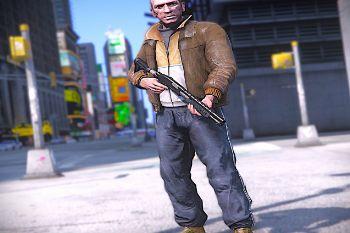


 5mods on Discord
5mods on Discord
This is awesome!!
Bro please Luis (GTA TBoGT) Walkstyle
@AR Scorpion We plannin to add the other two story walk styles as well from IV 😎🤘🔥🔥💯
@WolfFire23309 Nice Bro
@WolfFire23309 you did a great job, now it seems more like playing the real niko. Anyway, is it just me or when I run with this animation it seems too fast, like exaggeratedly... if it's just a problem of mine, can you help? or if not, could you guys please fix it? maybe slowing it down a bit to improve the realism. other than that I hope to see the versions of johnny and luis soon and various general improvements here as well to increase the animation fluency so it won't appear meccanic, again good job a thanks.
@Leym53 Hey thanks, I'm glad you like the mod! No, it actually is the correct speed that is of GTA IV. Niko just naturally is faster than other characters. In GTA IV the walk styles had a wide variety of variations when it came to the speed of each different one from the gangs to the old people. Niko was the only character that could almost keep up with a car sometimes haha! I can't really slow it down as I'd have to go back and re-edit all the animations and even retarget them which takes too much time. So that will not be a thing I will do for this, however I made a tutorial video already on YouTube for the process should anyone wish to try and slow it down themselves as that is why I made that video. I've got too many other projects I'm working on and not a lot of time to go back on things unless I need to, so it's just how it is. Hope this makes sense, but glad you enjoyed the mod!
@WolfFire23309 which protagonist are you and your brother Retargeting? Johnny or Luis
@gameplazer It'll probably be Johnny next for the walk style stuff. Right now we are trying to complete the driveby animation mod as we are making progress on getting the animations to the right height and working smoothly. We are also trying to get ahold of a script creator to potentially help us fix the rotation limits of the GTA V driveby system so as to make it feel more smooth and like GTA IV. Otherwise we will have to chop up the animations to make it fit the GTA V rotation and we are hoping not to have to do that.
Awesome work - could you make Elizabeta Torres?
5 stars
@ChargedKILO I may not be able to rig her yet as I am still working on the Italian story characters. Once I hit the Puerto Ricans then I will get around to rigging Elizabeta! Just don't have an approximate time period as I am still busy will life stuff at the moment.
@WolfFire23309 Hello :) I'm worried about one thing, do you know anyone or your friend, who knows how to make "pants mod"?🤔 (MP female)
@Miss Annalise Hello Miss Annalise! Hope you are doing well! 🙏 So, it's only me and my brother, but I know how to rig the peds as I have done the GTA IV ones for a while now. When it comes to MP female, if you are using 3ds max, you could actually still use my tutorial I made on YouTube under my channel which is titled "how to rig GTA IV models into GTA V using 3ds max!" Basically, follow exactly what I did, but instead of using the Barry model which is who I used to rig the GTA IV male ped to, you would use the mp female and her skeleton and then position and rig the clothes to that specifically. Hope that makes sense, but if not then feel free to ask any additional questions on the topic! Or if you are asking if I can make mp female clothes for you, then I cannot as I am too busy with other things at the moment. However, there are many people on this site who take requests and are good at mp related clothing and may be able to help! Take care! 🔥🐺🔥
@WolfFire23309 Oh! this sounds complicated😵💫 and I don't know how to make it, I don't have time to study...😩 anyway thanks for your reply!🔥🔥🙏
@Miss Annalise I completely understand that haha! It is a tough process to learn but I can say is a lot of fun and very rewarding once you get better with it! I hope you have a wonderful day, Miss Annalise! 🔥🐺🔥🙏
@WolfFire23309 This is so cool! thanks!
@GJ1996 Yo thank you so much man! 🐺✌️ I'm glad you like it!! I got more cool stuff coming like this but first for the driveby mod and duel wield script 💯🔥
@WolfFire23309 Hey guys! I hope you are doing well 😊
I had some trouble today trying to use this mod, I'm on the old 3411 from when LCPP came out, and I have LCPP, Redux and NGclan's Niko Bellic. But whether I install just the NGclan optional or that + the LCPP compatibility optional, I can't load Niko anymore....
I know it's not really compatible with Menyoo but I can save Niko in my maps with task sequences to prepare my scenes. Although I couldn't manage to apply his walk style and then load him... (He comes up as invalid in my map)
I tried just installing the LCPP compatibility and now he loads, but I couldn't find the lines you said to replace to give him the walk style in his Ymt 😭
Do you happen to know what I'm doing wrong?
Since my movie has to be finished before end of month and the scene with Niko is short, I just did my scene with the default walk style, so no rush, but since I have other ideas of videos with Niko, I would love to be able to use your mod in the future 😁😁
PS: I think you will be interested in the movie I'm making so don't hesitate to sub if you're not already 😁😜 (my channel is on my profile page) 🗽🗽🍻😊
@Motherflippin' Hey! We've been doing well thanks for asking!! How about you bro?🐺🍻We've been cooking up some cool new mods and updates to existing ones! So I'm sure you're all gonna love the new stuff to come soon! 💯 I just subbed to your channel btw and this sounds very intriguing and exciting!! I can't wait to see what you put together with NG Clan's Niko model and the GTA IV walk style for Niko once you get it working! I'll post the lines we edit to add the walk style to the ped below and you can mirror what we added. There should be just two sections to add the walk style lines to. Its the clip dictionary and the movement or walkstyle clipset. Both say Niko in them, and these can be added to any ped not just Niko of course. So the only concern I have is that something wasn't installed correctly when adding in the walk style. It shouldn't be added into any ymt files, only the peds.meta file that comes with NG Clan's Niko ped. We also use the old LCPP btw as we haven't updated it to the latest, ever since Rockstar asked us to discontinue the project. So we are right there with you when it comes to the version!
<Item>
<Name>player_niko</Name>
<PropsName>player_niko_p</PropsName>
<ClipDictionaryName>move_m@generic_niko</ClipDictionaryName>
<BlendShapeFileName>null</BlendShapeFileName>
<ExpressionSetName>expr_set_ambient_male</ExpressionSetName>
<ExpressionDictionaryName>null</ExpressionDictionaryName>
<ExpressionName>null</ExpressionName>
<Pedtype>CIVMALE</Pedtype>
<MovementClipSet>MOVE_M@WFIRE@NIKOWALK</MovementClipSet>
<StrafeClipSet>move_ped_strafing</StrafeClipSet>
<MovementToStrafeClipSet>move_ped_to_strafe</MovementToStrafeClipSet>
<InjuredStrafeClipSet>move_strafe_injured</InjuredStrafeClipSet>
<FullBodyDamageClipSet>dam_ko</FullBodyDamageClipSet>
<AdditiveDamageClipSet>dam_ad</AdditiveDamageClipSet>
<DefaultGestureClipSet>ANIM_GROUP_GESTURE_M_GENERIC</DefaultGestureClipSet>
<FacialClipsetGroupName>facial_clipset_group_gen_male</FacialClipsetGroupName>
<DefaultVisemeClipSet>ANIM_GROUP_VISEMES_M_LO</DefaultVisemeClipSet>
<SidestepClipSet>CLIP_SET_ID_INVALID</SidestepClipSet>
<PoseMatcherName>Male</PoseMatcherName>
<PoseMatcherProneName>Male_prone</PoseMatcherProneName>
<GetupSetHash>NMBS_SLOW_GETUPS</GetupSetHash>
<CreatureMetadataName>null</CreatureMetadataName>
<DecisionMakerName>DEFAULT</DecisionMakerName>
<MotionTaskDataSetName>STANDARD_PED</MotionTaskDataSetName>
<DefaultTaskDataSetName>STANDARD_PED</DefaultTaskDataSetName>
<PedCapsuleName>STANDARD_MALE</PedCapsuleName>
<PedLayoutName />
<PedComponentSetName />
<PedComponentClothName />
<PedIKSettingsName />
<TaskDataName />
<IsStreamedGfx value="true" />
<AmbulanceShouldRespondTo value="true" />
<CanRideBikeWithNoHelmet value="false" />
<CanSpawnInCar value="true" />
<IsHeadBlendPed value="false" />
<bOnlyBulkyItemVariations value="false" />
<RelationshipGroup>CIVMALE</RelationshipGroup>
<NavCapabilitiesName>STANDARD_PED</NavCapabilitiesName>
<PerceptionInfo>DEFAULT_PERCEPTION</PerceptionInfo>
<DefaultBrawlingStyle>BS_AI</DefaultBrawlingStyle>
<DefaultUnarmedWeapon>WEAPON_UNARMED</DefaultUnarmedWeapon>
<Personality>swat</Personality>
<CombatInfo>DEFAULT</CombatInfo>
<VfxInfoName>VFXPEDINFO_HUMAN_GENERIC</VfxInfoName>
<AmbientClipsForFlee>FLEE</AmbientClipsForFlee>
<Radio1>RADIO_GENRE_CLASSIC_ROCK</Radio1>
<Radio2>RADIO_GENRE_RIGHT_WING_TALK</Radio2>
<FUpOffset value="0.000000" />
<RUpOffset value="0.000000" />
<FFrontOffset value="0.000000" />
<RFrontOffset value="0.147000" />
<MinActivationImpulse value="20.000000" />
<Stubble value="0.000000" />
<HDDist value="3.000000" />
<TargetingThreatModifier value="1.000000" />
<KilledPerceptionRangeModifer value="-1.000000" />
<Sexiness />
<Age value="0" />
<MaxPassengersInCar value="0" />
<ExternallyDrivenDOFs />
<PedVoiceGroup>SILENT_PVG</PedVoiceGroup>
<AnimalAudioObject />
<AbilityType>SAT_NONE</AbilityType>
<ThermalBehaviour>TB_WARM</ThermalBehaviour>
<SuperlodType>SLOD_HUMAN</SuperlodType>
<ScenarioPopStreamingSlot>SCENARIO_POP_STREAMING_NORMAL</ScenarioPopStreamingSlot>
<DefaultSpawningPreference>DSP_NORMAL</DefaultSpawningPreference>
<DefaultRemoveRangeMultiplier value="1.000000" />
<AllowCloseSpawning value="false" />
</Item>
This is what it looks like for applying the information to Niko's ped correctly! Make sure that when you install the mod that you add the optional clipsets file for LCPP as that is very important otherwise the base one messes with their edits. Although you said you did try it, so I am just confused as to why it wouldn't be working when it should once you add that and apply the info to the ped via the peds.meta file. Just remember to also add the walk style animations into the x64c.rpf file in order for it to even work at all. It needs the animations to be there in order to pull them in game. I'm sure you added that though, so I would just review over all that again and make sure nothing is installed incorrectly, The only thing we didn't have differently than you was the Redux mod, and we use Menyoo which that works with him and his walk style for us. So it has to be an install issue where something was not installed correctly. Just not sure what it was cause it just sounds like the anims are not being pulled or something.
@WolfFire23309 Hey man 👋🏻 I'm doing good thanks, and thank you so much for the detailed answer 🙏🏻🙏🏻 After seeing your comment I tried again, and it works... I feel shameful but I think the only logical explanation is that I actually forgot to copy the base files into the game.... The anims 😅 So I'm very sorry about that and thank you again for the response 🙏🏻💪🏻
I didn't realise until now but you are actually a part of World Travel and/or LCPP?
I mean if that's the case, you are going to love my movie even more than I thought 🤔 (well at least I hope)
And also if you want to share my film to other members of the project when it comes out, I would be honoured 🥰 and grateful.
My movie is clearly a big thank you to you guys, and modders in general. As well as being my most ambitious action and storytelling movie.
Sh*t I'm already spoiling it too much 😭😜
And I also understand by your comment that it is possible that LCPP could come to the enhanced version someday?
@Motherflippin' Oh good, I'm glad you could get it working! Sometimes all it takes is backtracking and reviewing the install instructions to see if anything was missed. Yeah, we made peds and animations for the project and collabed with the main map editors to fix scenarios points and such. We've kind of since stopped doing that cause Rockstar shut it down, but it is what it is lol. Sure, you can actually join our discord channel and post your video in our showcase thread if you'd like! It's one of the ways to get the video some recognition and see others reactions! There is also the 5mods discord which you could post the video in there as well! Excited to see what you will make with it!! I'm not sure if LCPP will work with the enhanced version. It's up to the main map devs on if they choose to do that and upload it somewhere. I wouldn't know anything about that haha!