OG LOC Voice Pack 1.0
257
10
257
10
INFO
This Pack Contains Voice Lines From OG LOC. It Consists Of A Total Of 14 Voice Lines Which Are Mostly Insults. May Update This Pack With More Voice Lines In The Future.
REQUIREMENTS!
https://www.gta5-mods.com/tools/script-hook-v
https://www.gta5-mods.com/tools/scripthookv-net
https://www.gta5-mods.com/scripts/voice-player
https://www.gta5-mods.com/player/og-loc-hd-jeffrey
INSTALLATION.
First Of All Rename The File "OG_LocHD" To The Ped You Wish Too Have The OG LOC Voice Lines Applied Too For Example If You Wanted Franklin Too Have The OG LOC Voice Lines You Would Rename The "OG_LocHD"
File To "Player_One" Just Make Sure The Ped You Want Too Have The Voice Has The Same Name As The File With The Voice Files. Once You Have Renamed The File Drag It To GTAV/Scripts/VoicePlayer.
HOW TO USE MOD
Load Up The Game Switch To The Ped You Applied The OG LOC Voice To And Press "E" Your Character Should Start Talking, Enjoy!
BUGS
None As Of Yet
This Pack Contains Voice Lines From OG LOC. It Consists Of A Total Of 14 Voice Lines Which Are Mostly Insults. May Update This Pack With More Voice Lines In The Future.
REQUIREMENTS!
https://www.gta5-mods.com/tools/script-hook-v
https://www.gta5-mods.com/tools/scripthookv-net
https://www.gta5-mods.com/scripts/voice-player
https://www.gta5-mods.com/player/og-loc-hd-jeffrey
INSTALLATION.
First Of All Rename The File "OG_LocHD" To The Ped You Wish Too Have The OG LOC Voice Lines Applied Too For Example If You Wanted Franklin Too Have The OG LOC Voice Lines You Would Rename The "OG_LocHD"
File To "Player_One" Just Make Sure The Ped You Want Too Have The Voice Has The Same Name As The File With The Voice Files. Once You Have Renamed The File Drag It To GTAV/Scripts/VoicePlayer.
HOW TO USE MOD
Load Up The Game Switch To The Ped You Applied The OG LOC Voice To And Press "E" Your Character Should Start Talking, Enjoy!
BUGS
None As Of Yet
Subido por primera vez: 11 de abril de 2020
Última actualización: 11 de abril de 2020
Descarga más reciente: 2 de agosto de 2025
0 Comentarios
INFO
This Pack Contains Voice Lines From OG LOC. It Consists Of A Total Of 14 Voice Lines Which Are Mostly Insults. May Update This Pack With More Voice Lines In The Future.
REQUIREMENTS!
https://www.gta5-mods.com/tools/script-hook-v
https://www.gta5-mods.com/tools/scripthookv-net
https://www.gta5-mods.com/scripts/voice-player
https://www.gta5-mods.com/player/og-loc-hd-jeffrey
INSTALLATION.
First Of All Rename The File "OG_LocHD" To The Ped You Wish Too Have The OG LOC Voice Lines Applied Too For Example If You Wanted Franklin Too Have The OG LOC Voice Lines You Would Rename The "OG_LocHD"
File To "Player_One" Just Make Sure The Ped You Want Too Have The Voice Has The Same Name As The File With The Voice Files. Once You Have Renamed The File Drag It To GTAV/Scripts/VoicePlayer.
HOW TO USE MOD
Load Up The Game Switch To The Ped You Applied The OG LOC Voice To And Press "E" Your Character Should Start Talking, Enjoy!
BUGS
None As Of Yet
This Pack Contains Voice Lines From OG LOC. It Consists Of A Total Of 14 Voice Lines Which Are Mostly Insults. May Update This Pack With More Voice Lines In The Future.
REQUIREMENTS!
https://www.gta5-mods.com/tools/script-hook-v
https://www.gta5-mods.com/tools/scripthookv-net
https://www.gta5-mods.com/scripts/voice-player
https://www.gta5-mods.com/player/og-loc-hd-jeffrey
INSTALLATION.
First Of All Rename The File "OG_LocHD" To The Ped You Wish Too Have The OG LOC Voice Lines Applied Too For Example If You Wanted Franklin Too Have The OG LOC Voice Lines You Would Rename The "OG_LocHD"
File To "Player_One" Just Make Sure The Ped You Want Too Have The Voice Has The Same Name As The File With The Voice Files. Once You Have Renamed The File Drag It To GTAV/Scripts/VoicePlayer.
HOW TO USE MOD
Load Up The Game Switch To The Ped You Applied The OG LOC Voice To And Press "E" Your Character Should Start Talking, Enjoy!
BUGS
None As Of Yet
Subido por primera vez: 11 de abril de 2020
Última actualización: 11 de abril de 2020
Descarga más reciente: 2 de agosto de 2025
¡Únete a la conversación! Inicia sesión o regístrate para comentar.

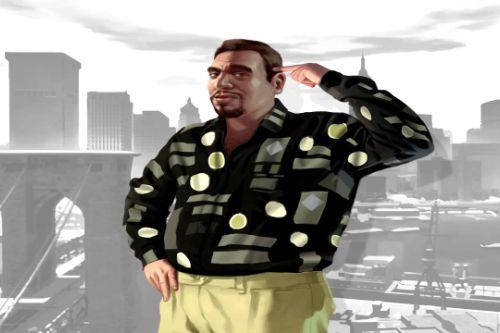
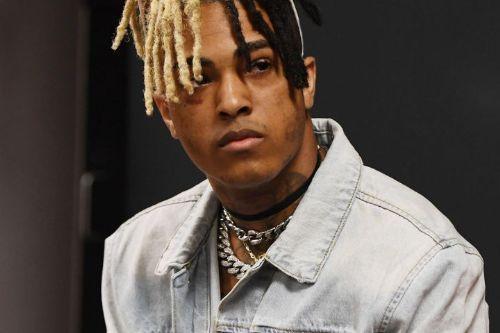





 5mods on Discord
5mods on Discord