T.I. Dope Instrumental Loading Music 1.0
300
5
300
5
This mod will replace your loading music with T.I. - Dope Instrumental. This was requested by @itsmeTA but I thought I'd upload it here for anyone else who wants it ;)
Instructions in the readme but if for some reason you can't read it do the following
1. Extract T.I. Loading Music somewhere.
2. OpenIv and make sure you're in Edit mode
3. Navigate to Grand Theft Auto V\mods\x64\audio\sfx\PROLOGUE.rpf
4. Right click on blank area and choose Import Open Formats
5. Select td_loading_muisic folder and the td_loading_music.oac and click ok.
6. This is for offline use only - this may get you banned if you play online with it.
7. Play game and Enjoy :)
Instructions in the readme but if for some reason you can't read it do the following
1. Extract T.I. Loading Music somewhere.
2. OpenIv and make sure you're in Edit mode
3. Navigate to Grand Theft Auto V\mods\x64\audio\sfx\PROLOGUE.rpf
4. Right click on blank area and choose Import Open Formats
5. Select td_loading_muisic folder and the td_loading_music.oac and click ok.
6. This is for offline use only - this may get you banned if you play online with it.
7. Play game and Enjoy :)
Subido por primera vez: 14 de octubre de 2017
Última actualización: 15 de octubre de 2017
Descarga más reciente: 27 de agosto de 2025
3 Comentarios
More mods by krissboo:
This mod will replace your loading music with T.I. - Dope Instrumental. This was requested by @itsmeTA but I thought I'd upload it here for anyone else who wants it ;)
Instructions in the readme but if for some reason you can't read it do the following
1. Extract T.I. Loading Music somewhere.
2. OpenIv and make sure you're in Edit mode
3. Navigate to Grand Theft Auto V\mods\x64\audio\sfx\PROLOGUE.rpf
4. Right click on blank area and choose Import Open Formats
5. Select td_loading_muisic folder and the td_loading_music.oac and click ok.
6. This is for offline use only - this may get you banned if you play online with it.
7. Play game and Enjoy :)
Instructions in the readme but if for some reason you can't read it do the following
1. Extract T.I. Loading Music somewhere.
2. OpenIv and make sure you're in Edit mode
3. Navigate to Grand Theft Auto V\mods\x64\audio\sfx\PROLOGUE.rpf
4. Right click on blank area and choose Import Open Formats
5. Select td_loading_muisic folder and the td_loading_music.oac and click ok.
6. This is for offline use only - this may get you banned if you play online with it.
7. Play game and Enjoy :)
Subido por primera vez: 14 de octubre de 2017
Última actualización: 15 de octubre de 2017
Descarga más reciente: 27 de agosto de 2025

.png)




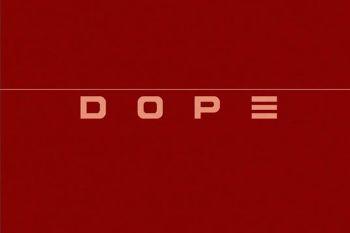


 5mods on Discord
5mods on Discord
@krissboo Nice bro, i have mine disabled. But how long is this one? Should match it up to the same length of the vanilla one if you haven't already. Added a video of the instrumental for you too. Keep it up ;)
@westcoastsosa haha, Thanks for the advice bro. And yeah I forgot to add the video. Next time. Thanks for the stars too :)
@kinghippo2000 Hell yeah. Thanks for the stars bro :)