Tyre Skid Sound 2.0
1.802
46
1.802
46
Replaces tyre's screech/skid sound to a more realistic one.
IMPORTANT!
You can Install one of the two 'versions', they're both different sounding files so choose which one you like better.
Also available on LCPDFR.COM
Highly recommended:
Realistic Driving V
True Realistic Driving V
Stop! Powercutting
Installation guide:
MAKE SURE TO BACKUP GAME FILES INCASE YOU'RE NOT SATISFIED OR RUNNING INTO ISSUES AFTER APPLYING THE MOD!
1. OpenIV
- Once inside OpenIV, navigate to this path;
"Grand Theft Auto V/X64/AUDIO/SFX/RESIDENT.RPF"
2. Find Vehicles.awc and right click to "export to openFormats"
- Export to desktop or any empty folder
3. Drag all the files from the .zip file into vehicles folder and replace.
4. Drag vehicles.oac from your folder back into OpenIV to the following path;
- Grand Theft Auto V/X64/AUDIO/SFX/RESIDENT.RPF
or
- Grand Theft Auto V/MODS/X64/AUDIO/SFX/RESIDENT.RPF (prefered)
5. There is no fifth step, go play.
Changelog:
2.0 - Added different sounding files along with a preview.
IMPORTANT!
You can Install one of the two 'versions', they're both different sounding files so choose which one you like better.
Also available on LCPDFR.COM
Highly recommended:
Realistic Driving V
True Realistic Driving V
Stop! Powercutting
Installation guide:
MAKE SURE TO BACKUP GAME FILES INCASE YOU'RE NOT SATISFIED OR RUNNING INTO ISSUES AFTER APPLYING THE MOD!
1. OpenIV
- Once inside OpenIV, navigate to this path;
"Grand Theft Auto V/X64/AUDIO/SFX/RESIDENT.RPF"
2. Find Vehicles.awc and right click to "export to openFormats"
- Export to desktop or any empty folder
3. Drag all the files from the .zip file into vehicles folder and replace.
4. Drag vehicles.oac from your folder back into OpenIV to the following path;
- Grand Theft Auto V/X64/AUDIO/SFX/RESIDENT.RPF
or
- Grand Theft Auto V/MODS/X64/AUDIO/SFX/RESIDENT.RPF (prefered)
5. There is no fifth step, go play.
Changelog:
2.0 - Added different sounding files along with a preview.
Subido por primera vez: 3 de agosto de 2023
Última actualización: 17 de octubre de 2023
Descarga más reciente: hace 7 horas
17 Comentarios
Replaces tyre's screech/skid sound to a more realistic one.
IMPORTANT!
You can Install one of the two 'versions', they're both different sounding files so choose which one you like better.
Also available on LCPDFR.COM
Highly recommended:
Realistic Driving V
True Realistic Driving V
Stop! Powercutting
Installation guide:
MAKE SURE TO BACKUP GAME FILES INCASE YOU'RE NOT SATISFIED OR RUNNING INTO ISSUES AFTER APPLYING THE MOD!
1. OpenIV
- Once inside OpenIV, navigate to this path;
"Grand Theft Auto V/X64/AUDIO/SFX/RESIDENT.RPF"
2. Find Vehicles.awc and right click to "export to openFormats"
- Export to desktop or any empty folder
3. Drag all the files from the .zip file into vehicles folder and replace.
4. Drag vehicles.oac from your folder back into OpenIV to the following path;
- Grand Theft Auto V/X64/AUDIO/SFX/RESIDENT.RPF
or
- Grand Theft Auto V/MODS/X64/AUDIO/SFX/RESIDENT.RPF (prefered)
5. There is no fifth step, go play.
Changelog:
2.0 - Added different sounding files along with a preview.
IMPORTANT!
You can Install one of the two 'versions', they're both different sounding files so choose which one you like better.
Also available on LCPDFR.COM
Highly recommended:
Realistic Driving V
True Realistic Driving V
Stop! Powercutting
Installation guide:
MAKE SURE TO BACKUP GAME FILES INCASE YOU'RE NOT SATISFIED OR RUNNING INTO ISSUES AFTER APPLYING THE MOD!
1. OpenIV
- Once inside OpenIV, navigate to this path;
"Grand Theft Auto V/X64/AUDIO/SFX/RESIDENT.RPF"
2. Find Vehicles.awc and right click to "export to openFormats"
- Export to desktop or any empty folder
3. Drag all the files from the .zip file into vehicles folder and replace.
4. Drag vehicles.oac from your folder back into OpenIV to the following path;
- Grand Theft Auto V/X64/AUDIO/SFX/RESIDENT.RPF
or
- Grand Theft Auto V/MODS/X64/AUDIO/SFX/RESIDENT.RPF (prefered)
5. There is no fifth step, go play.
Changelog:
2.0 - Added different sounding files along with a preview.
Subido por primera vez: 3 de agosto de 2023
Última actualización: 17 de octubre de 2023
Descarga más reciente: hace 7 horas


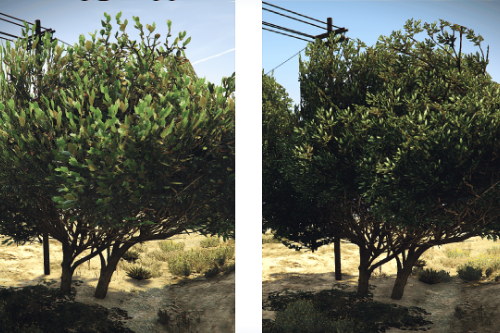

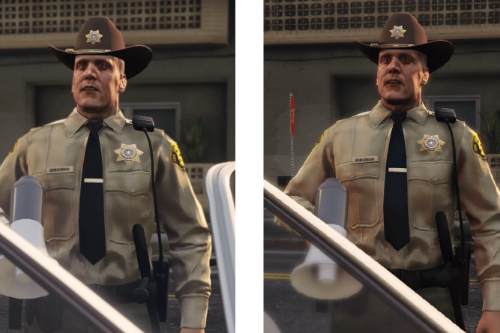
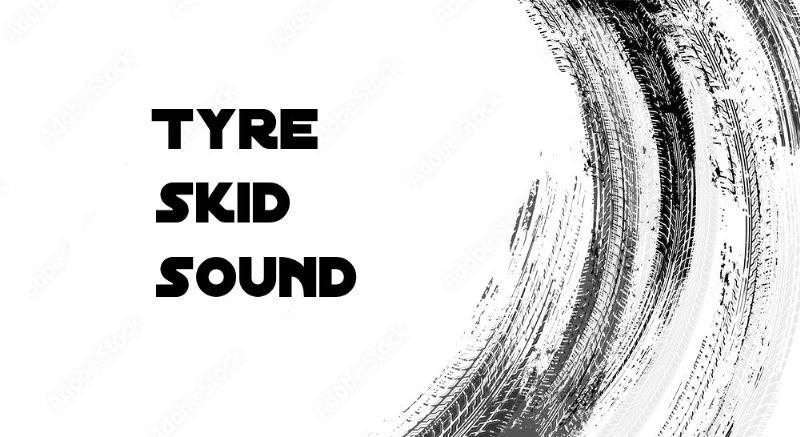


 5mods on Discord
5mods on Discord
so far the best sounding tyre sound mod for V, judging from your preview video. Ill try this out
@whitewolf94 Thanks! I hope you like it.
@Arithexx hello, can you add a changelong for 2.0?
@Arithexx loved it! can you just make them a little louder and if possible without quality loss for the next version?
@DgtlBrandxn Done.
@whitewolf94 I tried to balance the volume since the audio had to be compressed, otherwise the sound wouldn't work at all. Quality loss also comes from compression, sorry.
I love it! It's a simple change, but adds so much! Great work!
sounds great compared to real life. mind i ask what speedometer youre using in the preview video?
@Arithexx no problem, still the best tyre sound mod yet!
@WolfFire23309 Thank you so much!
@kingtru21 Thanks, that was the idea haha. Speedometer, unfortunately, is custom made for the server I was testing on.
@Arithexx Hey, did you change the 'squealing tires on dirt' sound? Even Hollywood rarely gets that right....
@Arithexx hi, can u help find Bicycle sounds? I work on skate mod and need repleaded original bmx sounds to another skate sounds... https://www.youtube.com/watch?v=tLKUeLsGVaY&t=79s
Great work
@BOPOHua Leave me your discord.
@DanioPanda Thanks!
@iammistahwolf Only files that were affected are tyre skids and tyre skids on wet surface.