Blimp Texture Pack 2.0
386
20
386
20
INSTALLATION INSTRUCTIONS
1. Use OpenIV to open up GTA 5 after installing it.
2. Make sure you're in edit mode (Click the Edit button on the address bar)
3. In the left pane, navigate to x64w.rpf > dlc packs > sp upgrade > dlc.rpf > x64 > levels > gta 5 > vehicles > upgrade vehicles > check
1. Use OpenIV to open up GTA 5 after installing it.
2. Make sure you're in edit mode (Click the Edit button on the address bar)
3. In the left pane, navigate to x64w.rpf > dlc packs > sp upgrade > dlc.rpf > x64 > levels > gta 5 > vehicles > upgrade vehicles > check
Subido: 21 de julio de 2015
Descarga más reciente: hace 7 horas
4 Comentarios
More mods by PowerTR:
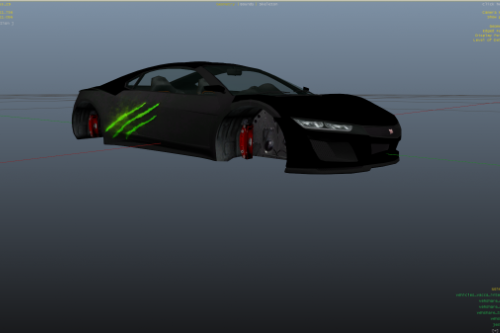
- Pintura
134
5
[BETA]
By PowerTR
INSTALLATION INSTRUCTIONS
1. Use OpenIV to open up GTA 5 after installing it.
2. Make sure you're in edit mode (Click the Edit button on the address bar)
3. In the left pane, navigate to x64w.rpf > dlc packs > sp upgrade > dlc.rpf > x64 > levels > gta 5 > vehicles > upgrade vehicles > check
1. Use OpenIV to open up GTA 5 after installing it.
2. Make sure you're in edit mode (Click the Edit button on the address bar)
3. In the left pane, navigate to x64w.rpf > dlc packs > sp upgrade > dlc.rpf > x64 > levels > gta 5 > vehicles > upgrade vehicles > check
Subido: 21 de julio de 2015
Descarga más reciente: hace 7 horas




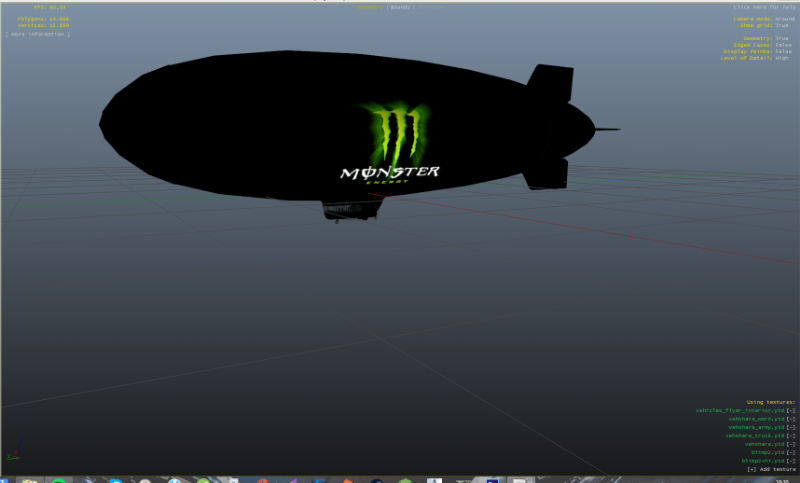

 5mods on Discord
5mods on Discord
Too black.
its to black
the idee its meggaaaa great ;)
like
Mick3Mouse yes true
1. download other persons blimp mod
2. retexture it
3. release as if you actually did something
GG PowerT you should feel proud you actually did something