C-130 Liveries for the In Game Titan 1.2
163
5
163
5
Yet another pack of paint from me for In-Game vehicles, in this case, the Titan.
Paint for Argentina, Brazil, France, Germany, Greece, India, Iran, Israel, Italy, Japan, Morocco, Pakistan, Philippines, PLAAF, RAAF, RAF, 2 for RCAF, Russia, South Korea, Sweden, Taiwan, Thailand, Turkey, 2 for the USAF.
Follow this path to the file to overwrite:
...\GTAV\mods\update\x64\dlcpacks\patchday12ng\dlc.rpf\x64\levels\gta5\vehicles.rpf\titan+hi.ytd and titan.ytd
If you wish to retain the original Titan Paint, while in OpenIV, extract the file titan+hi.ytd and titan+hi.ytd. I typically extract the original .ytd to the same folder as the dlc.rpf and rename it to orig_titan.ytd.
When ready to overwrite with one of the inlcuded liveries, toggle "Edit mode", top right button, and select titan+hi.ytd, right click on the entry and select replace, then select the titan+hi.ytd from the extracted zip file, then do the same for titan.ytd.
...\GTAV\mods\update\x64\dlcpacks\patchday12ng\dlc.rpf\x64\levels\gta5\vehicles.rpf
Just to confirm the livery, I'd click on the titan+hi.yft or titan.yft file to open the OpenIV Model Viewer to see what the model will look like with the new livery.
Please note, any camoflauge patterns won't be displayed in the model viewer, but you will be able to see the roundels and fin flashes for the selected livery.
Once you've spawned the Titan with the your choice of trainer, select a paint color that suits your needs. I tend toward the mettalic or worn choices.
I've included my work files in GIMP .xcf format, if you'd like to work on your own paint. Note that if you are working on your own paint, the camo pattern comes from the file desert_camo_256.dds. GTAV would normally select the desert_camo_256.dds file from the ...\x64e.rpf\levels\gta5\vehicles.rpf\vehshare_army.ytd. If you put a file with the same name as a .dds file from one of the vehsharexxx.ytd files, the one in the titan.ytd file will be used instead of the .dds file from a file used in multiple vehicles.
I would also add that if you think you've messed up the patchday12ng\dlc.rpf file, you can always copy the original dlc file and overwrite the one in the mod folder.
Enjoy,
Gillman
Paint for Argentina, Brazil, France, Germany, Greece, India, Iran, Israel, Italy, Japan, Morocco, Pakistan, Philippines, PLAAF, RAAF, RAF, 2 for RCAF, Russia, South Korea, Sweden, Taiwan, Thailand, Turkey, 2 for the USAF.
Follow this path to the file to overwrite:
...\GTAV\mods\update\x64\dlcpacks\patchday12ng\dlc.rpf\x64\levels\gta5\vehicles.rpf\titan+hi.ytd and titan.ytd
If you wish to retain the original Titan Paint, while in OpenIV, extract the file titan+hi.ytd and titan+hi.ytd. I typically extract the original .ytd to the same folder as the dlc.rpf and rename it to orig_titan.ytd.
When ready to overwrite with one of the inlcuded liveries, toggle "Edit mode", top right button, and select titan+hi.ytd, right click on the entry and select replace, then select the titan+hi.ytd from the extracted zip file, then do the same for titan.ytd.
...\GTAV\mods\update\x64\dlcpacks\patchday12ng\dlc.rpf\x64\levels\gta5\vehicles.rpf
Just to confirm the livery, I'd click on the titan+hi.yft or titan.yft file to open the OpenIV Model Viewer to see what the model will look like with the new livery.
Please note, any camoflauge patterns won't be displayed in the model viewer, but you will be able to see the roundels and fin flashes for the selected livery.
Once you've spawned the Titan with the your choice of trainer, select a paint color that suits your needs. I tend toward the mettalic or worn choices.
I've included my work files in GIMP .xcf format, if you'd like to work on your own paint. Note that if you are working on your own paint, the camo pattern comes from the file desert_camo_256.dds. GTAV would normally select the desert_camo_256.dds file from the ...\x64e.rpf\levels\gta5\vehicles.rpf\vehshare_army.ytd. If you put a file with the same name as a .dds file from one of the vehsharexxx.ytd files, the one in the titan.ytd file will be used instead of the .dds file from a file used in multiple vehicles.
I would also add that if you think you've messed up the patchday12ng\dlc.rpf file, you can always copy the original dlc file and overwrite the one in the mod folder.
Enjoy,
Gillman
Subido por primera vez: 17 de enero de 2024
Última actualización: 18 de enero de 2024
Descarga más reciente: hace 3 días
7 Comentarios
More mods by Gillman:
Yet another pack of paint from me for In-Game vehicles, in this case, the Titan.
Paint for Argentina, Brazil, France, Germany, Greece, India, Iran, Israel, Italy, Japan, Morocco, Pakistan, Philippines, PLAAF, RAAF, RAF, 2 for RCAF, Russia, South Korea, Sweden, Taiwan, Thailand, Turkey, 2 for the USAF.
Follow this path to the file to overwrite:
...\GTAV\mods\update\x64\dlcpacks\patchday12ng\dlc.rpf\x64\levels\gta5\vehicles.rpf\titan+hi.ytd and titan.ytd
If you wish to retain the original Titan Paint, while in OpenIV, extract the file titan+hi.ytd and titan+hi.ytd. I typically extract the original .ytd to the same folder as the dlc.rpf and rename it to orig_titan.ytd.
When ready to overwrite with one of the inlcuded liveries, toggle "Edit mode", top right button, and select titan+hi.ytd, right click on the entry and select replace, then select the titan+hi.ytd from the extracted zip file, then do the same for titan.ytd.
...\GTAV\mods\update\x64\dlcpacks\patchday12ng\dlc.rpf\x64\levels\gta5\vehicles.rpf
Just to confirm the livery, I'd click on the titan+hi.yft or titan.yft file to open the OpenIV Model Viewer to see what the model will look like with the new livery.
Please note, any camoflauge patterns won't be displayed in the model viewer, but you will be able to see the roundels and fin flashes for the selected livery.
Once you've spawned the Titan with the your choice of trainer, select a paint color that suits your needs. I tend toward the mettalic or worn choices.
I've included my work files in GIMP .xcf format, if you'd like to work on your own paint. Note that if you are working on your own paint, the camo pattern comes from the file desert_camo_256.dds. GTAV would normally select the desert_camo_256.dds file from the ...\x64e.rpf\levels\gta5\vehicles.rpf\vehshare_army.ytd. If you put a file with the same name as a .dds file from one of the vehsharexxx.ytd files, the one in the titan.ytd file will be used instead of the .dds file from a file used in multiple vehicles.
I would also add that if you think you've messed up the patchday12ng\dlc.rpf file, you can always copy the original dlc file and overwrite the one in the mod folder.
Enjoy,
Gillman
Paint for Argentina, Brazil, France, Germany, Greece, India, Iran, Israel, Italy, Japan, Morocco, Pakistan, Philippines, PLAAF, RAAF, RAF, 2 for RCAF, Russia, South Korea, Sweden, Taiwan, Thailand, Turkey, 2 for the USAF.
Follow this path to the file to overwrite:
...\GTAV\mods\update\x64\dlcpacks\patchday12ng\dlc.rpf\x64\levels\gta5\vehicles.rpf\titan+hi.ytd and titan.ytd
If you wish to retain the original Titan Paint, while in OpenIV, extract the file titan+hi.ytd and titan+hi.ytd. I typically extract the original .ytd to the same folder as the dlc.rpf and rename it to orig_titan.ytd.
When ready to overwrite with one of the inlcuded liveries, toggle "Edit mode", top right button, and select titan+hi.ytd, right click on the entry and select replace, then select the titan+hi.ytd from the extracted zip file, then do the same for titan.ytd.
...\GTAV\mods\update\x64\dlcpacks\patchday12ng\dlc.rpf\x64\levels\gta5\vehicles.rpf
Just to confirm the livery, I'd click on the titan+hi.yft or titan.yft file to open the OpenIV Model Viewer to see what the model will look like with the new livery.
Please note, any camoflauge patterns won't be displayed in the model viewer, but you will be able to see the roundels and fin flashes for the selected livery.
Once you've spawned the Titan with the your choice of trainer, select a paint color that suits your needs. I tend toward the mettalic or worn choices.
I've included my work files in GIMP .xcf format, if you'd like to work on your own paint. Note that if you are working on your own paint, the camo pattern comes from the file desert_camo_256.dds. GTAV would normally select the desert_camo_256.dds file from the ...\x64e.rpf\levels\gta5\vehicles.rpf\vehshare_army.ytd. If you put a file with the same name as a .dds file from one of the vehsharexxx.ytd files, the one in the titan.ytd file will be used instead of the .dds file from a file used in multiple vehicles.
I would also add that if you think you've messed up the patchday12ng\dlc.rpf file, you can always copy the original dlc file and overwrite the one in the mod folder.
Enjoy,
Gillman
Subido por primera vez: 17 de enero de 2024
Última actualización: 18 de enero de 2024
Descarga más reciente: hace 3 días












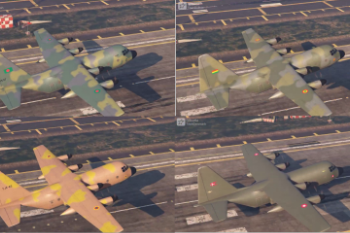


 5mods on Discord
5mods on Discord
Added paint for Bangladesh, Bolivia, Cameroon, Denmark, Ecuador, Egypt, Honduras, Indonesia, Malaysia, Mexico, New Zealand and Nigeria.
This file has been approved automatically. If you think this file should not be here for any reason please report it.
If you'd like to see additional liveries, let me know and I'll see what I can do. Keep in mind that what you can do with in game vehicles is pretty limited. But the roundels and paint colors should be do-able.
Gilman, can you do south american livery for dc3 like argentine or brasilian?
@George schmuel Are you looking for military or civilian, and if civilian, which airlines? I've got a couple of projects I wanted to work on first, but I'll see what I can do.
@Gillman MIlitary
@George schmuel Just added paint for Argentina and Brazil https://www.gta5-mods.com/paintjobs/3-paint-schemes-for-skylinegtrfreak-s-c-47-dc-3-blue-wwii-and-ac-47-no-weapons