Cargobob Liveries 1.0
237
11
237
11
For The GTAV Cargobob Paint for various militaries, pictures included.
The single color liveries are for
Here https://www.gta5-mods.com/vehicles/annihilator-military-add-on-template
The multiple color camoflauges are for the CargoBob in the NOOSEPack here:
https://www.gta5-mods.com/vehicles/noose-expanded-pack-add-on
Once installed with their instructions, open the dlc.rpf with OpenIV
Follow this path to the file:
...\GTAV\mods\update\x64\dlcpacks\annm\dlc.rpf\x64\vehicles.rpf\annm or
...\GTAV\mods\update\x64\dlcpacks\NOOSEpack\dlc.rpf\x64\levels\gta5\vehicles\vehicles.rpf\
Toggle "Edit mode", top right button, then
Copy the liveries you want and overwrite the .ytd files (cargom.ytd and cargom+hi.ytd in the annm pack or ncgcargobob.ytd and ncgcargobob_hi.ytd in the NOOSEpack)
If you wish to retain the original livery, while in OpenIV, extract the files cargom.ytd and cargom+hi.ytd or ncgcargobob.ytd and ncgcargobob+hi.ytd files. I typically extract the original .ytd to the same folder as the dlc.rpf and add orig_ to the name.
Just to confirm the livery, I'd click on the cargom.yft or the ncgcargobob.yft file(s) to open the OpenIV Model Viewer to see what the model will look like with the new livery.
Once satisfied, close the model viewer and run GTAV and spawn cargom or ncgcargobob with the trainer of your choice.
Enjoy,
Gillman
The single color liveries are for
Here https://www.gta5-mods.com/vehicles/annihilator-military-add-on-template
The multiple color camoflauges are for the CargoBob in the NOOSEPack here:
https://www.gta5-mods.com/vehicles/noose-expanded-pack-add-on
Once installed with their instructions, open the dlc.rpf with OpenIV
Follow this path to the file:
...\GTAV\mods\update\x64\dlcpacks\annm\dlc.rpf\x64\vehicles.rpf\annm or
...\GTAV\mods\update\x64\dlcpacks\NOOSEpack\dlc.rpf\x64\levels\gta5\vehicles\vehicles.rpf\
Toggle "Edit mode", top right button, then
Copy the liveries you want and overwrite the .ytd files (cargom.ytd and cargom+hi.ytd in the annm pack or ncgcargobob.ytd and ncgcargobob_hi.ytd in the NOOSEpack)
If you wish to retain the original livery, while in OpenIV, extract the files cargom.ytd and cargom+hi.ytd or ncgcargobob.ytd and ncgcargobob+hi.ytd files. I typically extract the original .ytd to the same folder as the dlc.rpf and add orig_ to the name.
Just to confirm the livery, I'd click on the cargom.yft or the ncgcargobob.yft file(s) to open the OpenIV Model Viewer to see what the model will look like with the new livery.
Once satisfied, close the model viewer and run GTAV and spawn cargom or ncgcargobob with the trainer of your choice.
Enjoy,
Gillman
Subido por primera vez: 18 de noviembre de 2023
Última actualización: 22 de noviembre de 2023
Descarga más reciente: hace 3 días
7 Comentarios
More mods by Gillman:
For The GTAV Cargobob Paint for various militaries, pictures included.
The single color liveries are for
Here https://www.gta5-mods.com/vehicles/annihilator-military-add-on-template
The multiple color camoflauges are for the CargoBob in the NOOSEPack here:
https://www.gta5-mods.com/vehicles/noose-expanded-pack-add-on
Once installed with their instructions, open the dlc.rpf with OpenIV
Follow this path to the file:
...\GTAV\mods\update\x64\dlcpacks\annm\dlc.rpf\x64\vehicles.rpf\annm or
...\GTAV\mods\update\x64\dlcpacks\NOOSEpack\dlc.rpf\x64\levels\gta5\vehicles\vehicles.rpf\
Toggle "Edit mode", top right button, then
Copy the liveries you want and overwrite the .ytd files (cargom.ytd and cargom+hi.ytd in the annm pack or ncgcargobob.ytd and ncgcargobob_hi.ytd in the NOOSEpack)
If you wish to retain the original livery, while in OpenIV, extract the files cargom.ytd and cargom+hi.ytd or ncgcargobob.ytd and ncgcargobob+hi.ytd files. I typically extract the original .ytd to the same folder as the dlc.rpf and add orig_ to the name.
Just to confirm the livery, I'd click on the cargom.yft or the ncgcargobob.yft file(s) to open the OpenIV Model Viewer to see what the model will look like with the new livery.
Once satisfied, close the model viewer and run GTAV and spawn cargom or ncgcargobob with the trainer of your choice.
Enjoy,
Gillman
The single color liveries are for
Here https://www.gta5-mods.com/vehicles/annihilator-military-add-on-template
The multiple color camoflauges are for the CargoBob in the NOOSEPack here:
https://www.gta5-mods.com/vehicles/noose-expanded-pack-add-on
Once installed with their instructions, open the dlc.rpf with OpenIV
Follow this path to the file:
...\GTAV\mods\update\x64\dlcpacks\annm\dlc.rpf\x64\vehicles.rpf\annm or
...\GTAV\mods\update\x64\dlcpacks\NOOSEpack\dlc.rpf\x64\levels\gta5\vehicles\vehicles.rpf\
Toggle "Edit mode", top right button, then
Copy the liveries you want and overwrite the .ytd files (cargom.ytd and cargom+hi.ytd in the annm pack or ncgcargobob.ytd and ncgcargobob_hi.ytd in the NOOSEpack)
If you wish to retain the original livery, while in OpenIV, extract the files cargom.ytd and cargom+hi.ytd or ncgcargobob.ytd and ncgcargobob+hi.ytd files. I typically extract the original .ytd to the same folder as the dlc.rpf and add orig_ to the name.
Just to confirm the livery, I'd click on the cargom.yft or the ncgcargobob.yft file(s) to open the OpenIV Model Viewer to see what the model will look like with the new livery.
Once satisfied, close the model viewer and run GTAV and spawn cargom or ncgcargobob with the trainer of your choice.
Enjoy,
Gillman
Subido por primera vez: 18 de noviembre de 2023
Última actualización: 22 de noviembre de 2023
Descarga más reciente: hace 3 días

.png)







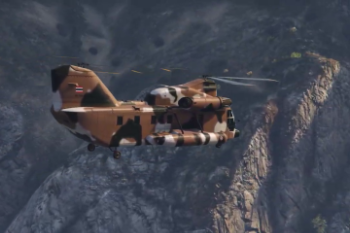






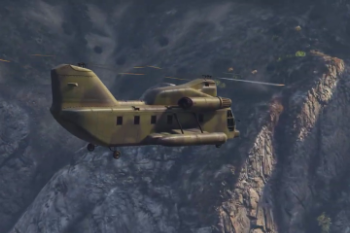









 5mods on Discord
5mods on Discord
Added paint for Argentina, Brazil, Germany, Peru, PLAAF and Russia
Essentially, I reworked my MH-47 liveries to fit the CargoBob. I'm trying to use in-game vehicles more.
This file has been approved automatically. If you think this file should not be here for any reason please report it.
Paint for 1st Air Cav, Canada, Egypt, Greece, India, Iran, Italy, Japan, Morocco, Netherlands, RAAF, RAF, Singapore, South Korea, Taiwan, Thailand, Turkey, US Marines Gray and Green, US Navy Gray and Blue.
Nice work
@PANICO TOTAL Thank-you, I should be adding paint for Argentina, Brazil, Germany, Peru, PLAAF and Russia in the next couple of days. Is there any additional paint you would like to see?
@Gillman no