LAPD Texture For Buffalo2 Police2 v2
1.836
15
1.836
15
Version 2:
- Updated dacals and mapping;
- This texture requires to install the following mod:
http://www.lcpdfr.com/files/file/8248-dev-templated-buffalo-s/
by LtMattJeter
- Installation path: C:\Program Files (x86)\Grand Theft Auto V\update\x64\dlcpacks\patchday3ng\dlc.rpf\x64\levels\gta5\vehicles.rpf\
I decided to create a real life look-alike skin for the model posted on LSPDFR.
Quality is low but I did it in hurry. So sorry for that.
I did not create the model. The original file is here:
GTA V SAHP Buffalo: http://www.lcpdfr.com/files/file/8243-gta-v-sahp-buffalo-s/
I hope the author is not mad for using his template and model ;)
To install:
Access the path: C:\Program Files (x86)\Grand Theft Auto V\update\x64\dlcpacks\patchday3ng\dlc.rpf\x64\levels\gta5\vehicles.rpf\
with OpenIV.
And add the included in this download files into the archive.
Exit OpenIV and launch the game.
In my gameplay, there are some bugs in the model, but the skin looks OK.
So far, can't figure out why the car looks white from distance and rear strobes lit at all times.
Let me know what do you guys experience.
- Updated dacals and mapping;
- This texture requires to install the following mod:
http://www.lcpdfr.com/files/file/8248-dev-templated-buffalo-s/
by LtMattJeter
- Installation path: C:\Program Files (x86)\Grand Theft Auto V\update\x64\dlcpacks\patchday3ng\dlc.rpf\x64\levels\gta5\vehicles.rpf\
I decided to create a real life look-alike skin for the model posted on LSPDFR.
Quality is low but I did it in hurry. So sorry for that.
I did not create the model. The original file is here:
GTA V SAHP Buffalo: http://www.lcpdfr.com/files/file/8243-gta-v-sahp-buffalo-s/
I hope the author is not mad for using his template and model ;)
To install:
Access the path: C:\Program Files (x86)\Grand Theft Auto V\update\x64\dlcpacks\patchday3ng\dlc.rpf\x64\levels\gta5\vehicles.rpf\
with OpenIV.
And add the included in this download files into the archive.
Exit OpenIV and launch the game.
In my gameplay, there are some bugs in the model, but the skin looks OK.
So far, can't figure out why the car looks white from distance and rear strobes lit at all times.
Let me know what do you guys experience.
Subido por primera vez: 13 de agosto de 2015
Última actualización: 29 de agosto de 2015
Descarga más reciente: hace 2 días
6 Comentarios
More mods by willyfleetwood:
Version 2:
- Updated dacals and mapping;
- This texture requires to install the following mod:
http://www.lcpdfr.com/files/file/8248-dev-templated-buffalo-s/
by LtMattJeter
- Installation path: C:\Program Files (x86)\Grand Theft Auto V\update\x64\dlcpacks\patchday3ng\dlc.rpf\x64\levels\gta5\vehicles.rpf\
I decided to create a real life look-alike skin for the model posted on LSPDFR.
Quality is low but I did it in hurry. So sorry for that.
I did not create the model. The original file is here:
GTA V SAHP Buffalo: http://www.lcpdfr.com/files/file/8243-gta-v-sahp-buffalo-s/
I hope the author is not mad for using his template and model ;)
To install:
Access the path: C:\Program Files (x86)\Grand Theft Auto V\update\x64\dlcpacks\patchday3ng\dlc.rpf\x64\levels\gta5\vehicles.rpf\
with OpenIV.
And add the included in this download files into the archive.
Exit OpenIV and launch the game.
In my gameplay, there are some bugs in the model, but the skin looks OK.
So far, can't figure out why the car looks white from distance and rear strobes lit at all times.
Let me know what do you guys experience.
- Updated dacals and mapping;
- This texture requires to install the following mod:
http://www.lcpdfr.com/files/file/8248-dev-templated-buffalo-s/
by LtMattJeter
- Installation path: C:\Program Files (x86)\Grand Theft Auto V\update\x64\dlcpacks\patchday3ng\dlc.rpf\x64\levels\gta5\vehicles.rpf\
I decided to create a real life look-alike skin for the model posted on LSPDFR.
Quality is low but I did it in hurry. So sorry for that.
I did not create the model. The original file is here:
GTA V SAHP Buffalo: http://www.lcpdfr.com/files/file/8243-gta-v-sahp-buffalo-s/
I hope the author is not mad for using his template and model ;)
To install:
Access the path: C:\Program Files (x86)\Grand Theft Auto V\update\x64\dlcpacks\patchday3ng\dlc.rpf\x64\levels\gta5\vehicles.rpf\
with OpenIV.
And add the included in this download files into the archive.
Exit OpenIV and launch the game.
In my gameplay, there are some bugs in the model, but the skin looks OK.
So far, can't figure out why the car looks white from distance and rear strobes lit at all times.
Let me know what do you guys experience.
Subido por primera vez: 13 de agosto de 2015
Última actualización: 29 de agosto de 2015
Descarga más reciente: hace 2 días




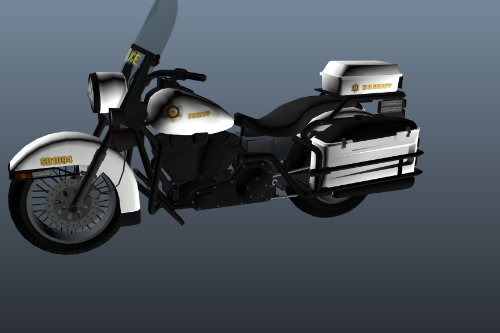




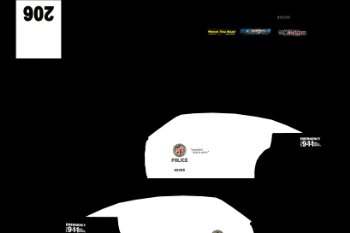
 5mods on Discord
5mods on Discord
You should probably take your screenshots at daytime...
@FrostSpark Yeah, i agree. But I decided to upload this texture the last moment, before quitting the game. Subsequently, I deleted this mod from my game because it seemed too glitchy to me. If I ever need it again, I'll just download from here ;)
@willyfleetwood you ever going to update this for higher quality textures?
@jery911 I Think I Already Updated It But Never Chanced To Upload.
nice
nice. wo finde ich die carvariations meta für police2