White and Black LSPD CVPI Paintjob
379
9
379
9
Install:
Using OpenIV, go to
C:\Program Files (x86)\Steam\steamapps\common\Grand Theft Auto V\x64e.rpf\levels\gta5\vehicles.rpf
or wherever you keep your model that you're using, and in edit mode open the "texture dictionary" file and replace the old textures with the ones from this download.
Model can be found at the following link:
-CVPI: https://www.gta5-mods.com/vehicles/lapd-unmarked-cvpi
Using OpenIV, go to
C:\Program Files (x86)\Steam\steamapps\common\Grand Theft Auto V\x64e.rpf\levels\gta5\vehicles.rpf
or wherever you keep your model that you're using, and in edit mode open the "texture dictionary" file and replace the old textures with the ones from this download.
Model can be found at the following link:
-CVPI: https://www.gta5-mods.com/vehicles/lapd-unmarked-cvpi
Subido por primera vez: 30 de diciembre de 2015
Última actualización: 30 de diciembre de 2015
Descarga más reciente: 21 de junio de 2025
2 Comentarios
More mods by j_elliott91:
Install:
Using OpenIV, go to
C:\Program Files (x86)\Steam\steamapps\common\Grand Theft Auto V\x64e.rpf\levels\gta5\vehicles.rpf
or wherever you keep your model that you're using, and in edit mode open the "texture dictionary" file and replace the old textures with the ones from this download.
Model can be found at the following link:
-CVPI: https://www.gta5-mods.com/vehicles/lapd-unmarked-cvpi
Using OpenIV, go to
C:\Program Files (x86)\Steam\steamapps\common\Grand Theft Auto V\x64e.rpf\levels\gta5\vehicles.rpf
or wherever you keep your model that you're using, and in edit mode open the "texture dictionary" file and replace the old textures with the ones from this download.
Model can be found at the following link:
-CVPI: https://www.gta5-mods.com/vehicles/lapd-unmarked-cvpi
Subido por primera vez: 30 de diciembre de 2015
Última actualización: 30 de diciembre de 2015
Descarga más reciente: 21 de junio de 2025
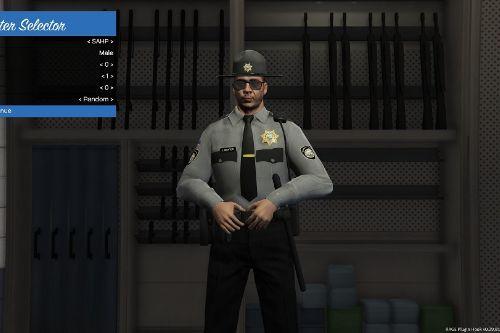



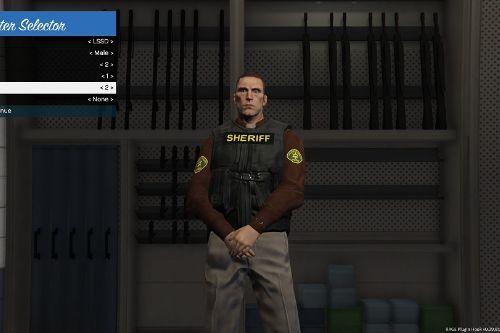





 5mods on Discord
5mods on Discord
good work dude
@Matt ty :)