YF-16 Livery
163
6
163
6
YF-16 Livery For Lockheed/General Dynamics F-16C
The base F-16C is here: https://www.gta5-mods.com/vehicles/f-16c-fighting-falcon-add-on-skylinegtrfreak. There are differences in shape between the YF-16 and the F-16C, but it's a cool paint job that I remember from a plastic model kit from my youth.
Once installed with their instructions, open the dlc.rpf with OpenIV
Follow this path to the file to overwrite:
...GTAV/mods/update/x64/dlcpacks/f16c/dlc.rpf/x64/levels/gta5/vehicles.rpf/f16c1.ytd
If you wish to retain the original gray Alabma ANG livery, while in OpenIV, extract the file f16c1.ytd. I typically extract the original .ytd to the same folder as the dlc.rpf and rename it to origf16c1.ytd.
When ready to overwrite with Alabama ANG F-16C livery, toggle "Edit mode", top right button, and drag f16c1.ytd from the extracted zip file and drop here:
...GTAV/mods/update/x64/dlcpacks/f16c/dlc.rpf/x64/levels/gta5/vehicles.rpf/f16c1.ytd
Just to confirm the livery, I'd click on the f16c.yft file to open the OpenIV Model Viewer to see what the model will look like with the new livery.
Once satisfied, close the model viewer and run GTAV and spawn f16c with the trainer of your choice.
If you're interested in more history about the YF-16, look here: https://fortworthaviationmuseum.com/yf-16-2-fighting-falcon/ They're restoring YF-16 #2, same tail number as this livery.
Enjoy,
Gillman
The base F-16C is here: https://www.gta5-mods.com/vehicles/f-16c-fighting-falcon-add-on-skylinegtrfreak. There are differences in shape between the YF-16 and the F-16C, but it's a cool paint job that I remember from a plastic model kit from my youth.
Once installed with their instructions, open the dlc.rpf with OpenIV
Follow this path to the file to overwrite:
...GTAV/mods/update/x64/dlcpacks/f16c/dlc.rpf/x64/levels/gta5/vehicles.rpf/f16c1.ytd
If you wish to retain the original gray Alabma ANG livery, while in OpenIV, extract the file f16c1.ytd. I typically extract the original .ytd to the same folder as the dlc.rpf and rename it to origf16c1.ytd.
When ready to overwrite with Alabama ANG F-16C livery, toggle "Edit mode", top right button, and drag f16c1.ytd from the extracted zip file and drop here:
...GTAV/mods/update/x64/dlcpacks/f16c/dlc.rpf/x64/levels/gta5/vehicles.rpf/f16c1.ytd
Just to confirm the livery, I'd click on the f16c.yft file to open the OpenIV Model Viewer to see what the model will look like with the new livery.
Once satisfied, close the model viewer and run GTAV and spawn f16c with the trainer of your choice.
If you're interested in more history about the YF-16, look here: https://fortworthaviationmuseum.com/yf-16-2-fighting-falcon/ They're restoring YF-16 #2, same tail number as this livery.
Enjoy,
Gillman
Subido por primera vez: 6 de noviembre de 2022
Última actualización: 6 de noviembre de 2022
Descarga más reciente: hace 9 días
1 Comentario
More mods by Gillman:
YF-16 Livery For Lockheed/General Dynamics F-16C
The base F-16C is here: https://www.gta5-mods.com/vehicles/f-16c-fighting-falcon-add-on-skylinegtrfreak. There are differences in shape between the YF-16 and the F-16C, but it's a cool paint job that I remember from a plastic model kit from my youth.
Once installed with their instructions, open the dlc.rpf with OpenIV
Follow this path to the file to overwrite:
...GTAV/mods/update/x64/dlcpacks/f16c/dlc.rpf/x64/levels/gta5/vehicles.rpf/f16c1.ytd
If you wish to retain the original gray Alabma ANG livery, while in OpenIV, extract the file f16c1.ytd. I typically extract the original .ytd to the same folder as the dlc.rpf and rename it to origf16c1.ytd.
When ready to overwrite with Alabama ANG F-16C livery, toggle "Edit mode", top right button, and drag f16c1.ytd from the extracted zip file and drop here:
...GTAV/mods/update/x64/dlcpacks/f16c/dlc.rpf/x64/levels/gta5/vehicles.rpf/f16c1.ytd
Just to confirm the livery, I'd click on the f16c.yft file to open the OpenIV Model Viewer to see what the model will look like with the new livery.
Once satisfied, close the model viewer and run GTAV and spawn f16c with the trainer of your choice.
If you're interested in more history about the YF-16, look here: https://fortworthaviationmuseum.com/yf-16-2-fighting-falcon/ They're restoring YF-16 #2, same tail number as this livery.
Enjoy,
Gillman
The base F-16C is here: https://www.gta5-mods.com/vehicles/f-16c-fighting-falcon-add-on-skylinegtrfreak. There are differences in shape between the YF-16 and the F-16C, but it's a cool paint job that I remember from a plastic model kit from my youth.
Once installed with their instructions, open the dlc.rpf with OpenIV
Follow this path to the file to overwrite:
...GTAV/mods/update/x64/dlcpacks/f16c/dlc.rpf/x64/levels/gta5/vehicles.rpf/f16c1.ytd
If you wish to retain the original gray Alabma ANG livery, while in OpenIV, extract the file f16c1.ytd. I typically extract the original .ytd to the same folder as the dlc.rpf and rename it to origf16c1.ytd.
When ready to overwrite with Alabama ANG F-16C livery, toggle "Edit mode", top right button, and drag f16c1.ytd from the extracted zip file and drop here:
...GTAV/mods/update/x64/dlcpacks/f16c/dlc.rpf/x64/levels/gta5/vehicles.rpf/f16c1.ytd
Just to confirm the livery, I'd click on the f16c.yft file to open the OpenIV Model Viewer to see what the model will look like with the new livery.
Once satisfied, close the model viewer and run GTAV and spawn f16c with the trainer of your choice.
If you're interested in more history about the YF-16, look here: https://fortworthaviationmuseum.com/yf-16-2-fighting-falcon/ They're restoring YF-16 #2, same tail number as this livery.
Enjoy,
Gillman
Subido por primera vez: 6 de noviembre de 2022
Última actualización: 6 de noviembre de 2022
Descarga más reciente: hace 9 días

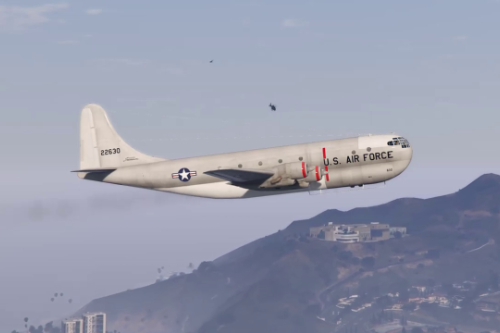








 5mods on Discord
5mods on Discord
This file has been approved automatically. If you think this file should not be here for any reason please report it.