Back To The Future T-Shirt 3.0
926
28
926
28
This will replace T-Shirt file. So backup your original file before you replace it.
INSTRUCTIONS:
1. Run Open IV
2. Go to Grand Theft Auto V\x64v.rpf\models\cdimages\streamedpeds_players.rpf\player_one\
3. Press Edit Mode button in OpenIV and replace "uppr_diff_004_d_uni.ytd" with the file in the .zip
4. Press again Edit Mode to disable it and then you can play the game.
Known issue:
Darker hands.
Apparently for no reason... I'll work on that as soon as possible
Update 1: Black hands "bug" fixed
Update 2: Added Italian version ;)
If you have any requests, feel free to contact me
INSTRUCTIONS:
1. Run Open IV
2. Go to Grand Theft Auto V\x64v.rpf\models\cdimages\streamedpeds_players.rpf\player_one\
3. Press Edit Mode button in OpenIV and replace "uppr_diff_004_d_uni.ytd" with the file in the .zip
4. Press again Edit Mode to disable it and then you can play the game.
Known issue:
Darker hands.
Apparently for no reason... I'll work on that as soon as possible
Update 1: Black hands "bug" fixed
Update 2: Added Italian version ;)
If you have any requests, feel free to contact me
Subido por primera vez: 15 de junio de 2015
Última actualización: 16 de junio de 2015
Descarga más reciente: hace 7 días
22 Comentarios
More mods by Swear:
This will replace T-Shirt file. So backup your original file before you replace it.
INSTRUCTIONS:
1. Run Open IV
2. Go to Grand Theft Auto V\x64v.rpf\models\cdimages\streamedpeds_players.rpf\player_one\
3. Press Edit Mode button in OpenIV and replace "uppr_diff_004_d_uni.ytd" with the file in the .zip
4. Press again Edit Mode to disable it and then you can play the game.
Known issue:
Darker hands.
Apparently for no reason... I'll work on that as soon as possible
Update 1: Black hands "bug" fixed
Update 2: Added Italian version ;)
If you have any requests, feel free to contact me
INSTRUCTIONS:
1. Run Open IV
2. Go to Grand Theft Auto V\x64v.rpf\models\cdimages\streamedpeds_players.rpf\player_one\
3. Press Edit Mode button in OpenIV and replace "uppr_diff_004_d_uni.ytd" with the file in the .zip
4. Press again Edit Mode to disable it and then you can play the game.
Known issue:
Darker hands.
Apparently for no reason... I'll work on that as soon as possible
Update 1: Black hands "bug" fixed
Update 2: Added Italian version ;)
If you have any requests, feel free to contact me
Subido por primera vez: 15 de junio de 2015
Última actualización: 16 de junio de 2015
Descarga más reciente: hace 7 días

![[Trevor] Radio X Jacket (GTA SA) [Trevor] Radio X Jacket (GTA SA)](https://img.gta5-mods.com/q75-w500-h333-cfill/images/trevor-radio-x-jacket-gta-sa/d1e7c2-rx.png)

![[Trevor] Band Jackets Pack [Trevor] Band Jackets Pack](https://img.gta5-mods.com/q75-w500-h333-cfill/images/trevor-guns-n-roses-paradise-city-jacket/7bf06c-Senza titolo-54.jpg)
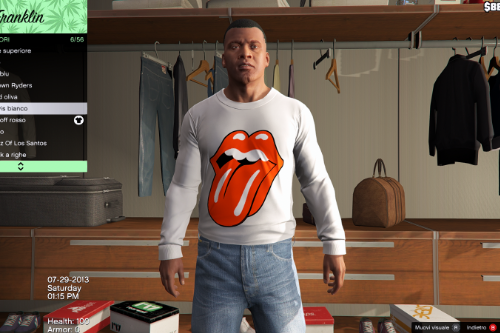



 5mods on Discord
5mods on Discord
@SkinThePrey @Driver Black hands fixed. The update is pending admin approval. Make sure you check it out later ;)
@Swear Ah awesome will do. Thanks again for this amazing mod!
@Swear Cant seem to find the shirt in Franklin's Wardrobe (Also cant find it within trainers) Can you specify exactly how to access it within the game?
@Garciamk3g I use Skin Control 1.2 and it's listed in Upper Body - Model 5 - Texture 4.
I can't exactly tell you what is in the wardrobe because I have Italian version of clothes names. Anyway Marty's Nike are coming too, so stay tuned ;)
@Swear Sounds good thanks for the tip Downloading Skin control 1.2 now
@Garciamk3g How's it going? Did you find it with skin control?
@Swear Sadly Skin control doesn't seem to be functioning correctly with the latest Scripthook.NET Whats the (Toggle on/off menu) for skin control? I searched for an .ini file but it doesn't come with one. Tried F1 through F10 and doesn't seem to be popping up.
@Swear I'm able to switch between Scripthooks.net depending on the mods i plan on using at-least till everyone updates there mods to be fully compatible with .net 1.0 but definitly Skin control doesnt seem to be doing anything at all ive also disabled other trainers that may be conflicting (I try to keep everything clean by changing the Toggle keys within the Ini files configuration) But Skin control doesn't seem to have a config file.
@Garciamk3g I am sorry for that,,, but did you find the t-shirt in wardrobe, at least?
@Swear No luck
@Garciamk3g I don't think it's a matter of game version or things like that. I think the file doesn't get replaced by the new one. And, unfortunately, I don't know how you could solve this problem. Is this mod the only one that cause you troubles?
@Swear All other mods work fine, Witch keyboard key are you using to open up Skin controller 1.2? I can try again using this
@Garciamk3g I use PS3 controller and I press R1+R3 buttons. For you, if you have English layout you have to press the ~ button (the same to enter cheats in-game). That's all I know.
Oh, and also I have Italian layout, so I don't have the ~ button, but \ button does the same job.
I hope I helped you. You can also try Nike shoes and see if you find them in wardrobe
@Swear Thats where i went wrong ~ perfect i will try again and get back to you thanks for the replies
@Garciamk3g No problem. Let me know
@Swear Glad to say its working now i found the shirt and it looks great, Unfortunatly i couldn't get Skin control 1.2 to work even with the ~ key but i used [Menyoo Trainer] and it worked
@Garciamk3g If I'm not wrong Menyoo it's from the same Skin Control creator, However, the good thing is that you did it, finally! ;) Enjoy!
Something you may like:
https://www.yahoo.com/movies/-back-to-the-future-c1435955766027.html
Where can i find this shirt in the game? What store?
@Soulketcher I'm seeing this comment just now. Thanks ahah I liked it indeed