BPL Dhaka Dynamites T-Shirt
135
1
135
1
# How to install:
-Extract the files of .ZIP archive.
-Open OpenIV, navigate to GTA V PC.
-Make a backup for the file x64v.rpf.
->Go to GTA V/x64v.rpf/models/cdimages/streamedpeds_players.rpf/player_one.
-Turn on the Edit Mode.
-Replace the file: uppr_diff_004_b_uni.ytd with the file in the .ZIP.
-Extract the files of .ZIP archive.
-Open OpenIV, navigate to GTA V PC.
-Make a backup for the file x64v.rpf.
->Go to GTA V/x64v.rpf/models/cdimages/streamedpeds_players.rpf/player_one.
-Turn on the Edit Mode.
-Replace the file: uppr_diff_004_b_uni.ytd with the file in the .ZIP.
Subido por primera vez: 23 de enero de 2016
Última actualización: 23 de enero de 2016
Descarga más reciente: hace 5 días
1 Comentario
# How to install:
-Extract the files of .ZIP archive.
-Open OpenIV, navigate to GTA V PC.
-Make a backup for the file x64v.rpf.
->Go to GTA V/x64v.rpf/models/cdimages/streamedpeds_players.rpf/player_one.
-Turn on the Edit Mode.
-Replace the file: uppr_diff_004_b_uni.ytd with the file in the .ZIP.
-Extract the files of .ZIP archive.
-Open OpenIV, navigate to GTA V PC.
-Make a backup for the file x64v.rpf.
->Go to GTA V/x64v.rpf/models/cdimages/streamedpeds_players.rpf/player_one.
-Turn on the Edit Mode.
-Replace the file: uppr_diff_004_b_uni.ytd with the file in the .ZIP.
Subido por primera vez: 23 de enero de 2016
Última actualización: 23 de enero de 2016
Descarga más reciente: hace 5 días

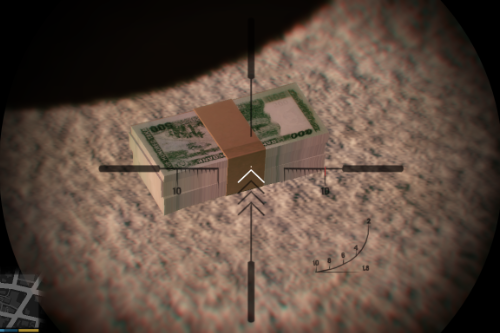





 5mods on Discord
5mods on Discord
LOL