Cameroon T-Shirt for Franklin
145
0
145
0
Installation:
-Remember always do a Backup
-Extract the files of .RAR archive.
-Open OpenIV, navigate to GTA V PC.
->Go to GTA V/x64v.rpf/models/cdimages/streamedpeds_players.rpf/player_one.
-Turn on the Edit Mode.
-Replace the file: uppr_diff_004_b_uni.ytd with the file of the .RAR.
Enjoy my T-shirt for Franklin, you will find it in the wardrobe.
CREATOR: CAPTAINCOKE96
Give my mod a like if you like it and let me know your opinion in the comments. Greets CaptainCoke96
-Remember always do a Backup
-Extract the files of .RAR archive.
-Open OpenIV, navigate to GTA V PC.
->Go to GTA V/x64v.rpf/models/cdimages/streamedpeds_players.rpf/player_one.
-Turn on the Edit Mode.
-Replace the file: uppr_diff_004_b_uni.ytd with the file of the .RAR.
Enjoy my T-shirt for Franklin, you will find it in the wardrobe.
CREATOR: CAPTAINCOKE96
Give my mod a like if you like it and let me know your opinion in the comments. Greets CaptainCoke96
Subido por primera vez: 27 de octubre de 2016
Última actualización: 27 de octubre de 2016
Descarga más reciente: 9 de marzo de 2025
0 Comentarios
More mods by CaptainCoke96:
Installation:
-Remember always do a Backup
-Extract the files of .RAR archive.
-Open OpenIV, navigate to GTA V PC.
->Go to GTA V/x64v.rpf/models/cdimages/streamedpeds_players.rpf/player_one.
-Turn on the Edit Mode.
-Replace the file: uppr_diff_004_b_uni.ytd with the file of the .RAR.
Enjoy my T-shirt for Franklin, you will find it in the wardrobe.
CREATOR: CAPTAINCOKE96
Give my mod a like if you like it and let me know your opinion in the comments. Greets CaptainCoke96
-Remember always do a Backup
-Extract the files of .RAR archive.
-Open OpenIV, navigate to GTA V PC.
->Go to GTA V/x64v.rpf/models/cdimages/streamedpeds_players.rpf/player_one.
-Turn on the Edit Mode.
-Replace the file: uppr_diff_004_b_uni.ytd with the file of the .RAR.
Enjoy my T-shirt for Franklin, you will find it in the wardrobe.
CREATOR: CAPTAINCOKE96
Give my mod a like if you like it and let me know your opinion in the comments. Greets CaptainCoke96
Subido por primera vez: 27 de octubre de 2016
Última actualización: 27 de octubre de 2016
Descarga más reciente: 9 de marzo de 2025
¡Únete a la conversación! Inicia sesión o regístrate para comentar.

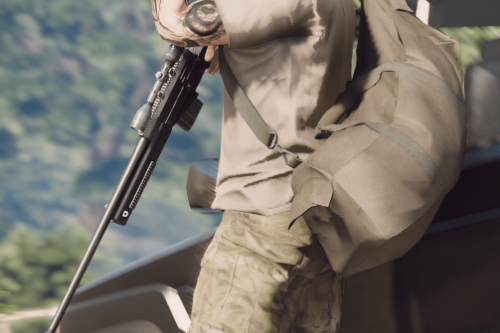



.jpg)
.jpg)
.jpg)
 5mods on Discord
5mods on Discord