58.476
418
58.476
418
Short summary
This project aims for making roaming/exploring in GTA V a smoother experience, with less interrupting elements and no violence. Focus is on making the game have as little violence and disturbing content as possible but this can be customized in the configuration file if you like to activate violence for example.
Link to the full description: https://sites.google.com/view/r3qq/family-friendly-free-roaming/fffr-3-0
Link to support from advanced chat bot (with access to the mod documentation):
Google NoteBookLM (Google Account Required)
There is also a 20-minute-long conversation about the mod, and, at the time of writing this, even an interactive mode in beta.
Important information if you switch between configuration files while playing:
Jan 15 2023 after game update:
Switching between default/no violent configuration files to violent ones (while playing) no longer work after game update and makes the game unstable. The workaround is to set the file you want to use before starting the game. More info on the website (link above).
Default keys for some included fun features
N: Teleport to nearest vehicle. If passenger, switches to driver.
B: Join a vehicle as a passenger (player runs to the vehicle and gets in. Teleports if it takes too long. Switches seat if already inside one.
End: Unstuck.
I: When inside a vehicle, repairs and adds random modifications. When outside, only repairs.
CTRL + T: Teleport to random location.
Num +/- while inside vehicle: Increase/decrease engine power.
Num +/- while outside vehicle: Change to same skin/clothes as closest pedestrian.
Q: Jump with a vehicle when inside and all wheels are on the ground. Speed and vehicle engine power determines the distance.
-----------------------------
Latest update info: Improvements and fixes, FFFR 3.1
- Planes and helicopters are now affected by the engine power value
Note: At high values, the plane will bug out and the screen will be filled will artifacts and weird bugs with textures.
As a side effect, extra power also affects planes models altitude differently. Some rises slightly, some descends slightly.
- Jumping with the vehicle can be turned off or the key changed if you choose to activate the radio.
You can also do it yourself by setting key_1_jump_with_vehicle=-1
- player_vehicle_water_handling=1 now excludes submarines, which otherwise make them stuck at the sea floor.
- Fix found for clerks in FFFR through changing config settings. More info in known-issues at the website.
- Radio on/off fixes.
- Bugfix: Regarding auto unlocking cars:
Decreased time between checking which fixed the issue.
- Added more objects to list of explosives
- Adjusted the effects of engine power on planes and helicopters.
- Minor fixes.
- CAN_BE_KNOCKED_OFF_VEHICLE (bikes) fixed. It's tied to player_can_ragdoll and ped_can_ragdoll
- More power applied to vehicle jump and funny effects adjusted.
The old .ini for 3.0 will work fine.
Included customized configuration files (inside the FFFR folder) are slightly changed. Updated old versions can be found on discord.
-----
3.0 adds many new family-friendly and fun features, removes more disturbing elements in better ways and makes switching between configuration files more convenient (like activating friendly chasing cops or your custom made configurations).
A few new fun features: teleport to random location, modify vehicle randomly and repair, jump with vehicle, rare spawns in traffic and copy nearest ped's model skin to the player.
A menu can be activated. When activated you can switch between configuration files directly from the menu.
-----------------------------
LSPDFR users: Use version 2.6.2 together with the configuration file on discord in channel configuration-files-262. (3.0+ has many new features and use of same native functions seems to be causing conflicts with LSPDFR)
Also install gta5-mods.com/scripts/muted-speech-and-pain
-----------------------------
More audio related features are available from a mod to use alongside of FFFR
gta5-mods.com/scripts/muted-speech-and-pain
With Muted Speech And Pain, the audio from the world can be muted/unmuted using key(s)/button(s). Most cutscenes are muted by default. Ambient audio while in and outside of vehicles can be customized with that mod. And more.
-----------------------------
Interested in FiveM?
92jackson is working on making it kid-friendly:
https://github.com/92jackson/fivem-kid-friendly-mod
Check it out!
-----------
Link to the full description for FFFR
https://sites.google.com/view/r3qq/family-friendly-free-roaming/fffr-3-0
Including:
Short description
Terminology
Main features
Default keys
Installation
How to make the game even less violent and disturbing
How to make changes in the configuration file
Tips on non violent activities
Not yet implemented/ todo list
Changelog
Articles
Troubleshooting and feedback
Formatting issues prevents me from adding the description here.
Support and feedback
https://discord.gg/g532sDT
I'm very busy with new projects but I will answer basic questions when I have time. Use this if neither the documentation or the bot can answer your questions.
Link to support from advanced chat bot (with access to the mod documentation):
Google NoteBookLM (Google Account Required)
There is also a 20-minute-long conversation about the mod, and, at the time of writing this, even an interactive mode in beta.
Check out custom configuration files shared and please share yours.
One config available on discord which didn't made it into 3.1: "FFFR Friendly chaos x2 and light cops.ini"
Also, the "extreme family friendly .ini" was changed to not include limit to vehicle speed. You can find the old "extreme" file in the 3.0 download or a updated version on discord with:
"Max player vehicle speed set to limited/slow.
No missions at all allowed.
No passengers or being passenger.
No tools/"weapons" (golf club, flash light etc) at all.
-------------------------------------
If you like my work, donating is a great way to show your support.
Donors
Grale
Leigh Smith
PSO Enterprises
Malleborn
S.H.P.
davidinark
multimasta
Anonymous (No alias. I want permission before writing down real names).
Thank you!
A special thanks to davidinark for his videos about the mod and very generous donations. Visit his Youtube channel here
This project aims for making roaming/exploring in GTA V a smoother experience, with less interrupting elements and no violence. Focus is on making the game have as little violence and disturbing content as possible but this can be customized in the configuration file if you like to activate violence for example.
Link to the full description: https://sites.google.com/view/r3qq/family-friendly-free-roaming/fffr-3-0
Link to support from advanced chat bot (with access to the mod documentation):
Google NoteBookLM (Google Account Required)
There is also a 20-minute-long conversation about the mod, and, at the time of writing this, even an interactive mode in beta.
Important information if you switch between configuration files while playing:
Jan 15 2023 after game update:
Switching between default/no violent configuration files to violent ones (while playing) no longer work after game update and makes the game unstable. The workaround is to set the file you want to use before starting the game. More info on the website (link above).
Default keys for some included fun features
N: Teleport to nearest vehicle. If passenger, switches to driver.
B: Join a vehicle as a passenger (player runs to the vehicle and gets in. Teleports if it takes too long. Switches seat if already inside one.
End: Unstuck.
I: When inside a vehicle, repairs and adds random modifications. When outside, only repairs.
CTRL + T: Teleport to random location.
Num +/- while inside vehicle: Increase/decrease engine power.
Num +/- while outside vehicle: Change to same skin/clothes as closest pedestrian.
Q: Jump with a vehicle when inside and all wheels are on the ground. Speed and vehicle engine power determines the distance.
-----------------------------
Latest update info: Improvements and fixes, FFFR 3.1
- Planes and helicopters are now affected by the engine power value
Note: At high values, the plane will bug out and the screen will be filled will artifacts and weird bugs with textures.
As a side effect, extra power also affects planes models altitude differently. Some rises slightly, some descends slightly.
- Jumping with the vehicle can be turned off or the key changed if you choose to activate the radio.
You can also do it yourself by setting key_1_jump_with_vehicle=-1
- player_vehicle_water_handling=1 now excludes submarines, which otherwise make them stuck at the sea floor.
- Fix found for clerks in FFFR through changing config settings. More info in known-issues at the website.
- Radio on/off fixes.
- Bugfix: Regarding auto unlocking cars:
Decreased time between checking which fixed the issue.
- Added more objects to list of explosives
- Adjusted the effects of engine power on planes and helicopters.
- Minor fixes.
- CAN_BE_KNOCKED_OFF_VEHICLE (bikes) fixed. It's tied to player_can_ragdoll and ped_can_ragdoll
- More power applied to vehicle jump and funny effects adjusted.
The old .ini for 3.0 will work fine.
Included customized configuration files (inside the FFFR folder) are slightly changed. Updated old versions can be found on discord.
-----
3.0 adds many new family-friendly and fun features, removes more disturbing elements in better ways and makes switching between configuration files more convenient (like activating friendly chasing cops or your custom made configurations).
A few new fun features: teleport to random location, modify vehicle randomly and repair, jump with vehicle, rare spawns in traffic and copy nearest ped's model skin to the player.
A menu can be activated. When activated you can switch between configuration files directly from the menu.
-----------------------------
LSPDFR users: Use version 2.6.2 together with the configuration file on discord in channel configuration-files-262. (3.0+ has many new features and use of same native functions seems to be causing conflicts with LSPDFR)
Also install gta5-mods.com/scripts/muted-speech-and-pain
-----------------------------
More audio related features are available from a mod to use alongside of FFFR
gta5-mods.com/scripts/muted-speech-and-pain
With Muted Speech And Pain, the audio from the world can be muted/unmuted using key(s)/button(s). Most cutscenes are muted by default. Ambient audio while in and outside of vehicles can be customized with that mod. And more.
-----------------------------
Interested in FiveM?
92jackson is working on making it kid-friendly:
https://github.com/92jackson/fivem-kid-friendly-mod
Check it out!
-----------
Link to the full description for FFFR
https://sites.google.com/view/r3qq/family-friendly-free-roaming/fffr-3-0
Including:
Short description
Terminology
Main features
Default keys
Installation
How to make the game even less violent and disturbing
How to make changes in the configuration file
Tips on non violent activities
Not yet implemented/ todo list
Changelog
Articles
Troubleshooting and feedback
Formatting issues prevents me from adding the description here.
Support and feedback
https://discord.gg/g532sDT
I'm very busy with new projects but I will answer basic questions when I have time. Use this if neither the documentation or the bot can answer your questions.
Link to support from advanced chat bot (with access to the mod documentation):
Google NoteBookLM (Google Account Required)
There is also a 20-minute-long conversation about the mod, and, at the time of writing this, even an interactive mode in beta.
Check out custom configuration files shared and please share yours.
One config available on discord which didn't made it into 3.1: "FFFR Friendly chaos x2 and light cops.ini"
Also, the "extreme family friendly .ini" was changed to not include limit to vehicle speed. You can find the old "extreme" file in the 3.0 download or a updated version on discord with:
"Max player vehicle speed set to limited/slow.
No missions at all allowed.
No passengers or being passenger.
No tools/"weapons" (golf club, flash light etc) at all.
-------------------------------------
If you like my work, donating is a great way to show your support.
Donors
Grale
Leigh Smith
PSO Enterprises
Malleborn
S.H.P.
davidinark
multimasta
Anonymous (No alias. I want permission before writing down real names).
Thank you!
A special thanks to davidinark for his videos about the mod and very generous donations. Visit his Youtube channel here
Subido por primera vez: 2 de julio de 2015
Última actualización: 21 de abril de 2022
Descarga más reciente: hace 1 hora
820 Comentarios
More mods by R3QQ:
Short summary
This project aims for making roaming/exploring in GTA V a smoother experience, with less interrupting elements and no violence. Focus is on making the game have as little violence and disturbing content as possible but this can be customized in the configuration file if you like to activate violence for example.
Link to the full description: https://sites.google.com/view/r3qq/family-friendly-free-roaming/fffr-3-0
Link to support from advanced chat bot (with access to the mod documentation):
Google NoteBookLM (Google Account Required)
There is also a 20-minute-long conversation about the mod, and, at the time of writing this, even an interactive mode in beta.
Important information if you switch between configuration files while playing:
Jan 15 2023 after game update:
Switching between default/no violent configuration files to violent ones (while playing) no longer work after game update and makes the game unstable. The workaround is to set the file you want to use before starting the game. More info on the website (link above).
Default keys for some included fun features
N: Teleport to nearest vehicle. If passenger, switches to driver.
B: Join a vehicle as a passenger (player runs to the vehicle and gets in. Teleports if it takes too long. Switches seat if already inside one.
End: Unstuck.
I: When inside a vehicle, repairs and adds random modifications. When outside, only repairs.
CTRL + T: Teleport to random location.
Num +/- while inside vehicle: Increase/decrease engine power.
Num +/- while outside vehicle: Change to same skin/clothes as closest pedestrian.
Q: Jump with a vehicle when inside and all wheels are on the ground. Speed and vehicle engine power determines the distance.
-----------------------------
Latest update info: Improvements and fixes, FFFR 3.1
- Planes and helicopters are now affected by the engine power value
Note: At high values, the plane will bug out and the screen will be filled will artifacts and weird bugs with textures.
As a side effect, extra power also affects planes models altitude differently. Some rises slightly, some descends slightly.
- Jumping with the vehicle can be turned off or the key changed if you choose to activate the radio.
You can also do it yourself by setting key_1_jump_with_vehicle=-1
- player_vehicle_water_handling=1 now excludes submarines, which otherwise make them stuck at the sea floor.
- Fix found for clerks in FFFR through changing config settings. More info in known-issues at the website.
- Radio on/off fixes.
- Bugfix: Regarding auto unlocking cars:
Decreased time between checking which fixed the issue.
- Added more objects to list of explosives
- Adjusted the effects of engine power on planes and helicopters.
- Minor fixes.
- CAN_BE_KNOCKED_OFF_VEHICLE (bikes) fixed. It's tied to player_can_ragdoll and ped_can_ragdoll
- More power applied to vehicle jump and funny effects adjusted.
The old .ini for 3.0 will work fine.
Included customized configuration files (inside the FFFR folder) are slightly changed. Updated old versions can be found on discord.
-----
3.0 adds many new family-friendly and fun features, removes more disturbing elements in better ways and makes switching between configuration files more convenient (like activating friendly chasing cops or your custom made configurations).
A few new fun features: teleport to random location, modify vehicle randomly and repair, jump with vehicle, rare spawns in traffic and copy nearest ped's model skin to the player.
A menu can be activated. When activated you can switch between configuration files directly from the menu.
-----------------------------
LSPDFR users: Use version 2.6.2 together with the configuration file on discord in channel configuration-files-262. (3.0+ has many new features and use of same native functions seems to be causing conflicts with LSPDFR)
Also install gta5-mods.com/scripts/muted-speech-and-pain
-----------------------------
More audio related features are available from a mod to use alongside of FFFR
gta5-mods.com/scripts/muted-speech-and-pain
With Muted Speech And Pain, the audio from the world can be muted/unmuted using key(s)/button(s). Most cutscenes are muted by default. Ambient audio while in and outside of vehicles can be customized with that mod. And more.
-----------------------------
Interested in FiveM?
92jackson is working on making it kid-friendly:
https://github.com/92jackson/fivem-kid-friendly-mod
Check it out!
-----------
Link to the full description for FFFR
https://sites.google.com/view/r3qq/family-friendly-free-roaming/fffr-3-0
Including:
Short description
Terminology
Main features
Default keys
Installation
How to make the game even less violent and disturbing
How to make changes in the configuration file
Tips on non violent activities
Not yet implemented/ todo list
Changelog
Articles
Troubleshooting and feedback
Formatting issues prevents me from adding the description here.
Support and feedback
https://discord.gg/g532sDT
I'm very busy with new projects but I will answer basic questions when I have time. Use this if neither the documentation or the bot can answer your questions.
Link to support from advanced chat bot (with access to the mod documentation):
Google NoteBookLM (Google Account Required)
There is also a 20-minute-long conversation about the mod, and, at the time of writing this, even an interactive mode in beta.
Check out custom configuration files shared and please share yours.
One config available on discord which didn't made it into 3.1: "FFFR Friendly chaos x2 and light cops.ini"
Also, the "extreme family friendly .ini" was changed to not include limit to vehicle speed. You can find the old "extreme" file in the 3.0 download or a updated version on discord with:
"Max player vehicle speed set to limited/slow.
No missions at all allowed.
No passengers or being passenger.
No tools/"weapons" (golf club, flash light etc) at all.
-------------------------------------
If you like my work, donating is a great way to show your support.
Donors
Grale
Leigh Smith
PSO Enterprises
Malleborn
S.H.P.
davidinark
multimasta
Anonymous (No alias. I want permission before writing down real names).
Thank you!
A special thanks to davidinark for his videos about the mod and very generous donations. Visit his Youtube channel here
This project aims for making roaming/exploring in GTA V a smoother experience, with less interrupting elements and no violence. Focus is on making the game have as little violence and disturbing content as possible but this can be customized in the configuration file if you like to activate violence for example.
Link to the full description: https://sites.google.com/view/r3qq/family-friendly-free-roaming/fffr-3-0
Link to support from advanced chat bot (with access to the mod documentation):
Google NoteBookLM (Google Account Required)
There is also a 20-minute-long conversation about the mod, and, at the time of writing this, even an interactive mode in beta.
Important information if you switch between configuration files while playing:
Jan 15 2023 after game update:
Switching between default/no violent configuration files to violent ones (while playing) no longer work after game update and makes the game unstable. The workaround is to set the file you want to use before starting the game. More info on the website (link above).
Default keys for some included fun features
N: Teleport to nearest vehicle. If passenger, switches to driver.
B: Join a vehicle as a passenger (player runs to the vehicle and gets in. Teleports if it takes too long. Switches seat if already inside one.
End: Unstuck.
I: When inside a vehicle, repairs and adds random modifications. When outside, only repairs.
CTRL + T: Teleport to random location.
Num +/- while inside vehicle: Increase/decrease engine power.
Num +/- while outside vehicle: Change to same skin/clothes as closest pedestrian.
Q: Jump with a vehicle when inside and all wheels are on the ground. Speed and vehicle engine power determines the distance.
-----------------------------
Latest update info: Improvements and fixes, FFFR 3.1
- Planes and helicopters are now affected by the engine power value
Note: At high values, the plane will bug out and the screen will be filled will artifacts and weird bugs with textures.
As a side effect, extra power also affects planes models altitude differently. Some rises slightly, some descends slightly.
- Jumping with the vehicle can be turned off or the key changed if you choose to activate the radio.
You can also do it yourself by setting key_1_jump_with_vehicle=-1
- player_vehicle_water_handling=1 now excludes submarines, which otherwise make them stuck at the sea floor.
- Fix found for clerks in FFFR through changing config settings. More info in known-issues at the website.
- Radio on/off fixes.
- Bugfix: Regarding auto unlocking cars:
Decreased time between checking which fixed the issue.
- Added more objects to list of explosives
- Adjusted the effects of engine power on planes and helicopters.
- Minor fixes.
- CAN_BE_KNOCKED_OFF_VEHICLE (bikes) fixed. It's tied to player_can_ragdoll and ped_can_ragdoll
- More power applied to vehicle jump and funny effects adjusted.
The old .ini for 3.0 will work fine.
Included customized configuration files (inside the FFFR folder) are slightly changed. Updated old versions can be found on discord.
-----
3.0 adds many new family-friendly and fun features, removes more disturbing elements in better ways and makes switching between configuration files more convenient (like activating friendly chasing cops or your custom made configurations).
A few new fun features: teleport to random location, modify vehicle randomly and repair, jump with vehicle, rare spawns in traffic and copy nearest ped's model skin to the player.
A menu can be activated. When activated you can switch between configuration files directly from the menu.
-----------------------------
LSPDFR users: Use version 2.6.2 together with the configuration file on discord in channel configuration-files-262. (3.0+ has many new features and use of same native functions seems to be causing conflicts with LSPDFR)
Also install gta5-mods.com/scripts/muted-speech-and-pain
-----------------------------
More audio related features are available from a mod to use alongside of FFFR
gta5-mods.com/scripts/muted-speech-and-pain
With Muted Speech And Pain, the audio from the world can be muted/unmuted using key(s)/button(s). Most cutscenes are muted by default. Ambient audio while in and outside of vehicles can be customized with that mod. And more.
-----------------------------
Interested in FiveM?
92jackson is working on making it kid-friendly:
https://github.com/92jackson/fivem-kid-friendly-mod
Check it out!
-----------
Link to the full description for FFFR
https://sites.google.com/view/r3qq/family-friendly-free-roaming/fffr-3-0
Including:
Short description
Terminology
Main features
Default keys
Installation
How to make the game even less violent and disturbing
How to make changes in the configuration file
Tips on non violent activities
Not yet implemented/ todo list
Changelog
Articles
Troubleshooting and feedback
Formatting issues prevents me from adding the description here.
Support and feedback
https://discord.gg/g532sDT
I'm very busy with new projects but I will answer basic questions when I have time. Use this if neither the documentation or the bot can answer your questions.
Link to support from advanced chat bot (with access to the mod documentation):
Google NoteBookLM (Google Account Required)
There is also a 20-minute-long conversation about the mod, and, at the time of writing this, even an interactive mode in beta.
Check out custom configuration files shared and please share yours.
One config available on discord which didn't made it into 3.1: "FFFR Friendly chaos x2 and light cops.ini"
Also, the "extreme family friendly .ini" was changed to not include limit to vehicle speed. You can find the old "extreme" file in the 3.0 download or a updated version on discord with:
"Max player vehicle speed set to limited/slow.
No missions at all allowed.
No passengers or being passenger.
No tools/"weapons" (golf club, flash light etc) at all.
-------------------------------------
If you like my work, donating is a great way to show your support.
Donors
Grale
Leigh Smith
PSO Enterprises
Malleborn
S.H.P.
davidinark
multimasta
Anonymous (No alias. I want permission before writing down real names).
Thank you!
A special thanks to davidinark for his videos about the mod and very generous donations. Visit his Youtube channel here
Subido por primera vez: 2 de julio de 2015
Última actualización: 21 de abril de 2022
Descarga más reciente: hace 1 hora



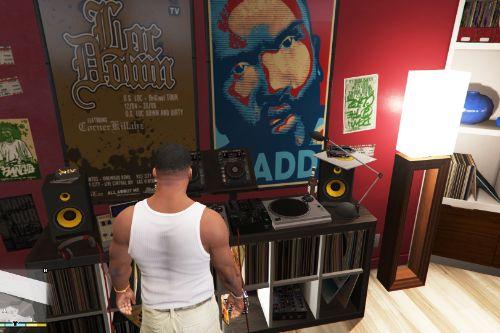
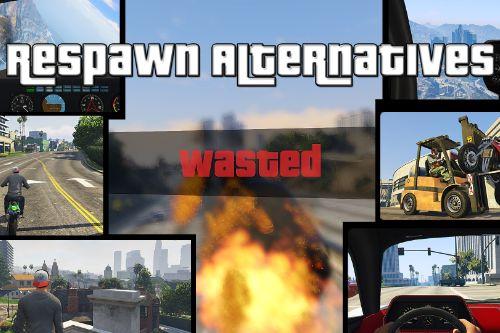



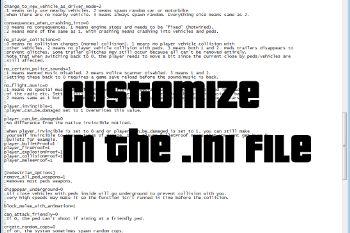












 5mods on Discord
5mods on Discord
This mod is so awesome! It is the reason I bought GTA V. Without all the sexual content and nudity this game is a blast. I don't mind the violent content and I am glad you included a .ini config file so we customize our game. Thanks for the awesome mod! :)
@R3QQ Thanks brother.
You may wonder, but I want these settings to keep my own eyes and ears away from watching and hearing Nudity and Curses all the time although it's not real, but has real effects on anyone.
Your mod is great and helped me in that case.
Would appreciate if you could add more personalization to it such as letting others know how to add only some of the settings.
For example, I only needed to restrict the nudity and curses, it was so hard to check every other setting to turn them in game's default way of being.
Thanks for sharing the links. I'll use them.
But could you include all of those mods in your own?
I only need nudity and women characters wearing bare clothes to be set off.
need the rest to be set as default.
Is it possible? can u help? Thank you
@HarleyQuinnSquad I agree 🙂 I use this mod just like you do, to get rid of the bad/inappropriate things the game is usually known for, so I can focus on things like the vehicles and exploration 😉
Can you add skins to this mod? I would like to add the following skin to the mod, but wanted to confirm it works prior to moving forward. If possible, any steps, or gotcha's I need to be aware of? I am new at this stuff. THANK YOU! https://steamcommunity.com/sharedfiles/filedetails/?id=2204076041
@allflashazure The only time FFFR interferes with skins is when strict settings are enabled and a player or pedestrian uses an inappropriate vanilla skin. As far as I know, the skin you linked is not compatible with GTA V.
@R3QQ hello I am thinking of buying GTA but want to know the following , i really only want to play GTA with no nudity or swearing and drugs. everything else I am totally fine with (guns, police ragdoll....). before i buy GTA i would like to know if this is possible and if it is easy to do so?
@R3QQ if this is possible an explanation on how to do so would be great :)
@ilovebikesandcars Hey! Yes, you can use the included config file in the FFFR folder called FFFR Violence! No Nudity, Drugs or Speech.ini. This will remove nudity, speech, and drugs while keeping guns, police etc. You can also manually tweak the settings further if needed. If you have more questions, feel free to hit me up on Discord—I'll probably respond faster there: https://discord.com/channels/714193459505791038/714196696963350538
Can't play GTA without this mod at all
@R3QQ Doesn't work in gta 5 enchanted version is there a future update plan?
@Rione21 It’s running great for me on the enhanced version. I don’t see any reason why it wouldn’t work. Make sure you have the latest ScriptHookV installed, as that’s often the source of compatibility issues.
Also, ensure that your game is legit (non-cracked), and don’t forget to install a game save, since the mod is designed to be used with one.
The installation process is the same as with the original game, except the directory has changed for the game save. For the enhanced version, the path should look something like:
C:\Users\<YourUsername>\Documents\Rockstar Games\GTAV Enhanced\Profiles\A233A124
If you’re still running into problems, feel free to reach out on the Discord server:
https://discord.gg/g532sDT
Channel: https://discord.com/channels/714193459505791038/714196696963350538
@R3QQ Ah I'm using a cracked game so that's why (even though I have the legit version, I'm using a crack for some reason) well thanks for the reply! I'll try again for the sake of more friendly and comfortable game content!
@R3QQ Does this whole thing work on the GTA5 Xbox game pass for pc? Im just wondering before downloading it
@macdragon131 It looks like FiveM multiplayer now support GTA 5 on Xbox Game Pass for PC but I don't think it supports scripthookv/single player mods, like the mods you can find on this website.
@R3QQ Will there be Family Friendly Free Roaming in the upcoming GTA 6?, After seeing the GTA6 Trailer 2 the sexual level in this game is already close to realistic and getting crazy!!
@Rione21 That depends on whether Rockstar allows modding in GTA VI. They've historically opposed it, and mods rely on reverse engineering due to lack of official tools or support.
Does this mod work on a FiveM private server?
@kermzy For FiveM you should check out FiveM Kid Friendly Mod, https://github.com/92jackson/fivem-kid-friendly-mod
@R3QQ Ok thanks and does this mod work without 100% game save?
@kermzy Yes, the Family-Friendly Free-Roaming mod can work without a 100% game save. However, it is highly recommended to use a 100% completed game save to remove violence and unlock all features, allowing the mod to work with its default settings. If you don't use a 100% completed game save, you'll need to follow the detailed installation instructions provided in the mod's documentation (link in the description).