35.795
381
35.795
381
UPDATE: Aug. 2018. App is updated to work on new Android devices up to Android 8.1 Oreo (targeted SDK 27)
With this mod you can use your Android phone as remote trainer, for now only have teleports, vehicle spawner and vehicle modifications.
To use this mod you will need:
-Android 4.0 phone
-Wifi Router
-This Android APP
-Latest Java
-ScriptHookV
-ScriptHookVDotNet
-Java Server (will be downloaded with mod)
Installation instructions:
1. Extract folder "java server" (doesn't matter where)
2. copy .dll file from scripts folder to scripts folder where your GTA V is installed
3. Download app on your phone :D
4. Done
Steps to run this mod:
1. Connect your phone to same (wifi) network as your pc, on which you play GTA V
2. Start java server (Double click "Run Java Server" file).
3. Start app on your phone.
4. Connect with your phone to java server (VERY IMPORTANT: ENTER IP CORRECTLY) (Just do this: open cmd and type ipconfig /all and check if your PCs ip address is same as one java server is showing)
5. Start GTA V.
6. When GTA V is up and running press button "page down" (above arrow keys) to turn mod on.
7. That is it. It is in beta so it can crash (very very rarely).
How to close:
1. Exit GTA V (only if you dont want to play anymore, if you want to play it go to step 2)
2. Exit app on phone AND java server will automatically close. DO NOT TURN OFF JAVA SERVER BEFORE YOU EXIT ANDROID APP, APP WILL CRASH.
Troubleshooting:
Problem: You pressed connect on phone, phone changed status to connected, but server still waits for phone to connect
Solution: close app and close server on PC, then go to task manager and check if there is any Java process runing, if there is, shut it down. If not then just run server again and try to connect again
Problem: You are connected with server, and when you press buttons on phone server writes that he received command, but nothing happens in GTA V
Solution 1: Check if you turned ON mod, press page down (pgdn) button
Solution 2: Press insert (ins) button and then press page down (pgdn) button.
Problem: You enter PC's ip address and press connect, but phone is still connecting (your wifi is on, and connected on same network)
Possible solution 1 (Recommended): Allow java through windows firewall - add exception In step 6. locate java.exe (Default location: C:\Program Files\Java\jreVERSION_OF_JAVA\bin )
Possible solution 2 (Not recommended, on your own risk): Turn off firewall just to test if app can connect and then after testing, turn it back on
You can spawn over 170 different vehicles, and modify them which includes modifying:
-Engine
-Transmission
-Suspension
-Windows tint
-Brakes
-Colors(primary,secondary,rims,neons)
-Custom wheels
-Custom plates
-Bumpers
-Spoilers
-Fenders
-Hoods
-Roofs
-....
Controls:
- open/close doors, hood and trunk
- roll down/up windows
- turn neons on/off
- create custom teleports (3 slots)
- change time or sync it with pc time
- change weather
Also you have map on your phone (i know it is low res)
Known bugs:
-sometimes you must press some command twice to work (very rare)
-player location is not 100% accurate on map
-when fixing a vehicle, after about 8-15min vehicle will stop and player in car starts acting weirdly
Ads are there to try to collect money for some Java book to improve this mod :D :D i don't want to spend my money, just want to see if those ads can collect 20$ :D
With this mod you can use your Android phone as remote trainer, for now only have teleports, vehicle spawner and vehicle modifications.
To use this mod you will need:
-Android 4.0 phone
-Wifi Router
-This Android APP
-Latest Java
-ScriptHookV
-ScriptHookVDotNet
-Java Server (will be downloaded with mod)
Installation instructions:
1. Extract folder "java server" (doesn't matter where)
2. copy .dll file from scripts folder to scripts folder where your GTA V is installed
3. Download app on your phone :D
4. Done
Steps to run this mod:
1. Connect your phone to same (wifi) network as your pc, on which you play GTA V
2. Start java server (Double click "Run Java Server" file).
3. Start app on your phone.
4. Connect with your phone to java server (VERY IMPORTANT: ENTER IP CORRECTLY) (Just do this: open cmd and type ipconfig /all and check if your PCs ip address is same as one java server is showing)
5. Start GTA V.
6. When GTA V is up and running press button "page down" (above arrow keys) to turn mod on.
7. That is it. It is in beta so it can crash (very very rarely).
How to close:
1. Exit GTA V (only if you dont want to play anymore, if you want to play it go to step 2)
2. Exit app on phone AND java server will automatically close. DO NOT TURN OFF JAVA SERVER BEFORE YOU EXIT ANDROID APP, APP WILL CRASH.
Troubleshooting:
Problem: You pressed connect on phone, phone changed status to connected, but server still waits for phone to connect
Solution: close app and close server on PC, then go to task manager and check if there is any Java process runing, if there is, shut it down. If not then just run server again and try to connect again
Problem: You are connected with server, and when you press buttons on phone server writes that he received command, but nothing happens in GTA V
Solution 1: Check if you turned ON mod, press page down (pgdn) button
Solution 2: Press insert (ins) button and then press page down (pgdn) button.
Problem: You enter PC's ip address and press connect, but phone is still connecting (your wifi is on, and connected on same network)
Possible solution 1 (Recommended): Allow java through windows firewall - add exception In step 6. locate java.exe (Default location: C:\Program Files\Java\jreVERSION_OF_JAVA\bin )
Possible solution 2 (Not recommended, on your own risk): Turn off firewall just to test if app can connect and then after testing, turn it back on
You can spawn over 170 different vehicles, and modify them which includes modifying:
-Engine
-Transmission
-Suspension
-Windows tint
-Brakes
-Colors(primary,secondary,rims,neons)
-Custom wheels
-Custom plates
-Bumpers
-Spoilers
-Fenders
-Hoods
-Roofs
-....
Controls:
- open/close doors, hood and trunk
- roll down/up windows
- turn neons on/off
- create custom teleports (3 slots)
- change time or sync it with pc time
- change weather
Also you have map on your phone (i know it is low res)
Known bugs:
-sometimes you must press some command twice to work (very rare)
-player location is not 100% accurate on map
-when fixing a vehicle, after about 8-15min vehicle will stop and player in car starts acting weirdly
Ads are there to try to collect money for some Java book to improve this mod :D :D i don't want to spend my money, just want to see if those ads can collect 20$ :D
Subido por primera vez: 6 de septiembre de 2015
Última actualización: 16 de septiembre de 2015
Descarga más reciente: hace 11 horas
338 Comentarios
UPDATE: Aug. 2018. App is updated to work on new Android devices up to Android 8.1 Oreo (targeted SDK 27)
With this mod you can use your Android phone as remote trainer, for now only have teleports, vehicle spawner and vehicle modifications.
To use this mod you will need:
-Android 4.0 phone
-Wifi Router
-This Android APP
-Latest Java
-ScriptHookV
-ScriptHookVDotNet
-Java Server (will be downloaded with mod)
Installation instructions:
1. Extract folder "java server" (doesn't matter where)
2. copy .dll file from scripts folder to scripts folder where your GTA V is installed
3. Download app on your phone :D
4. Done
Steps to run this mod:
1. Connect your phone to same (wifi) network as your pc, on which you play GTA V
2. Start java server (Double click "Run Java Server" file).
3. Start app on your phone.
4. Connect with your phone to java server (VERY IMPORTANT: ENTER IP CORRECTLY) (Just do this: open cmd and type ipconfig /all and check if your PCs ip address is same as one java server is showing)
5. Start GTA V.
6. When GTA V is up and running press button "page down" (above arrow keys) to turn mod on.
7. That is it. It is in beta so it can crash (very very rarely).
How to close:
1. Exit GTA V (only if you dont want to play anymore, if you want to play it go to step 2)
2. Exit app on phone AND java server will automatically close. DO NOT TURN OFF JAVA SERVER BEFORE YOU EXIT ANDROID APP, APP WILL CRASH.
Troubleshooting:
Problem: You pressed connect on phone, phone changed status to connected, but server still waits for phone to connect
Solution: close app and close server on PC, then go to task manager and check if there is any Java process runing, if there is, shut it down. If not then just run server again and try to connect again
Problem: You are connected with server, and when you press buttons on phone server writes that he received command, but nothing happens in GTA V
Solution 1: Check if you turned ON mod, press page down (pgdn) button
Solution 2: Press insert (ins) button and then press page down (pgdn) button.
Problem: You enter PC's ip address and press connect, but phone is still connecting (your wifi is on, and connected on same network)
Possible solution 1 (Recommended): Allow java through windows firewall - add exception In step 6. locate java.exe (Default location: C:\Program Files\Java\jreVERSION_OF_JAVA\bin )
Possible solution 2 (Not recommended, on your own risk): Turn off firewall just to test if app can connect and then after testing, turn it back on
You can spawn over 170 different vehicles, and modify them which includes modifying:
-Engine
-Transmission
-Suspension
-Windows tint
-Brakes
-Colors(primary,secondary,rims,neons)
-Custom wheels
-Custom plates
-Bumpers
-Spoilers
-Fenders
-Hoods
-Roofs
-....
Controls:
- open/close doors, hood and trunk
- roll down/up windows
- turn neons on/off
- create custom teleports (3 slots)
- change time or sync it with pc time
- change weather
Also you have map on your phone (i know it is low res)
Known bugs:
-sometimes you must press some command twice to work (very rare)
-player location is not 100% accurate on map
-when fixing a vehicle, after about 8-15min vehicle will stop and player in car starts acting weirdly
Ads are there to try to collect money for some Java book to improve this mod :D :D i don't want to spend my money, just want to see if those ads can collect 20$ :D
With this mod you can use your Android phone as remote trainer, for now only have teleports, vehicle spawner and vehicle modifications.
To use this mod you will need:
-Android 4.0 phone
-Wifi Router
-This Android APP
-Latest Java
-ScriptHookV
-ScriptHookVDotNet
-Java Server (will be downloaded with mod)
Installation instructions:
1. Extract folder "java server" (doesn't matter where)
2. copy .dll file from scripts folder to scripts folder where your GTA V is installed
3. Download app on your phone :D
4. Done
Steps to run this mod:
1. Connect your phone to same (wifi) network as your pc, on which you play GTA V
2. Start java server (Double click "Run Java Server" file).
3. Start app on your phone.
4. Connect with your phone to java server (VERY IMPORTANT: ENTER IP CORRECTLY) (Just do this: open cmd and type ipconfig /all and check if your PCs ip address is same as one java server is showing)
5. Start GTA V.
6. When GTA V is up and running press button "page down" (above arrow keys) to turn mod on.
7. That is it. It is in beta so it can crash (very very rarely).
How to close:
1. Exit GTA V (only if you dont want to play anymore, if you want to play it go to step 2)
2. Exit app on phone AND java server will automatically close. DO NOT TURN OFF JAVA SERVER BEFORE YOU EXIT ANDROID APP, APP WILL CRASH.
Troubleshooting:
Problem: You pressed connect on phone, phone changed status to connected, but server still waits for phone to connect
Solution: close app and close server on PC, then go to task manager and check if there is any Java process runing, if there is, shut it down. If not then just run server again and try to connect again
Problem: You are connected with server, and when you press buttons on phone server writes that he received command, but nothing happens in GTA V
Solution 1: Check if you turned ON mod, press page down (pgdn) button
Solution 2: Press insert (ins) button and then press page down (pgdn) button.
Problem: You enter PC's ip address and press connect, but phone is still connecting (your wifi is on, and connected on same network)
Possible solution 1 (Recommended): Allow java through windows firewall - add exception In step 6. locate java.exe (Default location: C:\Program Files\Java\jreVERSION_OF_JAVA\bin )
Possible solution 2 (Not recommended, on your own risk): Turn off firewall just to test if app can connect and then after testing, turn it back on
You can spawn over 170 different vehicles, and modify them which includes modifying:
-Engine
-Transmission
-Suspension
-Windows tint
-Brakes
-Colors(primary,secondary,rims,neons)
-Custom wheels
-Custom plates
-Bumpers
-Spoilers
-Fenders
-Hoods
-Roofs
-....
Controls:
- open/close doors, hood and trunk
- roll down/up windows
- turn neons on/off
- create custom teleports (3 slots)
- change time or sync it with pc time
- change weather
Also you have map on your phone (i know it is low res)
Known bugs:
-sometimes you must press some command twice to work (very rare)
-player location is not 100% accurate on map
-when fixing a vehicle, after about 8-15min vehicle will stop and player in car starts acting weirdly
Ads are there to try to collect money for some Java book to improve this mod :D :D i don't want to spend my money, just want to see if those ads can collect 20$ :D
Subido por primera vez: 6 de septiembre de 2015
Última actualización: 16 de septiembre de 2015
Descarga más reciente: hace 11 horas



![Immersify [.Net] Immersify [.Net]](https://img.gta5-mods.com/q75-w500-h333-cfill/images/consciousness-net/8ace09-immersify-2-0.png)

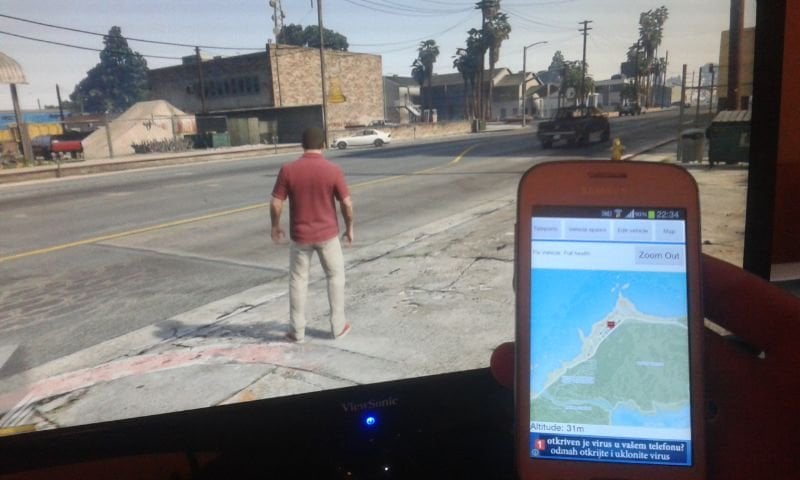
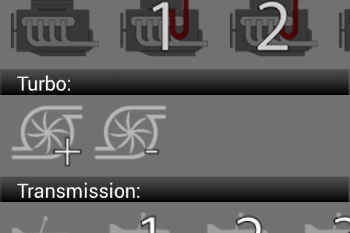
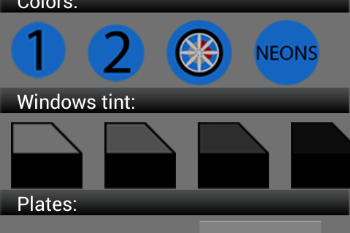

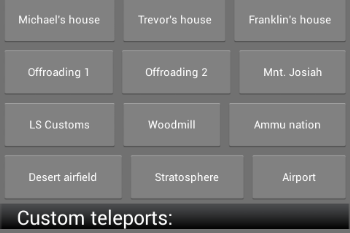
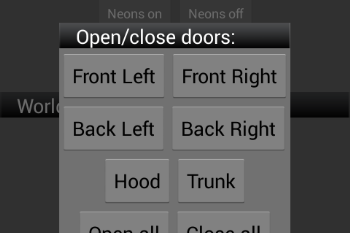

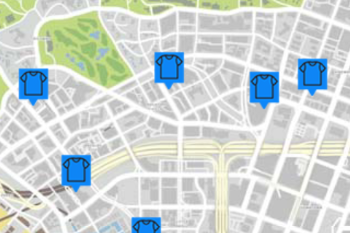



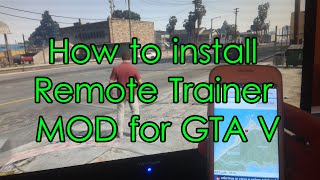


 5mods on Discord
5mods on Discord
It really looks slick please make for ios :D at will be 5 stars
@djape007 could u try to make a GPS type mod for android where u set a location and ur phone tells u when to turn ect.
@djape007 Dude the app crashes when i click connect.. im using Android 6.0.1..
@djape007 Hey, do yout think that you beable to control a fan by GTAV?
every time i start gta it crashes wtf ive tried everything
thanks
OMG
Hvala ;)
One year later doesnt work. Update, pls? xD
(five stars cause before it worked)
It's a great concept, but I don't see myself using it.
Though, then again, it could be an interesting way to mess with people. If you're recording a YouTube video, you might be able to discretely change something, and see if the audience notices...
DO IT FOR iOS plz
got it to work put your gtaVandroidRT.dll into the scripts folder if you dont have one make one
it works great i love it
the app is not on googleplay
please please please make a wanted level feature! please i really would download this EVERYTIME i get gta 5 i promise it will be worth it just add a lower up and lower down please i beggg
the app is not on google playstore. is there any link for apk file
working on iphone 3GS ?
Do you think you could make this for iPhone X and above? or any iPhone
WHERE IS THE APP????
Dead link
At least write the name of the app so we can look for it elsewhere. Instead of writing " this app"