GTA V Launcher 1.0.13
1.130.738
338
1.130.738
338
READ THIS IF YOU HAVE UPDATED FROM 1.0.6 to 1.0.7. The mods you disabled won't appear anymore due to folder change.
To resolve this, go to your game directory (you can do this by launching the new version of this launcher then, settings > Open GTA V Game Directory)
Then go to Launcher\disabledMods. Copy all the files in this directory then go back to the game directory and paste those here.
Get in the launcher and go to "Choose Mods" > Reset from config > Confirm > Yes > No
Then, you can delete the Launcher directory.
If you downloaded 1.0.7, there is a bug with steam version. To quick fix this, create an empty PlayGTAV.exe file in your GTAV directory then start the launcher
Every released version is digitally signed with a certificate given to bigcoding.com.
Its fingerprint is 1ead2bb682d89753d68789e02e6b8e63da7571dc
From 1.0.10, Issuer name is moffa13.com. and the fingerprint is 13dff05f4e35015240ea02a10379252041372da3
Normal and Steam editions are supported !
Just open .rar and extract the launcher wherever you want.
More update will come and please don't forget to like if you use it ! :)
You can also donate even a little thing, it is always appreciated and motivating to work, thank you :)
If GTA V launches always in online mode, check the line "-StraightIntoFreemode" in the "commandline.txt" and remove it.
If you play online and GTA says corrupted, ensure that your modified rpf files are in the *root*/mods folder. For example, if you want to modify update.rpf, copy it to *root*/mods/update/update.rpf. Never try to modify rpf files to the root.
If you have some questions or suggestions, please ask in comments :)
Changelog :
V 1.0.3
- Added compatibility for cracked launchers (set it in settings)
- Added auto updater (Launcher can update itself) and added a check for updates button
- Reduced executable size (~5MB)
- Fixed some bugs
V 1.0.4
- Added play offline contextual menu (by right-clicking in the play gta button)
- Fixed some bugs
- Translated "yes" and "no" buttons
V 1.0.5
- Full steam support
- Full Online mode support, mods are completly disabled so NO RISK to be banned
V 1.0.6
- Fixed a bug that you can't start gta v steam version
V 1.0.7
- Translations
- Added useful buttons in settings (kill gta process, open/change gta directory)
- Added button to enable/disable all mods directly
- Launcher now automatically finds your game
- Show mods versions after the name if any
- Resets the old mods state when getting back to offline (no need to re-enable the mods)
- The launcher can auto update ScriptHookV & dinput8.dll
- Fixed many bugs
V 1.0.8
- Fixed bugs (memory leaks, scripthookv says out-of-date, yes-no buttons not translated, can't remove a mod with pe version, ...)
- More security to prevent mods from being accidentally enabled in online mode
- Problem detecting steam version of the game (PlayGTAV.exe doesn't exist with steam)
- Added an option to close the launcher when game starts
- Added functionality to install a mod from asi, dll, zip, rar also copying its config files by detecting them
- Added button in settings to uninstall the launcher
- Added some ui infos (gta version, gta current directory)
V 1.0.9
- Fixed bugs (crash installing a mod, no version in mod list ...)
- Fixed bug in ScripthookV auto update
- Added option to disable updates auto check in settings
- Added warning if you overwrite an existing mod
- If you run an outdated game version, the launcher will block updates from Rockstar
V 1.0.10
- Missing translations
- Changed executable signature to moffa13.com
- Fixed anti-conflicts system
- Explicit message when manually checking for updates
- Fixed launcher update check not working (ssl not supported)
V 1.0.11
- Fixed anti-update system now working ?
V 1.0.12
- Added integrity file checker
- Added support for pt_BR (Brazilian Portuguese) language. Thanks to @Krazy-Monkey
- Added a menu to change to your favorite language
- Added a button to restore GTA V to its original state (mods deleted, ...)
- Added an option to give GTA V process a high priority
- Fixed launcher's update checker
- Translated missing translations
- Error in mod installer, rar files with header 52 61 72 21 1A 07 01 not supported
V 1.0.13
- Added support for ru (Russian) language. Thanks to @vanja-san
- Fixed a bug which thinks steam is not running
.
To resolve this, go to your game directory (you can do this by launching the new version of this launcher then, settings > Open GTA V Game Directory)
Then go to Launcher\disabledMods. Copy all the files in this directory then go back to the game directory and paste those here.
Get in the launcher and go to "Choose Mods" > Reset from config > Confirm > Yes > No
Then, you can delete the Launcher directory.
If you downloaded 1.0.7, there is a bug with steam version. To quick fix this, create an empty PlayGTAV.exe file in your GTAV directory then start the launcher
Every released version is digitally signed with a certificate given to bigcoding.com.
Its fingerprint is 1ead2bb682d89753d68789e02e6b8e63da7571dc
From 1.0.10, Issuer name is moffa13.com. and the fingerprint is 13dff05f4e35015240ea02a10379252041372da3
Normal and Steam editions are supported !
Just open .rar and extract the launcher wherever you want.
More update will come and please don't forget to like if you use it ! :)
You can also donate even a little thing, it is always appreciated and motivating to work, thank you :)
If GTA V launches always in online mode, check the line "-StraightIntoFreemode" in the "commandline.txt" and remove it.
If you play online and GTA says corrupted, ensure that your modified rpf files are in the *root*/mods folder. For example, if you want to modify update.rpf, copy it to *root*/mods/update/update.rpf. Never try to modify rpf files to the root.
If you have some questions or suggestions, please ask in comments :)
Changelog :
V 1.0.3
- Added compatibility for cracked launchers (set it in settings)
- Added auto updater (Launcher can update itself) and added a check for updates button
- Reduced executable size (~5MB)
- Fixed some bugs
V 1.0.4
- Added play offline contextual menu (by right-clicking in the play gta button)
- Fixed some bugs
- Translated "yes" and "no" buttons
V 1.0.5
- Full steam support
- Full Online mode support, mods are completly disabled so NO RISK to be banned
V 1.0.6
- Fixed a bug that you can't start gta v steam version
V 1.0.7
- Translations
- Added useful buttons in settings (kill gta process, open/change gta directory)
- Added button to enable/disable all mods directly
- Launcher now automatically finds your game
- Show mods versions after the name if any
- Resets the old mods state when getting back to offline (no need to re-enable the mods)
- The launcher can auto update ScriptHookV & dinput8.dll
- Fixed many bugs
V 1.0.8
- Fixed bugs (memory leaks, scripthookv says out-of-date, yes-no buttons not translated, can't remove a mod with pe version, ...)
- More security to prevent mods from being accidentally enabled in online mode
- Problem detecting steam version of the game (PlayGTAV.exe doesn't exist with steam)
- Added an option to close the launcher when game starts
- Added functionality to install a mod from asi, dll, zip, rar also copying its config files by detecting them
- Added button in settings to uninstall the launcher
- Added some ui infos (gta version, gta current directory)
V 1.0.9
- Fixed bugs (crash installing a mod, no version in mod list ...)
- Fixed bug in ScripthookV auto update
- Added option to disable updates auto check in settings
- Added warning if you overwrite an existing mod
- If you run an outdated game version, the launcher will block updates from Rockstar
V 1.0.10
- Missing translations
- Changed executable signature to moffa13.com
- Fixed anti-conflicts system
- Explicit message when manually checking for updates
- Fixed launcher update check not working (ssl not supported)
V 1.0.11
- Fixed anti-update system now working ?
V 1.0.12
- Added integrity file checker
- Added support for pt_BR (Brazilian Portuguese) language. Thanks to @Krazy-Monkey
- Added a menu to change to your favorite language
- Added a button to restore GTA V to its original state (mods deleted, ...)
- Added an option to give GTA V process a high priority
- Fixed launcher's update checker
- Translated missing translations
- Error in mod installer, rar files with header 52 61 72 21 1A 07 01 not supported
V 1.0.13
- Added support for ru (Russian) language. Thanks to @vanja-san
- Fixed a bug which thinks steam is not running
.
Subido por primera vez: 8 de agosto de 2015
Última actualización: 30 de junio de 2020
Descarga más reciente: hace 1 minuto
All Versions
219 Comentarios
READ THIS IF YOU HAVE UPDATED FROM 1.0.6 to 1.0.7. The mods you disabled won't appear anymore due to folder change.
To resolve this, go to your game directory (you can do this by launching the new version of this launcher then, settings > Open GTA V Game Directory)
Then go to Launcher\disabledMods. Copy all the files in this directory then go back to the game directory and paste those here.
Get in the launcher and go to "Choose Mods" > Reset from config > Confirm > Yes > No
Then, you can delete the Launcher directory.
If you downloaded 1.0.7, there is a bug with steam version. To quick fix this, create an empty PlayGTAV.exe file in your GTAV directory then start the launcher
Every released version is digitally signed with a certificate given to bigcoding.com.
Its fingerprint is 1ead2bb682d89753d68789e02e6b8e63da7571dc
From 1.0.10, Issuer name is moffa13.com. and the fingerprint is 13dff05f4e35015240ea02a10379252041372da3
Normal and Steam editions are supported !
Just open .rar and extract the launcher wherever you want.
More update will come and please don't forget to like if you use it ! :)
You can also donate even a little thing, it is always appreciated and motivating to work, thank you :)
If GTA V launches always in online mode, check the line "-StraightIntoFreemode" in the "commandline.txt" and remove it.
If you play online and GTA says corrupted, ensure that your modified rpf files are in the *root*/mods folder. For example, if you want to modify update.rpf, copy it to *root*/mods/update/update.rpf. Never try to modify rpf files to the root.
If you have some questions or suggestions, please ask in comments :)
Changelog :
V 1.0.3
- Added compatibility for cracked launchers (set it in settings)
- Added auto updater (Launcher can update itself) and added a check for updates button
- Reduced executable size (~5MB)
- Fixed some bugs
V 1.0.4
- Added play offline contextual menu (by right-clicking in the play gta button)
- Fixed some bugs
- Translated "yes" and "no" buttons
V 1.0.5
- Full steam support
- Full Online mode support, mods are completly disabled so NO RISK to be banned
V 1.0.6
- Fixed a bug that you can't start gta v steam version
V 1.0.7
- Translations
- Added useful buttons in settings (kill gta process, open/change gta directory)
- Added button to enable/disable all mods directly
- Launcher now automatically finds your game
- Show mods versions after the name if any
- Resets the old mods state when getting back to offline (no need to re-enable the mods)
- The launcher can auto update ScriptHookV & dinput8.dll
- Fixed many bugs
V 1.0.8
- Fixed bugs (memory leaks, scripthookv says out-of-date, yes-no buttons not translated, can't remove a mod with pe version, ...)
- More security to prevent mods from being accidentally enabled in online mode
- Problem detecting steam version of the game (PlayGTAV.exe doesn't exist with steam)
- Added an option to close the launcher when game starts
- Added functionality to install a mod from asi, dll, zip, rar also copying its config files by detecting them
- Added button in settings to uninstall the launcher
- Added some ui infos (gta version, gta current directory)
V 1.0.9
- Fixed bugs (crash installing a mod, no version in mod list ...)
- Fixed bug in ScripthookV auto update
- Added option to disable updates auto check in settings
- Added warning if you overwrite an existing mod
- If you run an outdated game version, the launcher will block updates from Rockstar
V 1.0.10
- Missing translations
- Changed executable signature to moffa13.com
- Fixed anti-conflicts system
- Explicit message when manually checking for updates
- Fixed launcher update check not working (ssl not supported)
V 1.0.11
- Fixed anti-update system now working ?
V 1.0.12
- Added integrity file checker
- Added support for pt_BR (Brazilian Portuguese) language. Thanks to @Krazy-Monkey
- Added a menu to change to your favorite language
- Added a button to restore GTA V to its original state (mods deleted, ...)
- Added an option to give GTA V process a high priority
- Fixed launcher's update checker
- Translated missing translations
- Error in mod installer, rar files with header 52 61 72 21 1A 07 01 not supported
V 1.0.13
- Added support for ru (Russian) language. Thanks to @vanja-san
- Fixed a bug which thinks steam is not running
.
To resolve this, go to your game directory (you can do this by launching the new version of this launcher then, settings > Open GTA V Game Directory)
Then go to Launcher\disabledMods. Copy all the files in this directory then go back to the game directory and paste those here.
Get in the launcher and go to "Choose Mods" > Reset from config > Confirm > Yes > No
Then, you can delete the Launcher directory.
If you downloaded 1.0.7, there is a bug with steam version. To quick fix this, create an empty PlayGTAV.exe file in your GTAV directory then start the launcher
Every released version is digitally signed with a certificate given to bigcoding.com.
Its fingerprint is 1ead2bb682d89753d68789e02e6b8e63da7571dc
From 1.0.10, Issuer name is moffa13.com. and the fingerprint is 13dff05f4e35015240ea02a10379252041372da3
Normal and Steam editions are supported !
Just open .rar and extract the launcher wherever you want.
More update will come and please don't forget to like if you use it ! :)
You can also donate even a little thing, it is always appreciated and motivating to work, thank you :)
If GTA V launches always in online mode, check the line "-StraightIntoFreemode" in the "commandline.txt" and remove it.
If you play online and GTA says corrupted, ensure that your modified rpf files are in the *root*/mods folder. For example, if you want to modify update.rpf, copy it to *root*/mods/update/update.rpf. Never try to modify rpf files to the root.
If you have some questions or suggestions, please ask in comments :)
Changelog :
V 1.0.3
- Added compatibility for cracked launchers (set it in settings)
- Added auto updater (Launcher can update itself) and added a check for updates button
- Reduced executable size (~5MB)
- Fixed some bugs
V 1.0.4
- Added play offline contextual menu (by right-clicking in the play gta button)
- Fixed some bugs
- Translated "yes" and "no" buttons
V 1.0.5
- Full steam support
- Full Online mode support, mods are completly disabled so NO RISK to be banned
V 1.0.6
- Fixed a bug that you can't start gta v steam version
V 1.0.7
- Translations
- Added useful buttons in settings (kill gta process, open/change gta directory)
- Added button to enable/disable all mods directly
- Launcher now automatically finds your game
- Show mods versions after the name if any
- Resets the old mods state when getting back to offline (no need to re-enable the mods)
- The launcher can auto update ScriptHookV & dinput8.dll
- Fixed many bugs
V 1.0.8
- Fixed bugs (memory leaks, scripthookv says out-of-date, yes-no buttons not translated, can't remove a mod with pe version, ...)
- More security to prevent mods from being accidentally enabled in online mode
- Problem detecting steam version of the game (PlayGTAV.exe doesn't exist with steam)
- Added an option to close the launcher when game starts
- Added functionality to install a mod from asi, dll, zip, rar also copying its config files by detecting them
- Added button in settings to uninstall the launcher
- Added some ui infos (gta version, gta current directory)
V 1.0.9
- Fixed bugs (crash installing a mod, no version in mod list ...)
- Fixed bug in ScripthookV auto update
- Added option to disable updates auto check in settings
- Added warning if you overwrite an existing mod
- If you run an outdated game version, the launcher will block updates from Rockstar
V 1.0.10
- Missing translations
- Changed executable signature to moffa13.com
- Fixed anti-conflicts system
- Explicit message when manually checking for updates
- Fixed launcher update check not working (ssl not supported)
V 1.0.11
- Fixed anti-update system now working ?
V 1.0.12
- Added integrity file checker
- Added support for pt_BR (Brazilian Portuguese) language. Thanks to @Krazy-Monkey
- Added a menu to change to your favorite language
- Added a button to restore GTA V to its original state (mods deleted, ...)
- Added an option to give GTA V process a high priority
- Fixed launcher's update checker
- Translated missing translations
- Error in mod installer, rar files with header 52 61 72 21 1A 07 01 not supported
V 1.0.13
- Added support for ru (Russian) language. Thanks to @vanja-san
- Fixed a bug which thinks steam is not running
.
Subido por primera vez: 8 de agosto de 2015
Última actualización: 30 de junio de 2020
Descarga más reciente: hace 1 minuto
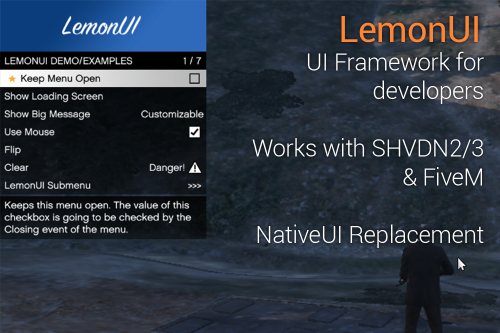
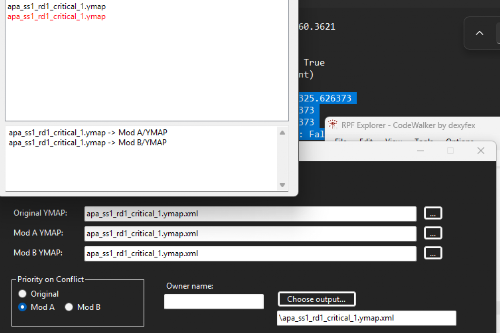



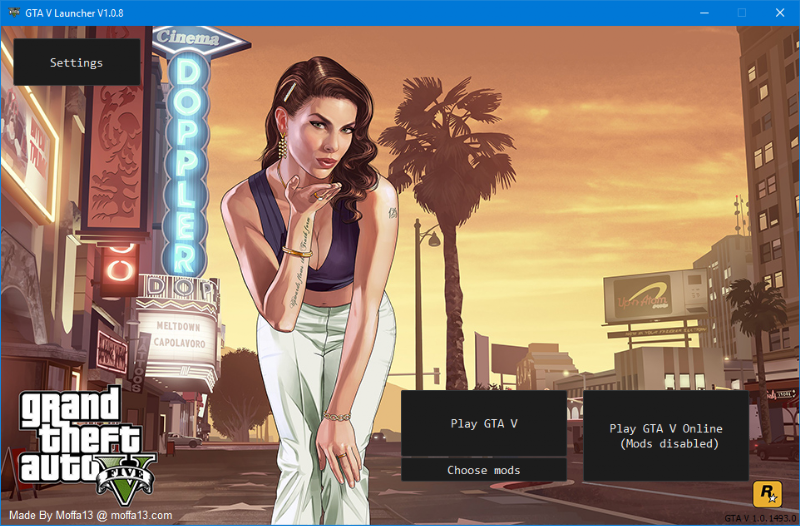
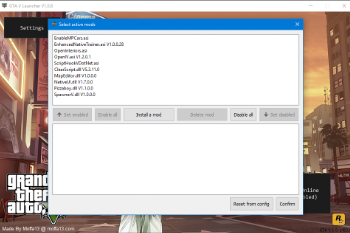
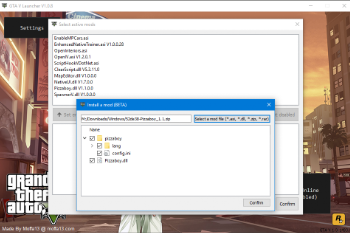
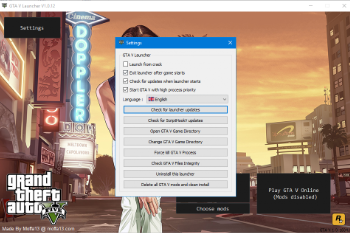
 5mods on Discord
5mods on Discord
GTA V Launcher code is now open-source. Feel free to make edits - pull requests or submit issues/ideas
https://github.com/moffa13/GTA-V-Launcher
GR8 Job
great ,,,thx wunderbar :-)
this doesnt let u install folders, it also doesnt disable folders, so when i press disable mods. it only disables the asi files and stuff. it wont disable things like "menyoostuff" folder can u figure out a fix for this? that be great.
@Theos_ Hello 2 years later No its not working with Epic Games
nice
it always says pls run steam but i have the game on epic
It installs mods in one click but the launcher doesnt work, when clicked Play GTAV it does nothing. Tried changing paths
how to download flie
it is asking to choose a folder
how to download ?
Это гта5 лаунчер(типо не надо скачивать игру?). Это лаунчер с игрой или инструментами для модов?
thanks nice game mod
this mod helps me to start gta v witouht steam and witouht rockstar launcher??? @moffa13
how do you use this gta v mod launcher thing so you can download mod DLC like cars n stuff
can i add replacement cars/wheels with this on?
very good
I NEED HELP! This app cant launch GTA5(cant launch steam) Пацаны, выручайте!
i have problem because it shows up after running the file, this does seem to be your gta 5 folder please select another one
if u can help me i give it 5 stars now it's 4
Hey, So when i click play it says i need to start steam, login, and try again when i am already.
Can you help me?
hey can u help me?
Hey dudes! When I'm trying to launch it, it drops me to Rockstar Launcher and tells me I must make this launcher an admin for it to function? How do I make this happen?