Vertices2Portal Converter v0.2.2
2.509
10
2.509
10
This is a script for 3ds Max intended for interior modelers.
This tool speeds up the time it takes for users transferring 3ds Max vertices into Codewalker Portal Corners portion.
I've made this tool as easy to use as possible. Click the vertices in the correct order, one by one, clicking Format Portal Positions after every vertex.
When all vertices are selected, click Copy To Clipboard, go over Codewalker, and Paste into the Corners position.
I was inspired by Tobii after watching his tutorials.
A big big shutout to Big Yoda for his big help on taking this script to the next level.
I'm making this open source. If you have changes/updates you would like to make, go nuts. Let me know and I'll add it to the next version
This tool speeds up the time it takes for users transferring 3ds Max vertices into Codewalker Portal Corners portion.
I've made this tool as easy to use as possible. Click the vertices in the correct order, one by one, clicking Format Portal Positions after every vertex.
When all vertices are selected, click Copy To Clipboard, go over Codewalker, and Paste into the Corners position.
I was inspired by Tobii after watching his tutorials.
A big big shutout to Big Yoda for his big help on taking this script to the next level.
I'm making this open source. If you have changes/updates you would like to make, go nuts. Let me know and I'll add it to the next version
Subido por primera vez: 3 de agosto de 2020
Última actualización: 6 de agosto de 2020
Descarga más reciente: hace 24 horas
5 Comentarios
This is a script for 3ds Max intended for interior modelers.
This tool speeds up the time it takes for users transferring 3ds Max vertices into Codewalker Portal Corners portion.
I've made this tool as easy to use as possible. Click the vertices in the correct order, one by one, clicking Format Portal Positions after every vertex.
When all vertices are selected, click Copy To Clipboard, go over Codewalker, and Paste into the Corners position.
I was inspired by Tobii after watching his tutorials.
A big big shutout to Big Yoda for his big help on taking this script to the next level.
I'm making this open source. If you have changes/updates you would like to make, go nuts. Let me know and I'll add it to the next version
This tool speeds up the time it takes for users transferring 3ds Max vertices into Codewalker Portal Corners portion.
I've made this tool as easy to use as possible. Click the vertices in the correct order, one by one, clicking Format Portal Positions after every vertex.
When all vertices are selected, click Copy To Clipboard, go over Codewalker, and Paste into the Corners position.
I was inspired by Tobii after watching his tutorials.
A big big shutout to Big Yoda for his big help on taking this script to the next level.
I'm making this open source. If you have changes/updates you would like to make, go nuts. Let me know and I'll add it to the next version
Subido por primera vez: 3 de agosto de 2020
Última actualización: 6 de agosto de 2020
Descarga más reciente: hace 24 horas




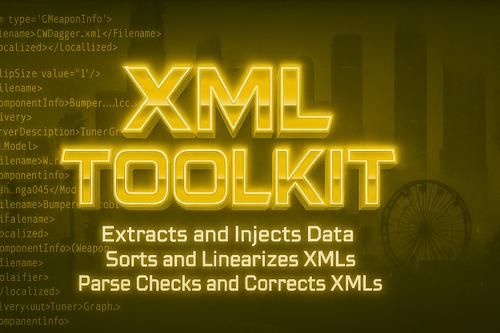
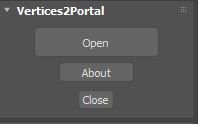

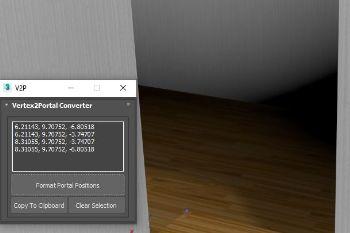
 5mods on Discord
5mods on Discord
@GOM If you are pasting the results directly into Codewalker, you do NOT have to worry about decimal points. That is how I recommend you use the tool.
If you wish to instead paste the results directly into the ytyp file, then yes, 8 decimal point rule applies.
This tool is just brilliant!!! Thanks for sharing that! :D
do we have to add the neccacary 0's tp the portals or can we just ignore that part as i was always told to make sure there is 8 numbers after the decimal @mkruss
@mkruss Ok Thanks
Thx so much for this tool. excellent