New Sound Relief Valve Turbo v0.1
3.068
34
3.068
34
Hi!
I bring a sound turbo is in its first version.
installation:
1. Open "openiv"
2. Open the following RouteC: \ Program Files (x86) \ Rockstar Games \ Grand Theft Auto V Mods \ x64 \ audio \ sfx \ RESIDENT.rpf \
3. extract the .zip file, once this is done, put the "openiv" in "edit mode"
4. Click on the "New" option and opens the context menu, click "Import openfotmats" key or the "shift + ins" conbinacion
5. A window will open and search the file named "vehicles.oac" click to open another window opens.
6. After giving OK and ready then added, you can enjoy the sound.
Note: must be the "vehicles" folder and the "vehicles.oac" file together so no problems installing there.
Credit: TheHDSTrelok
youtube channel: https://www.youtube.com/channel/UC8aUp1BvCyNbbW_vY8T_mDg
Video demonstration: https://www.youtube.com/watch?v=WdqJ-FVlurY&feature=youtu.be
I bring a sound turbo is in its first version.
installation:
1. Open "openiv"
2. Open the following RouteC: \ Program Files (x86) \ Rockstar Games \ Grand Theft Auto V Mods \ x64 \ audio \ sfx \ RESIDENT.rpf \
3. extract the .zip file, once this is done, put the "openiv" in "edit mode"
4. Click on the "New" option and opens the context menu, click "Import openfotmats" key or the "shift + ins" conbinacion
5. A window will open and search the file named "vehicles.oac" click to open another window opens.
6. After giving OK and ready then added, you can enjoy the sound.
Note: must be the "vehicles" folder and the "vehicles.oac" file together so no problems installing there.
Credit: TheHDSTrelok
youtube channel: https://www.youtube.com/channel/UC8aUp1BvCyNbbW_vY8T_mDg
Video demonstration: https://www.youtube.com/watch?v=WdqJ-FVlurY&feature=youtu.be
Subido por primera vez: 21 de junio de 2015
Última actualización: 21 de junio de 2015
Descarga más reciente: hace 5 días
23 Comentarios
More mods by TheHDStrelok:
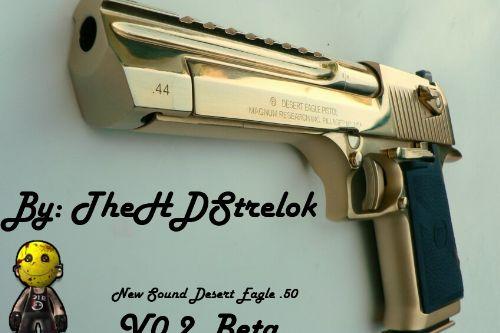
- Sonido
2.328
31
v0.2 Beta
By TheHDStrelok
Hi!
I bring a sound turbo is in its first version.
installation:
1. Open "openiv"
2. Open the following RouteC: \ Program Files (x86) \ Rockstar Games \ Grand Theft Auto V Mods \ x64 \ audio \ sfx \ RESIDENT.rpf \
3. extract the .zip file, once this is done, put the "openiv" in "edit mode"
4. Click on the "New" option and opens the context menu, click "Import openfotmats" key or the "shift + ins" conbinacion
5. A window will open and search the file named "vehicles.oac" click to open another window opens.
6. After giving OK and ready then added, you can enjoy the sound.
Note: must be the "vehicles" folder and the "vehicles.oac" file together so no problems installing there.
Credit: TheHDSTrelok
youtube channel: https://www.youtube.com/channel/UC8aUp1BvCyNbbW_vY8T_mDg
Video demonstration: https://www.youtube.com/watch?v=WdqJ-FVlurY&feature=youtu.be
I bring a sound turbo is in its first version.
installation:
1. Open "openiv"
2. Open the following RouteC: \ Program Files (x86) \ Rockstar Games \ Grand Theft Auto V Mods \ x64 \ audio \ sfx \ RESIDENT.rpf \
3. extract the .zip file, once this is done, put the "openiv" in "edit mode"
4. Click on the "New" option and opens the context menu, click "Import openfotmats" key or the "shift + ins" conbinacion
5. A window will open and search the file named "vehicles.oac" click to open another window opens.
6. After giving OK and ready then added, you can enjoy the sound.
Note: must be the "vehicles" folder and the "vehicles.oac" file together so no problems installing there.
Credit: TheHDSTrelok
youtube channel: https://www.youtube.com/channel/UC8aUp1BvCyNbbW_vY8T_mDg
Video demonstration: https://www.youtube.com/watch?v=WdqJ-FVlurY&feature=youtu.be
Subido por primera vez: 21 de junio de 2015
Última actualización: 21 de junio de 2015
Descarga más reciente: hace 5 días
![1972 Mercedes-Benz 300 SEL 6.3 [Add-On] 1972 Mercedes-Benz 300 SEL 6.3 [Add-On]](https://img.gta5-mods.com/q75-w500-h333-cfill/images/mercedes-benz-300-sel-6-3-72/da444b-GTA5_2025-07-20_15-39-57-97.png)
![Toyota Land Cruiser GXR 2020 [Add-On] Toyota Land Cruiser GXR 2020 [Add-On]](https://img.gta5-mods.com/q75-w500-h333-cfill/images/toyota-land-cruiser-gxr-2020-add-on/7116e9-8.jpg)
![2023 Ford Shelby F-250 Super Baja 75th Anniversary Edition [Replace / Enhanced] 2023 Ford Shelby F-250 Super Baja 75th Anniversary Edition [Replace / Enhanced]](https://img.gta5-mods.com/q75-w500-h333-cfill/images/2023-ford-shelby-f-250-super-baja-75th-anniversary-edition-replace-enhanced/e25148-1.png)



 5mods on Discord
5mods on Discord
that sounds like a baby or something tf
lol come out right now
@jedijosh920 I think it sounds so lost among other mods. Thanks for your comment motivates me to keep doing mods. :) =D
@jedijosh920 http://gyazo.com/b836281b90cccd3f8b690daf3f6dd07c Last paragraph ;)
@yeahhmonkey @H3RB4LS Thanks for notifying me :D
Np man. Let the sound mods commence.
sounds really ridiculous. maybe for a clown car its ok...
@jedijosh920 :D
@jedijosh920 already contacted admin
Do you take requests? If so, HKS BOV.
@jedijosh920 Yeah plus it's kinda filling up fast. :P
did you record that with your mouth? Someone should do a proper one with different BOV sounds for different boost levels and an external wastegate
@AndreasAvgeris It's the same across boost levels it seems. We only have so many files to work with and I don't think adding extra sounds at the moment is.... feasable.
@Matthew That is okay for the moment. I think it sounds good better than the original anyway. I can't wait for real car replacements to start showing up just like in gta 4 we NEED to have this..
WAVE Audio with or 48000 Hz 44.100 16 bit mono ???
Sounds kinda weird. The original turbo sound is fucking awesome, it's just way to quiet, and a little too short. Gotta love those flutters.
Sounds like a Raptor from Jurassic Park ;)
Nice sounds! Hey, do you know which file that *high pitch* sound is from Turbo? When you're driving you will hear a high pitch tone. I would like to change that. I want to make it a bit noisy.
wtf lol
This sound's like star wars TIE fighter