Police Station - Mission Row Exterior Modded [FiveM | SP Menyoo] [YMAP | XML] v1.1
50.444
176
-
16 de abril de 2019
Version 1.1 - Added some new props and updated some of the old prop positions as well! (Fixed people jumping above the doors, etc...)
---------------------------------------------------------
📃 Description: 📃
This time I decided to change some stuff in the Mission Row Exterior of the Police Station! I have also included a screenshot to better understand the location of it. (For those that wanna use it in Story Mode, you can just use Menyoo and teleport to it in Spooner.)
---------------------------------------------------------
💡 Installation: 💡
➡️ 1- Open the file with 7zip, Winrar or any other program that allows you to unzip these types of files;
➡️ 2- Unzip the file onto your computer/desktop;
➡️ 3- The file will contain 2 different folders , one that contains the file to be used on FiveM servers and the other one to be used on Story Mode with Menyoo Spooner :
---------------------------------------------------------
➡️ 3.1 - For FiveM servers - Drop the file MissionRowModded_v1.1a.ymap to the Stream folder that should be located in your Map folder (you will need to have a __resource.lua file) and that folder shall need to be upon your server Resources folder. After you have that ready, you will need to start the script on your Server.cfg (The name of the script will be the name you have put the maps on... For example : start Map2)
➡️ 3.2 - For Story Mode you will need to install Menyoo first, and then you will drag the MissionRowModded_v1.1a.xml file inside of MenyooStuff folder in the Spooner folder.
---------------------------------------------------------
📩 P.S: If you need any help with the installation of the map I will be glad to assist, if so let me know in the comments below ;)
Subido por primera vez: 11 de enero de 2019
Última actualización: 16 de abril de 2019
Descarga más reciente: hace 6 horas
54 Comentarios
Version 1.1 - Added some new props and updated some of the old prop positions as well! (Fixed people jumping above the doors, etc...)
---------------------------------------------------------
📃 Description: 📃
This time I decided to change some stuff in the Mission Row Exterior of the Police Station! I have also included a screenshot to better understand the location of it. (For those that wanna use it in Story Mode, you can just use Menyoo and teleport to it in Spooner.)
---------------------------------------------------------
💡 Installation: 💡
➡️ 1- Open the file with 7zip, Winrar or any other program that allows you to unzip these types of files;
➡️ 2- Unzip the file onto your computer/desktop;
➡️ 3- The file will contain 2 different folders , one that contains the file to be used on FiveM servers and the other one to be used on Story Mode with Menyoo Spooner :
---------------------------------------------------------
➡️ 3.1 - For FiveM servers - Drop the file MissionRowModded_v1.1a.ymap to the Stream folder that should be located in your Map folder (you will need to have a __resource.lua file) and that folder shall need to be upon your server Resources folder. After you have that ready, you will need to start the script on your Server.cfg (The name of the script will be the name you have put the maps on... For example : start Map2)
➡️ 3.2 - For Story Mode you will need to install Menyoo first, and then you will drag the MissionRowModded_v1.1a.xml file inside of MenyooStuff folder in the Spooner folder.
---------------------------------------------------------
📩 P.S: If you need any help with the installation of the map I will be glad to assist, if so let me know in the comments below ;)
Subido por primera vez: 11 de enero de 2019
Última actualización: 16 de abril de 2019
Descarga más reciente: hace 6 horas
-
-
@TitanOptimus Thank you so much man, your kind words are appreciated indeed! And good luck on your server! =D
6 de mayo de 2019 -
@Gongasleet I tried the prop, the text shows up for "locked and unlocked" but it isn't actually locked, are there specific coordinates I need to have for it to work for the gate? If you don't mind, here is what I have for it. -- Entrance Gate (Mission Row mod) https://www.gta5-mods.com/maps/mission-row-pd-ymap-fivem-v1
{
objName = 'hei_prop_station_gate_01',
objCoords = {x = 411.01, y = -1019.70, z = 25.611},
textCoords = {x = 411.01, y = -1023.35, z = 29.00},
authorizedJobs = { 'police' },
locked = true,
distance = 14,
size = 2
}
}6 de mayo de 2019 -
@TitanOptimus I have to ask my friend to help with that but I do know for a fact that the script he uses for our server uses the coordinates, so basically you would have to see the coordinates of the prop so that it would recognize it and have a floating text saying LOCKED / UNLOCKED and the button to do so if you are in one of the authorized Jobs
7 de mayo de 2019 -
@TitanOptimus But do let me try to speak to my friend when he has the time so that I can help you with that, hope you can find a way to do it until then, but I'm 100% certain that you have to put the exact coordinates of the prop so that it detects it on the script
7 de mayo de 2019 -
@gongasleet Having the exact coords of the prop makes perfect sense and would be very helpful if he does tell you what they are ! once again, thanks for all the help and responses. I look forward to hearing from you soon !
9 de mayo de 2019 -
-
-
@titanOptimus i have already successfully implemented the locking of the main gate. Came here for the other prop names. Once i figure out the working coords, ill post those as well. Below is what i use to lock the main gate.
{
objName = 'hei_prop_station_gate',
objCoords = {x = 411.20, y = -1026.06, z = 29.40},
textCoords = {x = 409.42, y = -1023.32, z = 29.38},
authorizedJobs = { 'police' },
locked = true,
distance = 14,
size = 2
},8 de junio de 2019 -
Expandir para leer el comentario completo
@titanOptimus Here is all of the locking code i just did for this map.
--
-- Mission Row Back
---- Back (double doors)
{
objName = 'v_ilev_rc_door2',
objCoords = {x = 467.371, y = -1014.452, z = 26.536},
textCoords = {x = 468.09, y = -1014.452, z = 27.1362},
authorizedJobs = { 'police' },
locked = true,
distance = 4
},{
objName = 'v_ilev_rc_door2',
objCoords = {x = 469.967, y = -1014.452, z = 26.536},
textCoords = {x = 469.35, y = -1014.452, z = 27.136},
authorizedJobs = { 'police' },
locked = true,
distance = 4
},-- Back Gate
{
objName = 'hei_prop_station_gate',
objCoords = {x = 488.894, y = -1017.210, z = 27.146},
textCoords = {x = 488.894, y = -1020.210, z = 30.00},
authorizedJobs = { 'police' },
locked = true,
distance = 14,
size = 2
},--
-- Mission Row Front
----Front Gate
{
objName = 'hei_prop_station_gate',
objCoords = {x = 411.20, y = -1026.06, z = 29.40},
textCoords = {x = 409.42, y = -1023.32, z = 29.38},
authorizedJobs = { 'police' },
locked = true,
distance = 14,
size = 2
},--Sidewalk Door to Parking Lot
{
objName = 'hei_prop_bh1_08_hdoor',
objCoords = {x = 419.73, y = -1018.68, z = 29.24},
textCoords = {x = 419.03, y = -1017.71, z = 29.51},
authorizedJobs = { 'police' },
locked = true,
distance = 4
},--Side gate to parking lot
{
objName = 'v_ilev_cbankvaulgate01',
objCoords = {x = 423.05, y = -992.00, z = 30.71},
textCoords = {x = 423.78, y = -991.43, z = 30.71},
authorizedJobs = { 'police' },
locked = true,
distance = 4
},8 de junio de 2019 -
Can you add a roof to it? So it is like a garage instead of an outside place.
9 de octubre de 2019 -
-
Hello, I would like to download the curator for my gta v story mode, I have already done all the steps you mentioned but when I enter my gta v the curator does not appear to me, if you could help me I would appreciate it. (sorry for my English)
3 de agosto de 2020 -
-
-
-
I put the xmls files into the spooner video but when I get in the game nothing changes
can you explain why please?30 de agosto de 2020 -
it seems awesome but when i load it it spawn in all messed up and if i run into the props they just fall through the ground. is there a way to fix it??
25 de febrero de 2021 -
-
![Police Checkpoint Freeway - Palomino Freeway [FiveM | SP Menyoo] [YMAP | XML] Police Checkpoint Freeway - Palomino Freeway [FiveM | SP Menyoo] [YMAP | XML]](https://img.gta5-mods.com/q75-w500-h333-cfill/images/police-checkpoint-freeway-3-fivem-sp-menyoo-ymap-xml/36b7fc-Template1.jpg)
![Police Checkpoint Freeway - Vinewood Hills [FiveM | SP Menyoo] Police Checkpoint Freeway - Vinewood Hills [FiveM | SP Menyoo]](https://img.gta5-mods.com/q75-w500-h333-cfill/images/fivem-storymode-police-checkpoint-freeway-vinewood-hills-v1-0/cd68f7-GTA5-2018-12-27-18-06-42.png)
![East Vinewood - Bridge Modded [FiveM | SP Menyoo] [YMAP | XML] East Vinewood - Bridge Modded [FiveM | SP Menyoo] [YMAP | XML]](https://img.gta5-mods.com/q75-w500-h333-cfill/images/east-vinewood-bridge-modded-fivem-sp-menyoo-ymap-xml/aacbf9-Template1.jpg)
![Modded Garage - Vespucci Boulevard [FiveM | SP Menyoo] [YMAP | XML] Modded Garage - Vespucci Boulevard [FiveM | SP Menyoo] [YMAP | XML]](https://img.gta5-mods.com/q75-w500-h333-cfill/images/modded-garage-vespucci-boulevard-fivem-sp-menyoo-ymap-xml/2d2830-Foto1.png)
![Vanilla Unicorn - Exterior Modded [FiveM | SP Menyoo] [YMAP | XML] Vanilla Unicorn - Exterior Modded [FiveM | SP Menyoo] [YMAP | XML]](https://img.gta5-mods.com/q75-w500-h333-cfill/images/vanilla-unicorn-exterior-modded-fivem-sp-menyoo-ymap-xml/ffd5d5-Foto1.jpg)




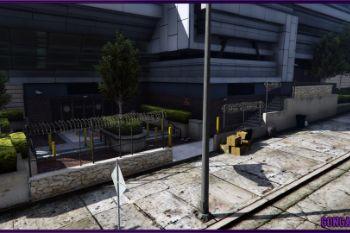



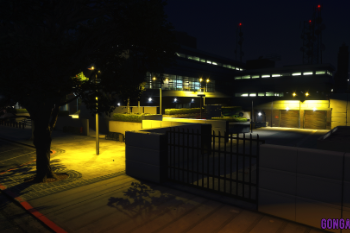
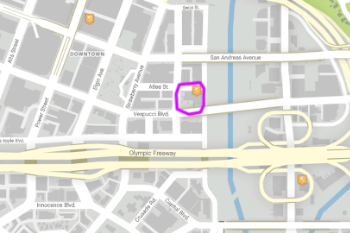
 5mods on Discord
5mods on Discord
VERSION 1.1 Out Now! Added some stuff, changed others, hope you enjoy!