Vinewood Hill Mega Mansion [Ymap] 1.2
8.983
87
8.983
87
Vinewood Hill Mega Mansion [Menyoo][Addon]creat by me.
Its a big mansion on vinewood hill with a nice view, 2 swimingpools, 1 jacuzzi,
2 big livingrooms many rooms, heli pad on the roof, garage for 6 cars secure, 1 cinema, 1 basket ball court, arcade game .
Installation:
PLEASE READ IT CAREFULLY !
If you don't have mods folder, just create it and put the original common.rpf locate in GTA5 main folder in your mods folder
Download and install:
ScriptHook, ScriptHook V .NET and OpenIV and MENYOO
INSTAL:
A] ADDON [ymap file]
Installation for instal (OPEN IV needed for this)
copy and paste folder "custom maps" to:
mods update x64 dlcpacks
Finally add "dlcpacks: custom maps " in dlclist.xml using OpenIV to:
mods update.rpf common data
Or, when you already have your custom maps folder then go to:
mods update x64 dlcpacks custom maps dlc.rpf x64 levels gta5 citye maps custom maps.rpf
and add the file :
vinewood hill mega mansion.ymap
vinewood hill mega mansion.ymap 2 [Addon] (don t rename the file. OpenIV will do the rest)
B] MENYOO [xml file]
Copy:
vinewood hill mega mansion.xml
vinwood hill mega 1.xml
of my archive to GTAV menyooStuff Spooner.
Now launch in GTA5, press F8 to open Menyoo, select "ObjectSpooner", "SavedFiles",
and load vinewood hill mega mansion.xml and vinwood hill mega 1.xml
(You will be teleported in front of the mega mansion)
Have fun :)
Change log:
v1.0 creat the mansion
v1.1 change all entrances for ped and vehicles with a new door for ped entrance, and a new ramp for going to the garage.
v1.2
add new garage ramp larger
change location few meters upper, better place, better view.
add a smal garden behind the mansion.
Its a big mansion on vinewood hill with a nice view, 2 swimingpools, 1 jacuzzi,
2 big livingrooms many rooms, heli pad on the roof, garage for 6 cars secure, 1 cinema, 1 basket ball court, arcade game .
Installation:
PLEASE READ IT CAREFULLY !
If you don't have mods folder, just create it and put the original common.rpf locate in GTA5 main folder in your mods folder
Download and install:
ScriptHook, ScriptHook V .NET and OpenIV and MENYOO
INSTAL:
A] ADDON [ymap file]
Installation for instal (OPEN IV needed for this)
copy and paste folder "custom maps" to:
mods update x64 dlcpacks
Finally add "dlcpacks: custom maps " in dlclist.xml using OpenIV to:
mods update.rpf common data
Or, when you already have your custom maps folder then go to:
mods update x64 dlcpacks custom maps dlc.rpf x64 levels gta5 citye maps custom maps.rpf
and add the file :
vinewood hill mega mansion.ymap
vinewood hill mega mansion.ymap 2 [Addon] (don t rename the file. OpenIV will do the rest)
B] MENYOO [xml file]
Copy:
vinewood hill mega mansion.xml
vinwood hill mega 1.xml
of my archive to GTAV menyooStuff Spooner.
Now launch in GTA5, press F8 to open Menyoo, select "ObjectSpooner", "SavedFiles",
and load vinewood hill mega mansion.xml and vinwood hill mega 1.xml
(You will be teleported in front of the mega mansion)
Have fun :)
Change log:
v1.0 creat the mansion
v1.1 change all entrances for ped and vehicles with a new door for ped entrance, and a new ramp for going to the garage.
v1.2
add new garage ramp larger
change location few meters upper, better place, better view.
add a smal garden behind the mansion.
Subido por primera vez: 16 de enero de 2022
Última actualización: 21 de enero de 2022
Descarga más reciente: hace 13 minutos
10 Comentarios
More mods by zamalone:
Vinewood Hill Mega Mansion [Menyoo][Addon]creat by me.
Its a big mansion on vinewood hill with a nice view, 2 swimingpools, 1 jacuzzi,
2 big livingrooms many rooms, heli pad on the roof, garage for 6 cars secure, 1 cinema, 1 basket ball court, arcade game .
Installation:
PLEASE READ IT CAREFULLY !
If you don't have mods folder, just create it and put the original common.rpf locate in GTA5 main folder in your mods folder
Download and install:
ScriptHook, ScriptHook V .NET and OpenIV and MENYOO
INSTAL:
A] ADDON [ymap file]
Installation for instal (OPEN IV needed for this)
copy and paste folder "custom maps" to:
mods update x64 dlcpacks
Finally add "dlcpacks: custom maps " in dlclist.xml using OpenIV to:
mods update.rpf common data
Or, when you already have your custom maps folder then go to:
mods update x64 dlcpacks custom maps dlc.rpf x64 levels gta5 citye maps custom maps.rpf
and add the file :
vinewood hill mega mansion.ymap
vinewood hill mega mansion.ymap 2 [Addon] (don t rename the file. OpenIV will do the rest)
B] MENYOO [xml file]
Copy:
vinewood hill mega mansion.xml
vinwood hill mega 1.xml
of my archive to GTAV menyooStuff Spooner.
Now launch in GTA5, press F8 to open Menyoo, select "ObjectSpooner", "SavedFiles",
and load vinewood hill mega mansion.xml and vinwood hill mega 1.xml
(You will be teleported in front of the mega mansion)
Have fun :)
Change log:
v1.0 creat the mansion
v1.1 change all entrances for ped and vehicles with a new door for ped entrance, and a new ramp for going to the garage.
v1.2
add new garage ramp larger
change location few meters upper, better place, better view.
add a smal garden behind the mansion.
Its a big mansion on vinewood hill with a nice view, 2 swimingpools, 1 jacuzzi,
2 big livingrooms many rooms, heli pad on the roof, garage for 6 cars secure, 1 cinema, 1 basket ball court, arcade game .
Installation:
PLEASE READ IT CAREFULLY !
If you don't have mods folder, just create it and put the original common.rpf locate in GTA5 main folder in your mods folder
Download and install:
ScriptHook, ScriptHook V .NET and OpenIV and MENYOO
INSTAL:
A] ADDON [ymap file]
Installation for instal (OPEN IV needed for this)
copy and paste folder "custom maps" to:
mods update x64 dlcpacks
Finally add "dlcpacks: custom maps " in dlclist.xml using OpenIV to:
mods update.rpf common data
Or, when you already have your custom maps folder then go to:
mods update x64 dlcpacks custom maps dlc.rpf x64 levels gta5 citye maps custom maps.rpf
and add the file :
vinewood hill mega mansion.ymap
vinewood hill mega mansion.ymap 2 [Addon] (don t rename the file. OpenIV will do the rest)
B] MENYOO [xml file]
Copy:
vinewood hill mega mansion.xml
vinwood hill mega 1.xml
of my archive to GTAV menyooStuff Spooner.
Now launch in GTA5, press F8 to open Menyoo, select "ObjectSpooner", "SavedFiles",
and load vinewood hill mega mansion.xml and vinwood hill mega 1.xml
(You will be teleported in front of the mega mansion)
Have fun :)
Change log:
v1.0 creat the mansion
v1.1 change all entrances for ped and vehicles with a new door for ped entrance, and a new ramp for going to the garage.
v1.2
add new garage ramp larger
change location few meters upper, better place, better view.
add a smal garden behind the mansion.
Subido por primera vez: 16 de enero de 2022
Última actualización: 21 de enero de 2022
Descarga más reciente: hace 13 minutos
![Chimera Sidecar [Replace] Chimera Sidecar [Replace]](https://img.gta5-mods.com/q75-w500-h333-cfill/images/chimera-sidecar-replace-ytd-yft/957ffb-20241120234355_1.jpg)


![Stargate [Menyoo] Stargate [Menyoo]](https://img.gta5-mods.com/q75-w500-h333-cfill/images/stargate-1-0/f3b3ac-20211005032649_1.jpg)
![Motorcycle Showroom [Addon] Motorcycle Showroom [Addon]](https://img.gta5-mods.com/q75-w500-h333-cfill/images/motorcycle-showroom-addon/2ee980-20250427192529_1.jpg)










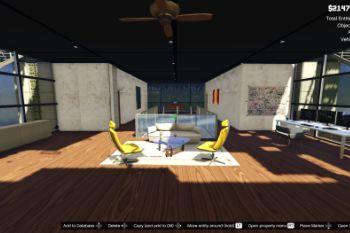







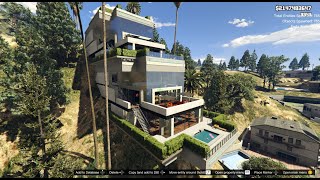




 5mods on Discord
5mods on Discord
i cannott load it completely bro
can anyone make this as a standard SP Add on
@zamalone This looks great but I have a few questions about it...
1. Are the arcade games playable?
2. Do the cars actually save in the garage?
3. Does the helipad save your helicopter you land there?
4. Does the cinema/tv work?
5. Is there a bed you can save your game on?
@zamalone Also these install instructions are a bit vague and not good. Think you might want to improve them, because you're not telling us what exactly to copy/paste on the dlclist. Also another thing that is confusing me... Why is Menyoo involved if it's a ymap dlc style mod?
@iwrnxx Yeah there's two options one of being the ymap version, but the install instructions are whack. They're not detailed enough and are confusing. He just skimmed over things and didn't post what exactly to copy in proper format to dlclist.xml
For example: "dlcpacks: custom maps " is how he has it, but is that space supposed to be there between the : and the word Custom? What about the space between Custom and Maps? Also why is there a space after the word maps before the " (end quote)? Are we supposed to paste that in there too? It just doesn't feel right. I'm just going to pass on this one for now till we get actual proper install instructions.
@toobalooboolama
i thank you for download it, :-) just for you know i can't put in the description this symbol _ /.
it's why the description is not complete.
the good one is this: <Item>dlcpacks:\custom_maps\</Item>
anf answer the others question, the TV, the arcade game are not working just here for the design. and for cars and helicopter you can save in game your's, i havent save in the file, the vehicles.
Looks good only suggestion I would like to add is the bottom floor under the house, have some pillars for better immersion...
@Nightcralwer913
hello, i have already put some pillars at the at the back of the mansion on the rock, and only 2 pillars under the basketball court.
But if you like, i can put more pillars under, but i prefert without for a better futurist design, not too classic,
Nice 👌👌
Amazing everything loaded perfectly when I used YMAP