Parkour animations
7.509
136
7.509
136
A pack of parkour animations ( included 10 animations + 24 animations second pack). video preview : https://www.youtube.com/watch?v=cKuU8Ha0swk
installing for single player: put in ycd file any rpf archive with animations, for example \GTAV\mods\x64c.rpf\anim\ingame , after that you can play the animations by using Menyoo (don't forget to add the name of the animations to the animation list beforehand)
animation list (you need add this lines in \GTAV\menyooStuff\ PedAnimList.txt) :
parkour@anims big_jump_01
parkour@anims front_twist_flip
parkour@anims jump_over_01
parkour@anims jump_over_02
parkour@anims slide_kip_up
parkour@anims jump_over_03
parkour@anims slide_backside
parkour@anims slide
parkour@anims swing_jump
parkour@anims wall_flip
parkour_part_2@anim wallrun_left_side
parkour_part_2@anim wallrun_right_side
parkour_part_2@anim balance_idle
parkour_part_2@anim balance_jump_f
parkour_part_2@anim balance_run
parkour_part_2@anim diveroll_l
parkour_part_2@anim diveroll_r
parkour_part_2@anim kash_vault
parkour_part_2@anim ledge_corner_outer_l
parkour_part_2@anim ledge_corner_outer_r
parkour_part_2@anim ledge_idle
parkour_part_2@anim ledge_jump_l
parkour_part_2@anim ledge_jump_r
parkour_part_2@anim ledge_jump_up
parkour_part_2@anim ledge_jump_up_power
parkour_part_2@anim ledge_move_l
parkour_part_2@anim ledge_move_r
parkour_part_2@anim monkey_vault
parkour_part_2@anim revers_l_vault
parkour_part_2@anim roll_a_vault
parkour_part_2@anim safety_l_vault
parkour_part_2@anim slide_r_vault
parkour_part_2@anim tictak_l_vault
parkour_part_2@anim tictak_r_vault
animations taken from site Mixamo
autor original animations from second pack by QwertNikol
installing for single player: put in ycd file any rpf archive with animations, for example \GTAV\mods\x64c.rpf\anim\ingame , after that you can play the animations by using Menyoo (don't forget to add the name of the animations to the animation list beforehand)
animation list (you need add this lines in \GTAV\menyooStuff\ PedAnimList.txt) :
parkour@anims big_jump_01
parkour@anims front_twist_flip
parkour@anims jump_over_01
parkour@anims jump_over_02
parkour@anims slide_kip_up
parkour@anims jump_over_03
parkour@anims slide_backside
parkour@anims slide
parkour@anims swing_jump
parkour@anims wall_flip
parkour_part_2@anim wallrun_left_side
parkour_part_2@anim wallrun_right_side
parkour_part_2@anim balance_idle
parkour_part_2@anim balance_jump_f
parkour_part_2@anim balance_run
parkour_part_2@anim diveroll_l
parkour_part_2@anim diveroll_r
parkour_part_2@anim kash_vault
parkour_part_2@anim ledge_corner_outer_l
parkour_part_2@anim ledge_corner_outer_r
parkour_part_2@anim ledge_idle
parkour_part_2@anim ledge_jump_l
parkour_part_2@anim ledge_jump_r
parkour_part_2@anim ledge_jump_up
parkour_part_2@anim ledge_jump_up_power
parkour_part_2@anim ledge_move_l
parkour_part_2@anim ledge_move_r
parkour_part_2@anim monkey_vault
parkour_part_2@anim revers_l_vault
parkour_part_2@anim roll_a_vault
parkour_part_2@anim safety_l_vault
parkour_part_2@anim slide_r_vault
parkour_part_2@anim tictak_l_vault
parkour_part_2@anim tictak_r_vault
animations taken from site Mixamo
autor original animations from second pack by QwertNikol
Subido por primera vez: 6 de diciembre de 2022
Última actualización: 9 de enero de 2023
Descarga más reciente: hace 2 horas
42 Comentarios
More mods by BoringNeptune:
A pack of parkour animations ( included 10 animations + 24 animations second pack). video preview : https://www.youtube.com/watch?v=cKuU8Ha0swk
installing for single player: put in ycd file any rpf archive with animations, for example \GTAV\mods\x64c.rpf\anim\ingame , after that you can play the animations by using Menyoo (don't forget to add the name of the animations to the animation list beforehand)
animation list (you need add this lines in \GTAV\menyooStuff\ PedAnimList.txt) :
parkour@anims big_jump_01
parkour@anims front_twist_flip
parkour@anims jump_over_01
parkour@anims jump_over_02
parkour@anims slide_kip_up
parkour@anims jump_over_03
parkour@anims slide_backside
parkour@anims slide
parkour@anims swing_jump
parkour@anims wall_flip
parkour_part_2@anim wallrun_left_side
parkour_part_2@anim wallrun_right_side
parkour_part_2@anim balance_idle
parkour_part_2@anim balance_jump_f
parkour_part_2@anim balance_run
parkour_part_2@anim diveroll_l
parkour_part_2@anim diveroll_r
parkour_part_2@anim kash_vault
parkour_part_2@anim ledge_corner_outer_l
parkour_part_2@anim ledge_corner_outer_r
parkour_part_2@anim ledge_idle
parkour_part_2@anim ledge_jump_l
parkour_part_2@anim ledge_jump_r
parkour_part_2@anim ledge_jump_up
parkour_part_2@anim ledge_jump_up_power
parkour_part_2@anim ledge_move_l
parkour_part_2@anim ledge_move_r
parkour_part_2@anim monkey_vault
parkour_part_2@anim revers_l_vault
parkour_part_2@anim roll_a_vault
parkour_part_2@anim safety_l_vault
parkour_part_2@anim slide_r_vault
parkour_part_2@anim tictak_l_vault
parkour_part_2@anim tictak_r_vault
animations taken from site Mixamo
autor original animations from second pack by QwertNikol
installing for single player: put in ycd file any rpf archive with animations, for example \GTAV\mods\x64c.rpf\anim\ingame , after that you can play the animations by using Menyoo (don't forget to add the name of the animations to the animation list beforehand)
animation list (you need add this lines in \GTAV\menyooStuff\ PedAnimList.txt) :
parkour@anims big_jump_01
parkour@anims front_twist_flip
parkour@anims jump_over_01
parkour@anims jump_over_02
parkour@anims slide_kip_up
parkour@anims jump_over_03
parkour@anims slide_backside
parkour@anims slide
parkour@anims swing_jump
parkour@anims wall_flip
parkour_part_2@anim wallrun_left_side
parkour_part_2@anim wallrun_right_side
parkour_part_2@anim balance_idle
parkour_part_2@anim balance_jump_f
parkour_part_2@anim balance_run
parkour_part_2@anim diveroll_l
parkour_part_2@anim diveroll_r
parkour_part_2@anim kash_vault
parkour_part_2@anim ledge_corner_outer_l
parkour_part_2@anim ledge_corner_outer_r
parkour_part_2@anim ledge_idle
parkour_part_2@anim ledge_jump_l
parkour_part_2@anim ledge_jump_r
parkour_part_2@anim ledge_jump_up
parkour_part_2@anim ledge_jump_up_power
parkour_part_2@anim ledge_move_l
parkour_part_2@anim ledge_move_r
parkour_part_2@anim monkey_vault
parkour_part_2@anim revers_l_vault
parkour_part_2@anim roll_a_vault
parkour_part_2@anim safety_l_vault
parkour_part_2@anim slide_r_vault
parkour_part_2@anim tictak_l_vault
parkour_part_2@anim tictak_r_vault
animations taken from site Mixamo
autor original animations from second pack by QwertNikol
Subido por primera vez: 6 de diciembre de 2022
Última actualización: 9 de enero de 2023
Descarga más reciente: hace 2 horas




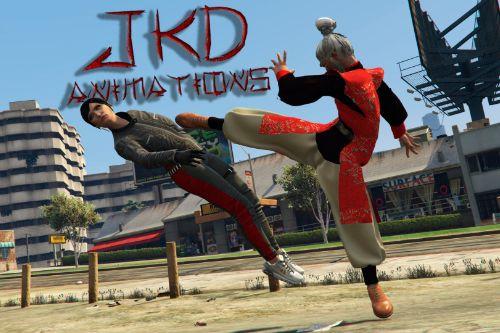














 5mods on Discord
5mods on Discord
@BoringNeptune написал тебе в дискорд, зайди
none of the second added animations are working bro,
@BoringNeptune your mod is amazing. I have downloaded all your animation mods, very good work. However there are some animations that are a little bugged for me. For example, I've installed this parkour pack and the animations of part two are working perfectly but the ones of part one do something strange to the head of my ped. The animation plays just fine but with the head shrunken. Any advice here?
@BoringNeptune I figured out that the head bug in some animations only happens when you use a ped with facial animations. Like Michael, Trevor and all the peds inside the Story Models and Cutscene Models folder
Does this mean we can finally make real parkour mods if somebody takes these animations and makes a script with them?
Hi I added in the list in Menyoo and in the x64c path but the anim doesn't play, just stands still
Awesome Animations man, will you make some sword animations someday??
@BoringNeptune yo, i added the part 2 animations in where i added part 1's for some strange reason though they dont appear in game, and im certain im not the only one facing this issue.
never mind i managed to get it working
I would like to make a short film but when I make an animation the character remains blocked in front of the object or when it is to make a flip of a container the character falls into the void as you had made your video with your animations please
@LENBRAPmodOff There are two ways how this can be done. The first way is to simply turn off the collision of the item. second way, use a special flag for animation (in menyoo it 512 or 1024 flag)
@BoringNeptune ok thank you very much
i need help installing it plz
@azzman_01 bro i have same problem how you fixed that please help me
@marcocfc26 Bro i h ave same problem if you fixed it can you help me ?
guys look at thiss https://www.youtube.com/watch?v=H8W_qE-EP74
the animations dont work. can i get help?
how do you install them ?
@IDedSecI daaaaaaaayyyym if someone could just make a script like this in sp..........
my character can't jump over fences or boxes, just jumps in front of them, the animation also gets lost if you use a flip from a small roof, what do you need to include in the trailer?