PS1/Dreamcast/PS2 style Openings 1.1
485
13
485
13
A mod I made a while ago, making the Rockstar logo opening like the PS1, Dreamcast, PS2 start ups
Replaces rockstar games boot logos
1. Run OpenIV and select GTA 5 for windows.
2. Click on Update folder.
3. Click on update.rpf.
4. Click on x64 Folder.
5. Click on Movies folder.
6. Right click the file in there and replace rockstar_logos.bik .
-Requirements-
Open IV: http://openiv.com/
Replaces rockstar games boot logos
1. Run OpenIV and select GTA 5 for windows.
2. Click on Update folder.
3. Click on update.rpf.
4. Click on x64 Folder.
5. Click on Movies folder.
6. Right click the file in there and replace rockstar_logos.bik .
-Requirements-
Open IV: http://openiv.com/
Subido por primera vez: 7 de diciembre de 2020
Última actualización: 10 de diciembre de 2020
Descarga más reciente: 31 de octubre de 2025
3 Comentarios
More mods by Huns_With_Guns:
A mod I made a while ago, making the Rockstar logo opening like the PS1, Dreamcast, PS2 start ups
Replaces rockstar games boot logos
1. Run OpenIV and select GTA 5 for windows.
2. Click on Update folder.
3. Click on update.rpf.
4. Click on x64 Folder.
5. Click on Movies folder.
6. Right click the file in there and replace rockstar_logos.bik .
-Requirements-
Open IV: http://openiv.com/
Replaces rockstar games boot logos
1. Run OpenIV and select GTA 5 for windows.
2. Click on Update folder.
3. Click on update.rpf.
4. Click on x64 Folder.
5. Click on Movies folder.
6. Right click the file in there and replace rockstar_logos.bik .
-Requirements-
Open IV: http://openiv.com/
Subido por primera vez: 7 de diciembre de 2020
Última actualización: 10 de diciembre de 2020
Descarga más reciente: 31 de octubre de 2025




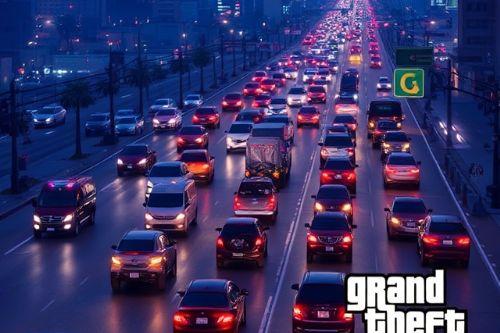
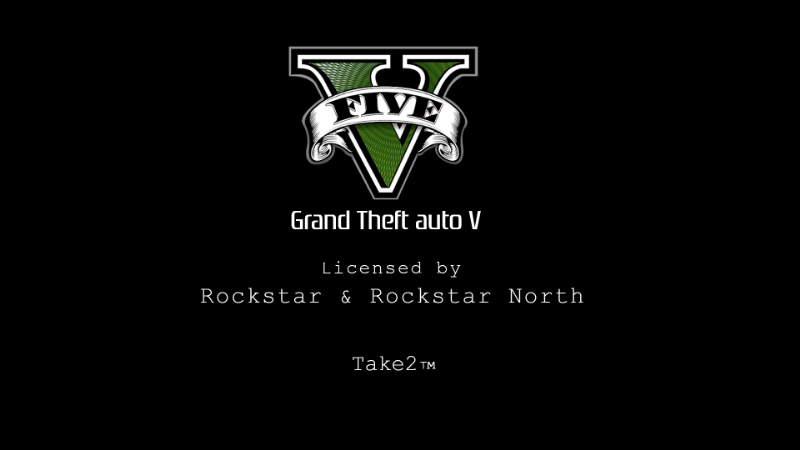


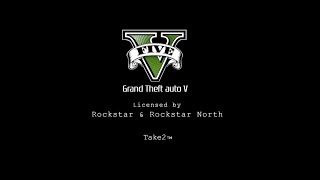

 5mods on Discord
5mods on Discord
http://prntscr.com/w0i8v4
That's dope
Very creative! Good job.