Realistic Colors (CoreFX ReShade Preset Pack) 1.3
2.402
7
2.402
7
A Realistic Colors reshade preset for CoreFX V0.23E (GTA V Enhanced) that makes the visuals more realistic.
Update 1.3:
V3 and V4 presets have been added.
V3 – it features richer colors, soft warm tones, and a sunny summer vibe. This preset highlights the strengths of RTGI. You can find screenshots of the new preset in the archive.
V4 – the preset has dimmed light, natural colors, more detail and clarity. Suitable for creating IRL-like screenshots, as well as for gameplay, if you like this style of graphics.
More screenshots of the presets can now be found inside the archive.
The archive contains 2 versions of the preset:
V1 – a more stylized preset
V2 – a more realistic preset with natural colors
Installation:
- Download and install CoreFX V0.23E for GTA V Enhanced from corefx.me (its free)
- Install the latest version of ReShade and then install my preset
Configuration and Customization:
- Your in-game brightness should be set to 50 percent
- DLSS or FSR sharpness should be around 20 percent
- If you dont like the image sharpness, you can disable the AMD FidelityFX Contrast Adaptive Sharpening [CAS.fx] shader in the preset settings
- The FXAA shader softens the image - if you dont like this effect, you can disable this shader as well
Enjoy the game!
Update 1.3:
V3 and V4 presets have been added.
V3 – it features richer colors, soft warm tones, and a sunny summer vibe. This preset highlights the strengths of RTGI. You can find screenshots of the new preset in the archive.
V4 – the preset has dimmed light, natural colors, more detail and clarity. Suitable for creating IRL-like screenshots, as well as for gameplay, if you like this style of graphics.
More screenshots of the presets can now be found inside the archive.
The archive contains 2 versions of the preset:
V1 – a more stylized preset
V2 – a more realistic preset with natural colors
Installation:
- Download and install CoreFX V0.23E for GTA V Enhanced from corefx.me (its free)
- Install the latest version of ReShade and then install my preset
Configuration and Customization:
- Your in-game brightness should be set to 50 percent
- DLSS or FSR sharpness should be around 20 percent
- If you dont like the image sharpness, you can disable the AMD FidelityFX Contrast Adaptive Sharpening [CAS.fx] shader in the preset settings
- The FXAA shader softens the image - if you dont like this effect, you can disable this shader as well
Enjoy the game!
Subido por primera vez: 25 de mayo de 2025
Última actualización: 30 de mayo de 2025
Descarga más reciente: hace 8 minutos
1 Comentario
A Realistic Colors reshade preset for CoreFX V0.23E (GTA V Enhanced) that makes the visuals more realistic.
Update 1.3:
V3 and V4 presets have been added.
V3 – it features richer colors, soft warm tones, and a sunny summer vibe. This preset highlights the strengths of RTGI. You can find screenshots of the new preset in the archive.
V4 – the preset has dimmed light, natural colors, more detail and clarity. Suitable for creating IRL-like screenshots, as well as for gameplay, if you like this style of graphics.
More screenshots of the presets can now be found inside the archive.
The archive contains 2 versions of the preset:
V1 – a more stylized preset
V2 – a more realistic preset with natural colors
Installation:
- Download and install CoreFX V0.23E for GTA V Enhanced from corefx.me (its free)
- Install the latest version of ReShade and then install my preset
Configuration and Customization:
- Your in-game brightness should be set to 50 percent
- DLSS or FSR sharpness should be around 20 percent
- If you dont like the image sharpness, you can disable the AMD FidelityFX Contrast Adaptive Sharpening [CAS.fx] shader in the preset settings
- The FXAA shader softens the image - if you dont like this effect, you can disable this shader as well
Enjoy the game!
Update 1.3:
V3 and V4 presets have been added.
V3 – it features richer colors, soft warm tones, and a sunny summer vibe. This preset highlights the strengths of RTGI. You can find screenshots of the new preset in the archive.
V4 – the preset has dimmed light, natural colors, more detail and clarity. Suitable for creating IRL-like screenshots, as well as for gameplay, if you like this style of graphics.
More screenshots of the presets can now be found inside the archive.
The archive contains 2 versions of the preset:
V1 – a more stylized preset
V2 – a more realistic preset with natural colors
Installation:
- Download and install CoreFX V0.23E for GTA V Enhanced from corefx.me (its free)
- Install the latest version of ReShade and then install my preset
Configuration and Customization:
- Your in-game brightness should be set to 50 percent
- DLSS or FSR sharpness should be around 20 percent
- If you dont like the image sharpness, you can disable the AMD FidelityFX Contrast Adaptive Sharpening [CAS.fx] shader in the preset settings
- The FXAA shader softens the image - if you dont like this effect, you can disable this shader as well
Enjoy the game!
Subido por primera vez: 25 de mayo de 2025
Última actualización: 30 de mayo de 2025
Descarga más reciente: hace 8 minutos


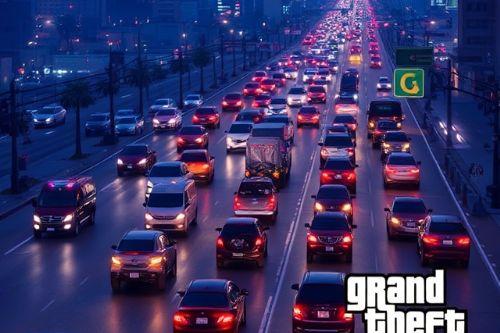




















 5mods on Discord
5mods on Discord
Does legacy work too?