Simple ENB/ReShade Graphics Enhancer - VisualV + Vanilla + VisualVanilla 0.32
1.552
8
1.552
8
New Update 0.32
Description:
Made to be a simple to install ENB/ReShade graphics enhancer with a filmic look. Works well with Vanilla, VisualV or VisualVanilla. It also works for a lot of other graphic mods unless it is another ENB or Reshade.
Features:
Adds High quality ambient occlusion, subsurface scattering, car reflections, sky lightning, better lightning and clouds, rain reflections, water displacement, color correction, DELC texture filter and Intel CMAA.
Changelog: 0.32 -- Current
three different versions for Vanilla, VisualVanilla and VisualV for best look for each
brighter nights
more shadows during day
bloom
removed orange filter
better anti-aliasing
better night interior lightning
Changelog: 0.31
lightning during day and night improved
purple color reflection glitch fixed
subsurface scattering update
high precision skylightning with more sky light bounce
interior lightning updated
removed game lens
changed color grading
sharper texture filter
normal mapping shadows
self intersecting ssao, ambient occlusion tweaked
wheel reflections better
reduced orange color filter for daytime
Changelog: 0.2
compatibility with VisualV
colored sun reflections on cars
better directional ambient lightning
Some overexposure fixed
shore wetness added
better car reflections
lighter shores
better water displacement
Instructions:
(1) Install ScriptHookV
(2) Open the folder for what mod you are using, if you are using vanilla (no mods) open that one.
(3) Drag and drop contents of your chosen folder into GTA main folder (DISK Steam steamapps common Grand Theft Auto V)
(4) Press "Replace All"
(5) Start the game and press "Delete" key and go to the top of the menu and make sure ReShadePreset.ini is selected and performance mode is toggled on at the bottom
Keybinds:
Press SHIFT and INSERT at the same time in game to toggle on/off
Press Shift and Enter for ENB menu, Press Delete for ReShade menu
How do I update:
Download the new version and copy the new files over the old ones in the Grand Theft Auto directory and press "Replace All".
Bugs:
Rare lightning glitches on faces.
Adaption artifacts in sky that disappear quickly
Credits:
PD80 Prod80
InsaneShaders LordOfLunacy
qUINT Marty McFly
ENB Boris Vorontsov
ReShade crosire
CeeJayDK
Description:
Made to be a simple to install ENB/ReShade graphics enhancer with a filmic look. Works well with Vanilla, VisualV or VisualVanilla. It also works for a lot of other graphic mods unless it is another ENB or Reshade.
Features:
Adds High quality ambient occlusion, subsurface scattering, car reflections, sky lightning, better lightning and clouds, rain reflections, water displacement, color correction, DELC texture filter and Intel CMAA.
Changelog: 0.32 -- Current
three different versions for Vanilla, VisualVanilla and VisualV for best look for each
brighter nights
more shadows during day
bloom
removed orange filter
better anti-aliasing
better night interior lightning
Changelog: 0.31
lightning during day and night improved
purple color reflection glitch fixed
subsurface scattering update
high precision skylightning with more sky light bounce
interior lightning updated
removed game lens
changed color grading
sharper texture filter
normal mapping shadows
self intersecting ssao, ambient occlusion tweaked
wheel reflections better
reduced orange color filter for daytime
Changelog: 0.2
compatibility with VisualV
colored sun reflections on cars
better directional ambient lightning
Some overexposure fixed
shore wetness added
better car reflections
lighter shores
better water displacement
Instructions:
(1) Install ScriptHookV
(2) Open the folder for what mod you are using, if you are using vanilla (no mods) open that one.
(3) Drag and drop contents of your chosen folder into GTA main folder (DISK Steam steamapps common Grand Theft Auto V)
(4) Press "Replace All"
(5) Start the game and press "Delete" key and go to the top of the menu and make sure ReShadePreset.ini is selected and performance mode is toggled on at the bottom
Keybinds:
Press SHIFT and INSERT at the same time in game to toggle on/off
Press Shift and Enter for ENB menu, Press Delete for ReShade menu
How do I update:
Download the new version and copy the new files over the old ones in the Grand Theft Auto directory and press "Replace All".
Bugs:
Rare lightning glitches on faces.
Adaption artifacts in sky that disappear quickly
Credits:
PD80 Prod80
InsaneShaders LordOfLunacy
qUINT Marty McFly
ENB Boris Vorontsov
ReShade crosire
CeeJayDK
Subido por primera vez: 18 de junio de 2022
Última actualización: 18 de julio de 2022
Descarga más reciente: hace 4 días
4 Comentarios
New Update 0.32
Description:
Made to be a simple to install ENB/ReShade graphics enhancer with a filmic look. Works well with Vanilla, VisualV or VisualVanilla. It also works for a lot of other graphic mods unless it is another ENB or Reshade.
Features:
Adds High quality ambient occlusion, subsurface scattering, car reflections, sky lightning, better lightning and clouds, rain reflections, water displacement, color correction, DELC texture filter and Intel CMAA.
Changelog: 0.32 -- Current
three different versions for Vanilla, VisualVanilla and VisualV for best look for each
brighter nights
more shadows during day
bloom
removed orange filter
better anti-aliasing
better night interior lightning
Changelog: 0.31
lightning during day and night improved
purple color reflection glitch fixed
subsurface scattering update
high precision skylightning with more sky light bounce
interior lightning updated
removed game lens
changed color grading
sharper texture filter
normal mapping shadows
self intersecting ssao, ambient occlusion tweaked
wheel reflections better
reduced orange color filter for daytime
Changelog: 0.2
compatibility with VisualV
colored sun reflections on cars
better directional ambient lightning
Some overexposure fixed
shore wetness added
better car reflections
lighter shores
better water displacement
Instructions:
(1) Install ScriptHookV
(2) Open the folder for what mod you are using, if you are using vanilla (no mods) open that one.
(3) Drag and drop contents of your chosen folder into GTA main folder (DISK Steam steamapps common Grand Theft Auto V)
(4) Press "Replace All"
(5) Start the game and press "Delete" key and go to the top of the menu and make sure ReShadePreset.ini is selected and performance mode is toggled on at the bottom
Keybinds:
Press SHIFT and INSERT at the same time in game to toggle on/off
Press Shift and Enter for ENB menu, Press Delete for ReShade menu
How do I update:
Download the new version and copy the new files over the old ones in the Grand Theft Auto directory and press "Replace All".
Bugs:
Rare lightning glitches on faces.
Adaption artifacts in sky that disappear quickly
Credits:
PD80 Prod80
InsaneShaders LordOfLunacy
qUINT Marty McFly
ENB Boris Vorontsov
ReShade crosire
CeeJayDK
Description:
Made to be a simple to install ENB/ReShade graphics enhancer with a filmic look. Works well with Vanilla, VisualV or VisualVanilla. It also works for a lot of other graphic mods unless it is another ENB or Reshade.
Features:
Adds High quality ambient occlusion, subsurface scattering, car reflections, sky lightning, better lightning and clouds, rain reflections, water displacement, color correction, DELC texture filter and Intel CMAA.
Changelog: 0.32 -- Current
three different versions for Vanilla, VisualVanilla and VisualV for best look for each
brighter nights
more shadows during day
bloom
removed orange filter
better anti-aliasing
better night interior lightning
Changelog: 0.31
lightning during day and night improved
purple color reflection glitch fixed
subsurface scattering update
high precision skylightning with more sky light bounce
interior lightning updated
removed game lens
changed color grading
sharper texture filter
normal mapping shadows
self intersecting ssao, ambient occlusion tweaked
wheel reflections better
reduced orange color filter for daytime
Changelog: 0.2
compatibility with VisualV
colored sun reflections on cars
better directional ambient lightning
Some overexposure fixed
shore wetness added
better car reflections
lighter shores
better water displacement
Instructions:
(1) Install ScriptHookV
(2) Open the folder for what mod you are using, if you are using vanilla (no mods) open that one.
(3) Drag and drop contents of your chosen folder into GTA main folder (DISK Steam steamapps common Grand Theft Auto V)
(4) Press "Replace All"
(5) Start the game and press "Delete" key and go to the top of the menu and make sure ReShadePreset.ini is selected and performance mode is toggled on at the bottom
Keybinds:
Press SHIFT and INSERT at the same time in game to toggle on/off
Press Shift and Enter for ENB menu, Press Delete for ReShade menu
How do I update:
Download the new version and copy the new files over the old ones in the Grand Theft Auto directory and press "Replace All".
Bugs:
Rare lightning glitches on faces.
Adaption artifacts in sky that disappear quickly
Credits:
PD80 Prod80
InsaneShaders LordOfLunacy
qUINT Marty McFly
ENB Boris Vorontsov
ReShade crosire
CeeJayDK
Subido por primera vez: 18 de junio de 2022
Última actualización: 18 de julio de 2022
Descarga más reciente: hace 4 días
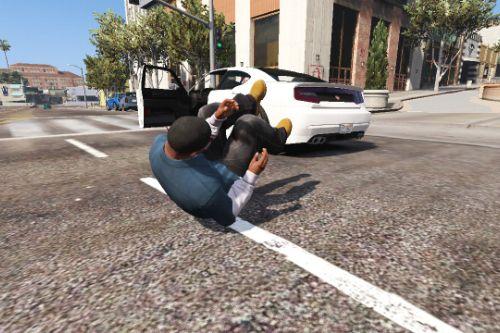

.jpg)






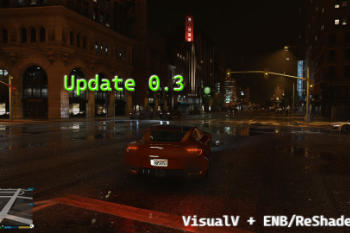
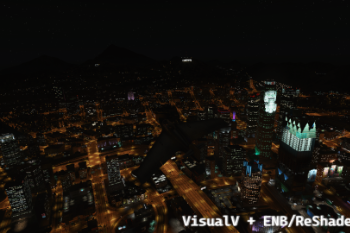
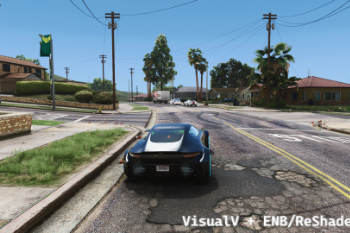
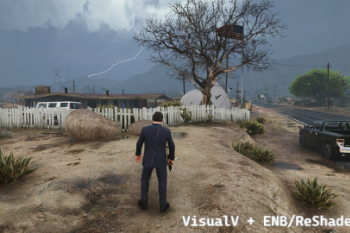

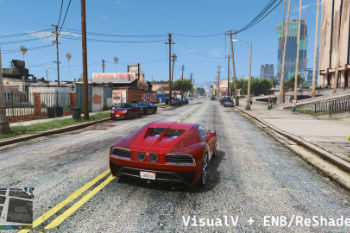
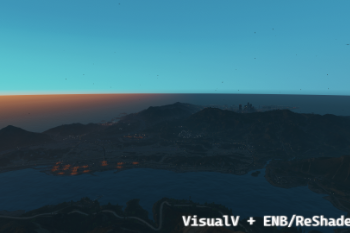
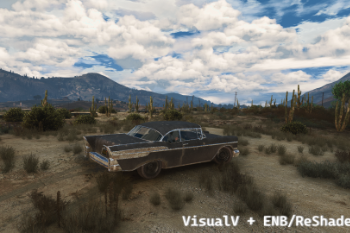


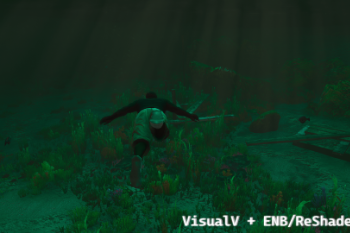


 5mods on Discord
5mods on Discord
Exelente work boy
I'm so happy this exists but I'm also curious if there's surface scattering as an option in the ENB and if not could you possibly make that an option and have the surface scattering be like the one in QUANTV where it shows the details of the characters face
@beans1 Thank you. I will upload a update for subsurface scattering soon. This effect exists in current version but it isn't so good.
@Veraq I can't wait, I think vanilla graphics is really good it's just the sunset/golden hours time isn't that realistic in my opinion