Wide MiniMap 1.1
5.815
71
5.815
71
【Wide MiniMap v1.1 and v1.2beta】
The mini map changes to wide.
[frontend.xml]
↓ ↓
mods/update/update.rpf/common/data/ui/"To insert here"
[radarmasksm.png]
↓ ↓
mods/update/update.rpf/x64/textures/graphics.ytd/"To insert here"
or
mods/x64a.rpf/textures/graphics.ytd/"To insert here"
【Change Log】
[v1.1]
Tweaked the pop-up position.
[v1.2beta]
Increased the visible range.
But.Icons and GPS are not applicable.
enjoy!
by Poko
The mini map changes to wide.
[frontend.xml]
↓ ↓
mods/update/update.rpf/common/data/ui/"To insert here"
[radarmasksm.png]
↓ ↓
mods/update/update.rpf/x64/textures/graphics.ytd/"To insert here"
or
mods/x64a.rpf/textures/graphics.ytd/"To insert here"
【Change Log】
[v1.1]
Tweaked the pop-up position.
[v1.2beta]
Increased the visible range.
But.Icons and GPS are not applicable.
enjoy!
by Poko
Subido por primera vez: 23 de septiembre de 2017
Última actualización: 24 de septiembre de 2017
Descarga más reciente: hace 23 horas
23 Comentarios
More mods by Poko:
【Wide MiniMap v1.1 and v1.2beta】
The mini map changes to wide.
[frontend.xml]
↓ ↓
mods/update/update.rpf/common/data/ui/"To insert here"
[radarmasksm.png]
↓ ↓
mods/update/update.rpf/x64/textures/graphics.ytd/"To insert here"
or
mods/x64a.rpf/textures/graphics.ytd/"To insert here"
【Change Log】
[v1.1]
Tweaked the pop-up position.
[v1.2beta]
Increased the visible range.
But.Icons and GPS are not applicable.
enjoy!
by Poko
The mini map changes to wide.
[frontend.xml]
↓ ↓
mods/update/update.rpf/common/data/ui/"To insert here"
[radarmasksm.png]
↓ ↓
mods/update/update.rpf/x64/textures/graphics.ytd/"To insert here"
or
mods/x64a.rpf/textures/graphics.ytd/"To insert here"
【Change Log】
[v1.1]
Tweaked the pop-up position.
[v1.2beta]
Increased the visible range.
But.Icons and GPS are not applicable.
enjoy!
by Poko
Subido por primera vez: 23 de septiembre de 2017
Última actualización: 24 de septiembre de 2017
Descarga más reciente: hace 23 horas

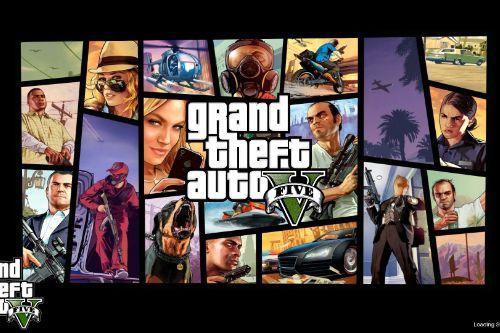
![Franklin House ADD Gangs + recruit gangs Vinewoodhills east.[YMT] Franklin House ADD Gangs + recruit gangs Vinewoodhills east.[YMT]](https://img.gta5-mods.com/q75-w500-h333-cfill/images/franklin-house-add-gangs-recruit-gangs-vinewoodhills-east-ymt-shiyas/e1e3a6-7.jpeg)
![SP Carcols - Vanilla Tuning Addition [Replace | OIV] SP Carcols - Vanilla Tuning Addition [Replace | OIV]](https://img.gta5-mods.com/q75-w500-h333-cfill/images/sp-carcols-replace-oiv/e0dd73-SPCarcols_V1.4.jpg)







 5mods on Discord
5mods on Discord
@NubForSale This mod is not a real wide minimap, just simply stretched the size. Like a 16:9 monitor but using 4:3 resolution. And get your tongue checked.
I have an UltraWide monitor and an "UltraWide" mini map
My childhood's dream has been completed
A+ for effort, would be nice to have a proper wide MiniMap and not a stretched one.
@Poko
the v1.2beta is looking nice, but i can see the old border in the pic. hopefully you can refine it a bit more and it will be awesome!
@IUaena
Yes,what you are saying is right.
@Yoha
Thank you!
@el_charco MODS
Thicc? I'm sorry, I do not understand the meaning because I am not good at English.
@tung6902
I'd like to make an Ultra Wide Mini Map if you like, but I do not have an Ultra Wide Display. Therefore, I can not make it because I can not make adjustments even if I want to make it. sorry.
@umisery @umisery
I'd also like to make a mini map that I did not enlarge. But sorry. For me this is the limit.
@machine4578
As you say this Mod is incomplete yet.
I also want to make a beautiful mini map, but I can not find the cause file. Please wait patiently.
Very nice idea. I just love the bigger and wider minimap. It really helps when trying to navigate. Very good job! :P
@veGoqt Don't know if you still come around here, but I'm trying to move the minimap from the left to the right side of the screen by editing frontend.xml. I've got the minimap (bigmap) over there but the mask and blur are off to the left of it. Just can't seem to get all three lined up.
please can you remove the rectangle that the radar square sits inside and make it transparent? Because im using ray tracing mod and the rectangle box outer line shows up ever so slightly and its really annoying.
@Nads that also happens to me but even on the vanilla map, so its not this mod
I tried this out, and I don't really like it. How can I remove it?
how do i change it back to default?
how do i remove it?
look nice but the blips got spread out too, any update yet?
Please tell me how to remove it
@dany1234455 download it again and follow the path then open oiv and go to the orginal fixed files path and copy them and past them again in mods folder dont ask again any moderator how to uninstall the mod just do that for any mod u dont like