Fallout T
130
4
130
4
1. Open OpenIV
2. Go to GTA V/x64v.rpf/models/cdimages/streamedpeds_players.rpf/player_one/
3. Back up all files you will be replacing
4. Enable edit mode.
5. Replace the file uppr_diff_004_g_uni.ytd
** Any problems please replace uppr_diff_004_g_uni.ytd with original. **
2. Go to GTA V/x64v.rpf/models/cdimages/streamedpeds_players.rpf/player_one/
3. Back up all files you will be replacing
4. Enable edit mode.
5. Replace the file uppr_diff_004_g_uni.ytd
** Any problems please replace uppr_diff_004_g_uni.ytd with original. **
Subido: 26 de mayo de 2015
Descarga más reciente: 7 de marzo de 2025
0 Comentarios
1. Open OpenIV
2. Go to GTA V/x64v.rpf/models/cdimages/streamedpeds_players.rpf/player_one/
3. Back up all files you will be replacing
4. Enable edit mode.
5. Replace the file uppr_diff_004_g_uni.ytd
** Any problems please replace uppr_diff_004_g_uni.ytd with original. **
2. Go to GTA V/x64v.rpf/models/cdimages/streamedpeds_players.rpf/player_one/
3. Back up all files you will be replacing
4. Enable edit mode.
5. Replace the file uppr_diff_004_g_uni.ytd
** Any problems please replace uppr_diff_004_g_uni.ytd with original. **
Subido: 26 de mayo de 2015
Descarga más reciente: 7 de marzo de 2025
¡Únete a la conversación! Inicia sesión o regístrate para comentar.






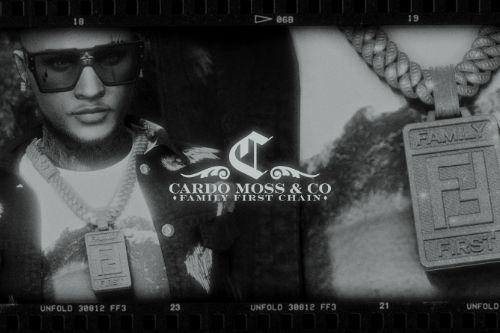
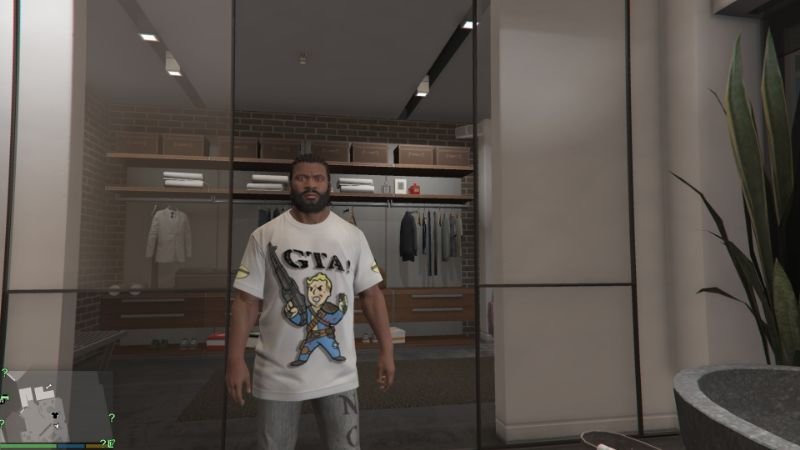


 5mods on Discord
5mods on Discord