4.772.709
4.266
4.772.709
4.266
After seeing ENT in serious need of an update (and with the other ENT members not having the time anymore to update ENT) I've taken on the role of keeping ENT as up to date as I can.
I've been releasing updates on GTAForums for a while now, but due to multiple requests - I'm going to put the changes here as well as in the ENT thread on GTAForums
This is built on Enhanced Native Trainer update 28 (so your previous database file and config will work with this).
Notable features include:
- Skin customiser
- Vehicle customiser
- Weapon customiser
- Organised & extra vehicles
- Organised & extra teleport locations
- Ability to save vehicles & skins
- Many additional general options
- Saves/restores settings across multiple uses
- Controller support
For installation details and keys/controls, and what's new in each release, please read the document in the ZIP.
This will tell you, for example, that by default, game controls are disabled whilst in the menu, but that you can turn this off in Miscellaneous > Trainer Options. See, useful.
You can redefine the keys using the supplied XML, which should be placed in the game directory.
Known Issues:
- Reshade 1.1 will crash your game if you run ENT alongside it. I'm told Redux works fine however. It's way above my head, so not something I can fix.
- When loading ENT, unplug any controller and let your game load before plugging it back in. Not doing this will result in your game crashing during loading, or an infinite loading screen!
I've included the original thread as I (and others) still use it to test builds and give feedback on them.
If any of the other ENT team members want me to rename my updated fork of ENT (to prevent issues with the names and anything I may add which they may not want in ENT), please PM me and I'll change it.
How to use the Hotkey functionality (Tutorial courtesy of Slash Alex):
Due to formatting problems (Xml code not showing up) - this is a link to tutorial instead:
https://pastebin.com/80qQzDx6
-------------------
Source: https://github.com/FIying-Scotsman/GTAV-EnhancedNativeTrainer
I've been releasing updates on GTAForums for a while now, but due to multiple requests - I'm going to put the changes here as well as in the ENT thread on GTAForums
This is built on Enhanced Native Trainer update 28 (so your previous database file and config will work with this).
Notable features include:
- Skin customiser
- Vehicle customiser
- Weapon customiser
- Organised & extra vehicles
- Organised & extra teleport locations
- Ability to save vehicles & skins
- Many additional general options
- Saves/restores settings across multiple uses
- Controller support
For installation details and keys/controls, and what's new in each release, please read the document in the ZIP.
This will tell you, for example, that by default, game controls are disabled whilst in the menu, but that you can turn this off in Miscellaneous > Trainer Options. See, useful.
You can redefine the keys using the supplied XML, which should be placed in the game directory.
Known Issues:
- Reshade 1.1 will crash your game if you run ENT alongside it. I'm told Redux works fine however. It's way above my head, so not something I can fix.
- When loading ENT, unplug any controller and let your game load before plugging it back in. Not doing this will result in your game crashing during loading, or an infinite loading screen!
I've included the original thread as I (and others) still use it to test builds and give feedback on them.
If any of the other ENT team members want me to rename my updated fork of ENT (to prevent issues with the names and anything I may add which they may not want in ENT), please PM me and I'll change it.
How to use the Hotkey functionality (Tutorial courtesy of Slash Alex):
Due to formatting problems (Xml code not showing up) - this is a link to tutorial instead:
https://pastebin.com/80qQzDx6
-------------------
Source: https://github.com/FIying-Scotsman/GTAV-EnhancedNativeTrainer
Subido por primera vez: 8 de octubre de 2016
Última actualización: 4 de mayo de 2025
Descarga más reciente: hace 1 minuto
All Versions
12.774 Comentarios
After seeing ENT in serious need of an update (and with the other ENT members not having the time anymore to update ENT) I've taken on the role of keeping ENT as up to date as I can.
I've been releasing updates on GTAForums for a while now, but due to multiple requests - I'm going to put the changes here as well as in the ENT thread on GTAForums
This is built on Enhanced Native Trainer update 28 (so your previous database file and config will work with this).
Notable features include:
- Skin customiser
- Vehicle customiser
- Weapon customiser
- Organised & extra vehicles
- Organised & extra teleport locations
- Ability to save vehicles & skins
- Many additional general options
- Saves/restores settings across multiple uses
- Controller support
For installation details and keys/controls, and what's new in each release, please read the document in the ZIP.
This will tell you, for example, that by default, game controls are disabled whilst in the menu, but that you can turn this off in Miscellaneous > Trainer Options. See, useful.
You can redefine the keys using the supplied XML, which should be placed in the game directory.
Known Issues:
- Reshade 1.1 will crash your game if you run ENT alongside it. I'm told Redux works fine however. It's way above my head, so not something I can fix.
- When loading ENT, unplug any controller and let your game load before plugging it back in. Not doing this will result in your game crashing during loading, or an infinite loading screen!
I've included the original thread as I (and others) still use it to test builds and give feedback on them.
If any of the other ENT team members want me to rename my updated fork of ENT (to prevent issues with the names and anything I may add which they may not want in ENT), please PM me and I'll change it.
How to use the Hotkey functionality (Tutorial courtesy of Slash Alex):
Due to formatting problems (Xml code not showing up) - this is a link to tutorial instead:
https://pastebin.com/80qQzDx6
-------------------
Source: https://github.com/FIying-Scotsman/GTAV-EnhancedNativeTrainer
I've been releasing updates on GTAForums for a while now, but due to multiple requests - I'm going to put the changes here as well as in the ENT thread on GTAForums
This is built on Enhanced Native Trainer update 28 (so your previous database file and config will work with this).
Notable features include:
- Skin customiser
- Vehicle customiser
- Weapon customiser
- Organised & extra vehicles
- Organised & extra teleport locations
- Ability to save vehicles & skins
- Many additional general options
- Saves/restores settings across multiple uses
- Controller support
For installation details and keys/controls, and what's new in each release, please read the document in the ZIP.
This will tell you, for example, that by default, game controls are disabled whilst in the menu, but that you can turn this off in Miscellaneous > Trainer Options. See, useful.
You can redefine the keys using the supplied XML, which should be placed in the game directory.
Known Issues:
- Reshade 1.1 will crash your game if you run ENT alongside it. I'm told Redux works fine however. It's way above my head, so not something I can fix.
- When loading ENT, unplug any controller and let your game load before plugging it back in. Not doing this will result in your game crashing during loading, or an infinite loading screen!
I've included the original thread as I (and others) still use it to test builds and give feedback on them.
If any of the other ENT team members want me to rename my updated fork of ENT (to prevent issues with the names and anything I may add which they may not want in ENT), please PM me and I'll change it.
How to use the Hotkey functionality (Tutorial courtesy of Slash Alex):
Due to formatting problems (Xml code not showing up) - this is a link to tutorial instead:
https://pastebin.com/80qQzDx6
-------------------
Source: https://github.com/FIying-Scotsman/GTAV-EnhancedNativeTrainer
Subido por primera vez: 8 de octubre de 2016
Última actualización: 4 de mayo de 2025
Descarga más reciente: hace 1 minuto















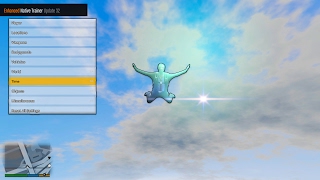








 5mods on Discord
5mods on Discord
Enhanced Native Trainer: Update 56.0
Contributions wholly thanks to @Slash_Alex:-
Added:
* Added a 'Menu Scrolling' option.
Fixed:
* Improved the 'Fuel Consumption' feature. You can rebind the jerrycan hotkey now (update your ent-config.xml file).
* Fixed a nasty bug in the 'Use Phone While On Bike' feature.
* Fixed a tiny bug in the 'Super Jump' option.
* Fixed some nasty bugs in the 'Can Run In Apartments' option. It didn't work properly if the player was wanted.
Contributions wholly thanks to Miku2177:-
Added:
* Updated the 8/2 control scheme. Modified the navigation controls for keys 8 and 2. Holding down 8 or 2 now auto-scrolls to the next page. Continuous page scrolling is now enabled by holding 8 or 2, with full cyclic navigation between pages.
Fixed:
* Adjusted the title position & aligned the title and items.
* Optimized Sucking Grenades and Gravity Gun message prompts. Fixed Sucking Grenades flashing bug & fixed prompt conflict (notification messages kept appearing when they shouldn't).
Contributions wholly thanks to Lucienlmy:-
Added:
* Added a GitHubAction to compile ENT on the repo whenever a change is pushed to main.
Known Bugs:-
* Some of the weapon tints (namely MK1 tints) use the incorrect name in ENT. This is a side effect of using the in-game names.
@Aktendulli
Player menu -> Jedi options
I bought a new PC and when I started it up, all my registered cars and PEDs were gone. How can I recover them?
Where is my original save data? Vehicles.txt (vehicle saves)
PlayerOutfits.txt (player outfits)
ENTSettings.xml is nowhere to be found. Help.
@takbz All ENT settings (including saved vehicles, peds and so on) are saved here 'c:\Users\YOURUSERNAME\AppData\Roaming\GTAV Enhanced Native Trainer' in the 'ent.db' file.
It's work for new version gta?
airbrake no longer works for me. It activates but there's no UI and I cant control the movement. When I deactivate airbrake it just throws me high up in the air.
i am sorta confused what does it mean by "Copy BOTH the “Enhanced Nave Trainer folder” and "Enhanced Native Trainer.asi" to the same folder as the scripthook and launch GTA." Im sorta new to modding gta 5 so any help would be appreciated.
@Slash_Alex
The data was still there in the location you told me about on my previous PC.
Thank you for letting me know. I can now play comfortably.
CORE: An exception occurred while executing
'EnhancedNativeTrainer.asi', id 4
Exception addr 0x00007FFA97D807C7 is
EnhancedNativeTrainer.asi+0x00AD07C7
Last called native 0X0000000000000000
Press OK to continue.
[19:22:39] CORE: Waiting to launch 'EnhancedNativeTrainer.asi' (0x00007FFAD9B30000), id 4
[19:22:47] CORE: Launching main() for 'EnhancedNativeTrainer.asi' (0x00007FFAD9B30000), id 4
[19:22:47] CORE: An exception occurred while executing 'EnhancedNativeTrainer.asi', id 4
Exception addr 0x00007FFAD9B307C7 is EnhancedNativeTrainer.asi+0x00AD07C7
Last called native 0x0000000000000000
[19:23:02] UNINIT: Unregistering script 'EnhancedNativeTrainer.asi'
[19:23:02] WARN: scriptWait() called on unk thread
@craxel01 Just unpack the archive into GTAV root folder.
@Izumi47 Same thing
Same thing here. Installed all things right but will crash when loading into Story Mode with the same error. Does that have to do with GTA Enhanced or why do i get this error every time? Thx for help.
@DrMkansda @MK1000 @Izumi47 This trainer doesn't work with the Enhanced version of the game. Sorry.
@Slash_Alex will there be an update for gta v enhanced or never?
Please update
how do i change it so i dont use f4 to open the menu
@bunn Open the 'ent-config.xml' file in Notepad under the Enhanced Native Trainer folder in your GTA directory. Find this line there: <key function="toggle_main_menu" value="VK_F4"/> and change 'F4' to anything you want.
omg unbelievable this dumbass forgot how to install/use this shit menyoo that I just want it to spawn bodyguard for the scenes 🥴
btw i want the bodyguard with parachute to jumb together from the helicopter ..
does anyone have a button map for controllers I can't find anything even when I looked in the XML file it was just codes which was confusing.
@Zemanez I can't wait to see it work on Enhanced