Night FPS Performance Improvement Fix 2.2
13.886
123
13.886
123
- Installation (This script requires ScriptHookV and JM36 Lua Plugin) -
[Required] Put "NightPerformanceFix.lua" into your JM36 Lua Plugin "ScriptsDir-Lua/Modules" directory.
[Optional] Put "NightPerformanceFix_ExperimentalSupplemental.lua" into your JM36 Lua Plugin "ScriptsDir-Lua/Modules" directory.
- Description and Discussion -
This mod/script aims to increase the night time fps performance; on average, the improvement seems to be around 20fps for most, and sometimes even more depending upon your location and whatnot.
Typically, during the day time, with clear weather, you will typically have the highest fps; at night time however, with clear weather, your fps will typically be at half of your day time fps (if you are lucky enough to not have it instead fall to a quarter of your day time fps that is). This problem occurs within the vanilla game, with no mods or scripts. This mod/script improves that dreadfully lowered fps on average by around 20 fps which is better, especially if yous fps is 20 or 30 or anything low like that.
It seems to be a thing that affects certain system build configurations, mainly primarily what CPU you have (and not so much GPU), it's a weird/strange bug though for sure. AMD Ryzen CPUs (except 3600) seem to be the most impacted by this, alongside some/few Intel CPUs, and maybe even older AMD CPUs as well.
- Files -
-- "NightPerformanceFix.lua" - the main and original (and required) night time fps improvement/enhancement/fix script.
-- "NightPerformanceFix_ExperimentalSupplemental.lua" - a new optional experimental supplemental fps improvement/enhancement/fix script for both day and night times. Use only if you really wish/need to try and squeeze out even more fps for some reason; this may/can/will cause some occasional noticeable graphical artifacts out in the distance.
- Changelog -
v2.2
-- Fixed an oversight with v2.1 which prevented it from doing it's job.
v2.1
-- Support new areas from game update (Game Build 2944 - San Andreas Mercenaries)
v2.0
-- Improved internal logic and algorithms in both "NightPerformanceFix.lua" and "NightPerformanceFix_ExperimentalSupplemental.lua" to improve performance.
-- Support more areas (the entire map).
v1.1
-- Slight adjustment to "NightPerformanceFix.lua" to improve performance.
-- New optional experimental supplemental extra that can potentially provide some additional FPS performance improvements and enhancements during both the night and day times ("NightPerformanceFix_ExperimentalSupplemental.lua"), see "Files" section.
- FAQ -
No, you cannot use this for FiveM; it will not work, it is not supported, it is not designed for it. Yes, I do have a version/variant for FiveM, however I have no plans on releasing that anytime soon (outside of my own FiveM server that is, which runs it).
(^Edit 2023.06.25) - The FiveM version/variant (containing FiveM-specific additions/enhancements) has been released over at https://jaymontana36.tebex.io/package/5761894
When testing and comparing, you should use static variables, ie try to keep the time and weather the same (freeze it), as well as character and camera positions, maps, etc. for better accuracy.
This may or may not function correctly with any other performance/fps fix mods or scripts.
Any bugs or problems or issues or etc.? Tag me with some details in the comments or contact me via Discord.
[Required] Put "NightPerformanceFix.lua" into your JM36 Lua Plugin "ScriptsDir-Lua/Modules" directory.
[Optional] Put "NightPerformanceFix_ExperimentalSupplemental.lua" into your JM36 Lua Plugin "ScriptsDir-Lua/Modules" directory.
- Description and Discussion -
This mod/script aims to increase the night time fps performance; on average, the improvement seems to be around 20fps for most, and sometimes even more depending upon your location and whatnot.
Typically, during the day time, with clear weather, you will typically have the highest fps; at night time however, with clear weather, your fps will typically be at half of your day time fps (if you are lucky enough to not have it instead fall to a quarter of your day time fps that is). This problem occurs within the vanilla game, with no mods or scripts. This mod/script improves that dreadfully lowered fps on average by around 20 fps which is better, especially if yous fps is 20 or 30 or anything low like that.
It seems to be a thing that affects certain system build configurations, mainly primarily what CPU you have (and not so much GPU), it's a weird/strange bug though for sure. AMD Ryzen CPUs (except 3600) seem to be the most impacted by this, alongside some/few Intel CPUs, and maybe even older AMD CPUs as well.
- Files -
-- "NightPerformanceFix.lua" - the main and original (and required) night time fps improvement/enhancement/fix script.
-- "NightPerformanceFix_ExperimentalSupplemental.lua" - a new optional experimental supplemental fps improvement/enhancement/fix script for both day and night times. Use only if you really wish/need to try and squeeze out even more fps for some reason; this may/can/will cause some occasional noticeable graphical artifacts out in the distance.
- Changelog -
v2.2
-- Fixed an oversight with v2.1 which prevented it from doing it's job.
v2.1
-- Support new areas from game update (Game Build 2944 - San Andreas Mercenaries)
v2.0
-- Improved internal logic and algorithms in both "NightPerformanceFix.lua" and "NightPerformanceFix_ExperimentalSupplemental.lua" to improve performance.
-- Support more areas (the entire map).
v1.1
-- Slight adjustment to "NightPerformanceFix.lua" to improve performance.
-- New optional experimental supplemental extra that can potentially provide some additional FPS performance improvements and enhancements during both the night and day times ("NightPerformanceFix_ExperimentalSupplemental.lua"), see "Files" section.
- FAQ -
No, you cannot use this for FiveM; it will not work, it is not supported, it is not designed for it. Yes, I do have a version/variant for FiveM, however I have no plans on releasing that anytime soon (outside of my own FiveM server that is, which runs it).
(^Edit 2023.06.25) - The FiveM version/variant (containing FiveM-specific additions/enhancements) has been released over at https://jaymontana36.tebex.io/package/5761894
When testing and comparing, you should use static variables, ie try to keep the time and weather the same (freeze it), as well as character and camera positions, maps, etc. for better accuracy.
This may or may not function correctly with any other performance/fps fix mods or scripts.
Any bugs or problems or issues or etc.? Tag me with some details in the comments or contact me via Discord.
Subido por primera vez: 14 de abril de 2023
Última actualización: 23 de junio de 2023
Descarga más reciente: hace 25 minutos
121 Comentarios
More mods by JayMontana36:
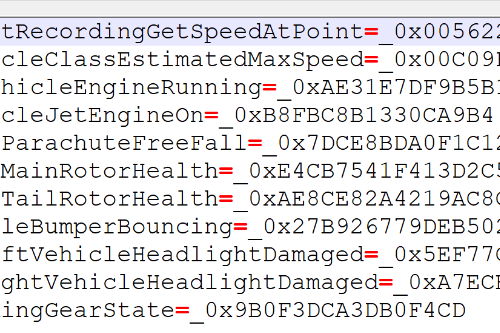
- Lua
- Gtalua
2.093
38
20210909.001
By JayMontana36
- Installation (This script requires ScriptHookV and JM36 Lua Plugin) -
[Required] Put "NightPerformanceFix.lua" into your JM36 Lua Plugin "ScriptsDir-Lua/Modules" directory.
[Optional] Put "NightPerformanceFix_ExperimentalSupplemental.lua" into your JM36 Lua Plugin "ScriptsDir-Lua/Modules" directory.
- Description and Discussion -
This mod/script aims to increase the night time fps performance; on average, the improvement seems to be around 20fps for most, and sometimes even more depending upon your location and whatnot.
Typically, during the day time, with clear weather, you will typically have the highest fps; at night time however, with clear weather, your fps will typically be at half of your day time fps (if you are lucky enough to not have it instead fall to a quarter of your day time fps that is). This problem occurs within the vanilla game, with no mods or scripts. This mod/script improves that dreadfully lowered fps on average by around 20 fps which is better, especially if yous fps is 20 or 30 or anything low like that.
It seems to be a thing that affects certain system build configurations, mainly primarily what CPU you have (and not so much GPU), it's a weird/strange bug though for sure. AMD Ryzen CPUs (except 3600) seem to be the most impacted by this, alongside some/few Intel CPUs, and maybe even older AMD CPUs as well.
- Files -
-- "NightPerformanceFix.lua" - the main and original (and required) night time fps improvement/enhancement/fix script.
-- "NightPerformanceFix_ExperimentalSupplemental.lua" - a new optional experimental supplemental fps improvement/enhancement/fix script for both day and night times. Use only if you really wish/need to try and squeeze out even more fps for some reason; this may/can/will cause some occasional noticeable graphical artifacts out in the distance.
- Changelog -
v2.2
-- Fixed an oversight with v2.1 which prevented it from doing it's job.
v2.1
-- Support new areas from game update (Game Build 2944 - San Andreas Mercenaries)
v2.0
-- Improved internal logic and algorithms in both "NightPerformanceFix.lua" and "NightPerformanceFix_ExperimentalSupplemental.lua" to improve performance.
-- Support more areas (the entire map).
v1.1
-- Slight adjustment to "NightPerformanceFix.lua" to improve performance.
-- New optional experimental supplemental extra that can potentially provide some additional FPS performance improvements and enhancements during both the night and day times ("NightPerformanceFix_ExperimentalSupplemental.lua"), see "Files" section.
- FAQ -
No, you cannot use this for FiveM; it will not work, it is not supported, it is not designed for it. Yes, I do have a version/variant for FiveM, however I have no plans on releasing that anytime soon (outside of my own FiveM server that is, which runs it).
(^Edit 2023.06.25) - The FiveM version/variant (containing FiveM-specific additions/enhancements) has been released over at https://jaymontana36.tebex.io/package/5761894
When testing and comparing, you should use static variables, ie try to keep the time and weather the same (freeze it), as well as character and camera positions, maps, etc. for better accuracy.
This may or may not function correctly with any other performance/fps fix mods or scripts.
Any bugs or problems or issues or etc.? Tag me with some details in the comments or contact me via Discord.
[Required] Put "NightPerformanceFix.lua" into your JM36 Lua Plugin "ScriptsDir-Lua/Modules" directory.
[Optional] Put "NightPerformanceFix_ExperimentalSupplemental.lua" into your JM36 Lua Plugin "ScriptsDir-Lua/Modules" directory.
- Description and Discussion -
This mod/script aims to increase the night time fps performance; on average, the improvement seems to be around 20fps for most, and sometimes even more depending upon your location and whatnot.
Typically, during the day time, with clear weather, you will typically have the highest fps; at night time however, with clear weather, your fps will typically be at half of your day time fps (if you are lucky enough to not have it instead fall to a quarter of your day time fps that is). This problem occurs within the vanilla game, with no mods or scripts. This mod/script improves that dreadfully lowered fps on average by around 20 fps which is better, especially if yous fps is 20 or 30 or anything low like that.
It seems to be a thing that affects certain system build configurations, mainly primarily what CPU you have (and not so much GPU), it's a weird/strange bug though for sure. AMD Ryzen CPUs (except 3600) seem to be the most impacted by this, alongside some/few Intel CPUs, and maybe even older AMD CPUs as well.
- Files -
-- "NightPerformanceFix.lua" - the main and original (and required) night time fps improvement/enhancement/fix script.
-- "NightPerformanceFix_ExperimentalSupplemental.lua" - a new optional experimental supplemental fps improvement/enhancement/fix script for both day and night times. Use only if you really wish/need to try and squeeze out even more fps for some reason; this may/can/will cause some occasional noticeable graphical artifacts out in the distance.
- Changelog -
v2.2
-- Fixed an oversight with v2.1 which prevented it from doing it's job.
v2.1
-- Support new areas from game update (Game Build 2944 - San Andreas Mercenaries)
v2.0
-- Improved internal logic and algorithms in both "NightPerformanceFix.lua" and "NightPerformanceFix_ExperimentalSupplemental.lua" to improve performance.
-- Support more areas (the entire map).
v1.1
-- Slight adjustment to "NightPerformanceFix.lua" to improve performance.
-- New optional experimental supplemental extra that can potentially provide some additional FPS performance improvements and enhancements during both the night and day times ("NightPerformanceFix_ExperimentalSupplemental.lua"), see "Files" section.
- FAQ -
No, you cannot use this for FiveM; it will not work, it is not supported, it is not designed for it. Yes, I do have a version/variant for FiveM, however I have no plans on releasing that anytime soon (outside of my own FiveM server that is, which runs it).
(^Edit 2023.06.25) - The FiveM version/variant (containing FiveM-specific additions/enhancements) has been released over at https://jaymontana36.tebex.io/package/5761894
When testing and comparing, you should use static variables, ie try to keep the time and weather the same (freeze it), as well as character and camera positions, maps, etc. for better accuracy.
This may or may not function correctly with any other performance/fps fix mods or scripts.
Any bugs or problems or issues or etc.? Tag me with some details in the comments or contact me via Discord.
Subido por primera vez: 14 de abril de 2023
Última actualización: 23 de junio de 2023
Descarga más reciente: hace 25 minutos
![Vehicle Theft Wanted Levels (2-5) [.Lua] Vehicle Theft Wanted Levels (2-5) [.Lua]](https://img.gta5-mods.com/q75-w500-h333-cfill/images/vehicle-theft-wanted-levels-2-5-lua/92d051-2022-05-10_07-04-10.mkv_snapshot_00.11.186.jpg)
![CarHud and HeliHUD Modified [.LUA] CarHud and HeliHUD Modified [.LUA]](https://img.gta5-mods.com/q75-w500-h333-cfill/images/singleplayer-carhud-and-helihud-modified-and-better-looking-fivem-port/c66c9d-f9e65312d18718ff9537cd04fa084e4094183701.PNG)
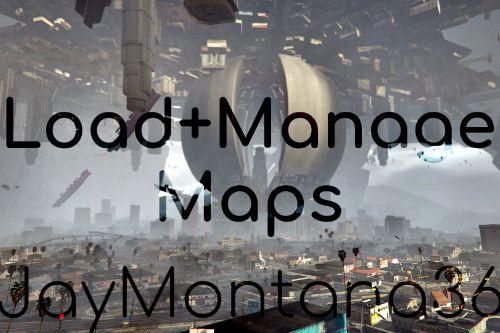
![Mini Big Map Control Toggle [.Lua] Mini Big Map Control Toggle [.Lua]](https://img.gta5-mods.com/q75-w500-h333-cfill/images/mini-big-map-control-toggle-lua/76e22c-2022-05-19_11-42-12.mkv_snapshot_00.04.225.jpg)
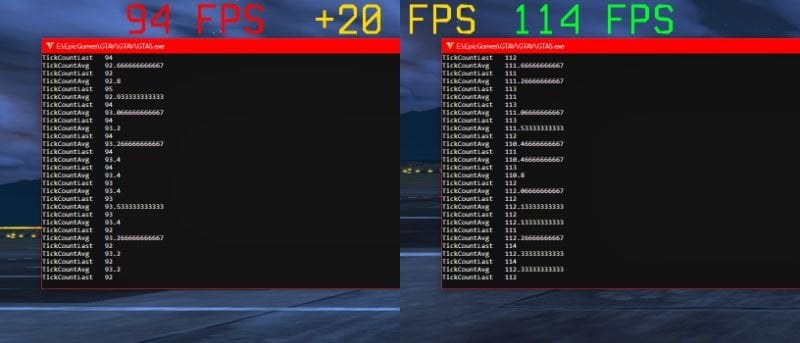


 5mods on Discord
5mods on Discord
@Wolfx101 Well this doesn't attempt to manage or interfere with other scripts (I also wouldn't do that considering there are a lot of things in the game that require precise per frame based timings to reliably use), it also won't help against any CPU bound/heavy script mods; it's pretty much designed specifically for the vanilla game's performance issue/bug that occurs and is noticeable on certain systems/configurations primarily when it comes to the city and night time (also expanded to include some other areas and day time as well with the supplemental).
GTA FSR likewise will not help or provide any improvements for CPU bound/heavy script mods, the only real true "fix" for your/that scenario is for the developers to (open up their minds and learn more about efficiency and optimization and become creative and) write better code that is more optimized and efficient to run, which realistically just does not happen very often anymore anywhere, even in billion dollar game studios and companies with plenty of resources; these days it's just slap together whatever enough for it to run "good enough" and then call it complete with no thoughts of "how can I revise and improve this code to run quicker or be more efficient and optimal" whatsoever, I've personally met very few people who actually care about any of that stuff, the majority of the people I met don't care about that stuff and will even tell you that it's pointless to do because modern systems have all these resources and blah blah, and I say back in response to them "well that is the reason why my implementations can (and do) have more features and functionality than your implementations and yet at the same time can still very fairly easily run circles around yours despite being a more complex/complicated implementation". I really truly hate that efficiency and optimization isn't a priority anymore. It's really a shame when you take a look at this game running on the hardware of the PS3 and Xbox 360 for example, and then you take a look at this game running on the hardware of modern PCs (in 2023, 10 years since the first ever release in 2013, with no outside/unofficial modifications made) and it hardly runs any better at all despite being very old where it really should have matured a lot with all of these updates over the years, and but instead of running better or equal it runs worse; I dare say that this game ran a lot better in 2015 on PC (older less efficient hardware) than it does in 2023 (modern more efficient hardware), and that's just a shame, especially since hardly anybody who develops thinks this is a problem besides me and very few others.
Apologies for this long rant of a reply/response, but I kinda just had to get it out.
@JayMontana36 Would this also work for Nvidia cards or no?
@SnakeSlippers Yes, it runs on all graphics cards regardless of manufacturer.
I've been struggling with this for years. Game runs flawlessly during the day with everything cranked up but at night, particularly during sunsets, my framerate tanks to the high 40's and low 50's and not even 0.500 frame scaling fixes this. I'm running a Ryzen 5 2600 and a GTX 1660 super. Haven't gotten around to testing it but would this mod effectively solve the issue?
Yeah, played around for a bit after installing the mod and after countless hours of searching and testing various different solutions myself, this mod and this mod only was able to solve those awful frame drops at night/during sunsets even with the settings cranked up. Smooth 60 FPS across the board now, even when using the VisualV graphics mod. Out of curiosity, what exactly does this mod do to fix the bug? Is this a case of Rockstar incompetence? And finally, does the regular version impact visual quality in any way?
can u atleast say which natives u used
It removes my amazing bokeh mod because it removes those lights on grounds so no way im using it. If u really need performance learn how to optimize settings that dont change much
It is more so a matter of managing several of the things that are being rendered at any particular given moment by the game in an efficient manner, since the game itself does not do this at all (yes, this can very well be called/considered Rockstar incompetence, because it kind of is). Overall, you shouldn't really notice any negative impacts when it comes to visual quality, when it comes to the vanilla game at least (which is what this was first and foremost designed for, even though it just so happens to work really well according to others with graphics mods and such). The tradeoff here is, certain (very few) visual/graphical mods may not look as "good" or whatever as they "should" (depending upon your tastes or whatever if you really care a whole lot about that, even though it really seemingly overall does not affect or impact the vast majority of the graphics/visual mods users who are using this); this doesn't touch any of your graphical/graphics settings at all (meaning you can run the highest level of graphics with this and it will still do it's job and work well), it more so has to do with unloading or "unrendering" distant things that you either can't see or can't really see much, kind of how MLAM and VLAM and my other LAMs work. At the expense of a little bit of math some good calculations/guessing/heuristics, and in some rare scenarios certain visual/graphical aspects, you achieve a higher or more stable framerate overall, and I may even go forward/through with my next experimental that can take things to even higher levels (potentially with options similar to what the LAMs have to offer). I don't promise or guarantee that I'll release that or offer anything new though, just that I'll try to keep it up to date with the latest versions of the game asap (possibly same day).
Great mod! I got some LODs issues when using ExperimentalSupplemental, idk why.
An essential to any Modder's playthrough. Fixed all my unnecessary stutters during night and during the daytime as well.
@MicahBell
Hi,
Have you fixed your FPS problem ? Me too at sunset the drop in FPS is horrible and the worst is from 6 to 11 p.m. in this place: https://imgur.com/9YarDEV
: https://imgur.com/tHqGseU
: https://imgur.com/xJrJfUl
I go down to 47 FPS and it's really horrible
@JayMontana36
Hi,
I don't know how this mod should work but I feel like it's not working for me.
I followed the install path and once in game at these locations from 6 p.m. to 11 p.m.
1 : https://imgur.com/9YarDEV
2 : https://imgur.com/tHqGseU
3 : https://imgur.com/xJrJfUl
I go down to 47 FPS, it's just horrible.
My config : I5-10400, RTX 3060 Ti, 500GB SSD, 32 RAM
please can you make ragemp ver?
@pinetree They still do not support Lua many years later and have made no effort to so I cannot, only singleplayer and FiveM.
is there any way to make the streetlights white because i use nve and when i go close to streetlights they turn from yellow to white because this mod makes them yellow again
Works for Ryzen 7 5700X. More than that it works fine with Night Performance Fix for AMD Ryzen(zen/zen+) processors by thebegin10. Seems these mods fix different issues
Before 88fps - After 113 fps. Same location as on the screens
FPS boost really depends on your location, in some places there is no boost at all.
this mod is a god send. if youre reading this download and install lol
@JayMontana36 your bind comment is TRUE 👌❤️
Hello, I'm new to this mod. Does it run well with a GT 1030 + Ryzen 5 5600? I don't know; I just have trust issues with what people recommend on the internet, whether it's BS or junk or the game becomes unplayable. Because even in lowest setting I only got 20-30 fps bonus stuttering (badly).
its a lu aan dthis dude locked encrypted wow