Railroad Engineer (train mod, derailment, collisions and more) 4.0
257.845
1.653
257.845
1.653
⇢→⇒⇛ 💀 Railroad Engineer - The Curse of the Ghost Train 💀 ⇚⇐←⇠
Railroad Engineer
Railroad Engineer is an extension for Grand Theft Auto V to control trains and trams.
Official Videos:
Stop the Train with a Barrack
Stop the Train with a Sticky Bomb
Train Crash and Derailment
Features
- NEW derailment for passing trains (trains can be stopped) ➔ video
- NEW derailment due to collisions ➔ video
- NEW derailment due to weapons fire
- NEW enter train optimized
- NEW continuous train horn
- NEW option to disable the controls on passenger seat
- drive the train or the tram
- easy access (optional realistic entrance)
- realistic and nonlinear acceleration/braking
- open/close doors (animated)
- radio
- change seat in freight train
- derailment
- explosions and collisions with derailed trains ➔ video
- engineer commands (see below)
- displays (speed mph/kmh, derailment, damage, doors, distance)
- ini-file (speed, acceleration, derailment and a lot more settings)
Installation
- Install Script Hook V
- Download Railroad Engineer 4.0 and copy the files to the main game folder
How to use
Wait for a train and hold [F] near the loco of the freight train or near the tram.
Controls
- [F] * enter/exit train
- [W] accelerate / brake (backwards)
- [S] brake / accelerate (backwards)
- [␣] brake
- [␣]+[S] hard brake
- [X] * derail manually
- [E] * horn
- [H] headlights
- [G] open/close doors
- [Q] radio
- [E] ** engineer command (freight train)
- [A], [D] change seat (freight train)
** engineer must be alive and inside the train
(for more details see the readme file)
Engineer Commands
Enter a freight train and do not kick out the engineer. Choose your desired command with [E]. Leave the cab with [F] and jump off the train. Now the engineer executes your command.
Hint: Engineer commands are not available if the engineer is dead or not inside the train.
Links
Subido por primera vez: 11 de mayo de 2015
Última actualización: 30 de enero de 2022
Descarga más reciente: hace 1 hora
645 Comentarios
⇢→⇒⇛ 💀 Railroad Engineer - The Curse of the Ghost Train 💀 ⇚⇐←⇠
Railroad Engineer
Railroad Engineer is an extension for Grand Theft Auto V to control trains and trams.
Official Videos:
Stop the Train with a Barrack
Stop the Train with a Sticky Bomb
Train Crash and Derailment
Features
- NEW derailment for passing trains (trains can be stopped) ➔ video
- NEW derailment due to collisions ➔ video
- NEW derailment due to weapons fire
- NEW enter train optimized
- NEW continuous train horn
- NEW option to disable the controls on passenger seat
- drive the train or the tram
- easy access (optional realistic entrance)
- realistic and nonlinear acceleration/braking
- open/close doors (animated)
- radio
- change seat in freight train
- derailment
- explosions and collisions with derailed trains ➔ video
- engineer commands (see below)
- displays (speed mph/kmh, derailment, damage, doors, distance)
- ini-file (speed, acceleration, derailment and a lot more settings)
Installation
- Install Script Hook V
- Download Railroad Engineer 4.0 and copy the files to the main game folder
How to use
Wait for a train and hold [F] near the loco of the freight train or near the tram.
Controls
- [F] * enter/exit train
- [W] accelerate / brake (backwards)
- [S] brake / accelerate (backwards)
- [␣] brake
- [␣]+[S] hard brake
- [X] * derail manually
- [E] * horn
- [H] headlights
- [G] open/close doors
- [Q] radio
- [E] ** engineer command (freight train)
- [A], [D] change seat (freight train)
** engineer must be alive and inside the train
(for more details see the readme file)
Engineer Commands
Enter a freight train and do not kick out the engineer. Choose your desired command with [E]. Leave the cab with [F] and jump off the train. Now the engineer executes your command.
Hint: Engineer commands are not available if the engineer is dead or not inside the train.
Links
Subido por primera vez: 11 de mayo de 2015
Última actualización: 30 de enero de 2022
Descarga más reciente: hace 1 hora



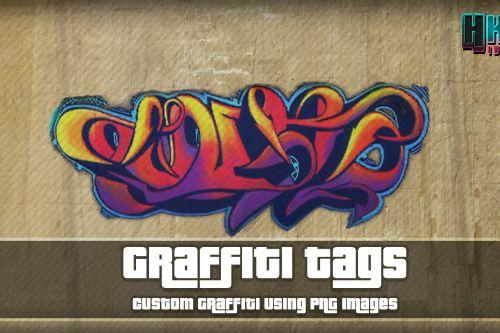


















































 5mods on Discord
5mods on Discord
Check out version 4.0 and watch my videos to see the new features:
https://youtu.be/xwewHxDO4GU
https://youtu.be/s61rnIYIdR8
💀 Railroad Engineer - The Curse of the Ghost Train 💀
https://www.nexusmods.com/reddeadredemption2/mods/649
Got it working, it was a problem with another mod.
This is a great mod, I recommend it!
Is there a way to change the follow speed to any speed I want?
@TimoshQ how did you get it to work?
With the installation instructions does it mean main directory in OpenIV or THE Open Directory?
@Sparky ggs hey, the mod is really broken. It worked once but never worked after that. I don't know what's happening with it
Guys, i was using it before, but now i wanted to scan it on virustotal and it have trojan malware susgen. Safe?
Hey when I watch youtube videos of people using this, they manage to get the train to like 200 mph. For some reason mines can't even do 100. Can someone tell me how to get the trains that fast when I drive them?
@Bobcat4014 try this https://www.gta5-mods.com/vehicles/kitsune-trains
@elsanhoty Actually just recently, I figured out how to fix it, and I just edited the files to make it work. Now the train can go 200 mph :)
@Bobcat4014 how ? can u plz send me the fixed file because it doesn't work for me in latest rockstar update
@elsanhoty Wait the game updated? Well, how I did it was opening file location for GTA V. Then I went to the file where I can edit the forward and backward. Once you do that, press the X for the tab of the notepad. It will say if you want to save changes. Press Yes. Then once you have done that, open GTA V, find a train, hija - I mean borrow it hehe, then just hold W. Now the train should go 200mph. I just got one to reach 250. Tell me if your still having problems with it and maybe I can help you.
@Bobcat4014 sounds good i will try
@vitorpedro299 go to kitsune trains mod someone explained how to do it in the comments on that mod
is there a way to deactivate the derailing?
@sauberc9 Yes, you can edit it on the ".ini' file from the mod.
Um, is there an update to this mod for GTA V enhanced and also the one for RDR 2 2024 build please (sorry)?
Trains vanished with your mod's old version in RDR 2
and I miss driving the train in GTA V since I always installed this in legacy, now have Enhanced GTA V.
I saw in openiv, j10railroadengineer asi, there's also have train & tram derailment. What different I edit up or down?
Thanks, @duckman1236206 Your suggestion worked for me. I have both mods installed as instructed, but couldn't get into any trains until I tried your solution. Much appreciated ;)
please add an option for the engineer that he will drive the train to max speed
update with enhance please