Le gustan 540 archivos
1.244 comentarios
34 vídeos
5 subidas
22 seguidores
29.738 descargas


![Sheriff Frogger Heli - [Add-On SP / Replace] Sheriff Frogger Heli - [Add-On SP / Replace]](https://img.gta5-mods.com/q75-w500-h333-cfill/images/sheriff-frogger-heli/b601c5-01.png)
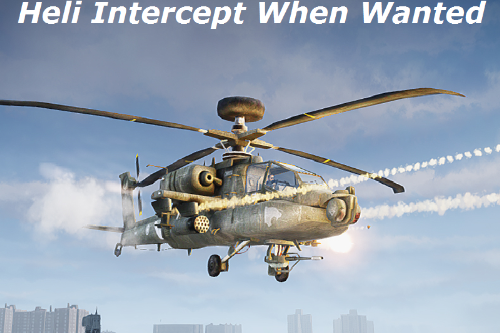
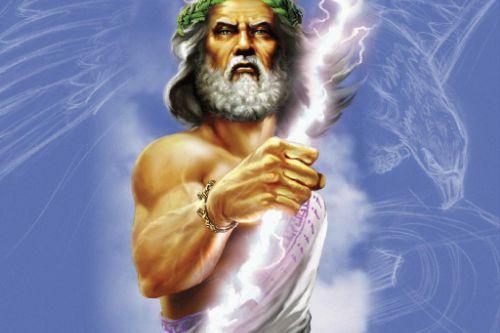
 5mods on Discord
5mods on Discord
@MissySnowie Yes you're correct, it is the automated Phalanx CIWS version from the carrier Turret gunner. I was actually referring to making a similar automatic version replica of this, RIM-116 (see link below), which indeed is the missile version instead of the prior link I'd sent.
Though SkylineGTRFreak is the one who re-created these from the Heist carrier release, & has made them into functional working Patriot missiles but only through manual usage of it, no one has been able to make it an automated lock-on firing process, besides the other author who was partly successful in bringing us the automated turret gunner. Though its something I'm only passing off as a possible never before done creative venture.
https://www.gta5-mods.com/vehicles/ciws-anti-air-defense
@MissySnowie Yes you're correct, it is the automated Phalanx CIWS version from the carrier Turret gunner. I was actually referring to making a similar automatic version replica of this, RIM-116 (see link below), which indeed is the missile version instead of the prior link I'd sent.
Though SkylineGTRFreak had re-created the manual usage variant from the Heist carrier release, no one has been able to make it an automated lock-on firing process, besides the other author who was partly successful in bringing us the automated turret gunner.
https://www.gta5-mods.com/vehicles/ciws-anti-air-defense
@5stars I'm referring to the Army At Sixstars file which supports the nightly. As this mod is still using the older regular SHVDN support.
I have not received any other complaints from others nor seen issues my self when using this mod or its paratroopers. It most likely is being caused by another installed mod script you're using, though I'd like to know what type.
@5stars Ok good, stick to the Nightly version & did you edit any of the ini settings for the Paratroopers section?
You're a real one bro, gonna check this out.
5-stars for the effort!
@5stars Who's the other individual you're referring too?, as the other persons issue seemed to be related to there Helicopter settings not being able to determine if proper seatings are correct for spawning.
Also keep in mind, there is the two variations I made for the Army v2..... The v2.4.dll for SHVDN nightly users & also another v2.4.dll for those that are not on the nightly SHVDN version but on older SHVDN.
Lastly, its best to record/screenshot this in action to see how it unfolds, if all other areas are initially dealt with. Oh & another thing, you could always test out the Army v3 & see if it performs the same for you, as long as you make sure to input correct model peds & vehicles in the ini, which you have installed already.
@5stars Which paratrooper group are not using there parachutes properly?,
Is it both groups from the Army at sixstars mod or is it just one particular paratrooper branch within that mod?
@Frank D Castle Ok I'll look into it closely, so its mostly relating your "Airforce Heli" branch?
Also which SHVDN are you using?
@MissySnowie Ok ok this definitely got my attention, now gotta do some testing to see if my eyes weren't fooling me :)
You ever thought about doing an update to this kind of mod below, using these new homing techniques you got?
https://www.gta5-mods.com/scripts/automatic-anti-air-defense#description_tab
This looks fantastic overall, though I'll wait for them bugs to be ironed out.