Blip Viewer 0.1b
1.955
47
1.955
47
Description
This is a Blip Viewer for developers so they can see what each one is and use if for their own mod, So this is very easy to use, all you do is select an option and the blip will appear on the map for exactly 2 seconds and disappear, also the Blip Number will be in the description of the option ( as seen in the screenshot ).
Installation
1. Download Mod
2. Extract Files
3. Place Blip Viewer 0.1b.dll, BlipViewer.ini and NativeUI.dll in your scripts folder.
4. Launch Game & Enjoy!
Requirements
ScriptHookV.
ScriptHookVDotNet.
NativeUI.
NOTE:
This currently has 59 Blips and there are a lot more so i will be adding all in the next update.
Changelog
0.1b - Initial Release
Controls:
F10 - Open/Close Menu ( Edit in .ini File )
Arrows - Navigate
Enter - Select Option
Next Update ( 0.2b ) :
All Blips
Credits
Guadmaz - NativeUI
ZyDevs - Help
Enjoy!
This is a Blip Viewer for developers so they can see what each one is and use if for their own mod, So this is very easy to use, all you do is select an option and the blip will appear on the map for exactly 2 seconds and disappear, also the Blip Number will be in the description of the option ( as seen in the screenshot ).
Installation
1. Download Mod
2. Extract Files
3. Place Blip Viewer 0.1b.dll, BlipViewer.ini and NativeUI.dll in your scripts folder.
4. Launch Game & Enjoy!
Requirements
ScriptHookV.
ScriptHookVDotNet.
NativeUI.
NOTE:
This currently has 59 Blips and there are a lot more so i will be adding all in the next update.
Changelog
0.1b - Initial Release
Controls:
F10 - Open/Close Menu ( Edit in .ini File )
Arrows - Navigate
Enter - Select Option
Next Update ( 0.2b ) :
All Blips
Credits
Guadmaz - NativeUI
ZyDevs - Help
Enjoy!
Subido por primera vez: 18 de agosto de 2015
Última actualización: 18 de agosto de 2015
Descarga más reciente: hace 12 horas
27 Comentarios
Description
This is a Blip Viewer for developers so they can see what each one is and use if for their own mod, So this is very easy to use, all you do is select an option and the blip will appear on the map for exactly 2 seconds and disappear, also the Blip Number will be in the description of the option ( as seen in the screenshot ).
Installation
1. Download Mod
2. Extract Files
3. Place Blip Viewer 0.1b.dll, BlipViewer.ini and NativeUI.dll in your scripts folder.
4. Launch Game & Enjoy!
Requirements
ScriptHookV.
ScriptHookVDotNet.
NativeUI.
NOTE:
This currently has 59 Blips and there are a lot more so i will be adding all in the next update.
Changelog
0.1b - Initial Release
Controls:
F10 - Open/Close Menu ( Edit in .ini File )
Arrows - Navigate
Enter - Select Option
Next Update ( 0.2b ) :
All Blips
Credits
Guadmaz - NativeUI
ZyDevs - Help
Enjoy!
This is a Blip Viewer for developers so they can see what each one is and use if for their own mod, So this is very easy to use, all you do is select an option and the blip will appear on the map for exactly 2 seconds and disappear, also the Blip Number will be in the description of the option ( as seen in the screenshot ).
Installation
1. Download Mod
2. Extract Files
3. Place Blip Viewer 0.1b.dll, BlipViewer.ini and NativeUI.dll in your scripts folder.
4. Launch Game & Enjoy!
Requirements
ScriptHookV.
ScriptHookVDotNet.
NativeUI.
NOTE:
This currently has 59 Blips and there are a lot more so i will be adding all in the next update.
Changelog
0.1b - Initial Release
Controls:
F10 - Open/Close Menu ( Edit in .ini File )
Arrows - Navigate
Enter - Select Option
Next Update ( 0.2b ) :
All Blips
Credits
Guadmaz - NativeUI
ZyDevs - Help
Enjoy!
Subido por primera vez: 18 de agosto de 2015
Última actualización: 18 de agosto de 2015
Descarga más reciente: hace 12 horas




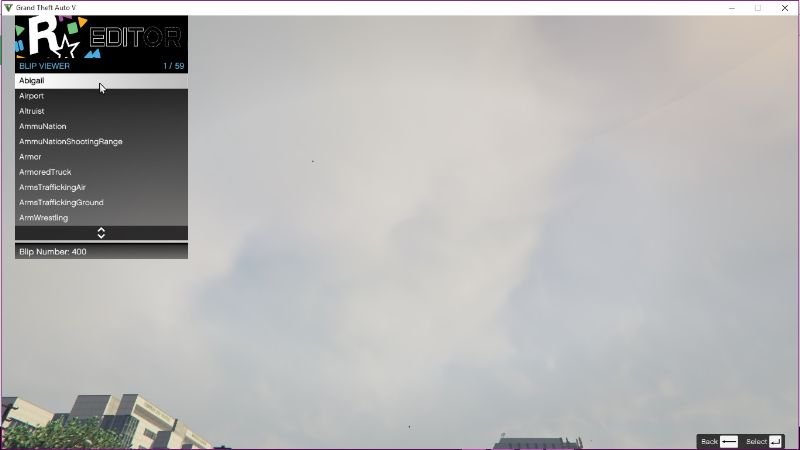
 5mods on Discord
5mods on Discord
Very helpful
@ISOFX I mean 350 version of the game (I have the pirates and license to license fashion I do not put Only bet on the pirate version which 350)
@Jeka_82 Mods won't work on older versions. Buy the game.
Good job :)
Could you add options to make the blips flashing and to scale them? There are natives for that as far as i know...
@Kryo4lex Yes there are natives, but i will be doing this in future updates, like colour, scale, etc.
I like what you made of this :)
I do not understand why when I work UFO Mod , Initial and rasponse dialogue , so why not start thy mod.
@jedijosh920 I have a license ! and a pirated version !!!
A "license"?? WTF does that even mean?!? This site does not support the modding of pirated copies of the game.
lol, you cannot buy a Game,BlueRayMovie,Music etc,..... only a license to use the media xD
@ISOFX Nice mod!
I know you've put a lot of work into blips and blip detection so I'd really like your input on a couple of things. Both are police blip related.
#1. Police blips... they return as blipsprite -1 for me which I find to be very odd. This causes issues when trying to add police blips in game. Would be neat to find another way
#2 How do you make a blip appear on the map but not on the map legend? (Kind of how the police units show on the map but not on the map legend)
more phots pls
need cash add me on ps3 jeppeno1
I don't get the point in this. Why would anyone want this?
is there anyway you can use this mod to unlock the GTAV Blip restriction limit as well? I know its primary just a viewer but this would absolutely help in helping developers being able to use these blips or custom ones without making other blips disappear for people! Seeing as this is pretty much the only blip mod out there, I dunno if you have seen something in the code to remove the limit..
Great mod though!
@ISOFX This is Awesome! Thanks! Is there any plan to add the remaining Blips? Or does anyone else know where to find the reference number for all of the Blip Icons?
@NeofelisNight Thanks bro. Yeah there are lists all over the place lol. Add me on skype and ill send you the link. Not at home atm.
Really cool, wish there were more blips. Can't wait till the next update.
@ISOFX do you know where the texture is for player blip?
can you do 1 mod to increase the maximum capacity of the blips in gta 5?