GTA V Dot Net Script Editor 0.5
14.337
84
14.337
84
This is my First GTA 5 Modding Tool!
You can Write your Codes easily with this Program.
If you detect any errors, please write them into the Comments.
You need The .Net Framework 4.5 for this Program, you can get it here:
https://www.microsoft.com/de-de/download/details.aspx?id=30653
============[ Changelog ]============
====[ 0.5 ]
Now you can make Mods easily with the new "Easy Mod Maker"! And it will check your Code, if a Clamp need to be opened. I have also improved which Character will be shown as Error. And last but not least you can click "Fix Issue" or "Fix All Issues" at the Error-List to fix the selected or all Issues in your Code.
====[ 0.4 ]
Now GTA V Dot Net Script Editor can check your Code, if there need to be a comma at the End of a Line and if a Clamp need to be close. It can also update your ScriptHook and ScriptHookDotNet. And last, but not least, you can select the Auto-Complete Source, between ScripthookDotNet or the Commands-List.
====[ 0.33 ]
Now you can replace your searched Text in your Script and you can Copy, Paste or Cut with the Right-Click-Menu.
====[ 0.32 ]
Now you can search for any Text in your Script and it will Color this Text.
====[ 0.31 ]
Improved Autoupdate-System and fixed the detection by Cyren Antivirus. And you don't need to select you CPU, you only need to copy the Files and use the Program.
====[ 0.3 ]
Now GTA V Dot Net Script Editor can open Files with "Open With..."-Context-Entry! And a Auto-Update-Check Function added to check for latest Version and prompt you if there is a newer Version than installed! :D
====[ 0.22 ]
Bugs fixed.
====[ 0.21 ]
All GTA Commands now included. New Functions added : Insert Function, Insert Word, Install Script to GTA 5, Select Background Color, Set Selected Text Color, Set Text Size, Insert Credits, Open GTA5-Mods, Save As... and much other Functions.
====[ 0.2 ]
Error fixed. Also added some GTA Commands for the Autocomplete-Menu.
====[ 0.17 ]
Now, I think I have found the Problem. In the previous versions I haven't added the Folder Autocomplete-Menu.In this Version it's added to the 2 Folders. I also added some GTA Commands for the Autocomplete-Menu.
====[ 0.16 ]
I have uploaded all Files, maybe this solve all Crashes. And I have added a Button to save all Opened Files.
====[ 0.15 ]
I hope I have fixed some crashes and I have added the function to close Tabs. If you have a 64-Bit Machine than use the Files in the x64 Folder. Else use the Files in the x86 Folder.
====[ 0.1 ]
Released
You can Write your Codes easily with this Program.
If you detect any errors, please write them into the Comments.
You need The .Net Framework 4.5 for this Program, you can get it here:
https://www.microsoft.com/de-de/download/details.aspx?id=30653
============[ Changelog ]============
====[ 0.5 ]
Now you can make Mods easily with the new "Easy Mod Maker"! And it will check your Code, if a Clamp need to be opened. I have also improved which Character will be shown as Error. And last but not least you can click "Fix Issue" or "Fix All Issues" at the Error-List to fix the selected or all Issues in your Code.
====[ 0.4 ]
Now GTA V Dot Net Script Editor can check your Code, if there need to be a comma at the End of a Line and if a Clamp need to be close. It can also update your ScriptHook and ScriptHookDotNet. And last, but not least, you can select the Auto-Complete Source, between ScripthookDotNet or the Commands-List.
====[ 0.33 ]
Now you can replace your searched Text in your Script and you can Copy, Paste or Cut with the Right-Click-Menu.
====[ 0.32 ]
Now you can search for any Text in your Script and it will Color this Text.
====[ 0.31 ]
Improved Autoupdate-System and fixed the detection by Cyren Antivirus. And you don't need to select you CPU, you only need to copy the Files and use the Program.
====[ 0.3 ]
Now GTA V Dot Net Script Editor can open Files with "Open With..."-Context-Entry! And a Auto-Update-Check Function added to check for latest Version and prompt you if there is a newer Version than installed! :D
====[ 0.22 ]
Bugs fixed.
====[ 0.21 ]
All GTA Commands now included. New Functions added : Insert Function, Insert Word, Install Script to GTA 5, Select Background Color, Set Selected Text Color, Set Text Size, Insert Credits, Open GTA5-Mods, Save As... and much other Functions.
====[ 0.2 ]
Error fixed. Also added some GTA Commands for the Autocomplete-Menu.
====[ 0.17 ]
Now, I think I have found the Problem. In the previous versions I haven't added the Folder Autocomplete-Menu.In this Version it's added to the 2 Folders. I also added some GTA Commands for the Autocomplete-Menu.
====[ 0.16 ]
I have uploaded all Files, maybe this solve all Crashes. And I have added a Button to save all Opened Files.
====[ 0.15 ]
I hope I have fixed some crashes and I have added the function to close Tabs. If you have a 64-Bit Machine than use the Files in the x64 Folder. Else use the Files in the x86 Folder.
====[ 0.1 ]
Released
Subido por primera vez: 5 de junio de 2015
Última actualización: 2 de diciembre de 2015
Descarga más reciente: hace 6 horas
64 Comentarios
More mods by Cheater4free:
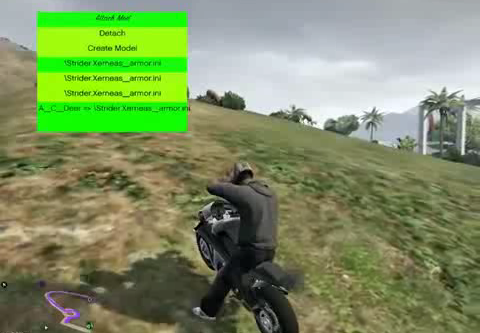
- Jugador
5.0
823
17
0.0.9
By Cheater4free
This is my First GTA 5 Modding Tool!
You can Write your Codes easily with this Program.
If you detect any errors, please write them into the Comments.
You need The .Net Framework 4.5 for this Program, you can get it here:
https://www.microsoft.com/de-de/download/details.aspx?id=30653
============[ Changelog ]============
====[ 0.5 ]
Now you can make Mods easily with the new "Easy Mod Maker"! And it will check your Code, if a Clamp need to be opened. I have also improved which Character will be shown as Error. And last but not least you can click "Fix Issue" or "Fix All Issues" at the Error-List to fix the selected or all Issues in your Code.
====[ 0.4 ]
Now GTA V Dot Net Script Editor can check your Code, if there need to be a comma at the End of a Line and if a Clamp need to be close. It can also update your ScriptHook and ScriptHookDotNet. And last, but not least, you can select the Auto-Complete Source, between ScripthookDotNet or the Commands-List.
====[ 0.33 ]
Now you can replace your searched Text in your Script and you can Copy, Paste or Cut with the Right-Click-Menu.
====[ 0.32 ]
Now you can search for any Text in your Script and it will Color this Text.
====[ 0.31 ]
Improved Autoupdate-System and fixed the detection by Cyren Antivirus. And you don't need to select you CPU, you only need to copy the Files and use the Program.
====[ 0.3 ]
Now GTA V Dot Net Script Editor can open Files with "Open With..."-Context-Entry! And a Auto-Update-Check Function added to check for latest Version and prompt you if there is a newer Version than installed! :D
====[ 0.22 ]
Bugs fixed.
====[ 0.21 ]
All GTA Commands now included. New Functions added : Insert Function, Insert Word, Install Script to GTA 5, Select Background Color, Set Selected Text Color, Set Text Size, Insert Credits, Open GTA5-Mods, Save As... and much other Functions.
====[ 0.2 ]
Error fixed. Also added some GTA Commands for the Autocomplete-Menu.
====[ 0.17 ]
Now, I think I have found the Problem. In the previous versions I haven't added the Folder Autocomplete-Menu.In this Version it's added to the 2 Folders. I also added some GTA Commands for the Autocomplete-Menu.
====[ 0.16 ]
I have uploaded all Files, maybe this solve all Crashes. And I have added a Button to save all Opened Files.
====[ 0.15 ]
I hope I have fixed some crashes and I have added the function to close Tabs. If you have a 64-Bit Machine than use the Files in the x64 Folder. Else use the Files in the x86 Folder.
====[ 0.1 ]
Released
You can Write your Codes easily with this Program.
If you detect any errors, please write them into the Comments.
You need The .Net Framework 4.5 for this Program, you can get it here:
https://www.microsoft.com/de-de/download/details.aspx?id=30653
============[ Changelog ]============
====[ 0.5 ]
Now you can make Mods easily with the new "Easy Mod Maker"! And it will check your Code, if a Clamp need to be opened. I have also improved which Character will be shown as Error. And last but not least you can click "Fix Issue" or "Fix All Issues" at the Error-List to fix the selected or all Issues in your Code.
====[ 0.4 ]
Now GTA V Dot Net Script Editor can check your Code, if there need to be a comma at the End of a Line and if a Clamp need to be close. It can also update your ScriptHook and ScriptHookDotNet. And last, but not least, you can select the Auto-Complete Source, between ScripthookDotNet or the Commands-List.
====[ 0.33 ]
Now you can replace your searched Text in your Script and you can Copy, Paste or Cut with the Right-Click-Menu.
====[ 0.32 ]
Now you can search for any Text in your Script and it will Color this Text.
====[ 0.31 ]
Improved Autoupdate-System and fixed the detection by Cyren Antivirus. And you don't need to select you CPU, you only need to copy the Files and use the Program.
====[ 0.3 ]
Now GTA V Dot Net Script Editor can open Files with "Open With..."-Context-Entry! And a Auto-Update-Check Function added to check for latest Version and prompt you if there is a newer Version than installed! :D
====[ 0.22 ]
Bugs fixed.
====[ 0.21 ]
All GTA Commands now included. New Functions added : Insert Function, Insert Word, Install Script to GTA 5, Select Background Color, Set Selected Text Color, Set Text Size, Insert Credits, Open GTA5-Mods, Save As... and much other Functions.
====[ 0.2 ]
Error fixed. Also added some GTA Commands for the Autocomplete-Menu.
====[ 0.17 ]
Now, I think I have found the Problem. In the previous versions I haven't added the Folder Autocomplete-Menu.In this Version it's added to the 2 Folders. I also added some GTA Commands for the Autocomplete-Menu.
====[ 0.16 ]
I have uploaded all Files, maybe this solve all Crashes. And I have added a Button to save all Opened Files.
====[ 0.15 ]
I hope I have fixed some crashes and I have added the function to close Tabs. If you have a 64-Bit Machine than use the Files in the x64 Folder. Else use the Files in the x86 Folder.
====[ 0.1 ]
Released
Subido por primera vez: 5 de junio de 2015
Última actualización: 2 de diciembre de 2015
Descarga más reciente: hace 6 horas


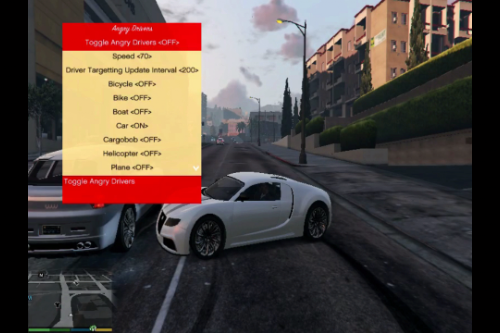

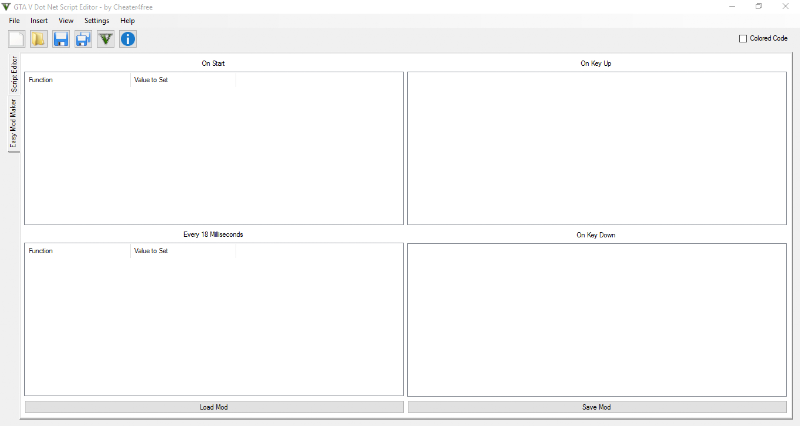
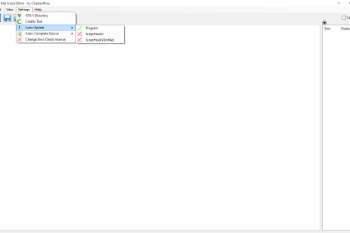
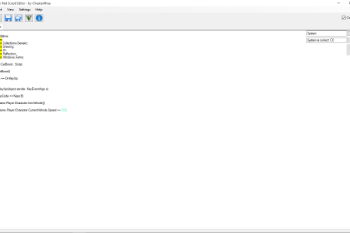
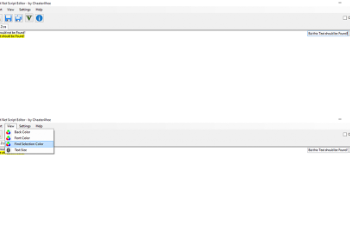
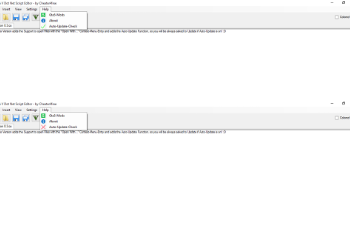
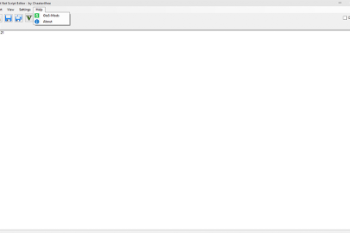
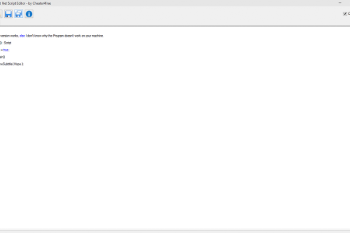
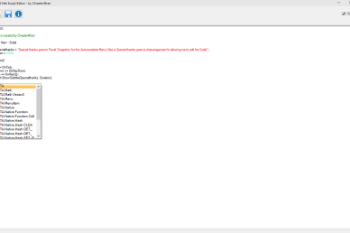
 5mods on Discord
5mods on Discord
Great Program development certainly helps those who may not want or be able to get Visual Studio I myself do but I wanted to check this myself and it's rather nice although, it would be nice to be able to Tab and if I were to make a mistake and correct it for the program not to overwrite the text in doing so. Thanks. -T1GER404
@T1GER404 Maybe in Future the Program helps you, but at the Moment I haven't enought Time to add this. I think I will add the support in Version 0.4, but there will be a few subversions before Version 0.4.
Wow! 1000 Downloads! Thanks for everybody who use this Program! :D
Nice IDE, well done.
I wonder why I should prefer this over Visual Studio. This is not supposed to be negative critics. I'm just wondering.
@dehan Thanks
@Cyron43 If you write in Visual Studio Net Scripts without project(only .cs File), you can not add a reference to scripthookdotnet. So AutoComplete doesn't show you the ScriptHookDotnet Functions. And you can save Functions as TextFile, so you can easily add them to every script you want.
Thanks for more than 2000 Downloads!
scriphoock dont work again for the new update of rockstar
@Cheater4free Yeah my Scripthook also doesn't work, so I could work on my Mods as long as ScriptHook will upload a new version :C
@danibom not at Cheater4free ^^
Thanks for more than 3000 Downloads!
I'm guessing the main point of this editor, since some are seemingly confused, is it's a simplified and targeted way of quickly assembling some code, that generates some pre-formatting, but mostly avoids the massive overkill VS installation (and let's be honest here, unless you're some kind of code-junkie, you'd end up installing VS completely to avoid the unresolved dependency's that sometimes comes from a cut-down installation). At the other extreme, for VS users, this is simply the super light, slightly more elegant than a text editor, scratchpad you can install on almost anything that runs Windows in VM or native.
So, despite initial appearances, it serves a purpose as the author intended - it may not serve your purposes as an end user, if so then don't use it. It's that simple really.
I, for one, like to see scratchpad dev tools - the good ones thrive, but even the lesser ones have their fans, and it's each according to user preference.
hey I'm sorry this is a stupid question.... but do i drag and drop this to the main directory?
@GodofGanja420 You can drag and drop it everywhere you like, it will ask you where you would like to save the Scripts/Mods and you can select where your GTA 5 Directory is.
@Cheater4free congrats on nearly 5k
@Frazzlee Thanks! :D
Hello
Save as format .ysc no possible ?
@Cheater4free Give an invincible or elevated health level to a PED created in MAP editor
@Azelno No it's not possible, currently only .cs or .vb Files, but I am working to add .cpp and .lua :P
@Thats not possible except, if you write a script, that selects this Ped in Game... :\
This GTA V Dot Net Script Editor 0.5 is very good.