Dewbauchee JB 700W 'No Time To Die' Edition [Menyoo] 1.0
1.575
27
1.575
27
007's iconic JB 700W returns in Bond's latest adventure: No Time To Die and is back in action!
This is a re-creation of James Bond's Aston Martin DB5 from the 25th James Bond film: No Time To Die, featuring the all-new M134 Miniguns behind the headlights and the iconic smoke screen.
-IMPORTANT-
If you want the custom rims shown in the photos, you must download & install this mod: https://www.gta5-mods.com/vehicles/dinka-cr727-add-on-liveries-tuning
If you also want the black license plate, you must download and install this mod: https://www.gta5-mods.com/paintjobs/new-license-plates-add-on
When spawning the car(s) be sure to check the box that says 'Persistent Attachments' to ensure the fixtures don't de-spawn.
-HOW TO USE THE MOD CORRECTLY-
(Miniguns)
When you spawn the car the miniguns will be behind the headlights, first thing you want to do is to shoot out the headlights. Then open the Menyoo Trainer and navigate to Object Spooner > Manage Entity Database then select the first object which is named 'w-mg-minigun' from there scroll down to 'attachment options' and scroll down to 'Y' this will allow you to reveal and retract the guns.
(Smoke Screen)
For the smoke screen navigate to Object Spooner > Edit Multiple Entities Simultaneously > Select Entities. From there select the 3 cigar objects (Named ng-proc-cigar01a) Then back out of the current menu and scroll down and select 'Start Task Sequences' and the smoke will begin pouring out.
(Muzzle Flashes)
For the muzzle flashes return to the Multiple Entities Selection and select the last 4 cigars. Then, like before select 'Start Task Sequences' To begin the muzzle flashes. Alternatively, you can activate the task sequences individually for a more realistic flashing effect.
-MODEL VARIENTS-
There are two current variants I have made:
- Stunt Car
- Hero Car
Both of these are included in the download file.
-INSTALL INSTRUCTIONS-
Place the downloaded files to Grand Theft Auto V > MenyooStuff > Vehicle
Any issues or questions please let me know.
Have Fun!
This is a re-creation of James Bond's Aston Martin DB5 from the 25th James Bond film: No Time To Die, featuring the all-new M134 Miniguns behind the headlights and the iconic smoke screen.
-IMPORTANT-
If you want the custom rims shown in the photos, you must download & install this mod: https://www.gta5-mods.com/vehicles/dinka-cr727-add-on-liveries-tuning
If you also want the black license plate, you must download and install this mod: https://www.gta5-mods.com/paintjobs/new-license-plates-add-on
When spawning the car(s) be sure to check the box that says 'Persistent Attachments' to ensure the fixtures don't de-spawn.
-HOW TO USE THE MOD CORRECTLY-
(Miniguns)
When you spawn the car the miniguns will be behind the headlights, first thing you want to do is to shoot out the headlights. Then open the Menyoo Trainer and navigate to Object Spooner > Manage Entity Database then select the first object which is named 'w-mg-minigun' from there scroll down to 'attachment options' and scroll down to 'Y' this will allow you to reveal and retract the guns.
(Smoke Screen)
For the smoke screen navigate to Object Spooner > Edit Multiple Entities Simultaneously > Select Entities. From there select the 3 cigar objects (Named ng-proc-cigar01a) Then back out of the current menu and scroll down and select 'Start Task Sequences' and the smoke will begin pouring out.
(Muzzle Flashes)
For the muzzle flashes return to the Multiple Entities Selection and select the last 4 cigars. Then, like before select 'Start Task Sequences' To begin the muzzle flashes. Alternatively, you can activate the task sequences individually for a more realistic flashing effect.
-MODEL VARIENTS-
There are two current variants I have made:
- Stunt Car
- Hero Car
Both of these are included in the download file.
-INSTALL INSTRUCTIONS-
Place the downloaded files to Grand Theft Auto V > MenyooStuff > Vehicle
Any issues or questions please let me know.
Have Fun!
Subido por primera vez: 30 de octubre de 2022
Última actualización: 31 de octubre de 2022
Descarga más reciente: hace 1 día
2 Comentarios
More mods by HummerH99:
007's iconic JB 700W returns in Bond's latest adventure: No Time To Die and is back in action!
This is a re-creation of James Bond's Aston Martin DB5 from the 25th James Bond film: No Time To Die, featuring the all-new M134 Miniguns behind the headlights and the iconic smoke screen.
-IMPORTANT-
If you want the custom rims shown in the photos, you must download & install this mod: https://www.gta5-mods.com/vehicles/dinka-cr727-add-on-liveries-tuning
If you also want the black license plate, you must download and install this mod: https://www.gta5-mods.com/paintjobs/new-license-plates-add-on
When spawning the car(s) be sure to check the box that says 'Persistent Attachments' to ensure the fixtures don't de-spawn.
-HOW TO USE THE MOD CORRECTLY-
(Miniguns)
When you spawn the car the miniguns will be behind the headlights, first thing you want to do is to shoot out the headlights. Then open the Menyoo Trainer and navigate to Object Spooner > Manage Entity Database then select the first object which is named 'w-mg-minigun' from there scroll down to 'attachment options' and scroll down to 'Y' this will allow you to reveal and retract the guns.
(Smoke Screen)
For the smoke screen navigate to Object Spooner > Edit Multiple Entities Simultaneously > Select Entities. From there select the 3 cigar objects (Named ng-proc-cigar01a) Then back out of the current menu and scroll down and select 'Start Task Sequences' and the smoke will begin pouring out.
(Muzzle Flashes)
For the muzzle flashes return to the Multiple Entities Selection and select the last 4 cigars. Then, like before select 'Start Task Sequences' To begin the muzzle flashes. Alternatively, you can activate the task sequences individually for a more realistic flashing effect.
-MODEL VARIENTS-
There are two current variants I have made:
- Stunt Car
- Hero Car
Both of these are included in the download file.
-INSTALL INSTRUCTIONS-
Place the downloaded files to Grand Theft Auto V > MenyooStuff > Vehicle
Any issues or questions please let me know.
Have Fun!
This is a re-creation of James Bond's Aston Martin DB5 from the 25th James Bond film: No Time To Die, featuring the all-new M134 Miniguns behind the headlights and the iconic smoke screen.
-IMPORTANT-
If you want the custom rims shown in the photos, you must download & install this mod: https://www.gta5-mods.com/vehicles/dinka-cr727-add-on-liveries-tuning
If you also want the black license plate, you must download and install this mod: https://www.gta5-mods.com/paintjobs/new-license-plates-add-on
When spawning the car(s) be sure to check the box that says 'Persistent Attachments' to ensure the fixtures don't de-spawn.
-HOW TO USE THE MOD CORRECTLY-
(Miniguns)
When you spawn the car the miniguns will be behind the headlights, first thing you want to do is to shoot out the headlights. Then open the Menyoo Trainer and navigate to Object Spooner > Manage Entity Database then select the first object which is named 'w-mg-minigun' from there scroll down to 'attachment options' and scroll down to 'Y' this will allow you to reveal and retract the guns.
(Smoke Screen)
For the smoke screen navigate to Object Spooner > Edit Multiple Entities Simultaneously > Select Entities. From there select the 3 cigar objects (Named ng-proc-cigar01a) Then back out of the current menu and scroll down and select 'Start Task Sequences' and the smoke will begin pouring out.
(Muzzle Flashes)
For the muzzle flashes return to the Multiple Entities Selection and select the last 4 cigars. Then, like before select 'Start Task Sequences' To begin the muzzle flashes. Alternatively, you can activate the task sequences individually for a more realistic flashing effect.
-MODEL VARIENTS-
There are two current variants I have made:
- Stunt Car
- Hero Car
Both of these are included in the download file.
-INSTALL INSTRUCTIONS-
Place the downloaded files to Grand Theft Auto V > MenyooStuff > Vehicle
Any issues or questions please let me know.
Have Fun!
Subido por primera vez: 30 de octubre de 2022
Última actualización: 31 de octubre de 2022
Descarga más reciente: hace 1 día
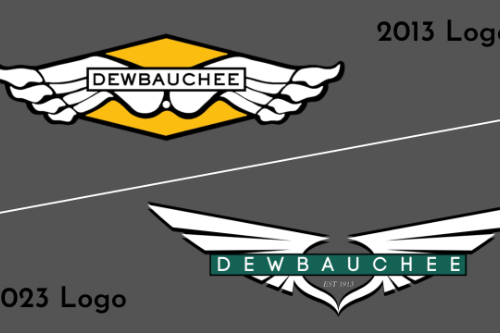
![Pagani Huayra R GT2 [Add-On] Pagani Huayra R GT2 [Add-On]](https://img.gta5-mods.com/q75-w500-h333-cfill/images/pagani-huayra-r-gt2-add-on/8470ea-2.jpg)
![2024 BMW X5 M40i [Addon] 2024 BMW X5 M40i [Addon]](https://img.gta5-mods.com/q75-w500-h333-cfill/images/2024-bmw-x5-m40i-addon/e67cf5-54433954339_75e5eef9d4_o.jpg)

![Hennessey Venom F5 Revolution Roadster [Add-On] Hennessey Venom F5 Revolution Roadster [Add-On]](https://img.gta5-mods.com/q75-w500-h333-cfill/images/hennessey-venom-f5-revolution-roadster-add-on/085982-9.jpg)






 5mods on Discord
5mods on Discord


Perhaps A Little Time to Die edition
Really nice car