24.836
188
24.836
188
Grand Theft Auto V
Harley-Davidson XLCR [Add-On] v1.0
Installation
-----------------------
Double click on "xlcr.oiv" and follow the on-screen instructions.
If you cannot open .oiv archive, right click on it, go to "Open with..." and select OpenIV program.
or
Go to menu Tools > Package Installer in OpenIV, open "xlcr.oiv" and follow the on-screen instructions.
If something went wrong, please install maually.
-----------------------
1) Extract "xlcr.oiv".(.oiv package is a .zip archive. Use unzip software.)
2) Put "gosuke8mods\dlc.rpf" into "update\x64\".
3) Extract "dlclist.xml" with OpenIV from update\update.rpf\common\data
4) Add new line "dlcpacks:\gosuke8mods\" to "dlclist.xml"
5) Save, and replace the old one at update\update.rpf\common\data
Uninstallation
-----------------------
Double click on "uninstall_xlcr.oiv" and follow the on-screen instructions.
Manual uninstallation
-----------------------
1) Extract "dlclist.xml" with OpenIV from update\update.rpf\common\data
2) Delete this line "dlcpacks:\gosuke8mods\" to "dlclist.xml"
3) Save, and replace the old one at update\update.rpf\common\data
4) Delete "gosuke8mods\" from update\x64\
How to spawn the new added cars
-----------------------
I recommend you to use Enhanced Native Trainer or Simple Trainer, etc with "spawn car by name" function.
Select this function and input the vehicle name to spawn it.
Ingame vehicle names:
g_xlcr
change log
-----------------------
2018/02/05
v1.0
first release
Hosting this file at websites is freely.
Feel free to use my mod in your mod.
You don't need my permission as long as you credit my name (gosuke).
I am not responsible for any game crashes or similar.
Use at your own risk!
Harley-Davidson XLCR [Add-On] v1.0
Installation
-----------------------
Double click on "xlcr.oiv" and follow the on-screen instructions.
If you cannot open .oiv archive, right click on it, go to "Open with..." and select OpenIV program.
or
Go to menu Tools > Package Installer in OpenIV, open "xlcr.oiv" and follow the on-screen instructions.
If something went wrong, please install maually.
-----------------------
1) Extract "xlcr.oiv".(.oiv package is a .zip archive. Use unzip software.)
2) Put "gosuke8mods\dlc.rpf" into "update\x64\".
3) Extract "dlclist.xml" with OpenIV from update\update.rpf\common\data
4) Add new line "dlcpacks:\gosuke8mods\" to "dlclist.xml"
5) Save, and replace the old one at update\update.rpf\common\data
Uninstallation
-----------------------
Double click on "uninstall_xlcr.oiv" and follow the on-screen instructions.
Manual uninstallation
-----------------------
1) Extract "dlclist.xml" with OpenIV from update\update.rpf\common\data
2) Delete this line "dlcpacks:\gosuke8mods\" to "dlclist.xml"
3) Save, and replace the old one at update\update.rpf\common\data
4) Delete "gosuke8mods\" from update\x64\
How to spawn the new added cars
-----------------------
I recommend you to use Enhanced Native Trainer or Simple Trainer, etc with "spawn car by name" function.
Select this function and input the vehicle name to spawn it.
Ingame vehicle names:
g_xlcr
change log
-----------------------
2018/02/05
v1.0
first release
Hosting this file at websites is freely.
Feel free to use my mod in your mod.
You don't need my permission as long as you credit my name (gosuke).
I am not responsible for any game crashes or similar.
Use at your own risk!
Subido por primera vez: 5 de febrero de 2018
Última actualización: 5 de febrero de 2018
Descarga más reciente: hace 1 hora
29 Comentarios
Grand Theft Auto V
Harley-Davidson XLCR [Add-On] v1.0
Installation
-----------------------
Double click on "xlcr.oiv" and follow the on-screen instructions.
If you cannot open .oiv archive, right click on it, go to "Open with..." and select OpenIV program.
or
Go to menu Tools > Package Installer in OpenIV, open "xlcr.oiv" and follow the on-screen instructions.
If something went wrong, please install maually.
-----------------------
1) Extract "xlcr.oiv".(.oiv package is a .zip archive. Use unzip software.)
2) Put "gosuke8mods\dlc.rpf" into "update\x64\".
3) Extract "dlclist.xml" with OpenIV from update\update.rpf\common\data
4) Add new line "dlcpacks:\gosuke8mods\" to "dlclist.xml"
5) Save, and replace the old one at update\update.rpf\common\data
Uninstallation
-----------------------
Double click on "uninstall_xlcr.oiv" and follow the on-screen instructions.
Manual uninstallation
-----------------------
1) Extract "dlclist.xml" with OpenIV from update\update.rpf\common\data
2) Delete this line "dlcpacks:\gosuke8mods\" to "dlclist.xml"
3) Save, and replace the old one at update\update.rpf\common\data
4) Delete "gosuke8mods\" from update\x64\
How to spawn the new added cars
-----------------------
I recommend you to use Enhanced Native Trainer or Simple Trainer, etc with "spawn car by name" function.
Select this function and input the vehicle name to spawn it.
Ingame vehicle names:
g_xlcr
change log
-----------------------
2018/02/05
v1.0
first release
Hosting this file at websites is freely.
Feel free to use my mod in your mod.
You don't need my permission as long as you credit my name (gosuke).
I am not responsible for any game crashes or similar.
Use at your own risk!
Harley-Davidson XLCR [Add-On] v1.0
Installation
-----------------------
Double click on "xlcr.oiv" and follow the on-screen instructions.
If you cannot open .oiv archive, right click on it, go to "Open with..." and select OpenIV program.
or
Go to menu Tools > Package Installer in OpenIV, open "xlcr.oiv" and follow the on-screen instructions.
If something went wrong, please install maually.
-----------------------
1) Extract "xlcr.oiv".(.oiv package is a .zip archive. Use unzip software.)
2) Put "gosuke8mods\dlc.rpf" into "update\x64\".
3) Extract "dlclist.xml" with OpenIV from update\update.rpf\common\data
4) Add new line "dlcpacks:\gosuke8mods\" to "dlclist.xml"
5) Save, and replace the old one at update\update.rpf\common\data
Uninstallation
-----------------------
Double click on "uninstall_xlcr.oiv" and follow the on-screen instructions.
Manual uninstallation
-----------------------
1) Extract "dlclist.xml" with OpenIV from update\update.rpf\common\data
2) Delete this line "dlcpacks:\gosuke8mods\" to "dlclist.xml"
3) Save, and replace the old one at update\update.rpf\common\data
4) Delete "gosuke8mods\" from update\x64\
How to spawn the new added cars
-----------------------
I recommend you to use Enhanced Native Trainer or Simple Trainer, etc with "spawn car by name" function.
Select this function and input the vehicle name to spawn it.
Ingame vehicle names:
g_xlcr
change log
-----------------------
2018/02/05
v1.0
first release
Hosting this file at websites is freely.
Feel free to use my mod in your mod.
You don't need my permission as long as you credit my name (gosuke).
I am not responsible for any game crashes or similar.
Use at your own risk!
Subido por primera vez: 5 de febrero de 2018
Última actualización: 5 de febrero de 2018
Descarga más reciente: hace 1 hora
![Kawasaki Z1000A1 [Add-On | LODs] Kawasaki Z1000A1 [Add-On | LODs]](https://img.gta5-mods.com/q75-w500-h333-cfill/images/kawasaki-z1000a1-add-on/c4b135-01.jpg)
![YAMAHA VMAX [Add-On | LODs] YAMAHA VMAX [Add-On | LODs]](https://img.gta5-mods.com/q75-w500-h333-cfill/images/yamaha-vmax-add-on/3a4c6a-00a.jpg)
![Ducati 900 MHR [Add-On | LODs] Ducati 900 MHR [Add-On | LODs]](https://img.gta5-mods.com/q75-w500-h333-cfill/images/ducati-900-mhr-add-on/e76902-01.jpg)
![Mad Max Gang Bike [Add-On | Tuning | LODs] Mad Max Gang Bike [Add-On | Tuning | LODs]](https://img.gta5-mods.com/q75-w500-h333-cfill/images/mad-max-gang-bike/ce8994-00.jpg)
![Kawasaki Eliminator 400SE [Add-On | LODs] Kawasaki Eliminator 400SE [Add-On | LODs]](https://img.gta5-mods.com/q75-w500-h333-cfill/images/kawasaki-eliminator400se/bec664-01.jpg)


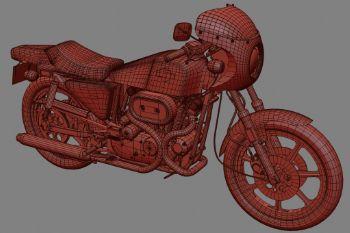
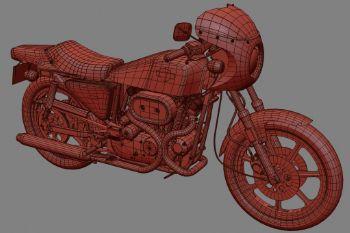

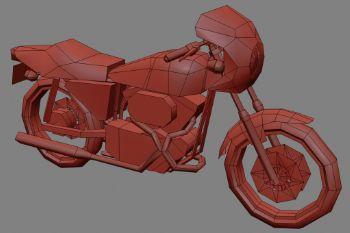



 5mods on Discord
5mods on Discord
Welcome back !!!
The bike is just splendid! :o <3
Very thanks
@gosuke Thank you. All your bikes are amazing :)
Please make other best hardly devidson bike addon . U are great mod creater please make new hardly bike ..
AWESOME MODEL!!! good work!!!
Hello men, really nice work this bike !! i need to know if you can do the model Harley Davidson Dyna Street Bob Club Syle how the sons of anarchy bikes. Thanks !
@gosuke we need HD dyna!))
ĐØ₱Ɇ!
It looks like a very dope mod and I know this is old but the guide on how to install this manually is kinda vague or I may just be dumb
^ ok I got the files where they need to be and it still don’t work
I really love your work man. Can u make Triumph Thruxton 1200R?!
*gets featured a year after*
@gosuke please can you make a Kawasaki gpz 900r they are a beautiful bike .
HD road glide plsss
ROYAL ENFIELD BULLET CLASSIC 350 PLEASE and if u need 3d model i have it OBJ FILE
The model is phenomenal. May I ask which year this is too? 🤔
1977
looks very good AWESOME
IS THATS THE DAYS GONE BIKE???? IS A 🗿🗿🗿🗿🗿🗿🗿🗿🗿🗿🗿🗿🗿🗿🗿🗿/10 MAN WHY IS LOOK LIKE A MOD FOR DAYS GONE BUT FOR GTA GOOD MOD MAN