22.748
278
22.748
278
Installation
-----------------------
Double click on "zl400b.oiv" and follow the on-screen instructions.
If you cannot open .oiv archive, right click on it, go to "Open with..." and select OpenIV program.
or
Go to menu Tools > Package Installer in OpenIV, open "zl400b.oiv" and follow the on-screen instructions.
The following files will be modified
-----------------------
ADD: update\x64\dlcpacks\gosuke2mods\dlc.rpf
ADD: update\update.rpf\dlc_patch\gosuke2mods\content.xml
EDIT: update\update.rpf\common\data\dlclist.xml
add new line
<Item>dlcpacks:\gosuke2mods\</Item>
EDIT: update\update.rpf\common\data\extratitleupdatedata.meta
add new lines
<Item type="SExtraTitleUpdateMount">
<deviceName>dlc_gosuke2mods:/</deviceName>
<path>update:/dlc_patch/gosuke2mods/</path>
</Item>
If something went wrong, please install maually.
-----------------------
1) Extract "zl400b.oiv".(.oiv package is a .zip archive. Use unzip software.)
2) Put "gosuke2mods\dlc.rpf" into "update\x64\".
3) Put "update.rpf\dlc_patch\gosuke2mods\content.xml" into "update\update.rpf".
4) Extract "dlclist.xml" with OpenIV from update\update.rpf\common\data
5) Add new line "<Item>dlcpacks:\gosuke2mods\</Item>" to "dlclist.xml"
6) Save, and replace the old one at update\update.rpf\common\data
7) Extract "extratitleupdatedata.meta" with OpenIV from update\update.rpf\common\data
8) Add new lines
<Item type="SExtraTitleUpdateMount">
<deviceName>dlc_gosuke2mods:/</deviceName>
<path>update:/dlc_patch/gosuke2mods/</path>
</Item>
9) Save, and replace the old one at update\update.rpf\common\data
Uninstallation
-----------------------
1) Extract "dlclist.xml" with OpenIV from update\update.rpf\common\data
2) Delete this line "<Item>dlcpacks:\gosuke2mods\</Item>" to "dlclist.xml"
3) Save, and replace the old one at update\update.rpf\common\data
4) Extract "extratitleupdatedata.meta" with OpenIV from update\update.rpf\common\data
5) Delete these lines
<Item type="SExtraTitleUpdateMount">
<deviceName>dlc_gosuke2mods:/</deviceName>
<path>update:/dlc_patch/gosuke2mods/</path>
</Item>
6) Save, and replace the old one at update\update.rpf\common\data
7) Double click on "uninstall_zl400b.oiv" and follow the on-screen instructions.
How to spawn the new added cars
-----------------------
I recommend you to use Enhanced Native Trainer or Simple Trainer, etc with "spawn car by name" function.
Select this function and input the vehicle name to spawn it.
Ingame vehicle names:
Kawasaki Eliminator400SE ---> zl400b
known issues
-----------------------
no breakble glass
-----------------------
Double click on "zl400b.oiv" and follow the on-screen instructions.
If you cannot open .oiv archive, right click on it, go to "Open with..." and select OpenIV program.
or
Go to menu Tools > Package Installer in OpenIV, open "zl400b.oiv" and follow the on-screen instructions.
The following files will be modified
-----------------------
ADD: update\x64\dlcpacks\gosuke2mods\dlc.rpf
ADD: update\update.rpf\dlc_patch\gosuke2mods\content.xml
EDIT: update\update.rpf\common\data\dlclist.xml
add new line
<Item>dlcpacks:\gosuke2mods\</Item>
EDIT: update\update.rpf\common\data\extratitleupdatedata.meta
add new lines
<Item type="SExtraTitleUpdateMount">
<deviceName>dlc_gosuke2mods:/</deviceName>
<path>update:/dlc_patch/gosuke2mods/</path>
</Item>
If something went wrong, please install maually.
-----------------------
1) Extract "zl400b.oiv".(.oiv package is a .zip archive. Use unzip software.)
2) Put "gosuke2mods\dlc.rpf" into "update\x64\".
3) Put "update.rpf\dlc_patch\gosuke2mods\content.xml" into "update\update.rpf".
4) Extract "dlclist.xml" with OpenIV from update\update.rpf\common\data
5) Add new line "<Item>dlcpacks:\gosuke2mods\</Item>" to "dlclist.xml"
6) Save, and replace the old one at update\update.rpf\common\data
7) Extract "extratitleupdatedata.meta" with OpenIV from update\update.rpf\common\data
8) Add new lines
<Item type="SExtraTitleUpdateMount">
<deviceName>dlc_gosuke2mods:/</deviceName>
<path>update:/dlc_patch/gosuke2mods/</path>
</Item>
9) Save, and replace the old one at update\update.rpf\common\data
Uninstallation
-----------------------
1) Extract "dlclist.xml" with OpenIV from update\update.rpf\common\data
2) Delete this line "<Item>dlcpacks:\gosuke2mods\</Item>" to "dlclist.xml"
3) Save, and replace the old one at update\update.rpf\common\data
4) Extract "extratitleupdatedata.meta" with OpenIV from update\update.rpf\common\data
5) Delete these lines
<Item type="SExtraTitleUpdateMount">
<deviceName>dlc_gosuke2mods:/</deviceName>
<path>update:/dlc_patch/gosuke2mods/</path>
</Item>
6) Save, and replace the old one at update\update.rpf\common\data
7) Double click on "uninstall_zl400b.oiv" and follow the on-screen instructions.
How to spawn the new added cars
-----------------------
I recommend you to use Enhanced Native Trainer or Simple Trainer, etc with "spawn car by name" function.
Select this function and input the vehicle name to spawn it.
Ingame vehicle names:
Kawasaki Eliminator400SE ---> zl400b
known issues
-----------------------
no breakble glass
Subido por primera vez: 11 de enero de 2016
Última actualización: 11 de enero de 2016
Descarga más reciente: hace 1 hora
64 Comentarios
Installation
-----------------------
Double click on "zl400b.oiv" and follow the on-screen instructions.
If you cannot open .oiv archive, right click on it, go to "Open with..." and select OpenIV program.
or
Go to menu Tools > Package Installer in OpenIV, open "zl400b.oiv" and follow the on-screen instructions.
The following files will be modified
-----------------------
ADD: update\x64\dlcpacks\gosuke2mods\dlc.rpf
ADD: update\update.rpf\dlc_patch\gosuke2mods\content.xml
EDIT: update\update.rpf\common\data\dlclist.xml
add new line
<Item>dlcpacks:\gosuke2mods\</Item>
EDIT: update\update.rpf\common\data\extratitleupdatedata.meta
add new lines
<Item type="SExtraTitleUpdateMount">
<deviceName>dlc_gosuke2mods:/</deviceName>
<path>update:/dlc_patch/gosuke2mods/</path>
</Item>
If something went wrong, please install maually.
-----------------------
1) Extract "zl400b.oiv".(.oiv package is a .zip archive. Use unzip software.)
2) Put "gosuke2mods\dlc.rpf" into "update\x64\".
3) Put "update.rpf\dlc_patch\gosuke2mods\content.xml" into "update\update.rpf".
4) Extract "dlclist.xml" with OpenIV from update\update.rpf\common\data
5) Add new line "<Item>dlcpacks:\gosuke2mods\</Item>" to "dlclist.xml"
6) Save, and replace the old one at update\update.rpf\common\data
7) Extract "extratitleupdatedata.meta" with OpenIV from update\update.rpf\common\data
8) Add new lines
<Item type="SExtraTitleUpdateMount">
<deviceName>dlc_gosuke2mods:/</deviceName>
<path>update:/dlc_patch/gosuke2mods/</path>
</Item>
9) Save, and replace the old one at update\update.rpf\common\data
Uninstallation
-----------------------
1) Extract "dlclist.xml" with OpenIV from update\update.rpf\common\data
2) Delete this line "<Item>dlcpacks:\gosuke2mods\</Item>" to "dlclist.xml"
3) Save, and replace the old one at update\update.rpf\common\data
4) Extract "extratitleupdatedata.meta" with OpenIV from update\update.rpf\common\data
5) Delete these lines
<Item type="SExtraTitleUpdateMount">
<deviceName>dlc_gosuke2mods:/</deviceName>
<path>update:/dlc_patch/gosuke2mods/</path>
</Item>
6) Save, and replace the old one at update\update.rpf\common\data
7) Double click on "uninstall_zl400b.oiv" and follow the on-screen instructions.
How to spawn the new added cars
-----------------------
I recommend you to use Enhanced Native Trainer or Simple Trainer, etc with "spawn car by name" function.
Select this function and input the vehicle name to spawn it.
Ingame vehicle names:
Kawasaki Eliminator400SE ---> zl400b
known issues
-----------------------
no breakble glass
-----------------------
Double click on "zl400b.oiv" and follow the on-screen instructions.
If you cannot open .oiv archive, right click on it, go to "Open with..." and select OpenIV program.
or
Go to menu Tools > Package Installer in OpenIV, open "zl400b.oiv" and follow the on-screen instructions.
The following files will be modified
-----------------------
ADD: update\x64\dlcpacks\gosuke2mods\dlc.rpf
ADD: update\update.rpf\dlc_patch\gosuke2mods\content.xml
EDIT: update\update.rpf\common\data\dlclist.xml
add new line
<Item>dlcpacks:\gosuke2mods\</Item>
EDIT: update\update.rpf\common\data\extratitleupdatedata.meta
add new lines
<Item type="SExtraTitleUpdateMount">
<deviceName>dlc_gosuke2mods:/</deviceName>
<path>update:/dlc_patch/gosuke2mods/</path>
</Item>
If something went wrong, please install maually.
-----------------------
1) Extract "zl400b.oiv".(.oiv package is a .zip archive. Use unzip software.)
2) Put "gosuke2mods\dlc.rpf" into "update\x64\".
3) Put "update.rpf\dlc_patch\gosuke2mods\content.xml" into "update\update.rpf".
4) Extract "dlclist.xml" with OpenIV from update\update.rpf\common\data
5) Add new line "<Item>dlcpacks:\gosuke2mods\</Item>" to "dlclist.xml"
6) Save, and replace the old one at update\update.rpf\common\data
7) Extract "extratitleupdatedata.meta" with OpenIV from update\update.rpf\common\data
8) Add new lines
<Item type="SExtraTitleUpdateMount">
<deviceName>dlc_gosuke2mods:/</deviceName>
<path>update:/dlc_patch/gosuke2mods/</path>
</Item>
9) Save, and replace the old one at update\update.rpf\common\data
Uninstallation
-----------------------
1) Extract "dlclist.xml" with OpenIV from update\update.rpf\common\data
2) Delete this line "<Item>dlcpacks:\gosuke2mods\</Item>" to "dlclist.xml"
3) Save, and replace the old one at update\update.rpf\common\data
4) Extract "extratitleupdatedata.meta" with OpenIV from update\update.rpf\common\data
5) Delete these lines
<Item type="SExtraTitleUpdateMount">
<deviceName>dlc_gosuke2mods:/</deviceName>
<path>update:/dlc_patch/gosuke2mods/</path>
</Item>
6) Save, and replace the old one at update\update.rpf\common\data
7) Double click on "uninstall_zl400b.oiv" and follow the on-screen instructions.
How to spawn the new added cars
-----------------------
I recommend you to use Enhanced Native Trainer or Simple Trainer, etc with "spawn car by name" function.
Select this function and input the vehicle name to spawn it.
Ingame vehicle names:
Kawasaki Eliminator400SE ---> zl400b
known issues
-----------------------
no breakble glass
Subido por primera vez: 11 de enero de 2016
Última actualización: 11 de enero de 2016
Descarga más reciente: hace 1 hora
![Ducati 900 SS [Add-On | LODs] Ducati 900 SS [Add-On | LODs]](https://img.gta5-mods.com/q75-w500-h333-cfill/images/ducati-900-ss-add-on/b1893a-2017062301.jpg)
![Harley-Davidson XLCR [Add-On | LODs] Harley-Davidson XLCR [Add-On | LODs]](https://img.gta5-mods.com/q75-w500-h333-cfill/images/harley-davidson-xlcr-add-on/17b1ca-01.jpg)
![Mad Max Jim Goose Bike [Add-On | LODs] Mad Max Jim Goose Bike [Add-On | LODs]](https://img.gta5-mods.com/q75-w500-h333-cfill/images/mad-max-jim-goose-bike/11f771-00.jpg)
![Kawasaki Z1000A1 [Add-On | LODs] Kawasaki Z1000A1 [Add-On | LODs]](https://img.gta5-mods.com/q75-w500-h333-cfill/images/kawasaki-z1000a1-add-on/c4b135-01.jpg)
![YAMAHA VMAX [Add-On | LODs] YAMAHA VMAX [Add-On | LODs]](https://img.gta5-mods.com/q75-w500-h333-cfill/images/yamaha-vmax-add-on/3a4c6a-00a.jpg)






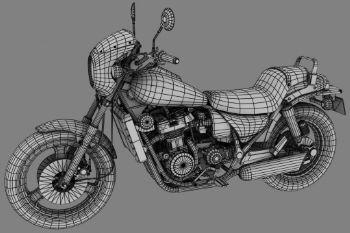
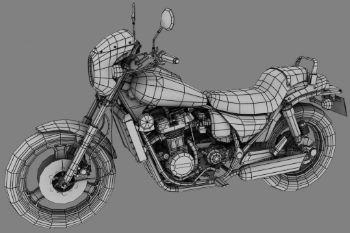
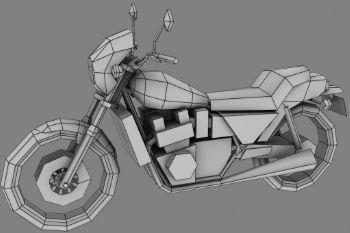

 5mods on Discord
5mods on Discord
Hi guys.where can i found this bike?
i write the name of moto in trainer .say invalid model.what should i do to get this?and i do all the ways,too.
@gosuke bike spawns but no tuning parts how to fix this?
@gosuke bro I've tried changing modkit id and increased <PoolName>FragmentStore</PoolName> value too noting's working
@gosuke never mind I fixed it by some help of friends
@gosuke TUNNING PARTS DONT WORK BRO
@Zeestark how you fixed tunning parts?
@Sun_Ray I have no problem. so I have no idea how to fix it.
@Zeestark How did you fix it ?
@gosuke ok no problem bro
@Zeestark yes, how to fix it?
...
@Sun_Ray Tuning parts work like a charm bro !
@gosuke @Sun_Ray @BORGES sorry for late reply my friend gave me modified gameconfig that fixed my problem
O_O Perfect work!) thank you!
@gosuke, can you make a Harley Davidson Dyna like their ride in Sons of Anarchy?
Hey Please Can You Make Triumph Street Scrambler
Amazing
amazing mod
Just amazing that makes me want it IRL + I modded an realistic handling, speed limiter and more makes it a relaxing ride :)
Awesome bike. 5/5