Clean Flashlight v2
21.152
202
21.152
202
This modification will replace the old light with a new clear light.
This is compatible with the new FLASHLIGHT update!
Update v2-
~Flashlight Compatibility
Update v1.1-
~Bug fixes
To be updated on the latest and greatest GTA 5 mods. Check out CaptainChaos ---> https://www.youtube.com/user/Chaos199615
BACK UP INCLUDED!
How to install:
1. Start OpenIV
2. Go to Grand Theft Auto V / x64a.rpf / textures / graphics.ytd
3. Replace graphics.ytd
4. Enjoy!
DO NOT re-upload this mod to any other website without my permission!
This is compatible with the new FLASHLIGHT update!
Update v2-
~Flashlight Compatibility
Update v1.1-
~Bug fixes
To be updated on the latest and greatest GTA 5 mods. Check out CaptainChaos ---> https://www.youtube.com/user/Chaos199615
BACK UP INCLUDED!
How to install:
1. Start OpenIV
2. Go to Grand Theft Auto V / x64a.rpf / textures / graphics.ytd
3. Replace graphics.ytd
4. Enjoy!
DO NOT re-upload this mod to any other website without my permission!
Subido por primera vez: 30 de mayo de 2015
Última actualización: 31 de octubre de 2015
Descarga más reciente: hace 2 horas
86 Comentarios
This modification will replace the old light with a new clear light.
This is compatible with the new FLASHLIGHT update!
Update v2-
~Flashlight Compatibility
Update v1.1-
~Bug fixes
To be updated on the latest and greatest GTA 5 mods. Check out CaptainChaos ---> https://www.youtube.com/user/Chaos199615
BACK UP INCLUDED!
How to install:
1. Start OpenIV
2. Go to Grand Theft Auto V / x64a.rpf / textures / graphics.ytd
3. Replace graphics.ytd
4. Enjoy!
DO NOT re-upload this mod to any other website without my permission!
This is compatible with the new FLASHLIGHT update!
Update v2-
~Flashlight Compatibility
Update v1.1-
~Bug fixes
To be updated on the latest and greatest GTA 5 mods. Check out CaptainChaos ---> https://www.youtube.com/user/Chaos199615
BACK UP INCLUDED!
How to install:
1. Start OpenIV
2. Go to Grand Theft Auto V / x64a.rpf / textures / graphics.ytd
3. Replace graphics.ytd
4. Enjoy!
DO NOT re-upload this mod to any other website without my permission!
Subido por primera vez: 30 de mayo de 2015
Última actualización: 31 de octubre de 2015
Descarga más reciente: hace 2 horas
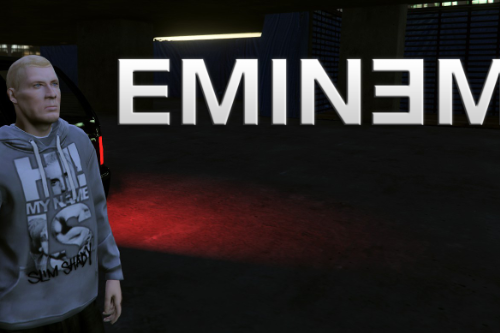








 5mods on Discord
5mods on Discord
How can I use only flashlight without weapon equip
i'm like mohmedans2004, had found but don't revival
hi!, I have flashlight. You need update gta 5 version 1.33
Buddy I can't turn my flashlight on. I can only use it as a melee weapon. Kindly help
wow good mod! BTW can you make flashlight for older gta v dlc?
How do you turn the flashlight on?
Ok I just figured it out. You click and hold right mouse button. Great mod.
Oh and make sure if you have a mods folder to replace the file in the mods folder not in the main GTA V directory.
One of must have mods
So much better than the shitty flashlight that is included in the original GTA V game. The flashlight light looks like it is High Definition! Thank you! :P
@mohmedans2004 you must have the halloween dlc, cuz the flashlight were from halloween dlc
if you have the dlc you could just spawn it with a trainer, like MENYOO
This texture is SO much better than the vanilla one, tysm for this.
I already have a heavily modified graphics.ytd, what specific files inside do I need to replace? Amazing mod if I knew how to install it without resetting my other mods
where you get the flashlight? i never see it in my gameplay
guys the flashlight wasnt added into singleplayer, you have to spawn it through the weapons menu of a trainer
Is there a way i can use this mod with FiveM?
It wont let me into fivem after installing this, I followed the instructions correctly but it still wont work, Can someone help me?
If you want to add this to your current graphics.ytd file (if you have an already modified file), you must open up the mods ytd, find "torch", export as "torch.dds". Then, open up your game's graphics.ytd in "edit" mode, find the "torch" texture, and "replace" that texture with the new one. EZPZ
Thanks for the mod, but I still have the original flashlight despite replacing graphics.ytd file both in mods or non-mods folders.
What could be wrong...
@Balanced Try the Path Grand Theft Auto V\mods\update\update.rpf\x64\textures