No Vignette 1.0
2.102
49
2.102
49
Does what it says: removes the vignetting around the edges of the screen. You'll still see a bit with helmets and under water, but not under normal circumstances.
No other graphic modifications have been made.
Use OpenIV (http://openiv.com/) to drop the contents into your modded update.rpf file.
No other graphic modifications have been made.
Use OpenIV (http://openiv.com/) to drop the contents into your modded update.rpf file.
Subido por primera vez: 25 de febrero de 2016
Última actualización: 25 de febrero de 2016
Descarga más reciente: hace 3 días
15 Comentarios
More mods by chinagreenelvis:
Does what it says: removes the vignetting around the edges of the screen. You'll still see a bit with helmets and under water, but not under normal circumstances.
No other graphic modifications have been made.
Use OpenIV (http://openiv.com/) to drop the contents into your modded update.rpf file.
No other graphic modifications have been made.
Use OpenIV (http://openiv.com/) to drop the contents into your modded update.rpf file.
Subido por primera vez: 25 de febrero de 2016
Última actualización: 25 de febrero de 2016
Descarga más reciente: hace 3 días

![CGE's Dynamic Radar and HUD [ASI] CGE's Dynamic Radar and HUD [ASI]](https://img.gta5-mods.com/q75-w500-h333-cfill/images/cge-s-dynamic-radar-and-hud-asi/73d4ee-6a6dad-Untitled-1.jpg)
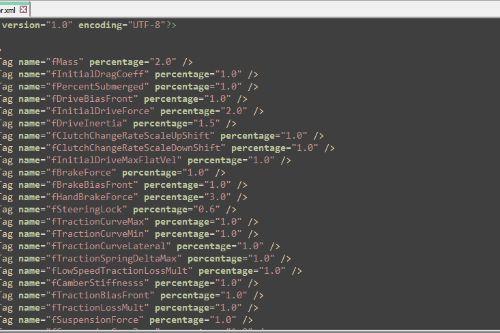

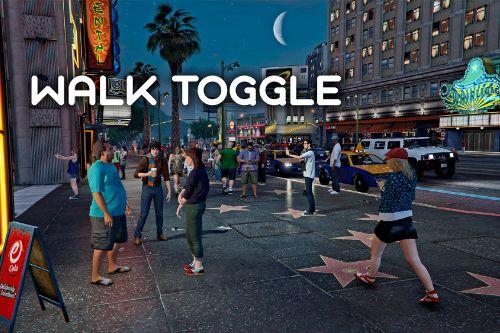

 5mods on Discord
5mods on Discord
nice!
thanks man really hated that filter!
Does VisualV already take care of this? Looks nice regardless.
@bringus I believe so, yes.
@bringus Yep.
wil this give a better or worse framerate? if it affects at all. would like to find stuff to make it a little easier on my gpu if possible.
This will probably have zero effect on framerate.
does this also work with filters in the Rockstar Editor?
@chinagreenelvis
update for all camera modes with no vignette coming soon ? ?
Noticed this when running VisualV as well. However, it's still nice to have if you don't want to run(or maybe for those that can't) a graphics enhancement like those.
@chinagreenelvis could you possibly tell me which lines in the files effect the vignetting around the MP Masks?
Thanks :)
Can you please explain how you did this? I am trying to remove the vignette from Red Dead Redemption 2 for PC. It's ruining my gameplay.
@Brandoman This!! Would be great to know how to do it cause the vignetting in RDR2 really sucks big time! :(
@Brandoman I did make a ReShade preset that reduces the amount of vignetting in RDR2 :)
It is still there but much less. If your interested: https://www.nexusmods.com/reddeadredemption2/mods/160
@Brandoman It's in individual weather files postfx section, 6 lines, intensity, radius, contrast and colors...i have them zeroed out since beginning of modding together with all other effects there i didn't want, but just intensity should do it
it could be similar in rdr2, maybe bit different, but it will not happen until OpenIV can extract rdr2 rpfs and content if it's encrypted further